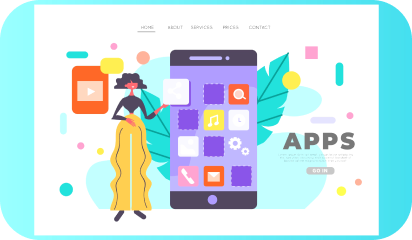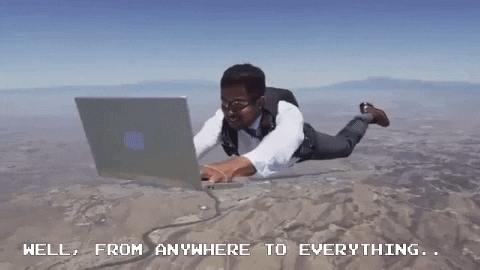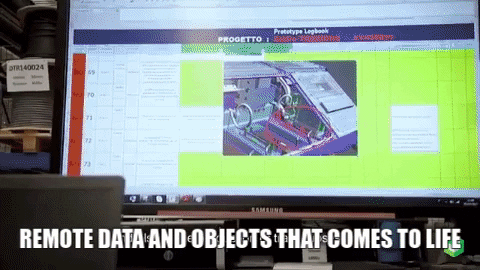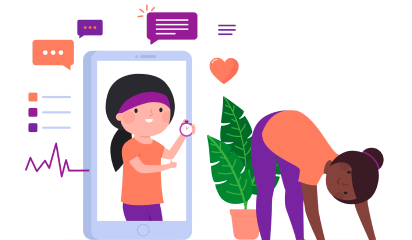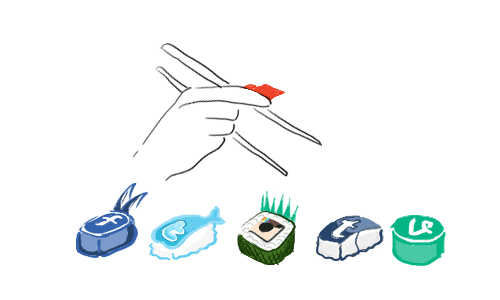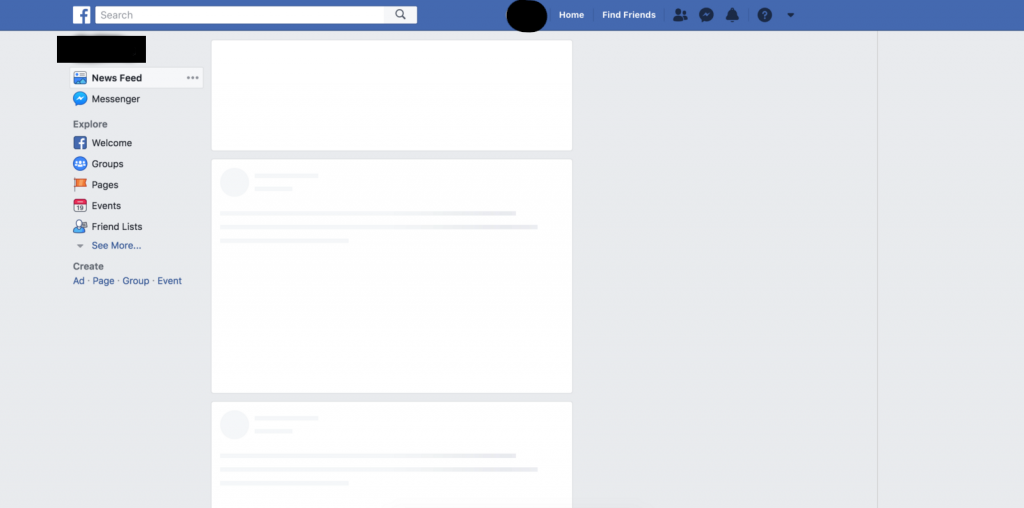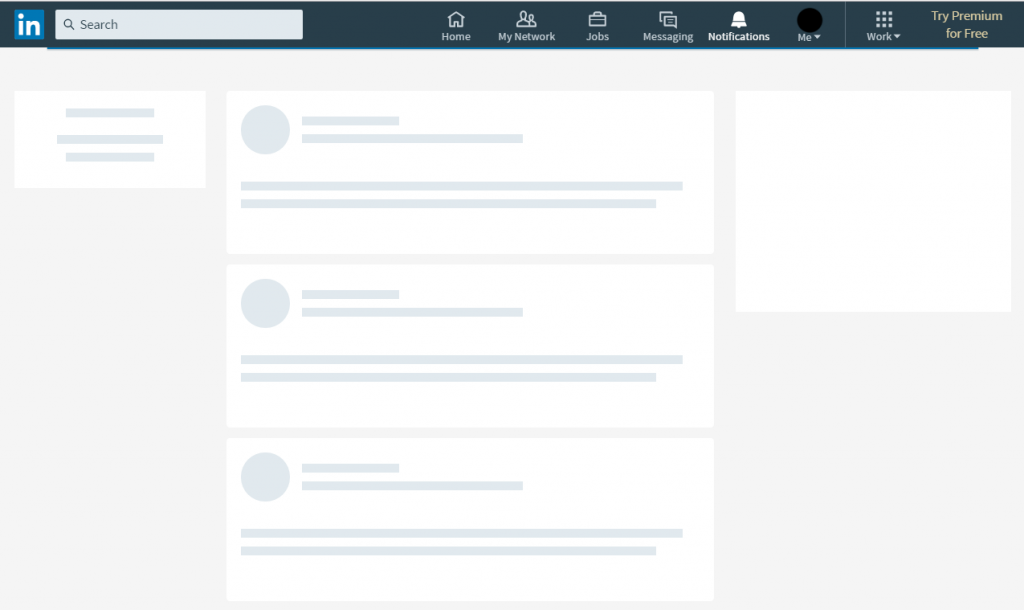Google Play set out many criteria in their app guidelines that you need to follow. These changes may cause some issues as you try to stay up to date. In this post, we’ll tell you what changes you need to make in order to guarantee that your app is fully compatible with Google’s new requirements.
Google made changes to the behavior of the API to increase security and privacy. The bindService() implicit intents in Android 5.0 aren’t supported currently. There are also new changes in the Runtime permissions. Since every Android app runs in a reduced-access sandbox, so the app has to ask for permission when it wants to use materials or information outside that sandbox. Google Play asks that you state the need in the app manifest and then you have to approve each permission right before the actual runtime.
This permission change is for Android 6.0 and higher. You can still use the Android Support Library to make older versions of Android compatible. Google Play also updated the Android Support Library with the release of Android 9.0 (API level 28); the new version is called AndroidX and is part of Jetpack. The existing support library still exists with the AndroidX library, but it also includes Jetpack’s most recent components.
Google Maven holds onto all versions prior to API 27 and Google Play says that they’ll be packaged as “android.support.” But, all new development will take place on the AndroidX library, so Google Play recommends that you develop new projects here. If you have an existing project, they recommend that you migrate it over.
To further increase secure connections, Google Play has changed the user added CAs to not be trusted by default in the case of Android 7.0. They also require explicit user approval from apps to access the user account in Android 8.0.
For MetaData, Google now has a small MetaData on top of each APK so that each app release is officially verified by Google Play. They don’t allow apps with any deceptive, incorrect, or explicit metadata that isn’t pertinent to what the app is about. This entails every area of the app — the title, description, all images, and icons. They also don’t allow user testimonials in the app’s description any longer. Authentication is important for users to know that an app is legitimate, so they’re spending time to ensure that each app functions as advertised.
Here Are Google Play’s New Requirements for Texts & Images
Google Play store now allows 2–8 screenshots for each supported device, i.e., smartphones, tablets, Android T.V, Android Wear, etc. But, to publish your store listing, you have to upload at least two screenshots for each device type. It needs to either be a JPEG or 24-bit PNG (no alpha) with minimum dimensions of 320px and maximum dimensions of 3840px.
Screenshots aren’t the only images that need to be formatted. Google Play requires one splash screen for an iPhone display and one for an iPad display, both retina and non-retina displays. Whether you’re using a photo or video, dimensions should be 1024px by 500px. If you choose a video, make sure to use an individual video’s YouTube URL, not a YouTube playlist or channel URL. The video shouldn’t be longer than two minutes.
Google Play now requires icon images to fit into the new, standardized icon shape — the square with rounded corners known as a “squircle.” It needs to be hi-res, material icons used through Android M, and adaptive icons for Android O.
For your text:
Titles – Should be between 4 and 30 characters – But, the new limit was moved from 30 to 50 characters
Descriptions – The short description has an 80-character limit – The detailed description has a 4,000-character limit
Keywords – They’re required and the new version has a 500-character limit – Users can also fill in this field while updating the application version
Before Launching, Follow Google Play’s Checklist

Key Takeaways
- Google Play changed API behavior
- Android 5.0 implicit intents are no longer supported
- Android 6.0 and higher has changes in Runtime permissions (app must request permission of a material, then approve permission before runtime)
- Develop new projects on AndroidX library
- There is now MetaData on top of each APK
- There is new length requirements for, Titles (new 50-character limit), Descriptions (80-character limit), and Keywords (500-character limit)
- There are new requirements for images
- Icon must be the square with rounded edges — aka a “squircle”
- Two screenshots per supported device type (smartphones, tablets, etc.)
- One splash screen for iPhone and iPad screen displays
- For videos, link to an individual video, not a playlist
Good Luck on Your Launch!
Galaxy Weblinks stays up to date on these developments so that our clients don’t have to do time-consuming, detailed research. That’s why our clients love partnering with us for mobile app development — we don’t leave them in the dark nor overload them with lengthy information. We provide overviews, outlines, and how-to guides so that clients can feel confident when updating their app.
Feel free to use our above checklist to keep yourself on track. If you have questions about this process, leave us a comment or contact us. If you have questions about other app topics, then browse our blog!