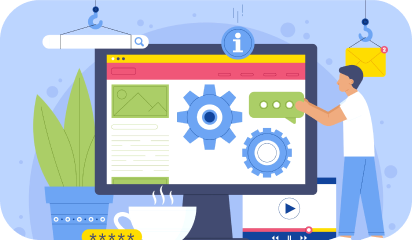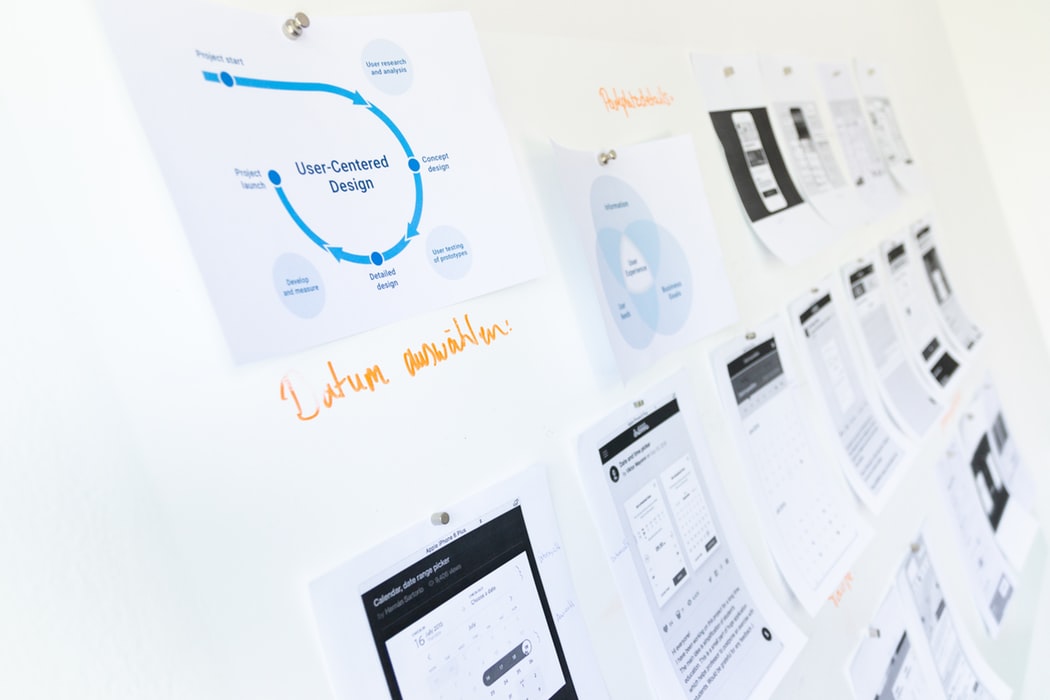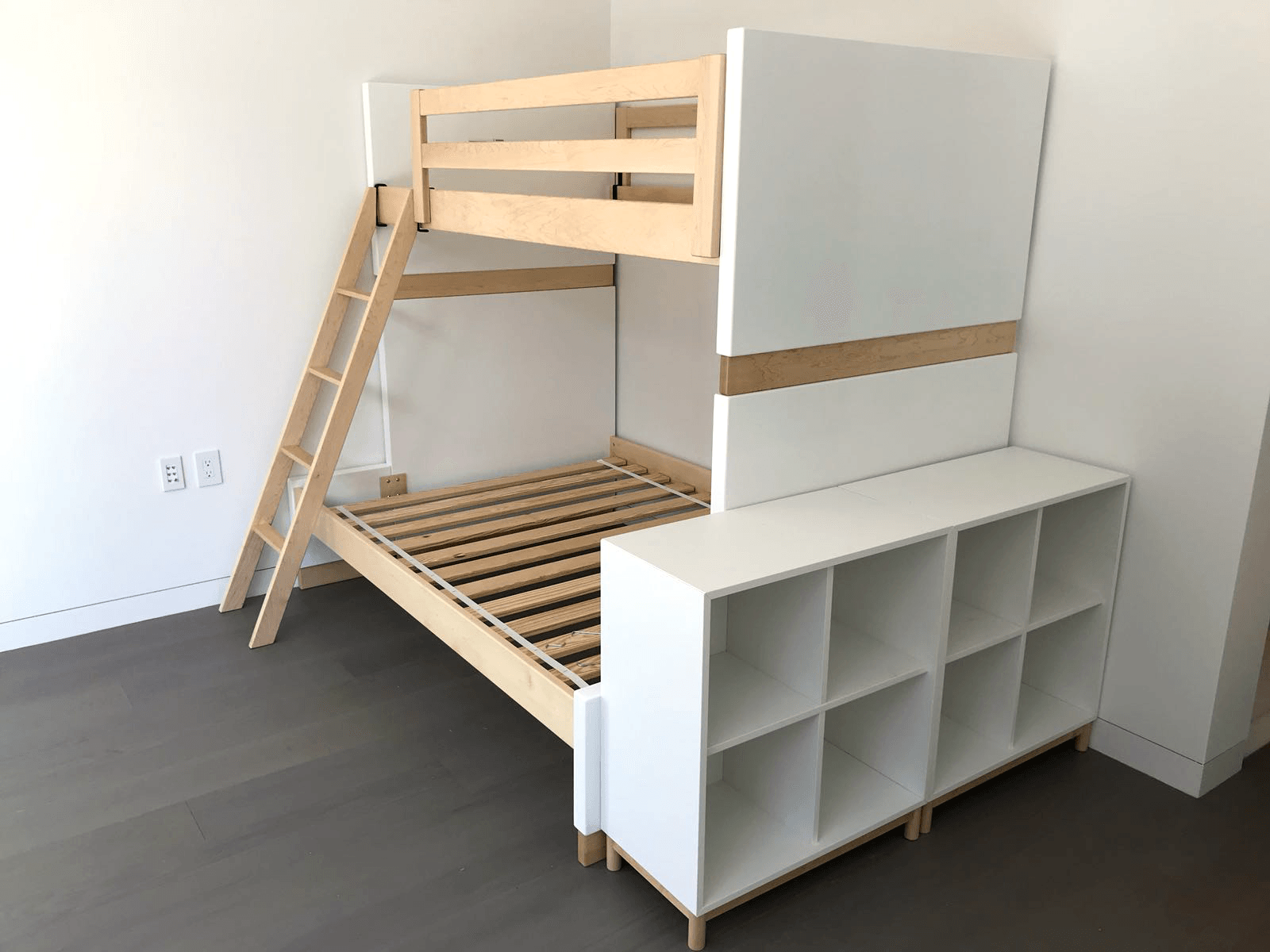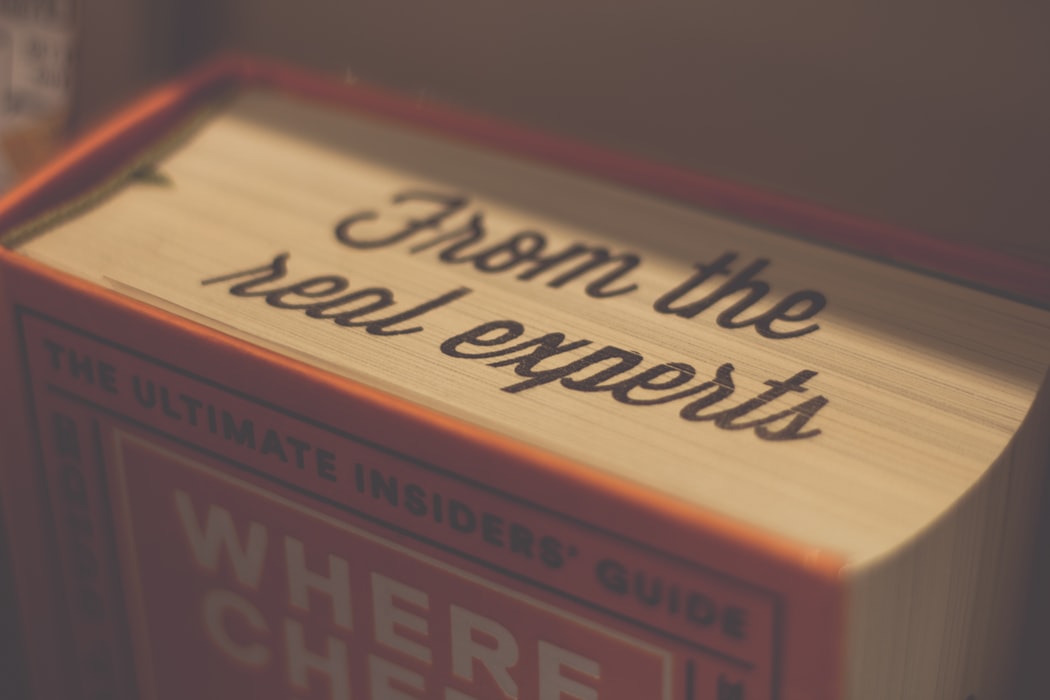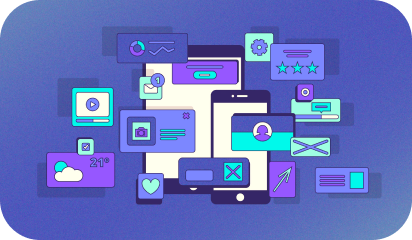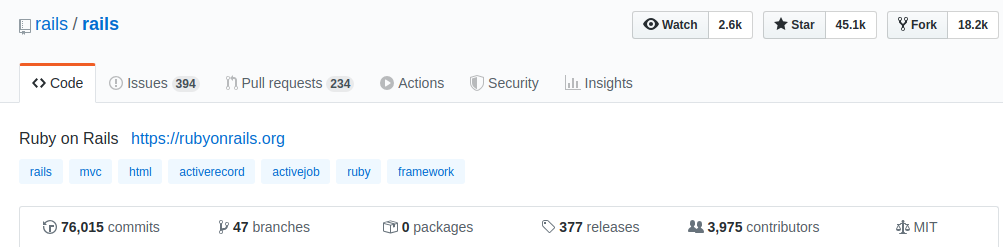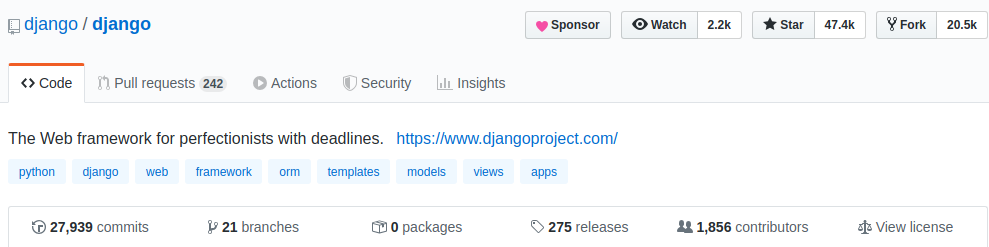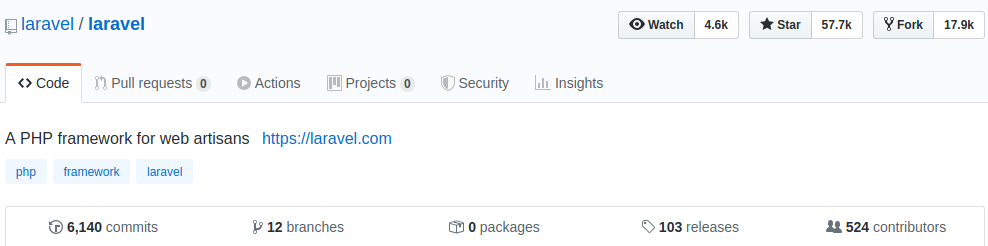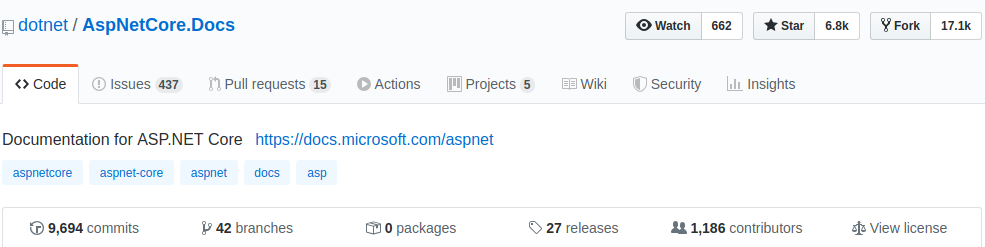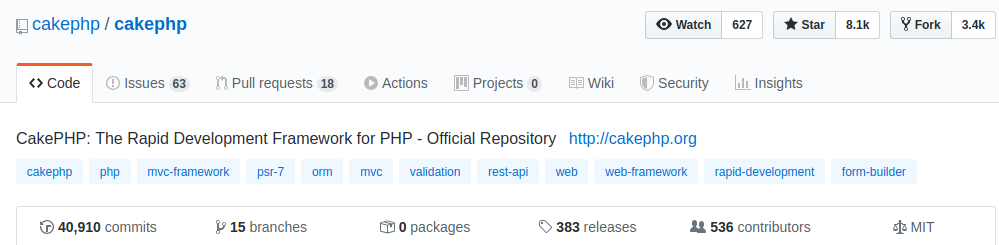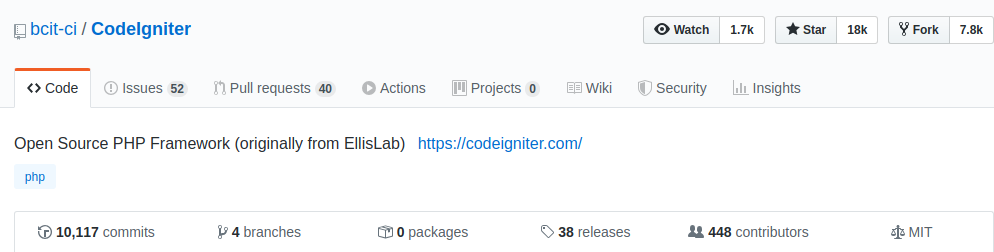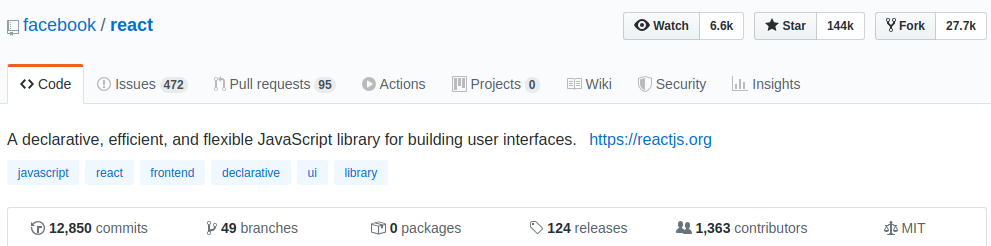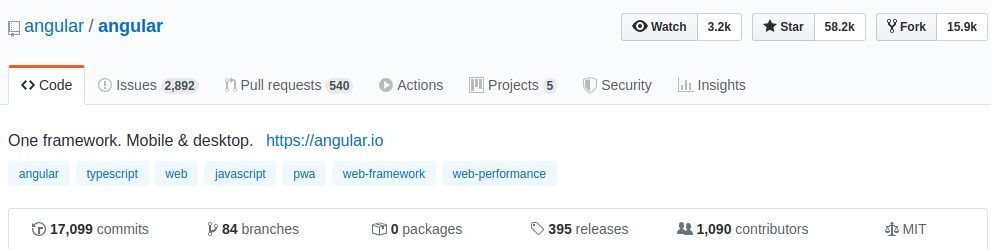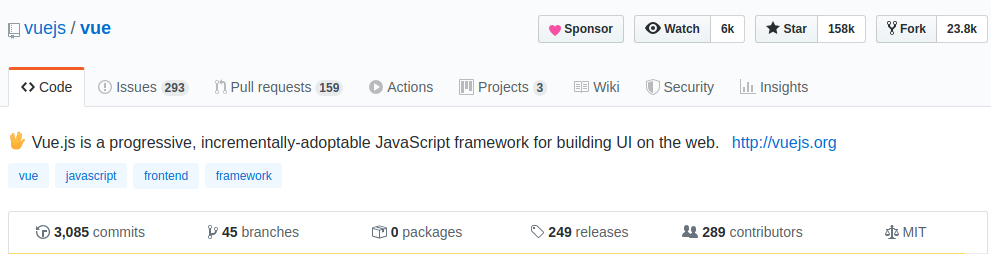Today, websites are more than just a ‘set-it-and-forget-it’ proposition. They are marketing machines that help you get new customers and leads. You might be planning to or already own one.
Regardless of what size and functions they inherit, this is true for all sites…for WordPress ones too. And complexity being the most ingrained quirk of websites nowadays, maintaining the website on a regular basis becomes a necessity.
As this will help you avoid being reactive, eschewing the risk of ending up with a chaotic, insecure and slow website that is hard to use for both admins and visitors.
The Blame Game
In a typical manufacturing facility, there are two primary groups: production (or operations) and maintenance. Likewise, a website entails two major phases – the development and maintenance (after going live).
If you have poorly trained operators then this will lead to reactive maintenance and destroy maintenance’s ability to efficiently maintain the factory. The opposite is also true.
Tension and blame games become a common scenario due to conflicts.
In the same way, installing the wrong versions of themes and plugins in the development phase can lead to a site break after going live.
Conversely, if you are not analyzing or worrying about achieving loading times under 1 second after getting the website live, you will probably never get a Mayday! signal from your code.
Both the phases are so intertwined and symbiotic in nature that they cannot be at opposite ends of the performance spectrum.
There are certain maintenance exercises that are needed to be assured in both the phases. The list of WP maintenance is endless.
But, we have sifted down some major practices to maintain good website health…
During Website Development
Set up your WP website with latest versions
It’s crucial that you always use the latest version of WordPress, themes and plugins.
Ensure that your plugin and theme developers coordinate their updates with major WP releases. Because with each new release, they enhance existing features, improve performance, add new features, and fix bugs to stay up to date with new industry standards.
So that you won’t miss out on new improvements/features, and risking your website to break.
Install plugins to plug website’s security holes
The security of your site is only as good as the backend and foundation it’s running on. Security plugins can save you from..
- Hackers stealing your data belonging to your users
- A compromised website that can malicious code to unsuspecting users
Sucuri, Wordfence and iThemes Security are some of the popular security plugins.
Use a Content Delivery Network (CDN)
There are chances that large images, CSS and JS files might have not been optimized taking a lot of time to arrive from the web server to the visitor. Whereas, your hosting server is hosting many websites together and response times are slow due to resource + bottlenecks.
A CDN is a network made up of servers all around the world that can help to speed up loading times for all of your visitors. And you can take a lot of load away from your server, because the heaviest resources are now hosted by the CDN.
Work on your code
There may be times you have to access the source code of your website. There are 3 main areas where you need to maintain a clean coding environment.
Commenting:
It cuts down time on edits and bug fixes which otherwise will be spent by the new developers or even by the same developer on figuring out what a particular code block does.
Linting:
It is another cool feature which enforces rules on the way we write code, and sometimes it corrects the code formatting itself.
Debugging:
Some popular examples of WP debugging plugins include Debug Bar, Kint Debugger and Query monitor.
Maintaining a live website
Back it Up!
The Rule-Of-Thumb dictates you must create a back-up of the data of your website. Sometimes it is also advisable to create more than one back-up and store it in different places to avoid any contingency.
Make sure to run backup plugins only during low traffic time on your website. You also need to adjust the frequency of backups and data that needs to be backed up.
Monitor website server uptime
There can be many occasions when your website is down and you’ll not even be aware of it. And this affects your business severely, website reputation, and user experience.
Use Jetpack, Down Notifier, and Pingdom plugins to monitor your website every specific minute via stats available on the dashboard. These plugins notify when your website goes down or is inaccessible.
SEO
The whole point to starting a business is to have clients. You get ranked on Google with most up-to-date and relevant information. They may even de-index your website entirely if it hasn’t been updated recently enough and if they suspect it has been infected by malware.
You must keep your website regularly updated via current content, news, keywords, permalinks, and rich snippets to rank well in search results.
The big dog in this picture – No..Not Speed!
Your website is a very important element of your business. It can cost you dearly, if it’s not in a good state or it can be a valuable asset if it is up-to-date and running smoothly. Once you are behind on your maintenance needs, it can be quite the process to bring the website back up to speed.
Do your business and yourself a favor by staying on top of your website. This will repay you with simple ease of mind. Devote your time what you’re best at: creating content and managing business.
Afterall you don’t want to wake up to alarm bells showing that something has gone south with your WordPress website.
Taking burden off you
It’s true that much of the work of maintaining your site can be automated.
But you still have to set it all up. You have to take the time to check any issues and you may have to fix them too. That will require you to learn about website security, error logs, or 404 pages.
Which is why it can be helpful to hire WordPress maintenance professionals. As a good WordPress maintenance expert not only fixes problems but also finds ways to keep them from happening again.