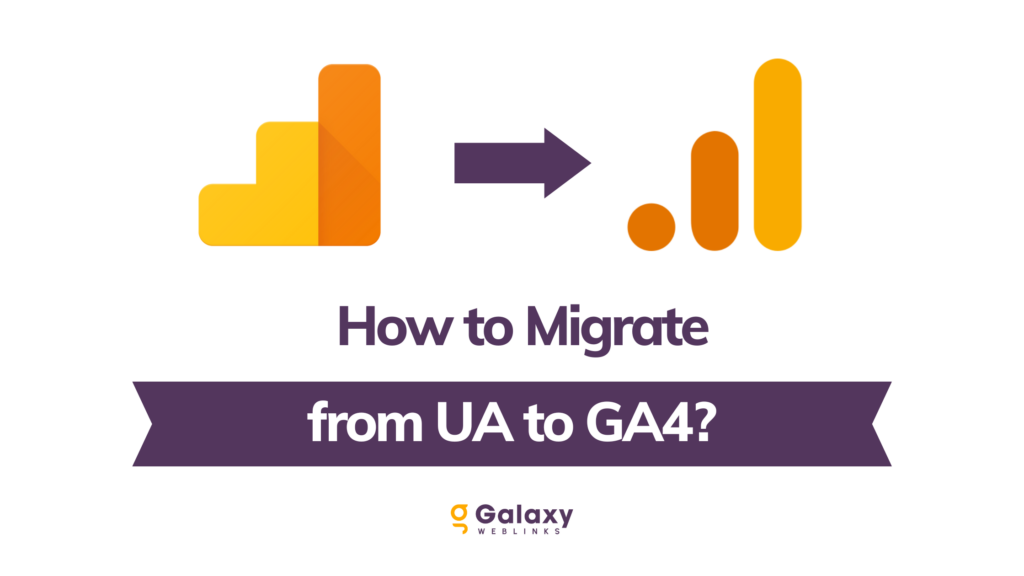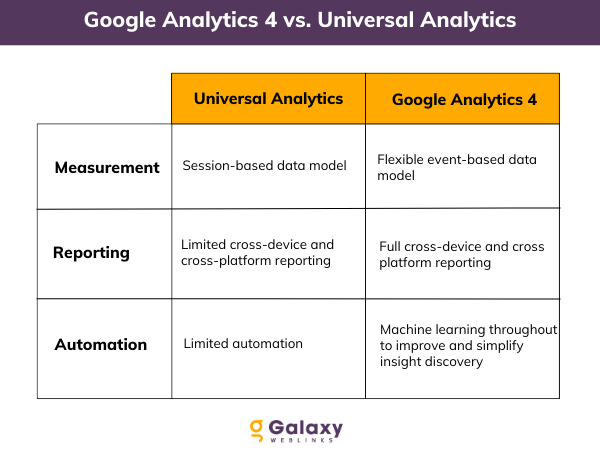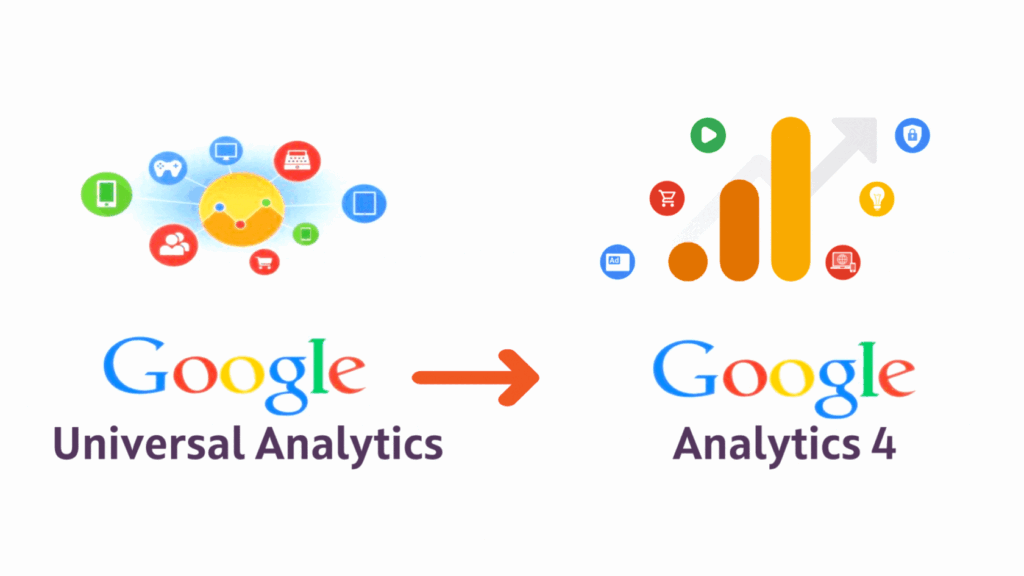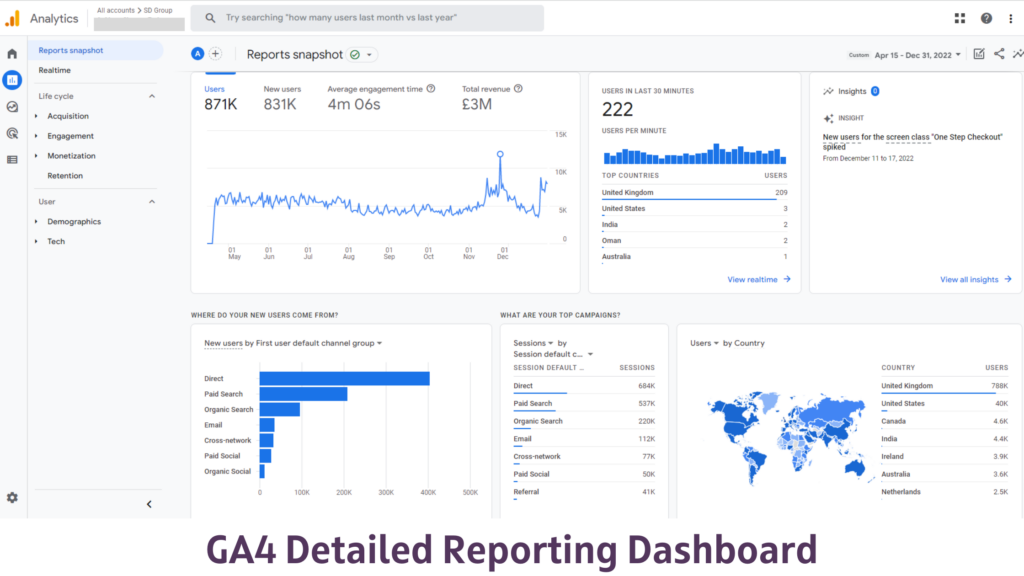Low code solutions are all the rage these days, and their popularity as general social and technological phenomena is expected to rise. It simplifies and streamlines every application lifecycle stage, promoting ongoing connectivity by splitting the conventional IT and business boundaries. They are just as remarkable and successful as those developed by highly competent experts, even though they can be built in less time and effort.
As new technologies and features are introduced to close the gap between what someone with little to no coding abilities can do and what a full-fledged developer can do, the low code and no code solution design movement is resurgent.
According to McKinsey’s “The business value of design” study, businesses with a better user experience outperform their competitors in terms of revenue by a factor of two and shareholder returns by 21%. According to Gartner, more than 65% of application development activity will be carried out using low code platforms by 2024. This indicates that low code app development tools won’t go away, and the primary focus will be on demand for better design.
Design Challenges Of Low Code App Development
You are no longer limited by drawn-out development cycles thanks to the introduction of LCNC platforms. However, a team can face a few oft-cited design challenges during the design phase for low code development.
Improper Scalability and Reusability of UI Elements.
A low code platform might have numerous small UI components spread across several devices. And as to maintain a consistent end-user experience, even the slightest modifications to one element need to be replicated elsewhere, this leads to a design barrier.
Lack of Customization.
Each platform has a different set of customization options. While some low code no code platforms restrict editing options, others provide access to the source code. Similarly, some will let you create custom applications while others won’t. These limitations often hinder you from gaining that edge in your app.
Limited Integration Options.
Operational efficiency is the main objective of no code platforms. They must work on a core user experience and connect to older systems. It limits the ways that users can integrate. Additionally, the provider forbids third-party or internal system custom integrations.
Furthermore, managing APIs when integrating hundreds of systems is the most challenging element.
Things To Consider For Low Code Platforms During The Design Phase
1- Design for impact.
Regardless of your users’ desired solution, provide the one that best addresses their problems. By setting up a shared understanding and creating solutions, design thinking approaches can assist you in identifying unfulfilled requirements.
Therefore, compile the system design specification document that represents the software requirement specification (SRS document) from earlier phases.
Key Takeaway: Ensure your design solutions align with the problems at hand to provide exceptional customer outcomes that lead to the intended business objectives. Think about using the North Star method for goal setting to direct your planning and choices during the design process.
2- Develop a system document.
Creating a document that translates the specified low code no code platform guidelines could be extraordinarily valuable. To keep the team in sync and enable them to meet the rising demand for continuous delivery, it can be informative to specify which tools and services users could use on the platform, access permission for usage based on roles, unification of project-related data, and the keeping of all policies in one place. Additionally, people can carry out the entire project swiftly if they have all the relevant information. Expanding and enhancing digital workflows aims to combine business processes while eliminating the guesswork and maintaining team cohesion.
Key Takeaway: With the introduction of the system document, you are no longer bound to spend months interacting with an app production team. The goal is to efficiently complete the software development’s design phase while accelerating the app design and delivery.
3- Define your information architecture.
Using hierarchy manipulation throughout the designing phase is a great approach to demonstrate how the elements of your work interact, highlighting the most crucial components and detracting attention from others. These should be set as parameters to inform users of information and relevance. Having this outlined makes it simpler for the subsequent UI design stage for your team members to convert this architecture into semantic code that is simpler for assistive technology to understand.
Key Takeaway: The goal of information architecture in low code app development is to organize, structure, and classify content functionally and sustainably. The goal is to make it easier for users to access information and finish tasks.
4- Put Accessibility into Play.
If accessibility is essential to your business, you should consider it from the start. Fixing accessibility issues on already-existing websites requires more time and effort than starting from scratch with a fully accessible website. When accessibility is incorporated from the start, it maximizes the outcomes and uses fewer resources. It helps consider the diverse variety of customers that utilize your services and items.
Key Takeaway: Regardless of how big or small your project is, accessibility should be considered from the beginning if it is crucial to your business. This prompts you to consider the wide range of complex individuals utilizing our designs and code. It aids in ensuring that we don’t build any obstacles for them.
5- Conduct Design Reviews.
Sometimes all it takes to shift from mediocrity to excellence is a design review. Design reviews are carried out to ensure that the functional requirements, performance requirements, security requirements, etc., are met. The review looks into implementing certain features and analyzes a project feature or user flow prototype. It’s usually a good idea to incorporate diverse roles in the process. This lets you see your design from multiple angles and create a distinctive, organic, and intuitive end result.
Key Takeaway- It’s crucial to implement a successful design review process to get insightful feedback. With an advanced design review process like the Adalo app, your entire team can make faster and more informed decisions. Even the slightest ideas and suggestions can help to improve and simplify the user experience for everyone.
Wrapping It Up
The design stage in creating low code apps is crucial to successfully completing the software project. It yields one of the project’s two critical elements: The Design and The System. The second crucial component, the system, can only be built, practiced on, put into use, or operated with a detailed design.
The ultimate shape of the software product is substantially impacted by the quality decisions made during the design phase regarding development techniques, frameworks, configuration, implementation, software and hardware architecture, etc. Using the design checklist outlined above, you can develop enterprise-level, usable solutions that advance your business.
If you’re looking for qualified software designers and architects, Galaxy Weblinks can help. We streamline the process of offering practical answers to complex business problems.