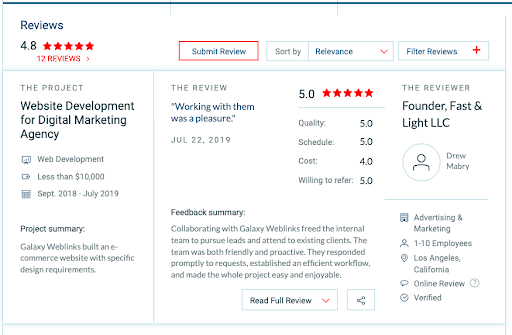According to a study done by pricing experts at McKinsey and Company, 1% price improvement results in an 11.1% increase in profits. This can make a big difference for growing and small firms looking to invest in new team members and additional resources.
Similarly, for digital agencies, there is a great way to create recurring income, and having their fee and salary paid all or mostly upfront in the form of a client retainer pricing model.
As you know how much money is going to come in!
But, in the past five years, clients have been asking to move their agency remuneration from retainers to other pricing models.
Let’s dive into the trend of client’s changing requirements that is subsequently making it a bad choice for agencies.
Retainers are safe but limiting

The first thing to realize is that most agencies love a retainer. But the retainer often acts as a double-edged sword for the agency.
On one side, the retainer is directly linked to the cost-recovery of the single biggest expense — human resources, as it is guaranteed cash flow. But on the other side, it forces you to reserve a set amount of time for each of your clients, leaving you with uncertainties a client can bring.
And what if there’s a project delay with the client or delay in reviewing your work or a late signing off? You end up turning new clients away because you may or may not have the time to commit to them.
A perfect market with many options

Clients are finding themselves not working with one Agency of Record (AoR) but at its most basic, two, with media separated from the creative agency. Then they add on a B2B specialist, brand activation agency, digital specialist, and perhaps PR, then suddenly there is a roster of 6 to 8 core agencies or marketing suppliers.
In other words, more competition and a lot of other options present in the market make clients prefer different agencies for different services, as they find it’s ineffective and pricey to pay retainers for each one.
Change in business strategies

Clients are increasingly finding themselves having to react to their competitors and the market due to downward pressure on prices. This makes them to adopt changes in business strategy not on an annual basis but on a weekly basis making it difficult to commit to an annual retainer.
Cost reductions are usually a sign that their budgets don’t go as far, hence the reluctance to throw money into a retainer.
Incomplete scope of work

A client’s overall budget plays the biggest role in deciding retainer prices. In addition, just like selling a course on Udemy — you need to learn about how many hours you plan to devote to the client as well as the anticipated scope of services you perform.
You cannot be sure about how much work is coming your way. Sometimes, it might be sufficient, sometimes less or sometimes more. This needs a plan that is better for all your hours to be used up so that your resources are utilized well.
Agencies for which retainers work best
- Agencies who work quickly and can produce a large volume of work each month
- Agencies having big clients with bigger budgets
- Agencies with established relationships with their clients (long-term clients are easier to transition into a retainer model)
Ultimately, to choose the best pricing model comes down to what you value most. For those who are driven more by the overall results, they will be attracted to a fixed retainer. Those who like to know the exact amount of time they are paying for, an hourly billing is a way to go.