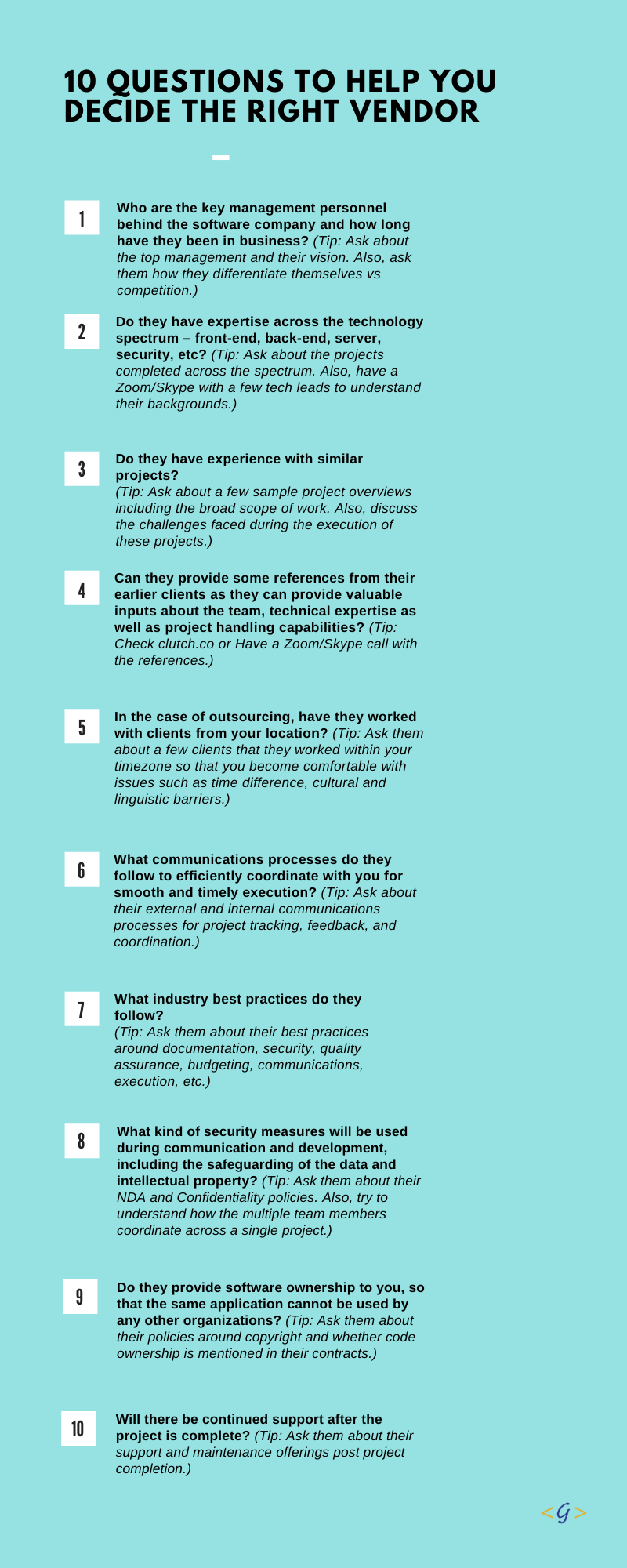“User experience is everything that touches a product …more than just an app it’s the experience of the whole system around it.” – Don Norman, who coined the term ‘User Experience’.
The success of your company is largely determined by how happy your customers are with your product offerings. User Experience (UX) has become an essential part of any online business’ success in building a connection between your users and your brand. Logos are no longer the only medium used for branding. In the highly competitive online environment, every experience created when a user interacts with the company, via website or app, is an opportunity for it to differentiate against its competitors and enhance the brand image.
UX is a foundational pillar of all marketing efforts for any company focussing on online business. Great user experience delights your customers, creates a loyal satisfied customer base, and helps reach out to millions of users online. Even if a business spends huge amounts of money and resources on online marketing, if the user experience is poor, the entire effort will be wasted.
In this article, we have highlighted how UX designers can help enhance the experience of your users. We have also listed the key benefits that come with an effective UX design.
How do UX designers help?
UX Development is the procedure of improving the overall experience of users to provide maximum customer satisfaction during their interaction with the company’s app or website. UX focuses on having a deep understanding of users – what they like and dislike, what they need, and what they value the most, keeping the ease of use, a key priority.
UX designers can help you map out your users’ experience before you invest serious time and money in developing a technology solution. They craft easily navigable digital interfaces that the users will ultimately interact with. They achieve this by –
1. Researching
A UX designer strives to understand users’ needs and motivation. The research responsibilities include everything from reviewing quantitative and qualitative survey results to user testing. They keenly observe how users complete key tasks within an app or platform.
Researching helps in making your tech solution better by
- Identifying problems/pain points
- Assisting in visualizing how your product would solve niche problems
2. Ideating
After identifying the problems, it’s now time to ideate. Designers generate ideas by various methods such as brainstorming, exploring the worst possible ideas, sketching, etc. They produce various ideas/solutions to address a problem statement and its advantages/disadvantages. Ideations help in innovating and coming up with solutions beyond the obvious.
3. Designing
Once the ideation stage is completed, the designing phase starts where the UX designer creates a rough draft of the concept by developing an early visual or blueprint. Typically, UX designers concentrate on wireframes to layout content and functionality on a page taking into account user needs and user journeys. It is a critical part of the UX design process.
4. Communicating
Wireframes and prototypes are presented to the various stakeholders – clients and developers. The objective is to demonstrate how the solution will work and make changes if necessary based on feedback from clients and the development team who will take these inputs in creating the solution.
Why is UX crucial for your business?
A good UX design enhances usability, accessibility, and pleasure the user has while interacting with your website or app and ultimately your company. UX is a foundational pillar of all marketing efforts and the key benefits that come with a good UX are –
- Helps you understand your target audience better
The UX design journey clarifies your vision as the entire process follows a user-centric approach focused on understanding the needs of your future customers. It helps you come with innovative solutions that would appeal to your audience and ultimately would help you achieve your business goals.
- Enhances customer satisfaction improves returns
The UX approach focuses on enhancing customer experience by testing out various solutions rather than assuming what the customers might like. In the highly competitive online environment, a good UX helps your marketing efforts as a great user experience delights your customers, creates a loyal satisfied customer base, and helps reach out to millions of users online quickly by referrals/recommendations. This reduces your customer acquisition and retention efforts and hence increases the return on investment for your business.
- Builds your brand
A good UX design helps create loyal and satisfied customers, which helps your business differentiate from competitors and enhance your company’s brand image.
- Saves time and money
UX design during the initial stages of product development supports creating prototypes followed by testing to check their effectiveness. If a product is built without a good UX and after spending huge amounts of time and money, the customers will not stick to the product. So a revamp after launch would be very expensive and brand-damaging in many cases. Additionally, a well-designed product will likely not require frequent updates and therefore any money saved would help you towards marketing and growing the business.
Conclusion
Knowing your product and its users is essential for striking a balance between a usable product that users desire and a product that meets stakeholders’ business goals. Galaxy Weblinks can help you provide an enhanced user experience for your product offering. Talk to us here for a free consultation.