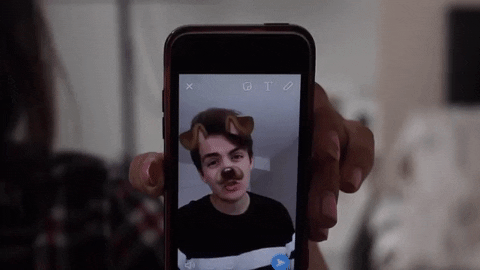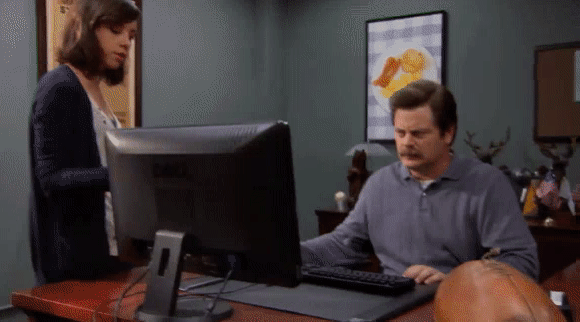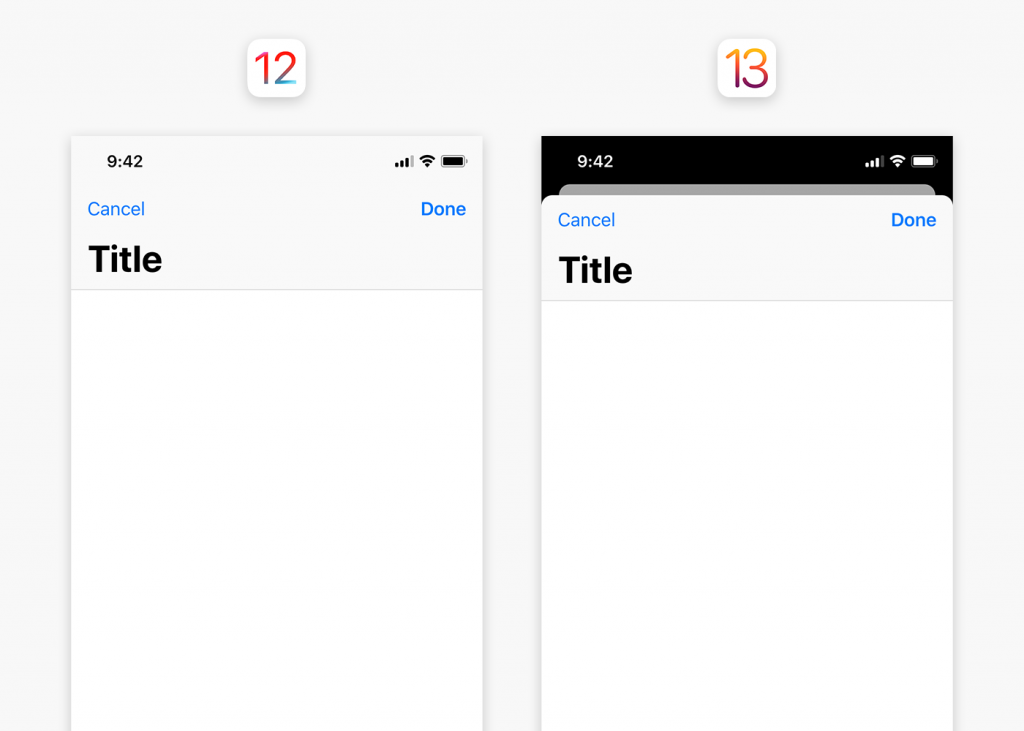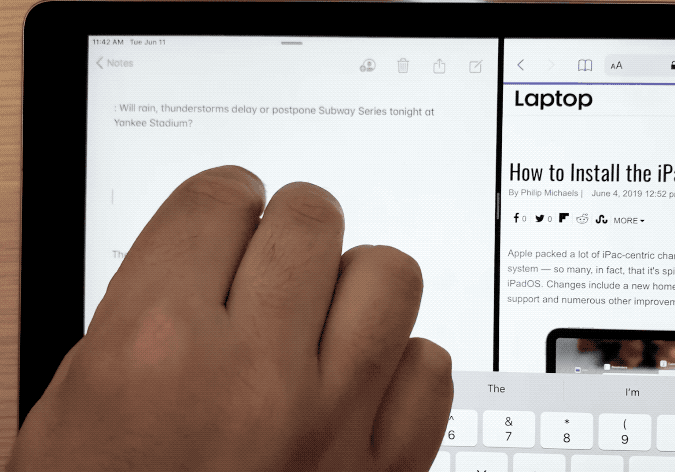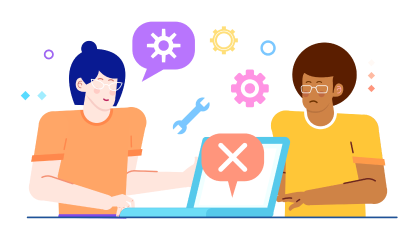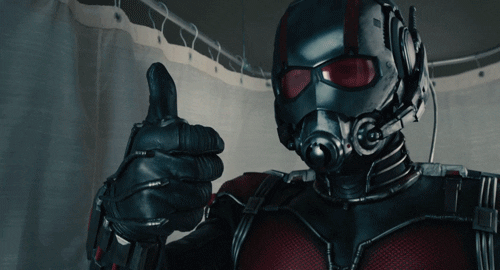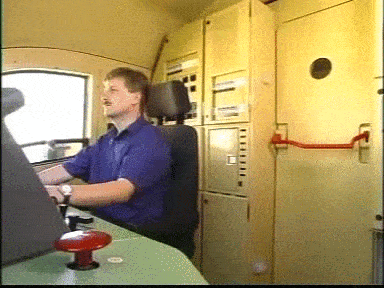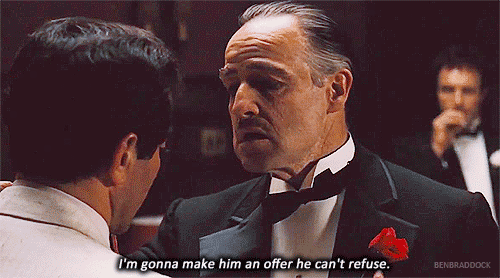What makes a great programmer?
If you’ve spent a significant time speaking in between curly braces then you must know that it’s not just about shipping code that works. You need to be able to write code that’s easy to read and refactor. Soft skills are also crucial to understand requirements and communicate the same with your teammates, so that nothing gets lost in translation.
Here are 7 similar tips to help you through the process of becoming a pro
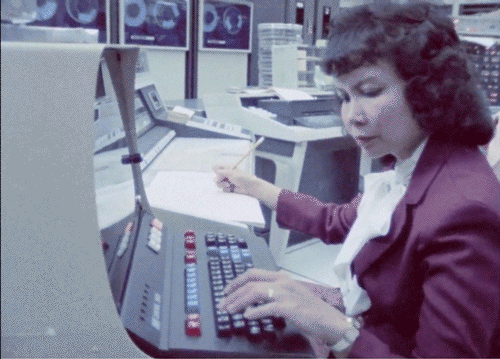
1) Use pragmatic comments and consistent naming convention
Programming is like any other language and if you really know how to speak or write programming then developers after you won’t have to struggle to crack naming conventions or comments on your code.
Comments on code are generally a bad practice because it means that the code’s not good enough. If it needs additional explanation, then it can be written in a better way. You know it’s a bad code when you see unnecessary and repetitive comments or commented codes.
Programs must be written for people to read, and only incidentally for machines to execute –Harold Abelson
It’s not that all comments are bad. In some situations comments can be really helpful, like warning comments or reminder comments.
It is always advised to name packages, classes, variables, and functions consistently to make code easy for the next developer to work with. You can use your naming conventions for dynamically and statistically typed languages. It will enhance the readability of code.
2) Test and debug your code smartly
We all make mistakes at some point while developing software. It is a part of any process. No one gets it right in the first attempt.
Fix the cause, not the symptom- Steve Maguire
Identify hidden flaws through implementation and final module testing in different stages of development cycle. These include requirement analysis, designing, development, implementation and integration stages.
IDEs like Eclipse, NetBeans or IntelliJ IDEA works best these days for writing test programs, testing, and debugging code.
3) Keep it healthy
Old functions and replaceable variables can add to the dead code tally. To get rid of such code, delete old function or a class from the location completely otherwise it will get compiled during the run of the project.
Of course bad code can be cleaned up. But it’s very expensive – Robert C. Martin
Besides, timely removal of unnecessary code can reduce your code size by 30% to 40%.
Use Codepro Analytix, Cobertura, Sonar, and other such tools to improve the quality of your code.
4) Choose tech for longevity
Selecting tech based on immediate requirements may prove to be detrimental in the long run. When investing in new technology and tools, make sure that it aligns with your future goals and requirements.
We always look for everything in the immediate proximity, that is a mistake – Thomas Bernhard Ghen
For example, VBA, Delphi and Perl were once popular. But they are obsolete now. Developers either use top tier languages like Java and Python or second-tier languages like Scala and Swift to build contemporary programs and applications. There is also a third tier of programming languages like Rust and Crystal that you can use for learning and experimentation.
5) Master soft skills
When working in teams, understanding your fellow programmer needs and in turn making them understand your needs requires effective communication skills.
Soft skills get little respect but they will make or break your career – Peggy Klaus
Encouraging interactions within the team can also help in building your own discussion forum. Create a learning environment within the team by developing curiosity and adaptable approach.
6) Under-promise and over-deliver
You need to be realistic when setting project deadlines. Keeping a buffer of a few extra days in your project timeline can be helpful for any unexpected delays.
Make it work, make it right, make it fast- Kent Beck
And in case everything goes smoothly, kudos to you for completing the project before the set dates.
7) Focus on solving a real-world problem
Research on real world problems and try finding the solutions for them. This will help in building your programming skills. Besides it provides a sense of purpose, especially when you’re trying to adopt a new skill. It’s easy to get distracted and lose the motivation when you’re faced with complex problems.
First solve the problem then write the code – John Johnson
You also need to develop creative outlook and problem solving skills to solve problems that are too complex for conventional approaches. Simply learning a programming language won’t help until you focus on solving real-world problems.
Bonus tip: Practice…practice..and more practice.
With these tips integrated in your process and enough practice, you’ll be on your way to greatness. Just as this guy..
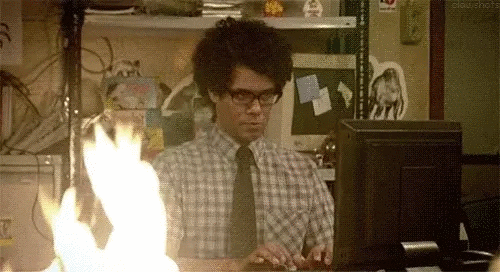
Simply put, there’s a lot to gain and little to lose while taking the time to really understand the core concepts. Keeping in mind it requires a deliberate practice to improve your work and build credibility with others.