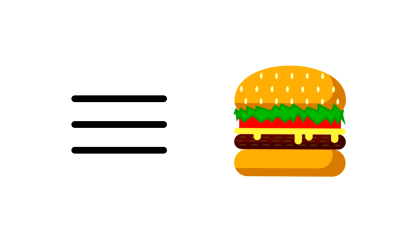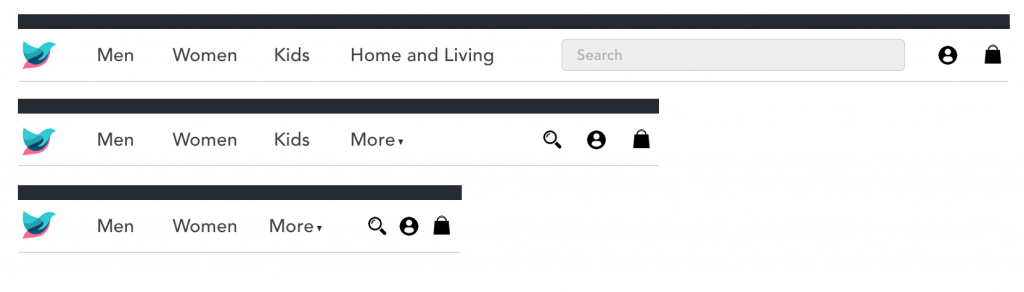Commercial 5G network is going live. Big carriers like Verizon, AT&T, Qualcomm, and SKT are building out their 5G networks. But, it’s going to take them some time before they can make it a new standard and available for most people.
The world is going to need high-speed connectivity and 5G will offer it with higher spectrum use and data rates, where 4G falls short. 5G will offer opportunities in various uses cases like self-driving cars, cloud gaming, instant movie streaming, and more.
5G is not there yet. Why should I bother?
When 4G emerged, it improved speed and the user experience on devices. But, when it wasn’t reliable, we still leaned on 3G. Similar to 4G, 5G is on its way. Although that means 5G won’t replace 4G overnight, it does mean that you need to prepare for when it does.
Although Apple and Google haven’t adopted 5G yet, according to The National Interest, around 1.5 billion mobile users (40% of current global activity) will be using 5G wireless networks by 2024.
Such clear insight into the bright future of 5G will impact the app development process. Developers that launch and prepare new and existing apps with 5G possibilities in mind are going to be ahead of the curve and reap the rewards once 5G becomes widespread.
Let’s first dive into the 5G landscape to understand how it’s defining the future of connectivity.
What difference will 5G make over 4G?

Speed is the biggest noticeable difference. 5G promises device speeds around 10 times faster than 4G.
Whereas, latency of 10-20 ms less than 4G will make delays virtually impossible to perceive — and in the best cases to around 1 ms of delay.
That means, with 5G, things will be a lot faster. Consumers won’t have to deal with the frustration of high-quality videos buffering or the disruptions when sharing videos from crowded places. This is a great advantage for creating 4K/8K video streaming and AR/VR applications.
In a test environment (UK’s 5G Innovation Centre), 5G has reached around 1Tbps, which is roughly 65,000 times faster than a typical 4G connection.
But, it doesn’t mean 4G is done. Many of us rely on 3G when 4G is unavailable and that’s exactly what will happen when 5G is on end user’s devices. As a matter of fact, many speed tests performed in Chicago lately have proved this in a way that while even walking halfway down the block/node, it’d start bouncing back and forth between 4G and 5G.
Here is the reason why…
Faster speeds of 5G come at the cost of shorter range
5G uses millimeter waves and here is the catch — the higher the frequency of any wave, the shorter the wavelength. The other reason why 5G doesn’t travel well is that it can’t make it through solid objects like buildings, trees, or walls.
There are some solutions out there, however. One could use carrier-specific signal boosters or hotspots. In order for 5G to have larger coverage, there would need to be many more, which is another reason why 5G has a little way to go before it reaches mainstream adoption.
But, it’s not only about speed
4G’s popularity boils down to higher speeds for data and video streaming. But, 5G will also enable any device that has a chip in it to be connected to the network all the time. Whether that’s a car, television, refrigerator, tablet, smartphone — you name it. So, it will be much more advanced than 4G ever was, which is why it isn’t simply an extension of 4G.
This also comes with other app development advantages:
- Location Accuracy 5G will ship with much better precision capabilities because of its shorter wavelengths and higher radio frequencies than those used by 4G. This is a great advantage for developers creating high-precision, GPS-enabled mobile apps.
- Increased Connection Density 5G supports the connectivity of up to 98,000 devices more in the same space as compared to 4G. This will prove extremely useful for IoT mobile app developers.
How will 5G impact app development?

Mobile users will consume 3 hours’ worth more video content weekly — of which one hour will be on AR/VR glasses in a 5G future. This belongs to the predictions of massive change in future usage of 5G.
With such game-changing opportunities, the mobile app development will experience major changes. Some include:
- Apps related to 3D gaming and immersive augmented reality will get a great boost
- Less dependency on the processing power of the hardware of mobile devices
- Some good UX practices such as loaders will slowly become irrelevant with 5G
- VR experiences will be smoother and the frustrating buffering and lag will be a thing of the past
What’s Next?
5G will serve enterprises, consumers, and take IoT to the next level, instead of personal communication only. But real, widespread adoption is still a few years away. In the grand scheme of a business, though, that isn’t an abundance of time when it comes to developing and implementing fully functional, top-of-the-line mobile apps.
Developers all over the world have started working on applications, existing and new, that’ll be able to utilize the full potential of 5G. These preemptive plans aim to release an app at the right time when 5G becomes mainstream, which gives their app a huge advantage over others. If you want your app to be ahead of the curve, you can count on us to create one for you.
If you want to do more than just understanding near-term consumer benefits of 5G, contact us to make sure that your applications will stand out above the rest.