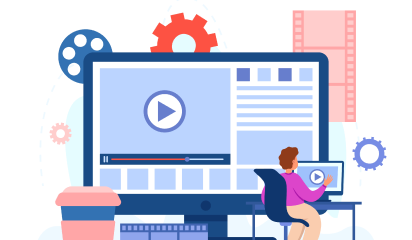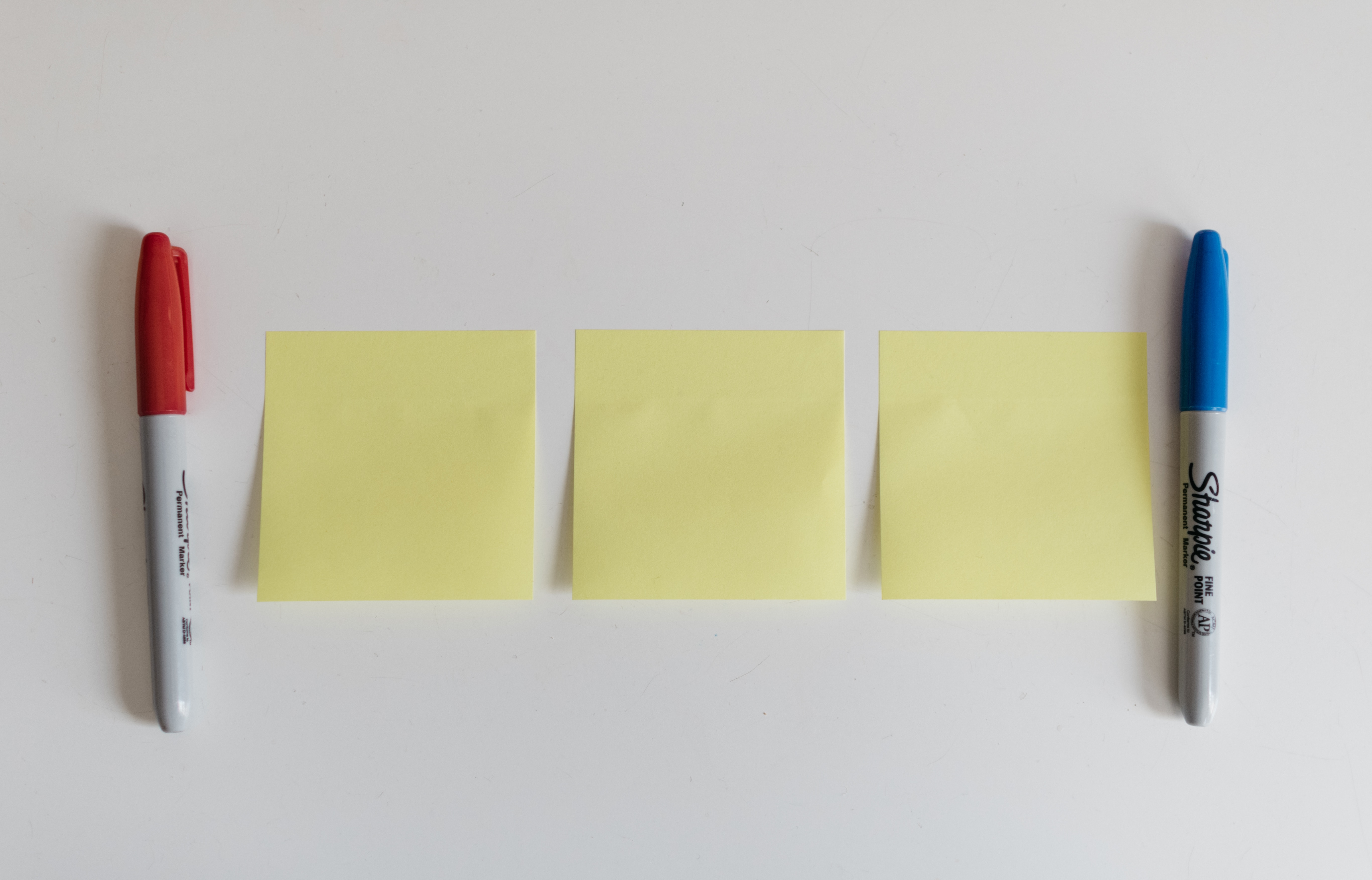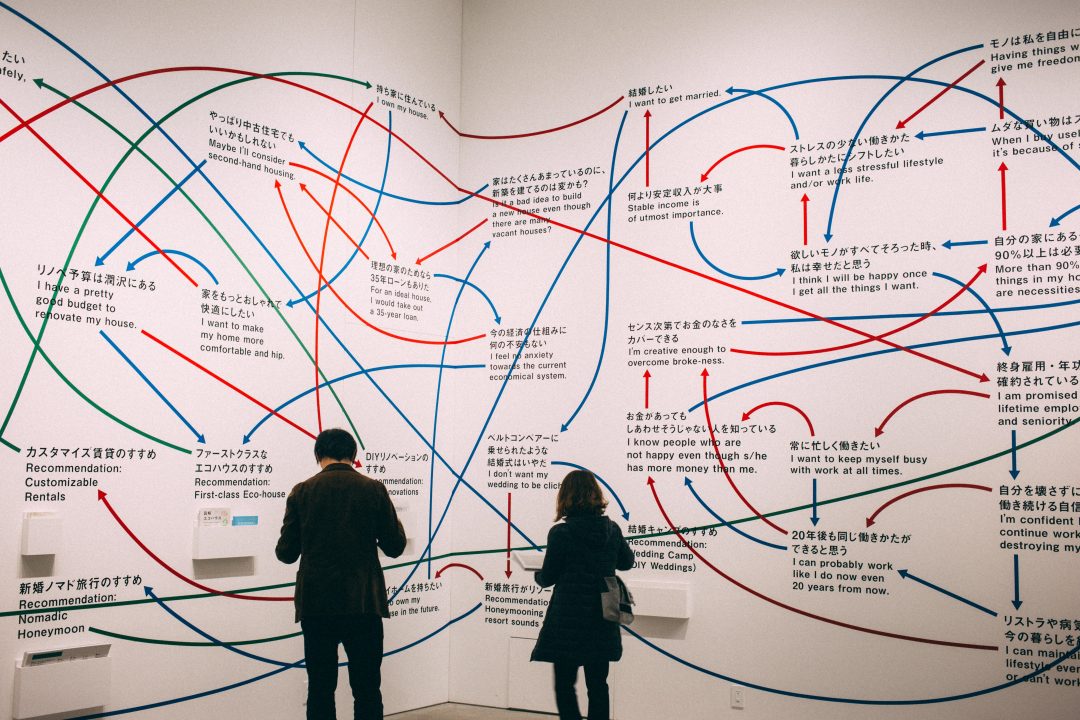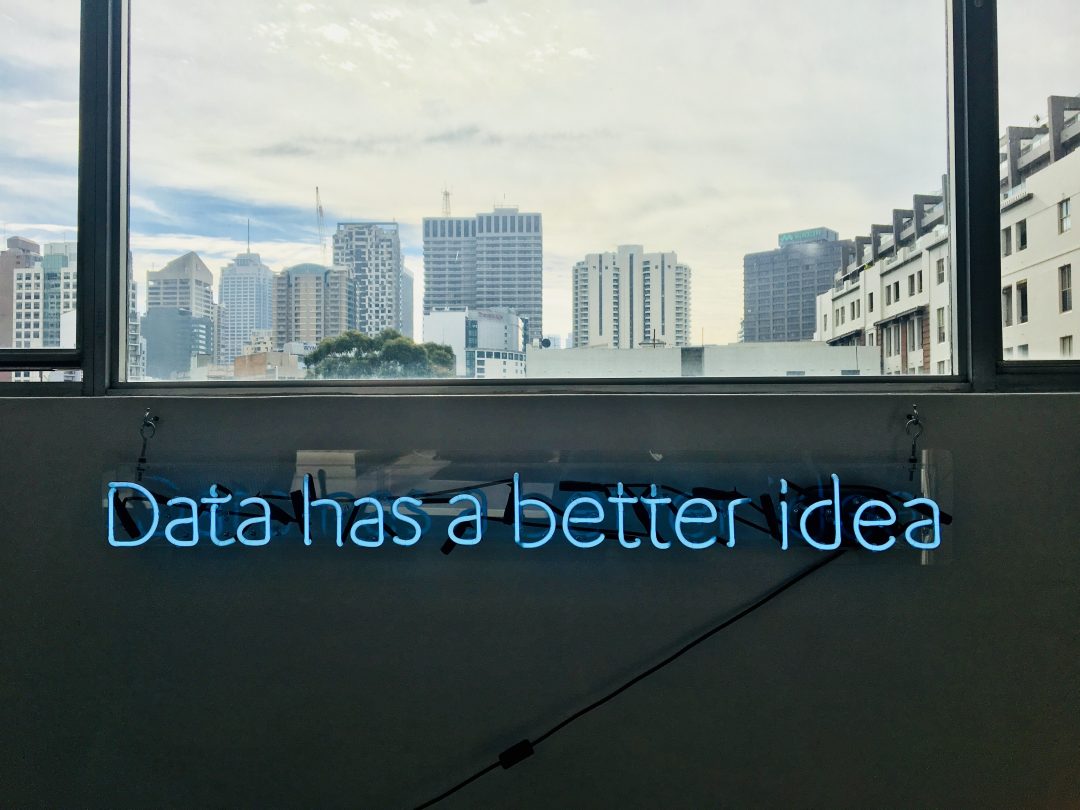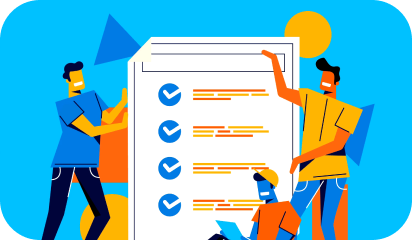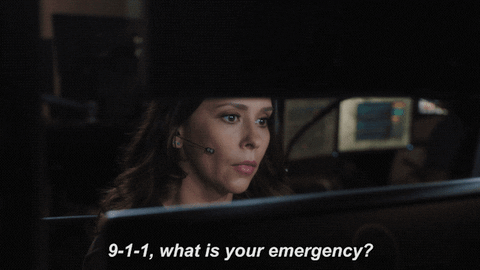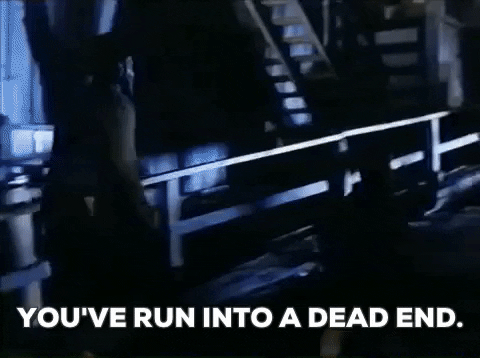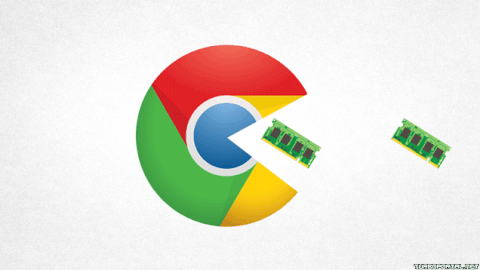With most shopping happening online, the consumer purchasing behaviour has seen a paradigm shift. Earlier the options were limited and buying decisions were quick but now consumers have to sift through a ton of choices to get to what they’re looking for. Just like people trying to hear through a cloud of noise.
For instance, try calling people by their names in large and crowded places. No matter how loud the party gets, the right person or people will turn back. Years of evolution have helped us develop selective hearing. The internet is the same crowded place where everyone is trying to get your attention.
But somehow out of all the products and promotional campaigns, some cut through the noise and make you feel like they were made for you. It’s because they gave a personal touch to their campaigns or their websites.
Accenture, an MNC, found in a research that personalization is key to the success of an e-commerce store.
The results revealed some information that was against what is commonly believed in regards to consumers and their data.
56% of consumers get carried away with the store’s personalization when the store recognizes them with a name.
65% of them prefer retailers that know their buying history. Only if the data is used to provide tailored recommendations.
58% of them buy products from the recommended section provided by the e-commerce store.
In exchange for these, 86% of consumers are willing to share data for getting a personalized experience.
In a world of information overload, personalization is a godsent feature. Here are some personalization strategies which you can adopt for your eCommerce store.
1. Personalize your Homepage
In real world, the homepage of your website would be the entrance to your brick and mortar store. When a potential customer comes at the doorstep of your shop, you must provide the ultimate user experience by greeting them in the best possible way.
Homepage personalization is one of the important keys to do that.
Unlike real stores, online stores can leverage data to know the preferences of a customer on their first visit. From here on Cookies store relevant information to help you tailor the user experience for their next visits.
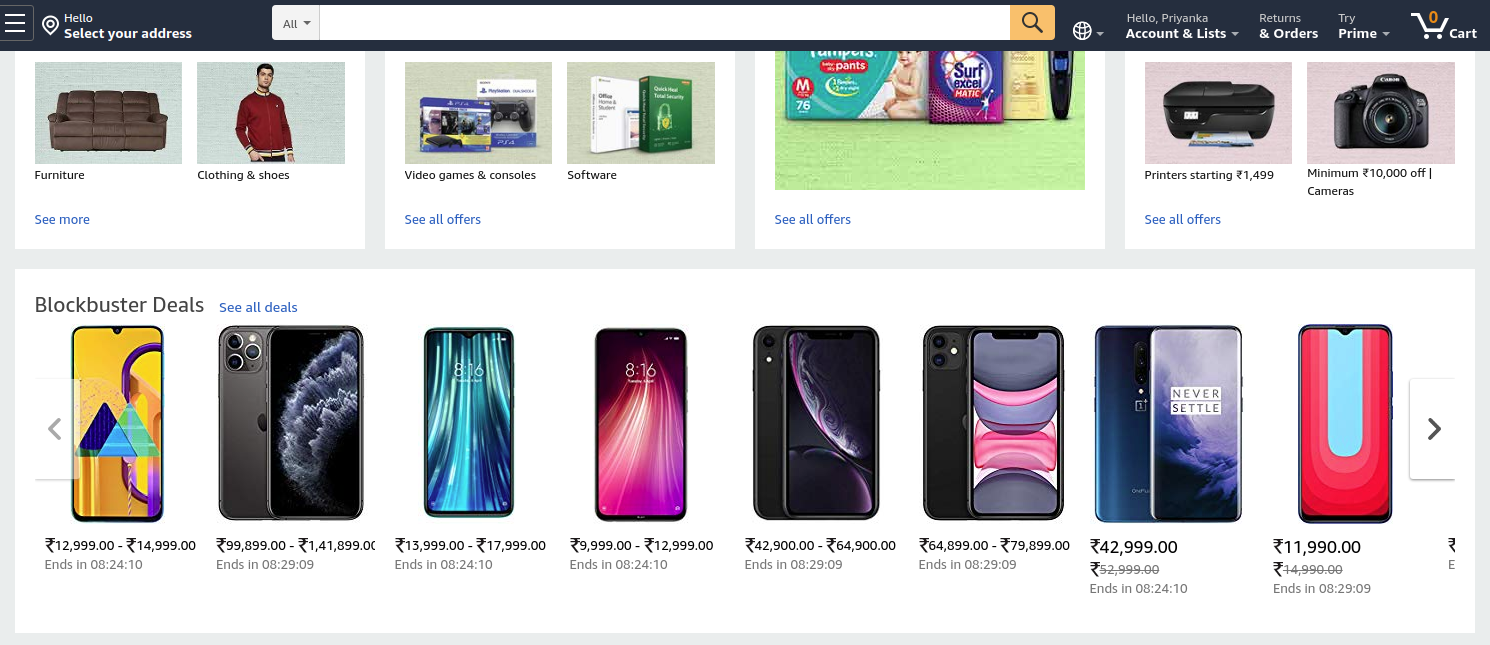
Amazon, targets every single individual via personalization. Whenever a user selects a particular category to browse more, they get redirected to the same page in the next visits.
2. Location-based personalization
It’s easy to customize products based on location as it improves the shopping experience. It even helps to display campaigns based on the user’s location.
Most e-commerce sites know where the user is coming from and where they want their products to get shipped. They use this valuable information to get more accurate results.
Here is an example of a Butterfly twist that lets its users get the look and feel as if they are shopping at some native place.
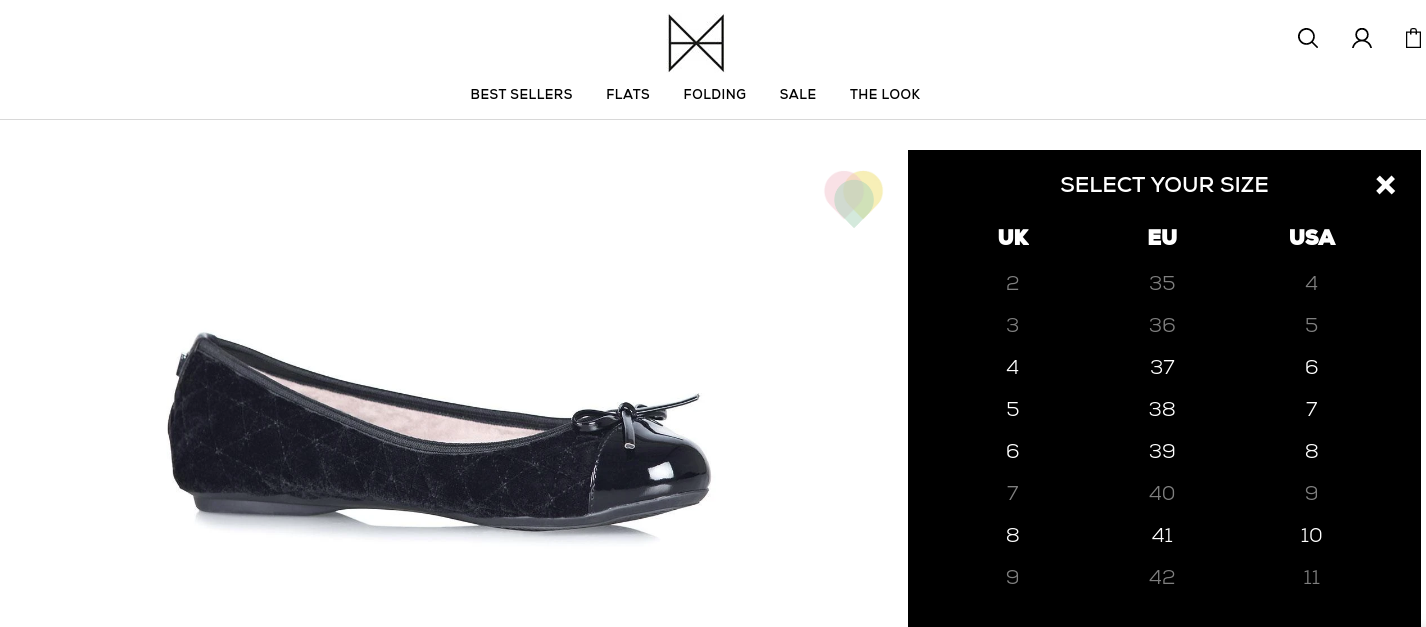
Butterfly twists pull the IP address of the users and personalise product page according to the location. For example if your user is from America, it will set the default page to American sizes and currency.
There is a limitation to this practice. Companies must not force customers to view products on a country-specific site. As a user, it gets really annoying when the website keeps redirecting when you’ve specifically chosen to explore a different location than your own.
Websites need to understand that people are not always buying for themselves and they can choose to explore some other regions, otherwise what’s the point of the Internet.
3. Integrate User-Generated content
User-generated content is another dimension for increasing sales on an e-commerce store.It gives customers a chance to review the details of the product before making final payment.
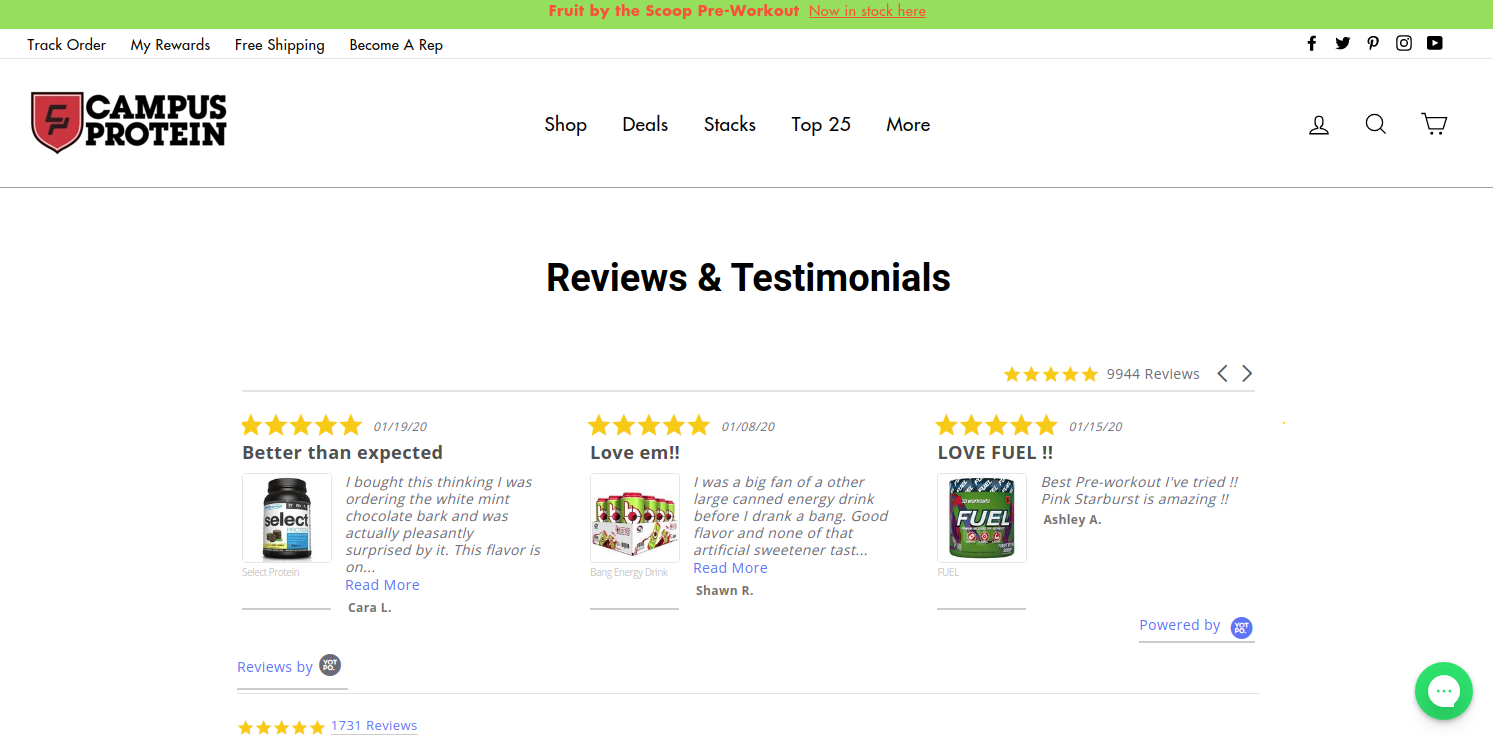
Yotpo’s benchmark study found that on an average conversion rate of the customers who saw UGC is 166% times higher than those who don’t.
Campus protein uses the UGC on the website so that users can add ratings to the entire product catalog. It even displays the carousel of Instagram inspired UGC at the bottom of the site to reveal the user’s likes and dislikes for the products.
4. Create an array of recently viewed items
Generally, most of the users browse through a company’s site to see the products that are in trend.
Although users trust their memory, they still fail to recall all the products they saw the day before. This is why they look for some sort of help from the store.
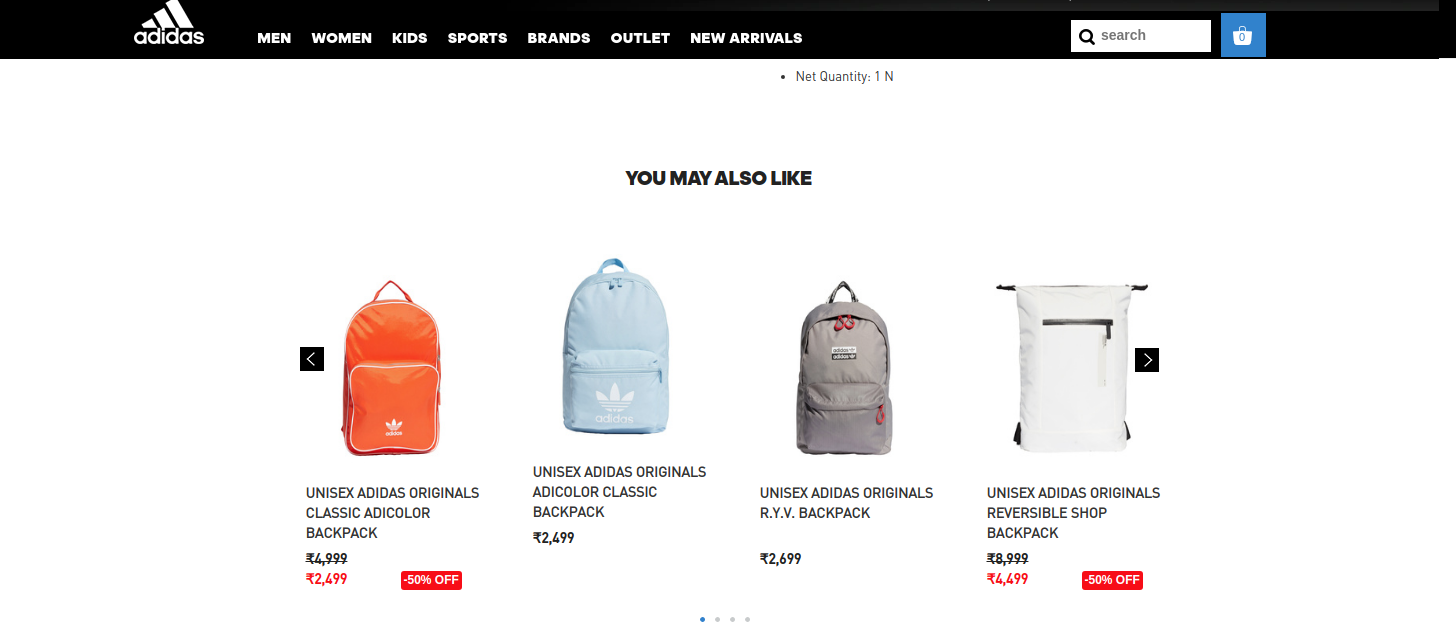
Adidas wins an impressive score in recommending products and creating awareness. It uses attribute based and collaborative filtering to convert customers and help them select the right running shoe.
5. Reaffirm user choices with Social Proof notifications
It’s a new way to personalize your e-commerce store. It helps you send real time notifications and other relevant updates to your customers.
Many organizations are using this technology to provide relevant and contextual information about the product and the company.

McDonald’s have been using a similar strategy to boost conversions for years. It updates its website’s marquee to show how many people they have served till date. This strategy attracts potential customers towards the quality brand trusted by millions of people. It is not a real time notification variety but it achieves the same goal.
6. Create urgency with timed social retargeting
It is often seen that if a customer doesn’t like the products or is not willing to purchase anything, they leave the site or else jump to another one. It gets difficult to retain them once they bounce to find better options.
In such scenarios, social retargeting helps promote products wisely. Spending on customers who are less likely to buy is like wasting resources. Thus, companies must select their target after thorough analysis.
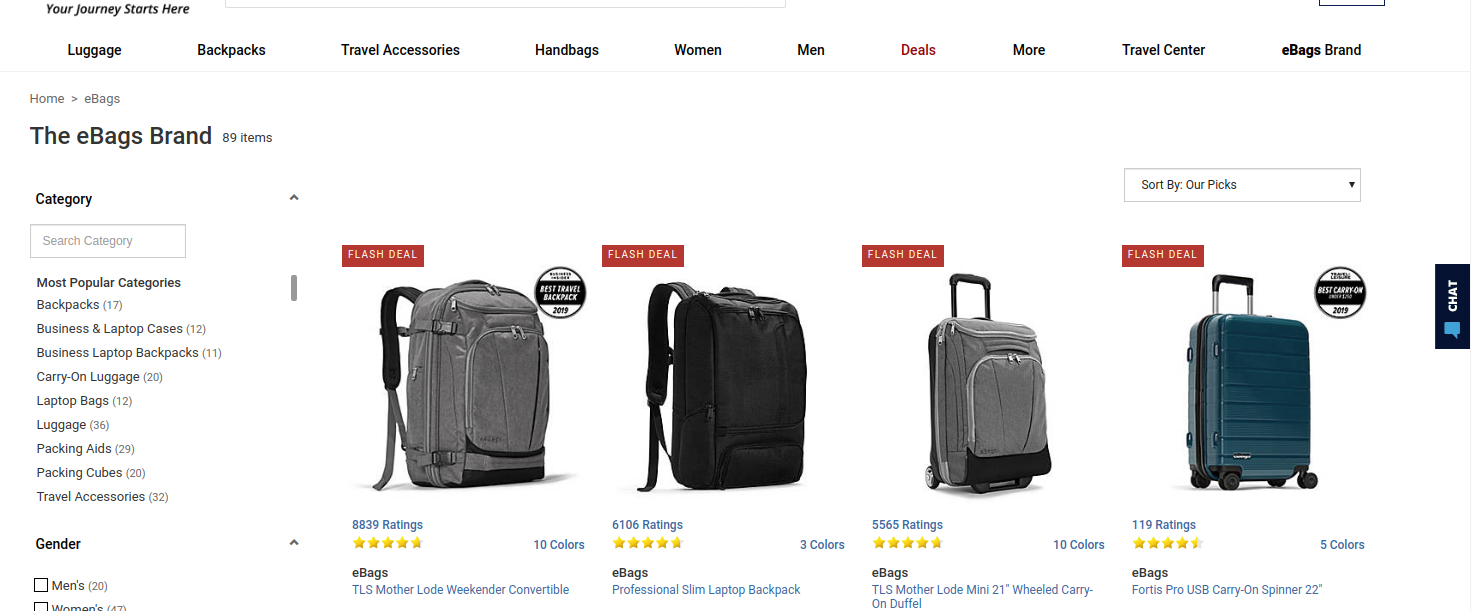
e-bag is a perfect example of social retargeting. It uses this concept to offer ideas for the backpacks through retargeted ads to all those who have seen or viewed the products before.
7. Help them with style guides or assistants
In addition to UGC, almost every shopper needs a personal assistant to take them to the best match for their taste. But it would probably break the bank. Moreover, it’s not possible with an e-commerce site.
But onsite assistance with quizzes and style guides can do the needful. It would help them to make better buying decisions. This is what e-commerce stores are doing.
E-commerce stores are creating a personalised wardrobe for every user who answers questions related to taste, choice, style and budget. The best thing about it is that it regularly updates the user’s wardrobe with new products and informs them about it through mails.
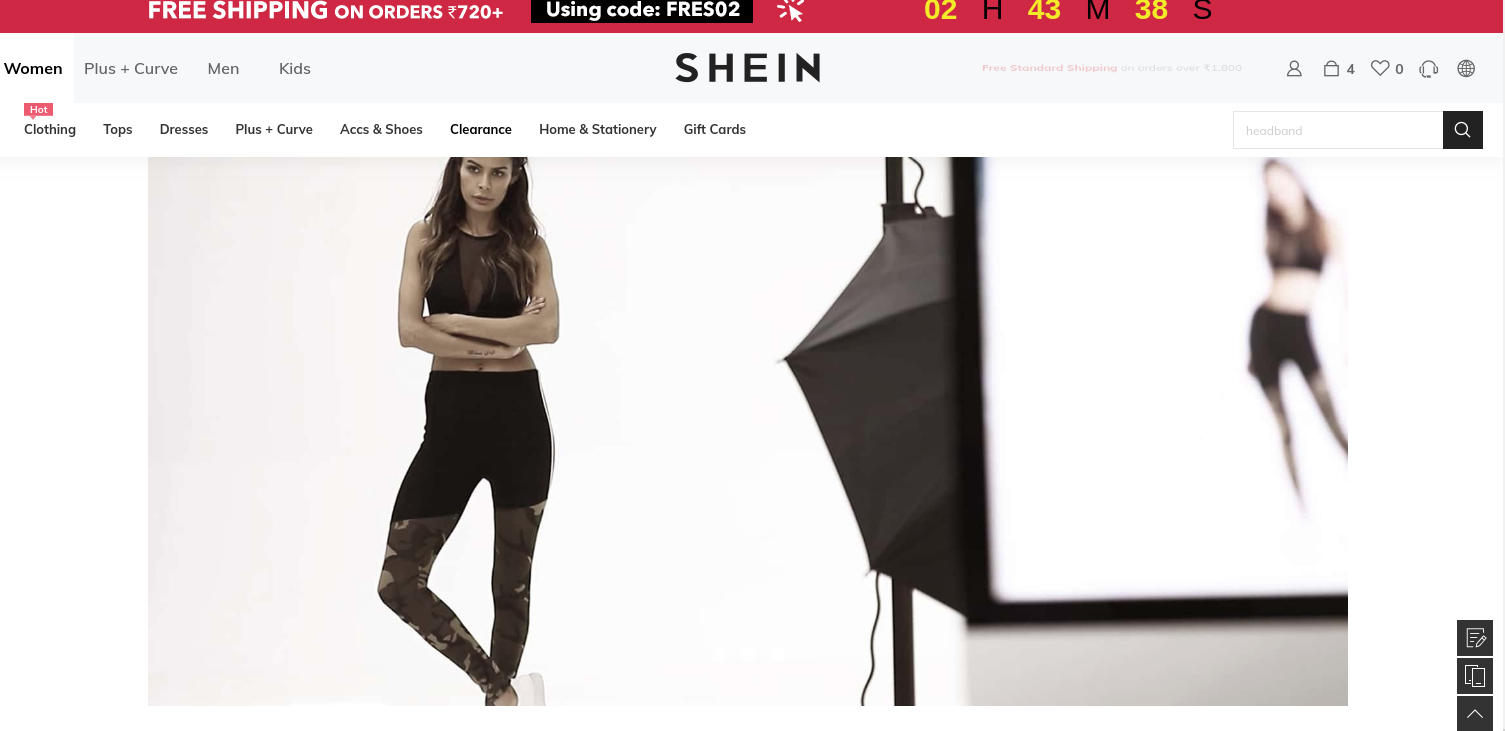
Shein went a step ahead in personalized recommendations. This step does more than offering a size chart. It helps users discover new products and styles. They even feature live shows where stylists come and talk about the attire they are wearing. It helps users to get to know about the product which they are thinking of buying.
Wrap up
Aligning all the above mentioned strategies on your ecommerce store can help you to:-
- Reduce friction
- Increase engagement
- Retain customers
- Boost conversions
After reading something just as this piece might motivate you to redesign your website but adding small but useful elements wherever possible will work just as efficiently as possible. It will help you in enhancing customer shopping experience on a large scale.
If you’re thinking of getting the max out of your product promotions and customer visits and don’t know where to start then get in touch with our e-commerce experts here.