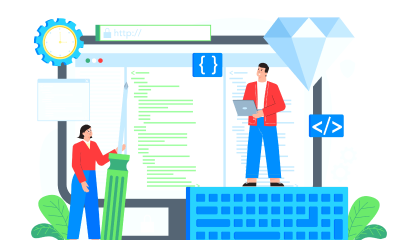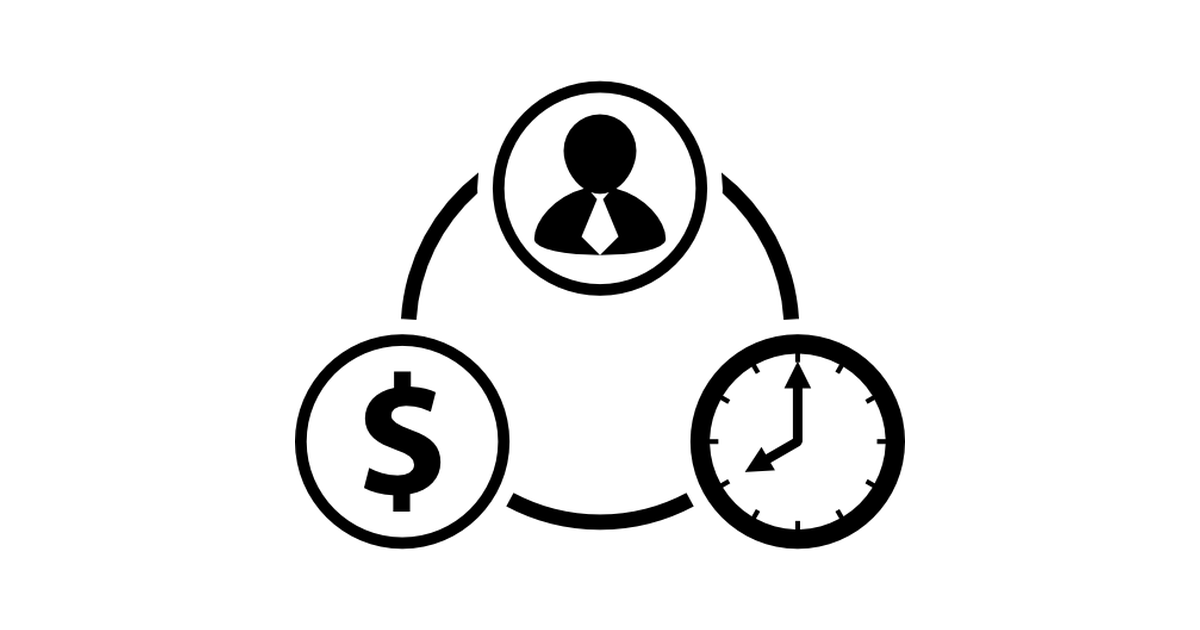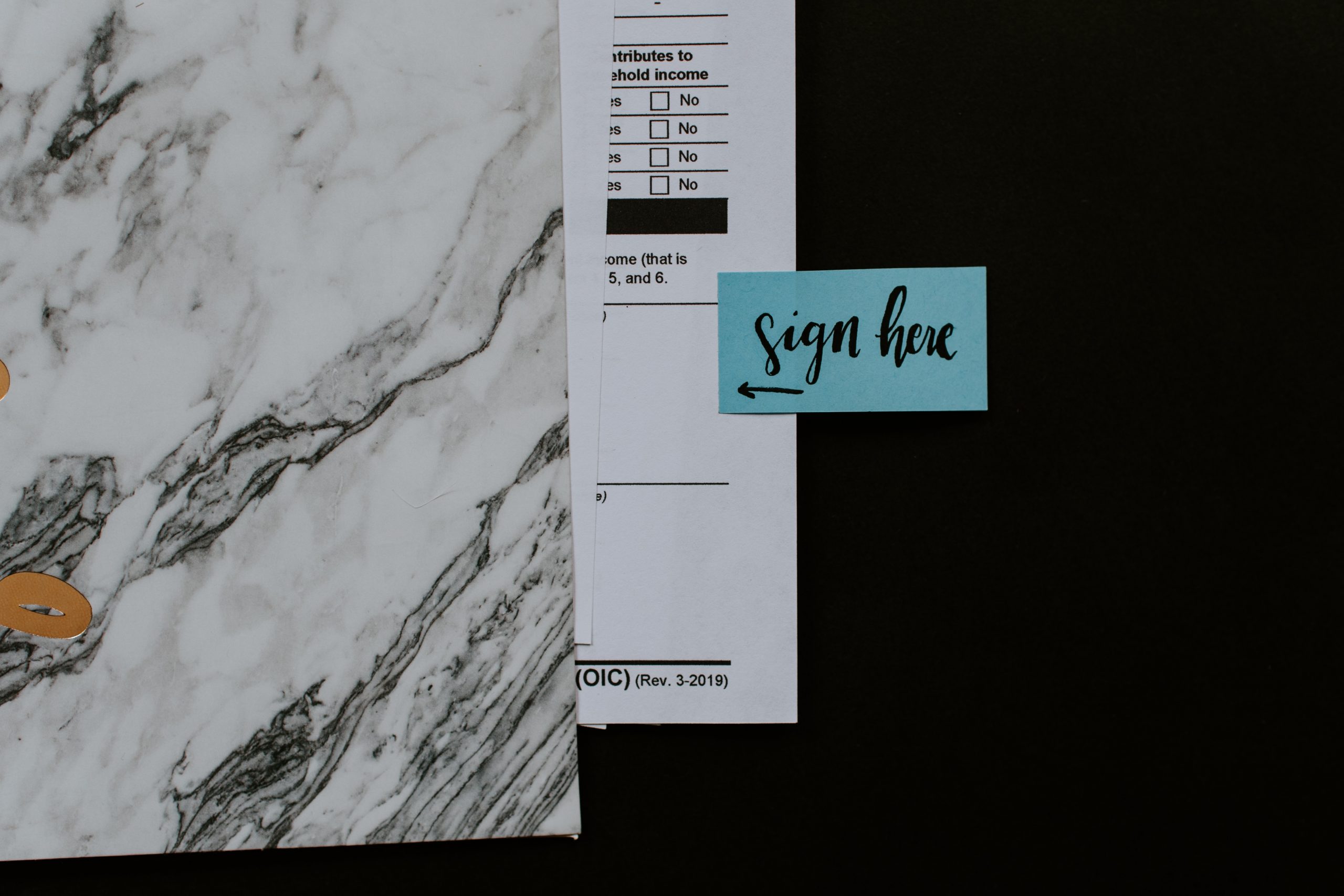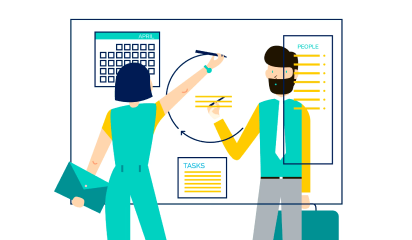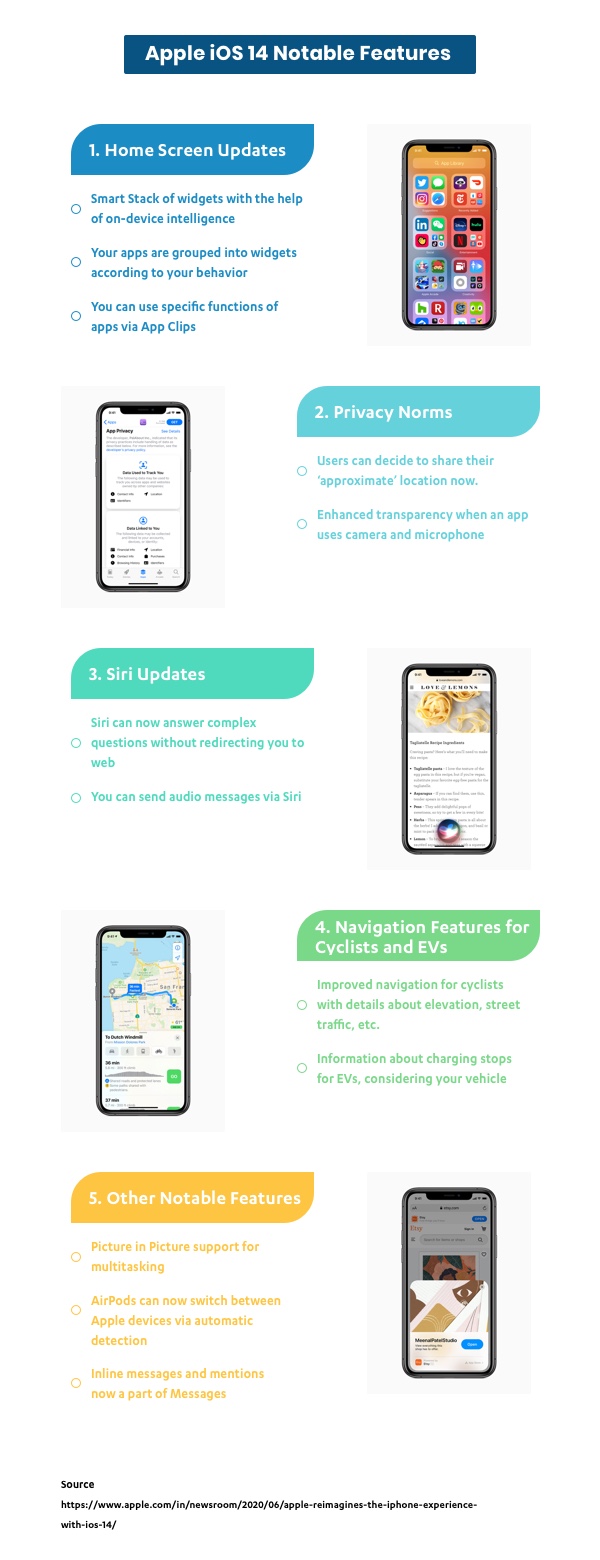Cloud usage has increased by many folds over the past few years. Public clouds have become the goto choice of enterprises for enhanced scalability, disaster recovery, reduced maintenance costs, remote collaboration and flexibility.
Moving your enterprise app and infrastructure to the public cloud instead of making it obsolete and declaring it’s EOL is an efficient decision according to many executives.
The most relevant example in the current scenario is Netflix. Long before Netflix went cloud, it was locked in a struggle with Blockbuster to dominate the video rental market.
Then the Netflix executives saw the opportunity and made two favorable decisions.
- First – Moving their online streaming service to cloud.
- Second – Without making their legacy app and infrastructure obsolete.
As the benefits were clear when they considered the abilities needed to transform their business model.

As a result, Netflix was among the first companies to go cloud during that time. They spent $40 million in the mid-2000s to build its data centers and pay for the license fees to stream just 1% of their movie catalog.
However, there is uncertainty when it comes to migrating legacy applications to cloud. It’s given that legacy apps have served business over the years very well. There is a lot of data, business algorithms, backend, and frontend architecture here.
But, these on-premise data centres are proving to be expensive in expansions and maintenance terms. And many of these applications run on technology that is outdated with no further updates and any active community support.
Thus stakeholders are pushing towards legacy apps migration to cloud. There are many more reasons which may be specific to your organization like:
- Your on premise data centre has reached it maximum storage capacity
- You need to scale due to mergers or acquisitions
- You are facing security threats
- Unanticipated growth in short span of time
- New compliance guidelines
- Looking to optimize your apps from ground up
If any of the above reasons resonate with you, it’s time to take the call and start migrating your legacy app to cloud. Listed below are the several ways of carrying out this process
Lift and Shift Approach

In this approach, you will be migrating your app without any changes done. It will be a simple, untouched migration, very much like cut-copy-paste strategy. This approach is most suited for apps that have a simplified architecture and thus can be migrated as they are. Any well defined commercial apps or apps having less functionalities can go by this strategy.
Refectoring/Rearchitecting

Many applications are bound to fall in this category. Firstly, legacy apps are built using older frameworks and technologies that have deteriorated to a point where they can not be revived and thus are obsolete. Secondly, once these apps start crashing frequently, developers will eventually have to work harder than usual to find a long term solution.
Prior to migration, these applications are given a makeover which is suitable for uploads on cloud platforms and also simplifies their structure.
They are then written in a way that they don’t fall under the legacy application category any time soon. This is very much similar to when people shift their homes, they discard many household things and make space for advanced, newer items.
When applying this to legacy apps, you will be able to remove redundant information, irrelevant functionalities, etc for making it cloud ready.
Retiring the Legacy App

In some odd scenarios, legacy app optimization for cloud may not fruitful at all. You should think of rebuilding it from scratch instead. This is often because of the fact that designing, developing and deploying a new application will be much more time saving and easier than working on the legacy application.
It can be attributed to functionalities that are no longer required and can be removed. This gives a new perspective and ensures that you will utilize the optimum cloud services and storage facilities. You will be freeing up assets which will be used for your redesigned app.
Outsourcing your migration
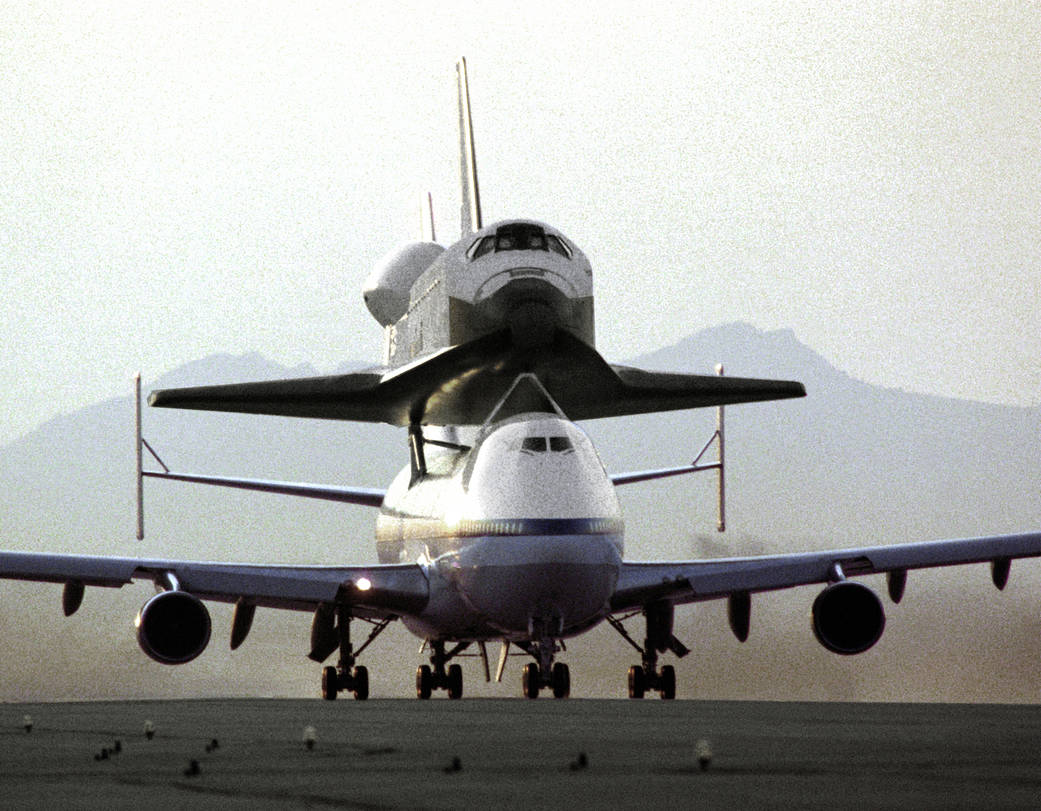
External vendors are happy to take this migration task off your hands. They are experts in this and can thus do it more effectively and use less time for the whole process. Your outsourced partners can provide insights into which approach to take from the ones mentioned above.
You can also let them manage your cloud for you. They will take the responsibility of your servers, ensuring that they are up and running at all times. Any security breach can be handled by them within a short duration and even help you in switching cloud service providers in the future.
There is no one size for all approach anyway. You can always use a mix of the strategies mentioned above.
Before you jump into migration, make sure that you take into account the possible obstacles and prepare accordingly. These issues can be related to security troubles, unaccounted costs, little differences in requirements, etc. You should involve all your team members, including designers, testers, engineers before going ahead with the final decision.
We at Galaxy Weblinks work around the clock for giving best services to all clients and managed cloud services is one among them. For any consultation, drop us your contact here and we will get in touch.