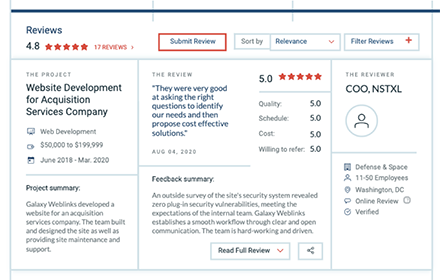Choosing the best technology to build a robust solution is a very crucial decision. This is the third step while planning mobile and web application development. It comes after establishing the business perspective and product structure. With large companies, in-house and offshore developers typically make the choice collaboratively. It’s more complicated if you’re a small startup.
The decision will generally decide whether your mobile and web application will perform well and be scalable. It will also impact your budget! A well-chosen tech stack gives a competitive advantage and helps it grow, whereas the wrong technology can set you back by months.
This article will give you insights on things you need to know about the tech stack, and some clues for making smart decisions when the time comes.
Differences Between Web and Mobile App Tech Stack
What is a tech stack anyway? Bluntly put, it’s a set of software tools, databases, frameworks, programming languages, and technologies that are used to build a mobile, web app, or a website.
Web applications are generally internet-enabled. Thus, users don’t have to download them to access it. Web app tech stack uses the resources provided by the system. In this way, to build a web app, you will need to use a combination of front-end and back-end technologies.
Mobile apps are created for a specific mobile platform, i.e. a particular environment and cannot be replicated to another environment. To use a mobile app, the user should download it from the app/play store. Thus, apart from front-end and back-end technologies, to build a mobile app, you should use platform-oriented technologies – Swift and Objective-C for iOS and Java or Kotlin for Android app development.
Front-end technologies include:
- HTML/HTML5
- CSS
- JavaScript
- UI-frameworks and libraries: ReactJS, AngularJS, React, jQuery, and others
HTML and CSS Toolkit
There are several frameworks used for CSS and HTML. Some of them include:
- Pure
- Materialize
- Susy
- Bootstrap
- UIkit
- Bulma
- Foundation
Popular choices among them are Foundation and Bootstrap. While Foundation is ideal for developing nimble, responsive websites, Bootstrap uses HTML, CSS, and jQuery library to make responsive web pages,
JavaScript Frameworks For Front-End Development
Modern web applications use JavaScript in the front-end. We have listed the best frontend frameworks to use in 2021 for web and mobile applications.
Back-end technologies include:
- Operating system
- Web server: Apache, Nginx
- Databases: Neo4j, MySQL, Oracle, PostgreSQL, Microsoft SQL Server, and others
- Programming languages: Objective-C, Python, PHP, Java, C#, and others
- Cloud infrastructures and services: AWS, Heroku, Google Cloud, Microsoft Azure, and others.
- Various frameworks build over programming languages: Django, .NET, Node.js, and others;
Once again, we have listed the best backend frameworks to use in 2021 that you may use.
Here are a few types of popular back-end tech stack combinations used mostly:
LAMP Stack
The LAMP stack helps in building an environment for running PHP applications. It’s used for hosting websites on Linux. The stack is made up of the following technologies: Linux (the environments OS), Apache (the HTTP server), MySQL (the database), and PHP (the server-side programming language).
Wins Stack
Windows Internet Naming Service (Wins) is another back-end stack that consists of a Windows server, internet information services, .Net, and Microsoft SQL Server. It’s a system that is used to determine the IP address associated with a particular network computer.
MEAN Stack
The mean stack consists of MongoDB, Express.js, Angular, and Node.js. It is more of a full-stack structure. It‘s an open-source JavaScript software stack for building dynamic websites and web applications.
Xampp Stack
Xampp toolkit consists of X, Apache, MySQL or MariaDB, PHP, Perl. AMP stack lets you install Apache, MySQL, and PHP on your computer together with some other useful software. It’s designed to provide you an easy installation experience.
MERN Stack
MERN consists, MongoDB, Express, React/Redux, and Node.js. The MERN stack is very similar to the MEAN stack. This stack is sought after because of the growth in popularity of ReactJS in front-end development and NodeJS in back-end development and is useful for building high-end single-page applications.
Choosing the right Tech Stack | 11 must-know things
Your choice of technology stack should be based primarily on the quality and functional requirements you want to have in your app or website. If that tech stack can develop all the desired features and functions you want, then, it’s the right choice.
The Size & Complexity of the Project
One of the key factors to watch out for is the size of your project. The tech stack needed for a mid-sized or even large project will vary from that needed for a small project. Besides the size, the complexity of the project also matters a lot. Complex projects ask for thorough technologies and tools.
The Product Functionality and Specification
You need to be sure that your defined functionalities should solve the problems of your target audience. It makes sense to run this step after or along with market research to find out what products already exist and what additional specifications your software needs to have to beat the competition. According to this, you will be able to choose your right set of tools.
Products’ Required Speed and Functions
It goes forward to double-check the compatibility and efficiency rate of pairing a project and tech stack. Here, the functions, and speed expected with the project is supposed to deliver to its users well, which goes a long way in determining which tech stack to use.
System Load Requirements
This is another very important aspect to pay attention to. Several projects have different processing loads and therefore not all tech stacks can serve all processing load requirements. With this, you will need to compare your prospective product processing loads with the capacity of the tech stack to ensure that it can meet that need.
Clearly defined requirements for MVP
MVP is the imperative to the mobile & web application development process of a product. As a bare-bones set of crucial elements, MVP is generally designed for experimental proof of the competitiveness and viability of the product in a real market situation. Thus, it’s essential to understand what matters to an app right from the start and what technologies will be needed in the future.
Scalability Requirements
It’s essential to understand that there are two types of scalability — horizontal and vertical.
Horizontal scalability means the capability of running on more devices. Vertical scalability helps in adding more elements to an application. Both are equally important for the growth and efficient operation of the product.
The tech stack you choose should be able to support your app as it scales up. When you are ready to enhance your productivity, your tech stack should be equipped with the right tools, frameworks, and aspects that would step up the process without wasting time or money. As the app landscape is dominated by MVP models, your stack should be able to support upgrade and scalability at various stages after the launch of a prototype without complicating things.
Performance Requirements
The influence of performance stats comes from two sources. One from the business requirement and the other is what the technology is capable of in a situation.
Performance requirements determine how fast the system can react and how many requests the system can process at what rate. Since the whole operation must react to thousands of events at millisecond speed – it makes sense to pick the most reliable option.
Costs
Budgeting the tech stack is probably the trickiest thing in the entire development process. Why? Well, software development is not precisely writing on a piece of paper with a pencil — it demands a significant financial resource to get the job done. There are:
- Subsequent maintenance costs
- Technology education & licensing fees
- Developers’ salaries
- Hosting costs for keeping the product
The trick is to avoid overspending wherever possible, avoid bloating, and balance things out.
DevOps & security requirement
The kind of DevOps practices you are used to, as well as the level of the security requirement, is a crucial factor, too. Will your app just serve as an informational hub for end-users or your app will manage their financial data?
If you need to manage user data, security is of paramount importance and hence, you should also consider choosing a tech stack that always facilitates a high-end security framework to fulfill app development goals.
Maintenance
The Tech stack should be easy to manage without lengthy codes. If your tech stack confuses your developers with complex codes and takes a long time to process and complete a task, then you might get stuck after a point in development.
At the same time, choosing a stack that has a very illegible coding structure can lead to additional spending on training and development of resources. So, your focus should be on finding a tech stack on which code is easy to maintain for your development team.
Seek out professional guidance
If you are new to the world of application tech stacks, then seeking out the help of an IT professional is a good idea. These professionals will be able to provide the guidance needed to get the best tech stack components.
Conclusion
These are the essential things you need to know about Tech Stack as a concept and how it affects the development of a project and defines its prospects.
With these tips, you will be able to navigate in the vast sea of options, not get caught in the shuffle, or lose sight of your goals.
Contact Us right away to discuss your website or app development tech stack according to your business requirement and complexities.
About Galaxy Weblinks
We specialize in delivering end-to-end software design & development services and have hands-on experience with large, medium, and startup business development requirements. Our engineers also help in improving security, reliability, and features to make sure your business application scale and remain secure.