Where did the submit button vanish?
Why is there an overlapping of text?
Is the button size right for smaller screens?
Visual QA can save you from numerous uncomfortable situations. Furthermore, to contribute to an already back-breaking pressure of nearing deadlines, these questions are often raised at the worst possible times, mostly post-launch of your website/ app.
For the what, why, and when on Visual QA (used interchangeably with Design QA), read this blog. In this article, we focus on the methodologies and tools to be used for successful visual QA testing.
There are two methods of visual QA testing, manual and automated testing.
Manual Visual Testing
Deploying human resources for looking for any visual inconsistencies and discrepancies across varying screen combinations is manual visual testing. It is a time-consuming, and error-prone process that requires a decent team size. However, the scope here is huge in comparison to automated testing.
One should opt for manual testing when UI is believed to be unstable and needs human intervention. As you grow, manual testing becomes more difficult as the combination of operating systems, screen sizes, orientations, and browsers keep on increasing.
Automated Visual Testing
Automated visual testing utilizes software to detect any visual discrepancies in the UI. It is quicker in comparison but the investment in selected software can be expensive. Even if one goes for open source tech, you will need the expertise to handle the same or train your existing team as per the selected software.
Like mentioned earlier, the scope is limited to a defined set of issues and areas. At times what looks good to the software is not the same for the human eye. But once the trial and error phase is over, automated visual testing can save a lot of time and effort for your QA team.
Having said that, let’s take a look at some of the tools and open source technologies for automated visual testing.
Percy
Percy is a power-packed automated visual testing tool. There is an option to integrate, execute, and audit the test results. Once the integration is complete via CI/CD services or frameworks, you can start the execution of your UI components. The tool takes the UI screenshots from various browsers, screen sizes, and does a pixel by pixel comparison with the selected baseline for any UI inconsistencies.
Selenium
Selenium is an open-source platform that supports many programming languages like Java, C#, Python, Javascript, Ruby, etc. The written tests can be run here and it handles the interaction with browsers. The tool grants great support for all visual tests and the software also generates screenshots of various web pages. With Selenium IDE, you can record actions that will be utilized for future references.
Screener.io
All your records and test executions can be carried out in real-time, thanks to cloud computing. There is no coding required for the automation of your test flows. Your test coverage is more here as visual testing and functional testing can be done in a single test run. The visual testing components can be combined with performance testing. This helps immensely in the development cycle. If you use Storybook for your UI components, you need not worry about its testing as Screener supports storybook component testing too.
Gemini
An open-source tool, Gemini can be run via Selenium or PhantomJS server. You can test different sections, as well as visual differences in the element sizes and positions. There are test suites that you can use without worrying too much about the coding. Another plus point is that the interface is not complicated, thus making it easy to use.
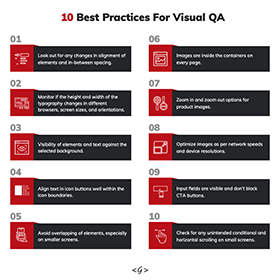
Get on board with a dedicated QA team, contact us here, and we will get in touch.
About us
Our team of IT specialists has 20 years of industry experience in building and optimizing applications and websites. We strive to offer solutions for all our clients, be it design, development, or QA services.

