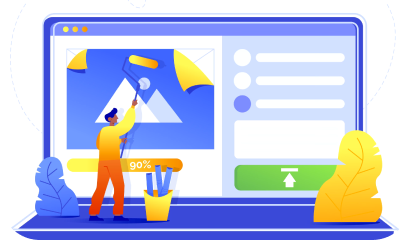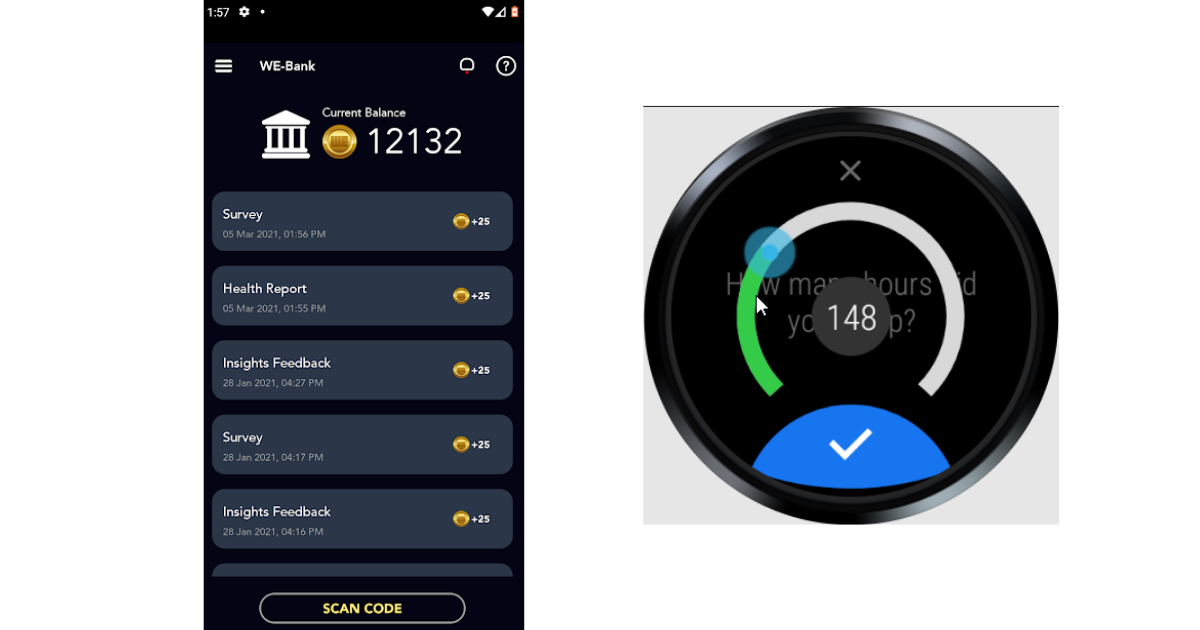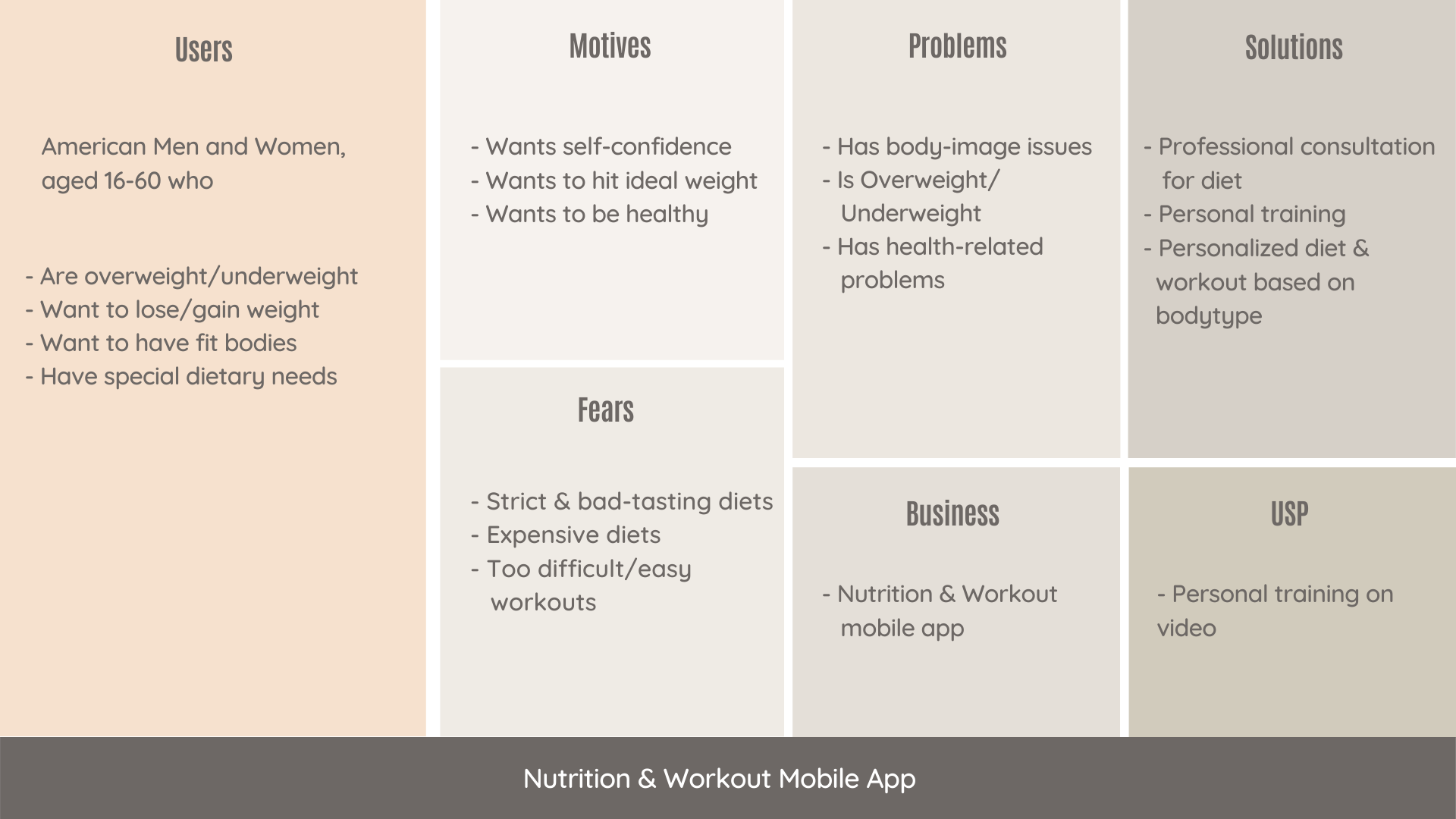Do you wish to start an online business and would like to know how much it would cost? How we wish there was a simple answer to this question. Numerous factors come into play while developing an Ecommerce website, and each of them will have an impact on the overall cost.
You can overshoot your budget if you do not have a clear action plan. We have penned this blog to give you a clear idea of how much an Ecommerce website costs.
How to Estimate the Cost of Creating an Ecommerce Website?
Several factors contribute to the overall cost of developing an online store. In general, some Ecommerce stores cost a few hundred dollars to set up, while others can cost tens of thousands of dollars to set up.
You will have to pay for the following:
- Ecommerce software
- Domain name
- Ecommerce hosting
- SSL certificate
- Store theme and designs
- Add-ons and extensions
- Payment Gateway costs
- Marketing and SEO
- Maintenance
Ecommerce Software
The cost of Ecommerce solutions varies depending on their out-of-the-box features, the type of software, and the level of service they provide. There are numerous platforms to choose from, and selecting the right one is a critical step in launching an Ecommerce store. Let’s take a look at some of the platforms you might want to look into few platforms:
– Magento:- Magento provides both on-premise and cloud-hosted options, but many businesses are now turning to SaaS models because they provide continuous updates, including security patches. Magento does not include training wheels. There are also no on-site developers to whom you can turn for assistance in building your site. To build your site, you will need either a developer or a team of developers.
You can choose from Magento Community Edition or the Enterprise edition for your Ecommerce website. A Magento website is likely to cost you $5000 onwards.
– Shopify:- Shopify was created to meet the needs of small businesses looking for an easy way to create online stores. If you’ve never worked with code before, it’s fairly simple to build a site using drag-and-drop areas. You can quickly set up a simple website; however, if you want to add more advanced features, you will need to add additional apps or custom coding.
Domains purchased through Shopify start at $11 per year. Whereas, the majority of our Shopify website design projects start from $5,000.
– WooCommerce:- You can use it to build your online store by going through the installation process. However, to make your Ecommerce website attractive, flexible, and functionally operable you need to spend money on other essential things like- hosting, domain registration, themes, extensions, and customization.
However, to run your WooCommerce store, you need hosting, domain name, extensions, and a developer that can charge a monthly/yearly fee. You can build a feature-rich Ecommerce website using this platform for around $3,500.
Ecommerce Hosting Costs
After you’ve registered a domain name, you’ll need to find a web host. BigCommerce and Shopify, for example, are cloud-based solutions that include web hosting as part of the subscription. That means, unlike Magento, you won’t have to look for third-party hosting or deal with the challenges of managing it.
Hosting Costs for Self-Hosted Ecommerce Website:- A basic website hosting plan can range from $40-$200/year, a domain name can cost $10-$15/year, and an SSL certificate can cost $70-$300/year. All of these expenses add up to a small but significant investment to create a starter Ecommerce store. For example, the Magento domains generally cost you from $10 – $15 per year.
Hosting Costs for SaaS Ecommerce Platforms:– Shopify offers three membership levels: Basic Shopify ($29.99/mo.), Shopify ($79.99/mo), and Advanced Shopify ($299/mo.).
Note: This cost estimate is intended for small to medium-sized online stores. For high-volume stores, you’ll most likely need to upgrade to Shopify Plus, which costs thousands of dollars per month.
Ecommerce Website Design Costs
Creating a unique user experience with a website design that reflects your brand and keeps customers coming back is an important part of developing your ecommerce store. There are some standard costs associated with the design of your online store.
Store theme and design costs:- Some themes may not cost anything more than what you already pay to use the platform, whereas others may range in price from $60 to $200 per theme.
Add-on, plugin, and extension costs:- No ecommerce solution has everything you need for your online store, no matter how hard you look. This is where add-ons, plugins, and extensions, as well as their associated costs, come into play. For example:
Magento add-ons typically necessitate custom development, which can be costly. Magento’s marketplace has thousands of extensions ranging in price from $0 to $15,000. Whereas, Shopify merchants have access to hundreds of free and premium apps, with prices varying depending on the app.
Cost of Payment Gateway
When selecting an Ecommerce platform, many beginners fail to consider payment processing fees. This can have a serious impact on your business by significantly increasing your costs and decreasing your profits. You’ll have to pay fees to each payment gateway you want to provide. Here’s an example of how it works:
PayPal charges 2.9 percent plus $0.30 for transactions exceeding $10.
Stripe charges 2.9 percent plus $0.30 per transaction.
They also offer some of the most flexible payment options.
Maintenance
Aside from the costs of technical maintenance, there are also costs for store maintenance. Larger companies may need to train and hire customer-service executives to improve their service. Random bugs and glitches add to the maintenance costs as well.
So, if you own a small to medium-sized business, expect to spend $500 to $1,250 per year on maintenance.
We hope this article provided you with a good idea of how much an Ecommerce website costs in real dollars. If you want out-of-the-box solutions, you should consider hiring a professional Ecommerce website development agency to create a site for you.