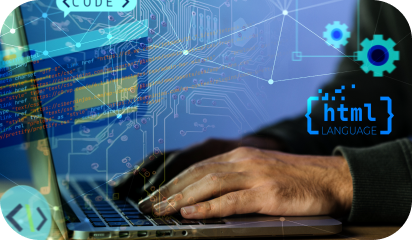Your custom software development partner can help you build a high-performing software solution based on your needs and specifications.
Choosing the right development partner is a critical decision and so is ensuring that they stick to budgets and timelines. But what is the tentative price of developing a custom web or mobile application? While engaging with several software vendors during the selection process, you will get different pricing from each of them. This makes your task of selecting the right software development company for your custom application very difficult.
There is no formula to determine the right pricing as each software application is unique. Cheapest isn’t the best option and never pick a vendor purely based on their quote. We have listed a few important considerations that will help you estimate the right price based on your requirements and will also help you in the selection of the right development company. We have also compiled five important questions later in this article to help you in the decision-making.
Scope and Complexity
The scope and complexity of the software application are the two most important driving factors in determining the cost. Project requirements are directly proportional to the development cost. Feature-rich and complex applications will have a higher development cost. Additional billable hours and costs go towards specialized software skills of the developers, development, testing, and deployment.
More features and functionalities spell higher costs! These include efforts associated with design UX/UI, third-party integrations, data mapping complexities, etc. For example, if you are looking for social media sign-up functionality for new users instead of a traditional email/password sign-up, the complexity increases as a result of new screens as well as integrations with Facebook, Twitter, LinkedIn, etc. Similarly, features such as payment gateway integrations, data security, real-time instant messaging, etc also add to the complexity and cost of the overall software development.
Development Time
Once you have identified features/functionalities needed for your software application, the next step is to determine the development efforts. Do you need to build from scratch or use third-party plugins/solutions that can be integrated?
Building a custom solution for each feature/functionality will be expensive as it requires coding efforts as well as efforts for testing and bug-fixing. There might already be a ready solution that you can use in your software. The selection of a ready solution will depend on the number of expected users that will be using your application. For example, it will likely be cheaper to integrate an existing third-party live video feature for the learning and development needs of a small organization in comparison to building a custom video player from scratch. However, for an ed-tech company targeting millions of users, it might make more economical sense to develop its live video functionality.
Separately, the total development cost will also be determined by the urgency of a turnaround. Depending on your deadline and how quickly you plan to develop the application, the total development cost will likely vary. The development vendor will likely need to add additional resources in a short space of time which would require additional planning and project management time.
Pricing
Once you have narrowed down the complexity as well as time, the next crucial step is selecting the right development vendor based on their approach as well as their hourly rates to arrive at their final pricing. One important point to remember is that the cheapest quote is not always the best option.
The vendor’s approach to arrive at the final pricing is an important factor to distinguish between several vendors. The best way is to review a few proposals and compare the project plans and time estimates for each phase. Understand the # of hours, resources each vendor is proposing, and then compare their total costs.
Also, never pick a vendor purely based on their hourly rates. These rates depend on the region of the development company. The typical hourly rates for development activities based on regions are –
- Asia/Eastern Europe: $15-$30 / hour
- South America: $30-$45 / hour
- North America: $80+ / hour
Lastly, most vendors provide support/maintenance services, and their pricing can vary. Look at the monthly support hours each vendor is proposing and at what cost.
Five questions to help you estimate the cost of software development
Based on the above considerations, here are five important questions for which you need clarity to estimate the software development costs.
- How does the software vendor plan the project timelines and phasing?
(Tip: It is important to be clear on the project scoping from the start. This way it is easier to evaluate and benchmark different vendors. The way any company approaches a project should be transparent, as it helps in defining timelines, resources, and costing.)
- Do they have expertise across the technology spectrum and do they have experience with similar projects?
(Tip: Ask about the projects completed across the technologies you are planning for your software application. Also, ask for a few sample projects. Check clutch.co or have a Zoom/Skype call with the references. This will help you evaluate the company’s capabilities and reduce the elements of overruns in terms of time and cost.)
- In the case of outsourcing, have they worked with clients from your location?
(Tip: Ask them about a few clients that they worked with, in your timezone so that you become comfortable with issues such as time difference, cultural and linguistic barriers.)
- What will be the pricing model?
(Tip: You should be aware of the various pricing models that the developer can work with – fixed pricing, time & material (T&M), or hybrid. Each pricing model has pros & cons, and selecting the right model will depend on your clarity on planning, scoping, and budgeting. If your project scope is not well defined and subject to change, T&M contracts provide more flexibility and are typically the right choice.)
- What overhead costs are likely to be incurred as part of the development?
(Tip: Ask them about overhead costs such as third-party licensing and subscription costs, technical support/maintenance, server costs, etc.)
We know how important it is for you to get things right when it comes to custom software development as your business is in question. If you’ve any doubts related to software development and if you need assistance developing one, then feel free to talk to us here.