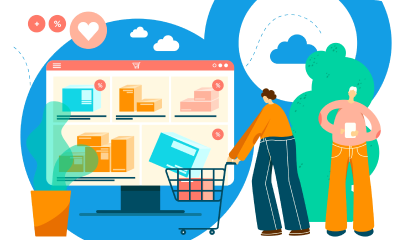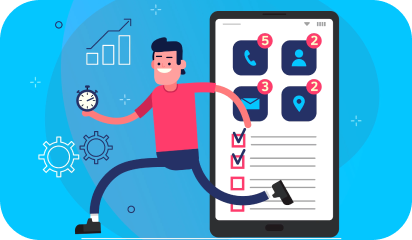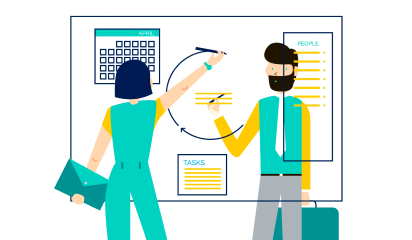With hundreds of apps being released every day, keeping up with the competition has become quite difficult. Testing and developing an app is still fine, but keeping up with daily challenges and new user requirements can be a mammoth task.
Moreover, most people either wait too long before making a redesign (which can be critical, especially when it comes to mobile and web apps) or can’t stop making redesigns, which influences user behavior and brand development negatively.
That is why we have decided to write about 5 signs that can assist you in identifying “just the right moment” to make a UI/UX refreshment.
#1 Heard of new cool service/trend in your niche
It gets a little complicated when there is a buzz about a new startup/ product that is in direct competition with yours. New apps are constantly being released in the market, and your users can easily switch if they think they will get a better user experience with your competition.
It’s important to keep your finger on the pulse of the market, but you also need to work in iterations: create a redesign, gather feedback, see the new UX in action, and move on to the next redesign. This process usually never ends, especially if you started from the MVP stage and need to expand functionalities.
So, if you’re a growing product, the best solution is most likely to have an offshore design partner or in-house design resources to assist you.
For example, if you need a redesign to improve user experience and market growth, you can create a step-by-step redesign and transition from one flow to another. The most important aspect is to work with the designer to define the workflow and iterations by conducting in-depth analyses of the entire design solution.
#2 Received multiple bad user feedback
Who says your current design will be popular indefinitely? There is always room for improvement, and you must constantly analyze the user feedback. But don’t rush! You’ll need to collect enough data to define the main clusters and prioritize them. Only after key pain points have been identified should the redesign be entrusted to the design team.
You will be able to understand (or the design team will suggest) what changes are needed based on the feedback from users. Many people nowadays hire designers solely for this “audition document” and then work on the design themselves. How often do you think it produces good results? Nearly never.
#3 App and website’s bounce rate is growing
The most common reason for redesigning a website is a high bounce rate. A high bounce rate is not a good thing for apps (when users stop using an app after downloading it and delete it) or websites (when leads and sales are decreasing).
The true reason could be that your UX is not measuring up. In most cases, the bounce rate is not about the visual aspect (though it is still extremely important), but about the user experience. The bounce rate would be lower if your app was simple and interesting to use.
To improve the situation, it is preferable to conduct an audience analysis, review all feedback, and redesign the interface completely. Begin at the beginning and include the following in the redesign:
- UX research in collaboration with the market, users, and best practices analyses;
- The new function list and screen map; UI design;
- Update the branding and graphic designs.
#4 Your most recent refreshment was more than 1.5 years ago
In our fast-paced world, the normal life cycle of a design is 1.5 years. “Do I have to pay for design and development over and over again?” The answer is a resounding Yes!
To begin with, users may become fatigued with a single design solution. Second, while you are doing nothing to improve your design, your competitors are. At the same time, new solutions are being introduced to the market. Third, are you certain there are no changes in your company that you would like to share with the community in the next 1.5 years?
Though a complete redesign is not required, a visual refreshment is required. Adding no functionality will not increase development costs, but you will begin to earn more leads, partners, and clients instead.
#5 You have a design that was created using a template or by a developer
Many people prefer to make very small investments in design at the start of a product’s lifecycle.
Now that your mobile application has become successful, you need a one-of-a-kind, fully customized UI/UX design. In this case, conducting best practices analyses, selecting good references, and creating a new UI design that presents your brand’s advantages to the market will suffice.
Wrapping Up
The redesign is very likely to bring you new customers who are delighted with your mobile application. However, keep in mind that only a good redesign has a positive impact on the audience, and this is where things get tricky. Only work with reputable companies when redesigning your home.
The criteria could be as follows: a good company will present you with an audition of your current design solution, as it is critical to identify the key flaws in the current UI/UX part. Talk to our UI/UX experts today, if you can see any of the above signs in your present app or website.
About Galaxy Weblinks
We specialize in delivering end-to-end software design & development services and have hands-on experience with app UI/UX design in agile development environments. Our designers, engineers, and developers help improve security, reliability and features to make sure your business application and IT structure scale and remain secure.