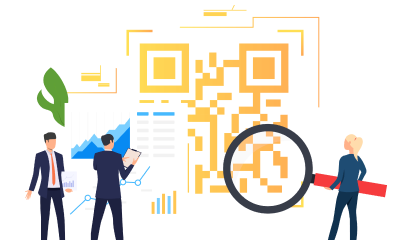Once you have decided to develop your idea into a mobile application, you need to make a few important decisions. These include-
- Who will be the right mobile app development partner?
- What would be the cost of building the app?
- How much time will it take to launch your app?
- Whether to opt for native mobile application development or cross-platform?
Identifying the development approach to choose for building your app – the native or the hybrid route is among the most important considerations. Which approach is better? What are the advantages of each? How do I choose which type of app to develop?
So, if you are wondering whether you should take the native or hybrid approach for creating your mobile app, we will try to help you get answers to these questions in this article. Let’s first understand the meaning of native and hybrid apps.
What is a native app?
A native mobile application is a smartphone program, written specifically to operate on a specific mobile device and its operating system platforms (mainly Apple’s iOS and Google’s Android).
It is developed considering the technical and user-related guidelines of the operating system. This type of digital solution offers a higher level of performance and reliability and hence makes it more user-friendly. However, they are developed specifically for each platform, which means that it is expensive and needs more team expertise to launch applications on multiple platforms. Native Android mobile apps are commonly developed using Java or Kotlin, while Native iOS apps are developed using Swift or Objective-C. Facebook, Twitter, Gmail are a few examples of native apps.
What is a hybrid application?
A hybrid mobile application is a software program that combines the elements of both native and website applications. Hybrid applications have been growing in popularity as they can be built and released across multiple different platforms using the same user interface. The development and maintenance of hybrid apps are faster and is cost-effective as it takes less time to develop and needs fewer developers given the need to create only one codebase. Hybrid mobile apps are developed using HTML, CSS, and JavaScript, which are then condensed in a native application using a wrapper like Xamarin or Apache Cordova, or React Native. Hybrid apps then use third-party plug-ins and APIs to retain complete access to the mobile device’s features. Amazon, Instagram, Uber are a few examples of hybrid apps.
Comparing native and hybrid applications
To help you native and hybrid apps better, we have listed below a few key differences.
- Codebase
Native mobile apps have different codebases for each operating system. However, hybrid apps are developed using a single codebase and then can be run on all devices regardless of the operating system. As a result, native app development requires separate development teams with expertise for each platform that leads to higher development costs.
- Performance
Native mobile apps are designed specifically for an operating system and device. Native apps use the visual elements, structure, and contents that are already on the device, hence, they are faster for instant loading, more reliable, and thereby providing a seamless user experience. On the other hand, hybrid apps are slower than native apps as they have only a wrapper that is downloaded to the user’s phone (which may or may not contain all the navigational elements) with most of the data being loaded from the server.
- User experience (UX)
UX is a crucial component in the success of any app, both app types address this. Native apps however offer the best UX in comparison to hybrid apps. To offer a good UX with a hybrid app, a good user experience architect/developer is needed so that he can integrate the different style guidelines across different platforms.
- Development cost and time
A native app takes more cost and time to develop as it requires different codebases to be written for each platform. Additionally, developing native apps requires bigger team sizes with expertise across each platform. On the other hand, developing a hybrid app is less time-consuming and needs less effort.
- Security
Enhanced security is one of the key benefits of native mobile apps in comparison to hybrid apps. Native apps enable developers to integrate various functions such as two-factor authentication that help ensure data safety and privacy. On the other hand, hybrid apps always have some Native code (for instance to start a Web container like a WebView), which makes them susceptible to vulnerabilities that affect web browsers. Essentially, there is more work involved in securing your hybrid apps versus native apps.
Native vs Hybrid apps – key differences
| Parameters | Native app | Hybrid app |
|---|---|---|
| Cross-platform deployment | No | Yes |
| Code reusability | No | Yes |
| Performance | High | Slower than native apps |
| Design | Great user interface | Good user interface |
| Development | Needs skilled developers with expertise across platforms | Skilled developers are still needed but do not require platform-specific expertise |
| Development time | Time consuming | Faster development time |
| Budget | Higher than hybrid apps | Lower than native apps |
| Offline access | Yes | No |
| Security | Enhanced | Good |
Factors determining the selection of Native or Hybrid
Having gone through the definitions and comparisons between native and hybrid apps, we have now listed the key factors that should determine which app would be the right selection for your business. Both native and hybrid apps have benefits and limitations, and the right selection will be determined based on answers to these questions.
- What is the objective of building your app?
- What are the key features to be included in your app?
- What is your budget to develop the app?
- How quickly do you want to develop the app?
- Are you more interested in building an MVP across different platforms?
- Do you want to build it in-house or outsource?
Conclusion
The debate around hybrid and native apps will continue to exist because there’s a place and need for both. Ultimately, the right app type would depend on your business needs. We know how important it is for you to get things right as your business is in question. If you’ve any doubts related to mobile app development and if you need assistance developing one then feel free to talk to us here.