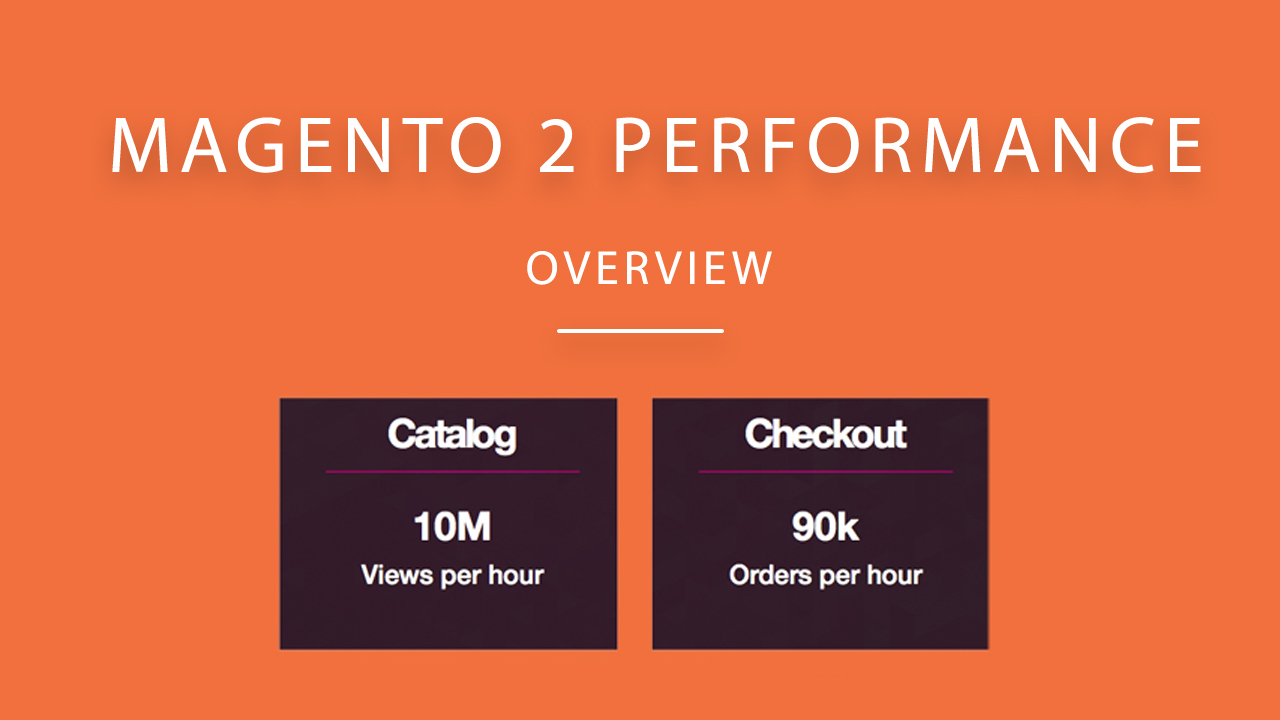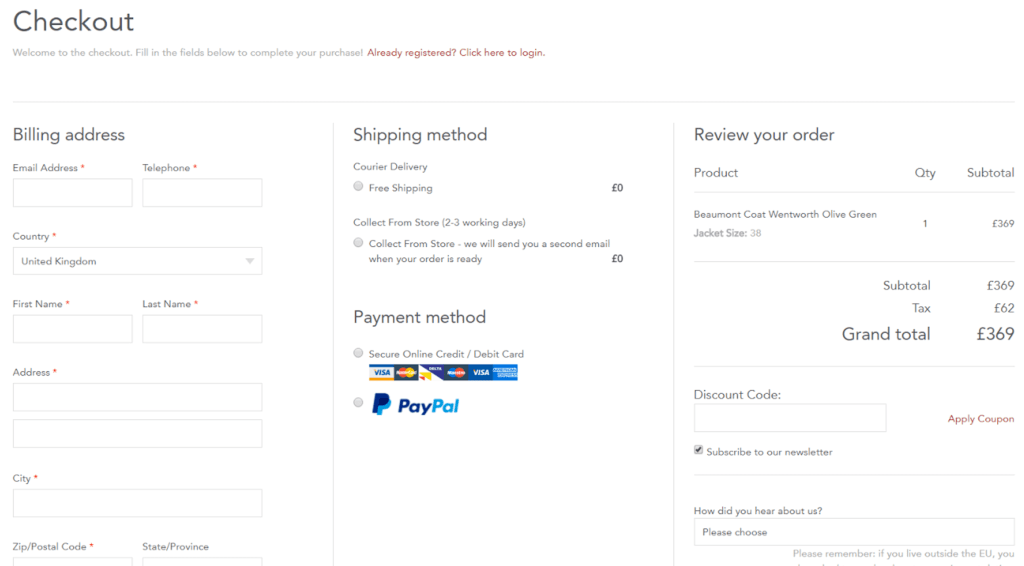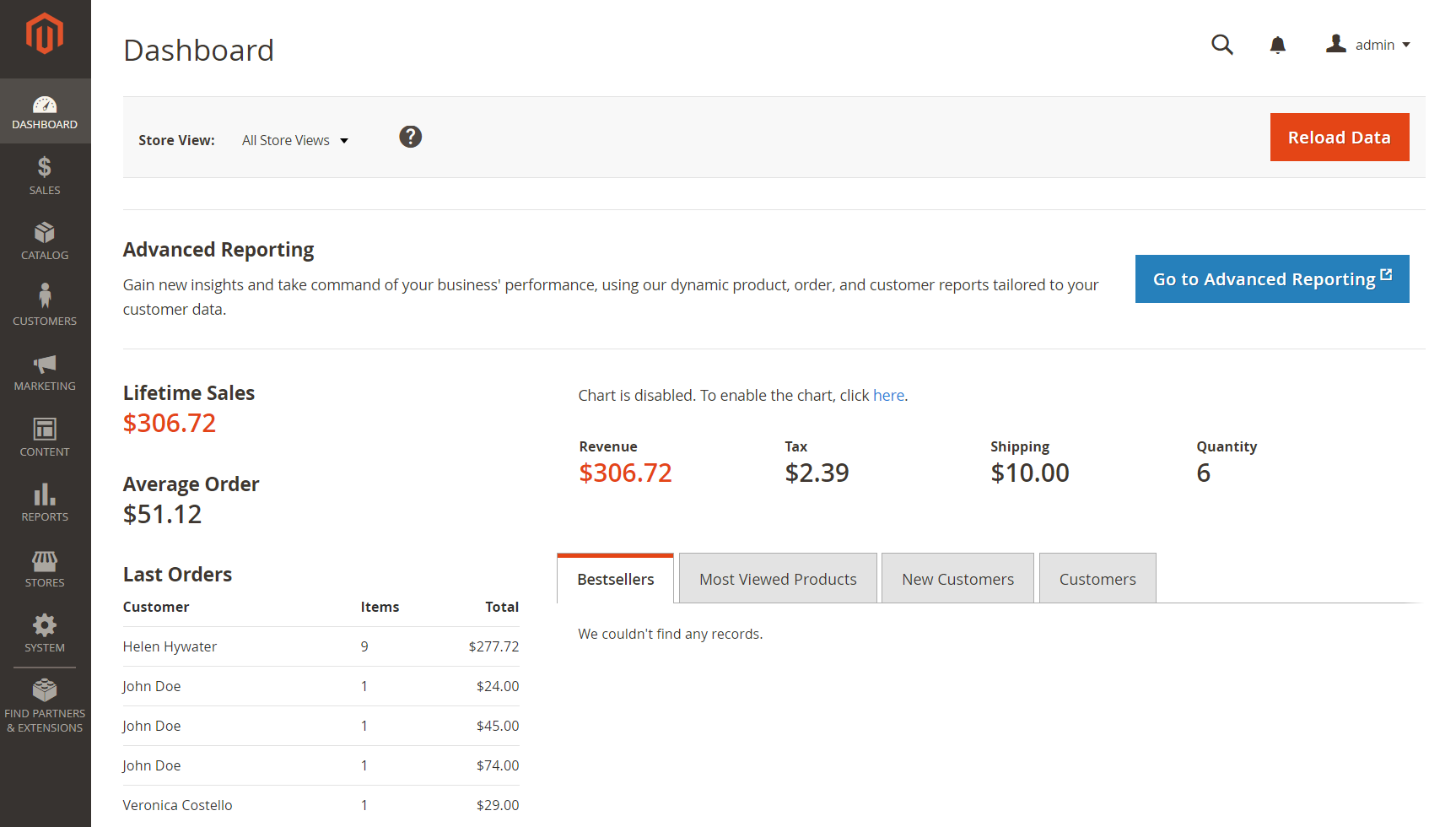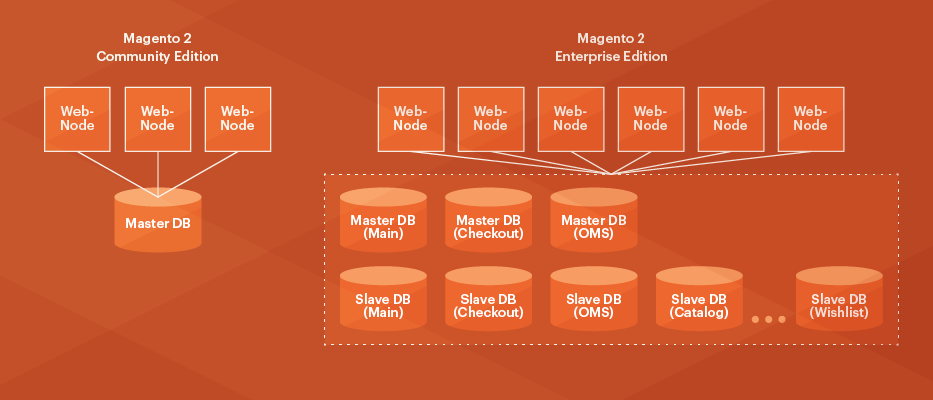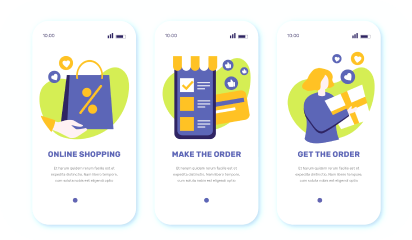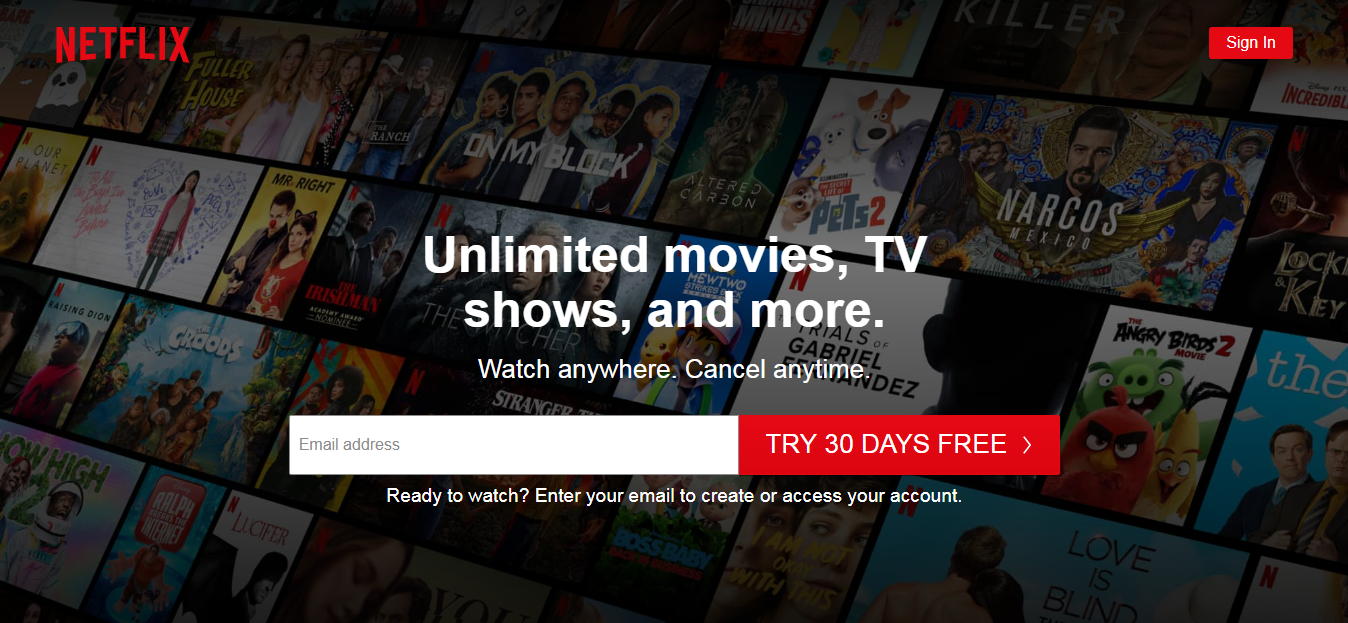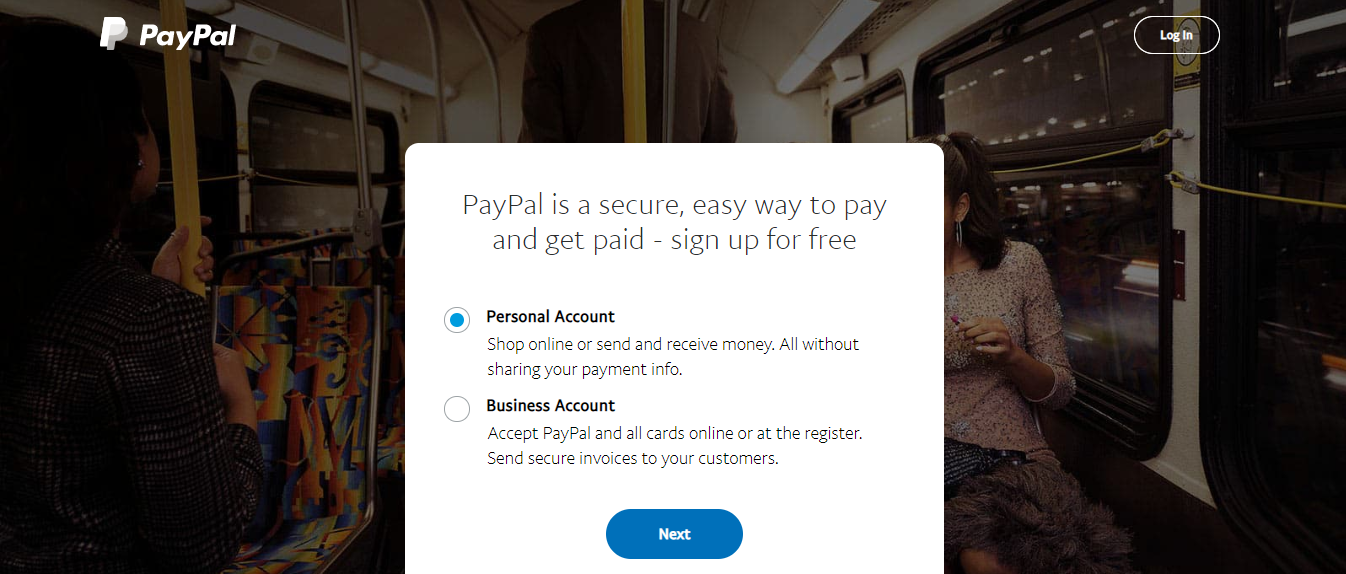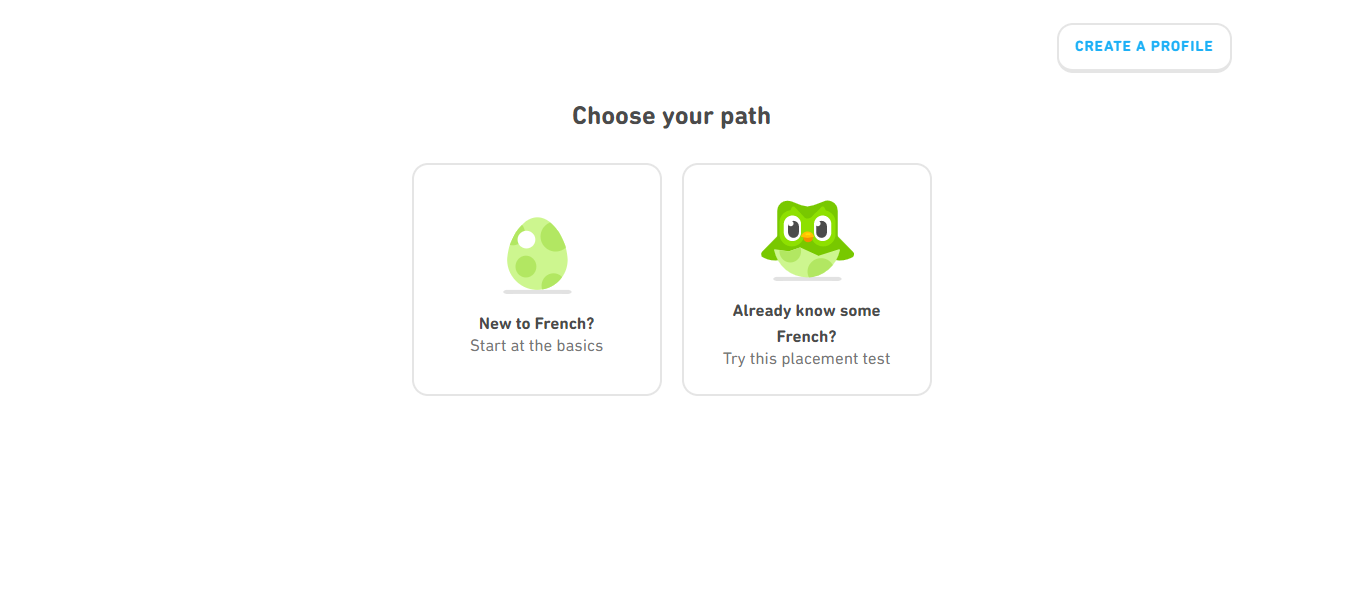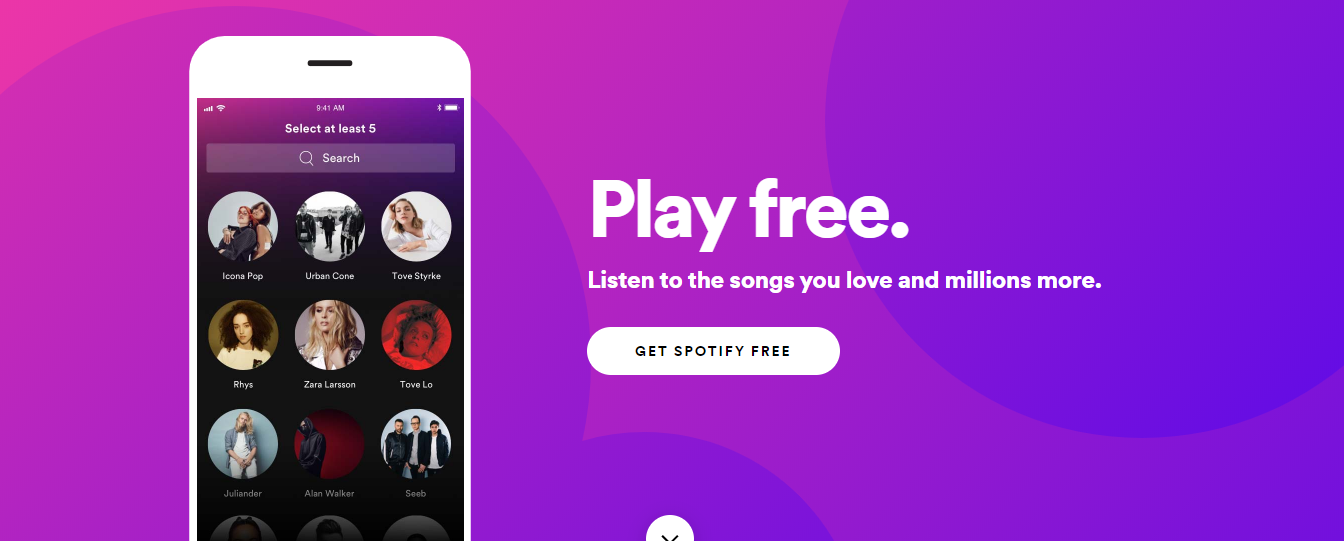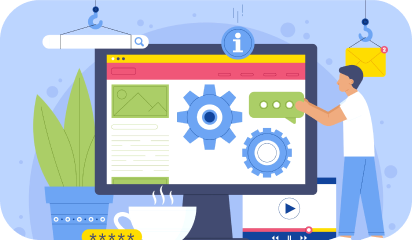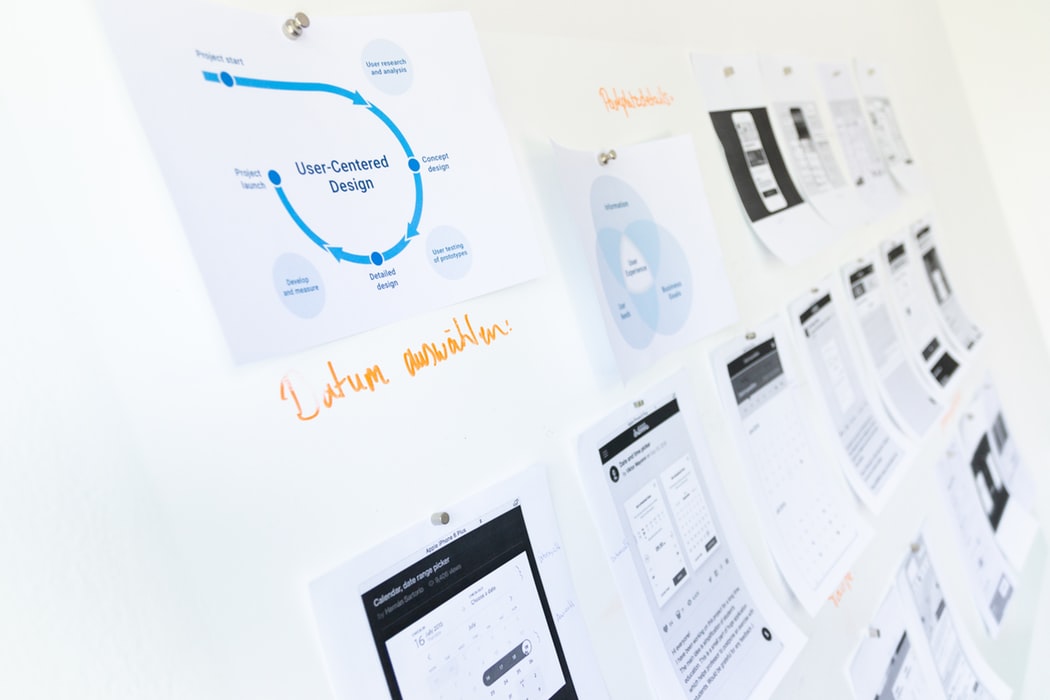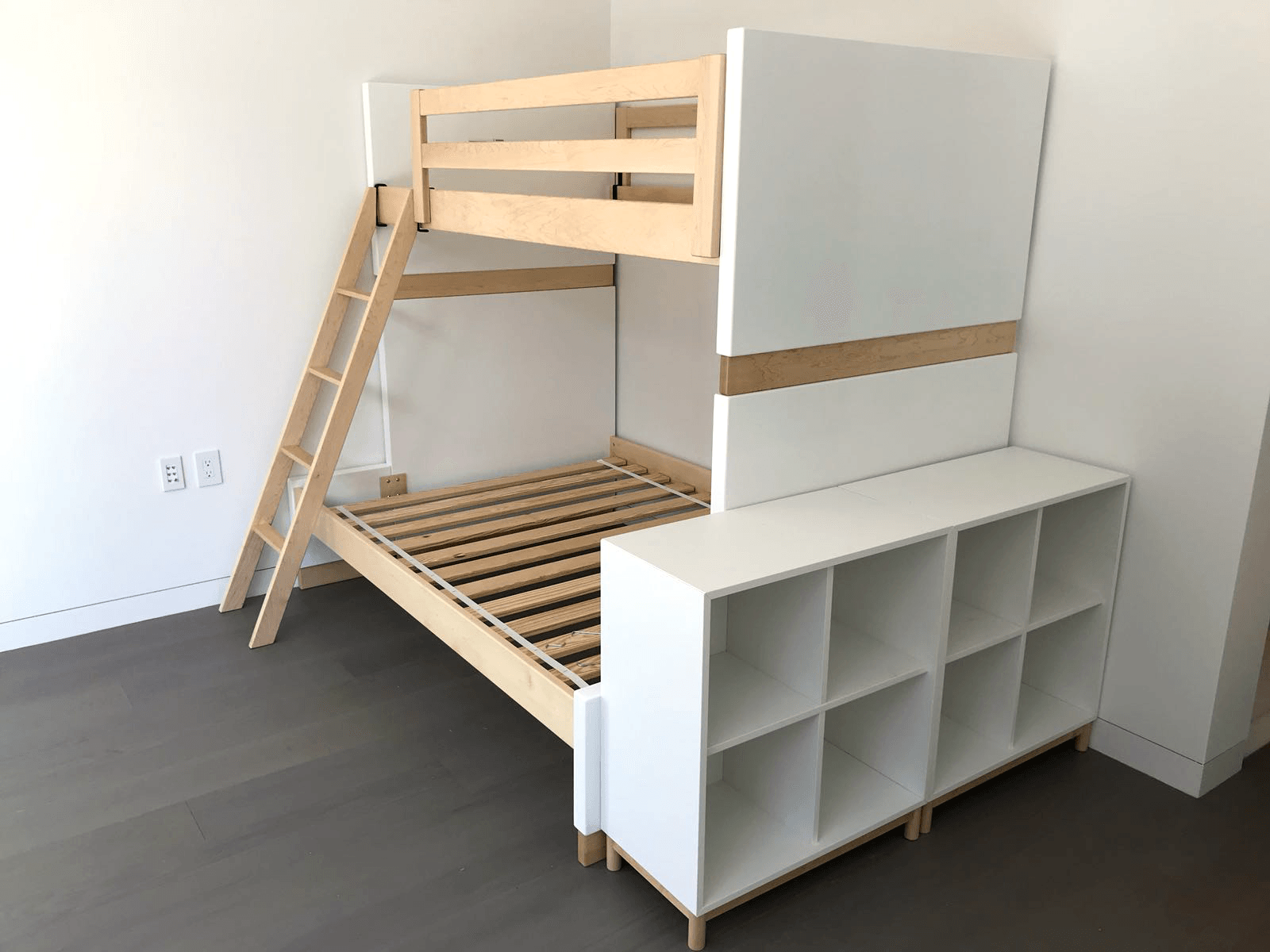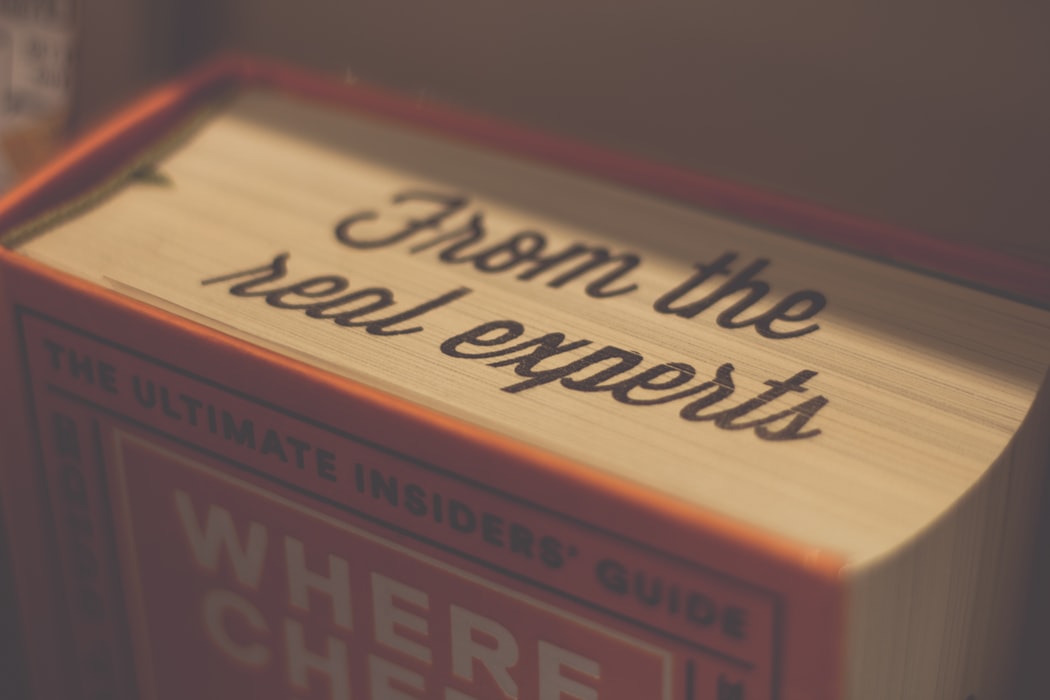The world of business is changing dramatically. Real-time data and advanced analytics tools allow companies to adapt their strategy instantaneously and, as the COVID-19 outbreak showed, technology now also allows us to communicate instantly with workers no matter where they are located.
As businesses all over the world had to rapidly adapt their technology stacks to a remote work environment, many are considering whether to allow employees to work at home post-pandemic. But there’s another option available to business owners who have suddenly found that managing workers remotely isn’t as bad as they had imagined — offshore contractors.
While many job roles have been contracted out for a while now, some have always remained in the realm of on-premise talent. One of those roles is the UX designer. In this post, we’ll talk about why it makes sense for your business to hire offshore contractors to handle your next UX design.
UX design has become a requirement
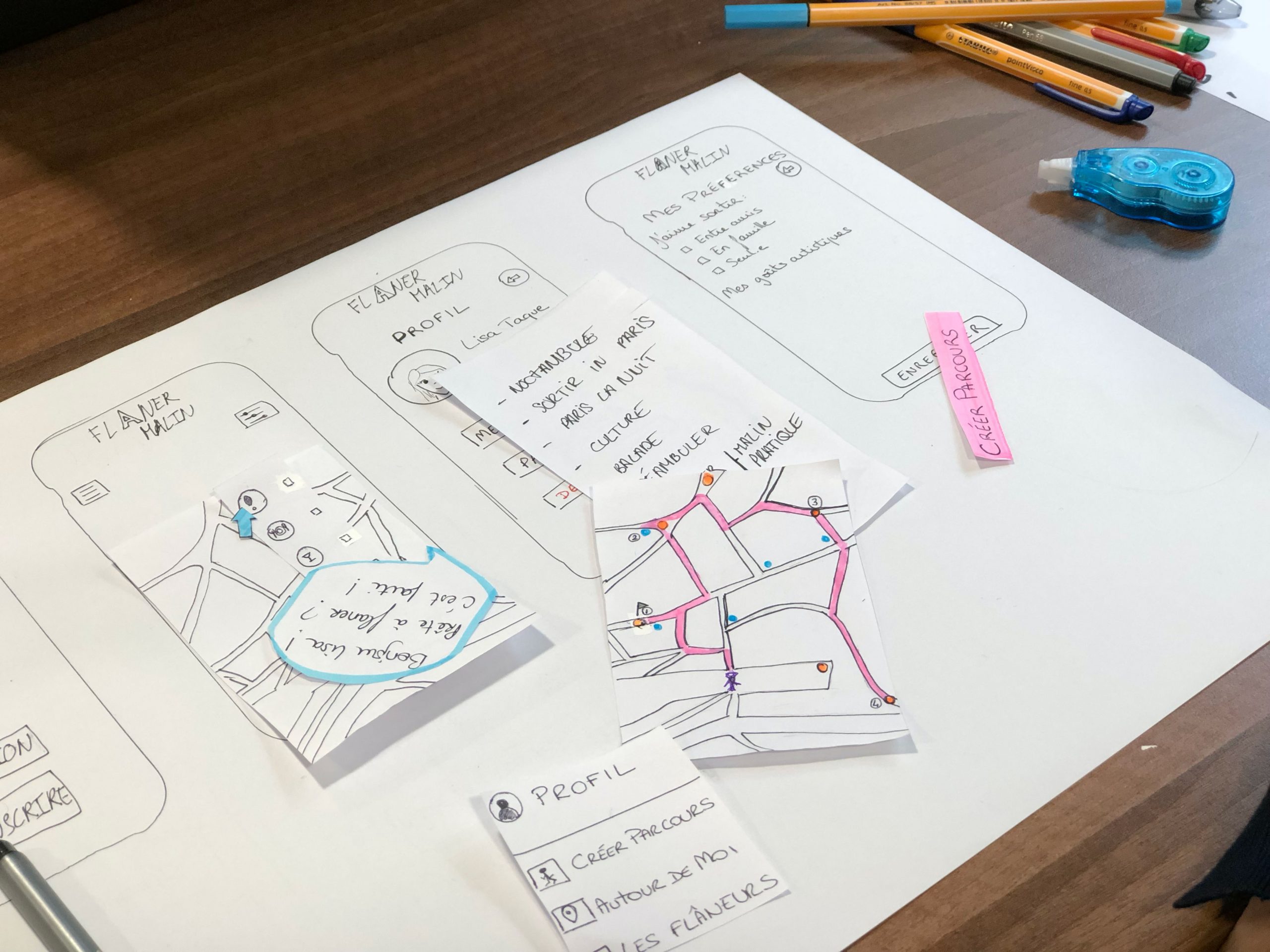
With the increase of technology in our daily lives comes increasing demands from consumers. Interfaces must be able to compete with the increasing standards. More products will begin to need UX designs. Being a market leader in your space, or even just staying afloat, will require it.
Even if you haven’t needed a UX designer in the past, there’s a good chance you will in the future. With that in mind, let’s talk about why offshore UX is a good business decision for your current or future UX designer needs.
Local talent can be hard to find

Because of the demand for UX designers, it can be hard to find local talent that is also available for full-time work. This is especially true if you want to hire top talent, which will command a higher price and be harder to keep on staff without some other company coming along with a better offer.
Thankfully, some of the same skills you look for in a full-time employee are what you’d look for in a remote employee. For both, you want someone who is a self-starter and will get the work done on time and on spec with minimal oversight on your part. As top UX designers realize they can make more working for themselves and taking on multiple jobs at multiple firms throughout the year, it becomes easier to find a qualified person for the job without having to commit full year’s salary.
The economics of developing nations

In nations where costs are low, the highest-paid professions may pay little more than you would pay a UX designer. This means that UX designers in those nations can price themselves very competitively compared to western nations and still live a very comfortable life relative to their peers.
Of course, you’ll have to put some effort into finding the right candidate when you look outside English-speaking countries. Residents of most countries learn English as a second language, but you want to make sure that they speak it well enough that no language barriers exist. With offshoring, you’ll save money and provide someone with a better income than they could get in their economy alone.
Technology breaks down boundaries

Because it is such a visual art, there was a time in the past when doing UX work remotely would have been extremely difficult. This may be why there is still a reluctance on the part of many to embrace outsourced UX designers.
We now have technology that allows us to video conference and share our screens easily. There are cloud-based solutions, such as Miro and Invision, that allow for collaboration on even the most advanced projects so you’ll be able to give feedback to designers in a professional manner and ensure that nothing gets lost in the translation.
Combine that with the fact that all but the poorest of countries have access to high-speed internet, it is now possible to engage in real-time feedback even for visual projects like UI and UX. The boundaries that once stood in the way of taking UX design off-premise have now been torn down by technological advances.
Offshoring is flexible

If you’re a large business, you already have a design department with competent directors and senior designers. In that case, it will be the additional workers that take the vision of the senior members and help implement it that would make prime candidates for offshore workers.
For small businesses, it is impossible to hire a full-time staff to do your design work. Offshoring makes finding someone for a one-off job even more affordable.
Conclusion
For most companies, hiring designers local is the way it’s always been done. With the coronavirus pandemic teaching us that remote work is not only possible but very practical, it may be a good time to consider the more affordable option. Now that we know situations can arise to force us into our homes, it would be a good time to take what we’ve learned from the outbreak and use that to experiment with new, cost-effective, and disaster-resistant forms of business.