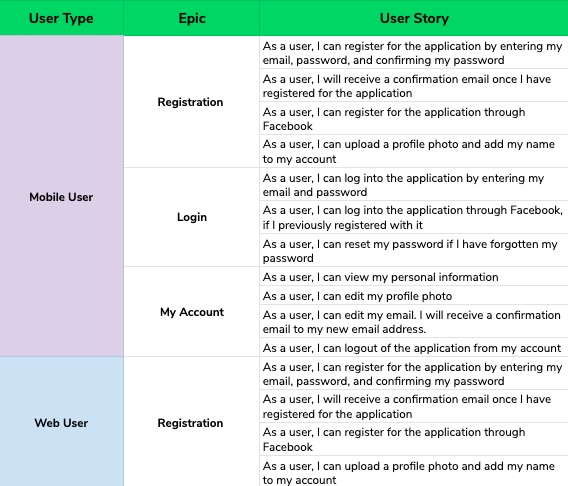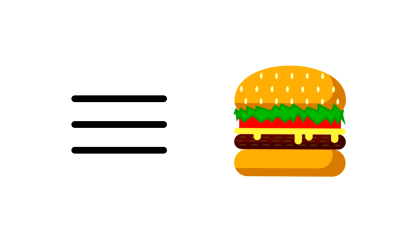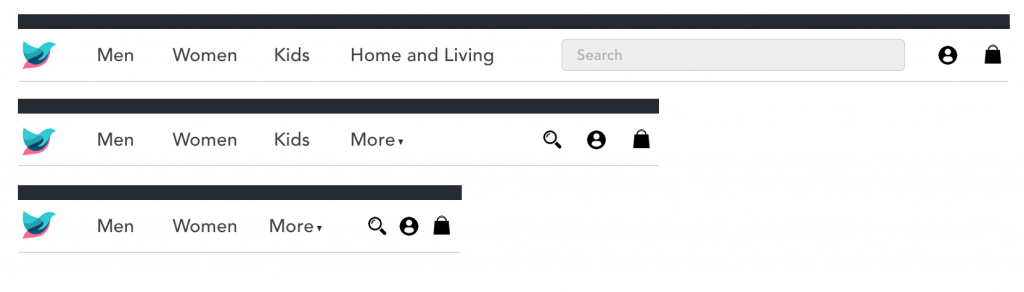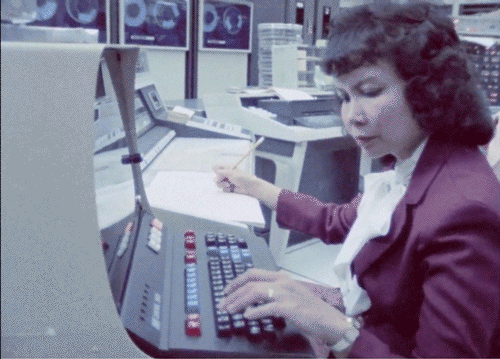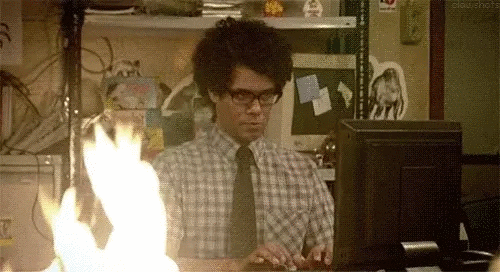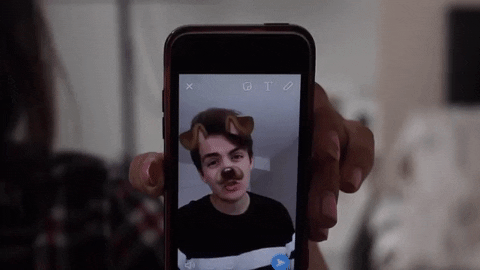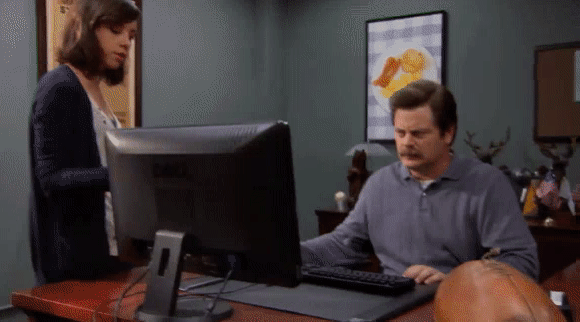According to a 2023 IDC analysis, ineffective bug tracking caused 74% of software projects to incur cost overruns and delays. Clearly indicates in 2024 that selecting an appropriate tool is a strategic choice as well as a technical one. This choice impacts not just project timelines but a business’s agility and success. Bugzilla and Jira stand out as key tools in this domain, each offering unique benefits to streamline development and enhance team productivity. Understanding their differences and strengths is essential for any team aiming to deliver high-quality software efficiently in today’s fast-paced market.
Understanding Bugzilla and Jira
Bugzilla, a tool developed by the Mozilla Foundation, is known for its straightforward approach to tracking bugs and issues. Bugzilla offers a robust, open-source solution for bug tracking, emphasizing simplicity and effectiveness. It shines in environments where straightforward bug tracking is paramount, supported by its customizable issue fields and automated email notifications. However, its integration into Agile workflows can be less intuitive, requiring additional configuration to align with Agile methodologies.
Jira, developed by Atlassian, renowned for its comprehensive project management features, seamlessly integrates Agile methodologies with bug tracking. It offers scrum and kanban boards, customizable workflows, and extensive reporting capabilities, making it an ideal choice for teams deeply invested in Agile practices. Jira’s ability to adapt to complex project needs, coupled with its wide range of integrations, positions it as a versatile tool for dynamic development environments.
Feature Comparison: Jira and Bugzilla
Bugzilla Features:
- Open-source and free to use
- Customizable fields and workflows for bug tracking
- Advanced search capabilities for issue management
- Email notifications for updates and changes
Jira Features:
- Agile project management tools, including scrum and kanban boards
- Customizable workflows to match team or project needs
- Extensive integration options with other tools and platforms
- Advanced reporting and analytics for better decision-making
Agile Bug Tracking: The Core of Agile Success
Agile methodologies prioritize continuous improvement and adaptability, with bug tracking being a key component. Efficient bug tracking helps teams identify, prioritize, and resolve issues quickly, minimizing disruption and maintaining project momentum. The right tool should integrate seamlessly into the team’s workflow, facilitating swift identification, prioritization, and resolution of issues. Integrating bug tracking tools into Agile workflows enhances team collaboration, sprint planning, and overall project visibility. Jira’s built-in Agile features, like sprints and boards, provide teams with efficient task management tools, reflecting Agile principles. Bugzilla, with its customizable approach, can be tailored to fit Agile workflows but may require more effort.
Bugzilla vs Jira in Agile Environments
In Agile environments, the flexibility and adaptability of the bug tracking tool are paramount. Jira, with its agile project management features, is designed to support Agile methodologies out of the box. It allows teams to create sprints, track progress with boards, and adapt workflows on the fly. Bugzilla, while highly effective in bug tracking, requires more customization to fit into Agile workflows but offers unparalleled depth in issue management.
The Importance of Choosing the Right Tool
An ill-suited bug tracking system can be a bottleneck, causing delays, inefficiencies, and communication breakdowns. Startups might gravitate towards Bugzilla for its cost-effectiveness and simplicity, whereas larger entities with intricate Agile projects might prefer Jira’s comprehensive suite of project management tools.
The decision between Bugzilla and Jira transcends mere preference; it’s a strategic one. A tool that aligns with your team’s size, workflow, and project complexity can significantly impact productivity and project outcomes. For instance, startups or small teams might lean towards Bugzilla for its cost-effectiveness and simplicity, while larger teams or those with intricate Agile projects might find Jira’s extensive features more aligned with their needs.
The Business Impact in 2024
The contemporary software development scene demands swift adaptation, efficient workflows, and high-quality outputs. The selection between Bugzilla and Jira has far-reaching implications on a company’s agility, project management efficacy, and market responsiveness.
Actionable Insights for Tool Adoption
- Evaluate Your Team’s Workflow: Choose a tool that mirrors your team’s current workflow or the Agile methodology you aspire to implement.
- Consider Integration Needs: Assess the need for integration with other tools and platforms. Jira’s extensive marketplace offers a wide range of add-ons, whereas Bugzilla’s open-source nature allows for custom integration.
- Prioritize Usability: Ensure the tool you choose is user-friendly for your team. A complex tool might offer extensive features but can lead to low adoption rates.
Empowering Agile Teams with Strategic Tool Selection
As the debate of Bugzilla vs Jira continues, it’s clear that the choice depends on specific project needs, organizational size, and workflow preferences. Whether you’re leaning towards the comprehensive Agile project management features of Jira or the straightforward, focused approach of Bugzilla, the key is to select a tool that supports your team’s journey towards Agile excellence.
At Galaxy Weblinks, we understand the crucial role of efficient bug tracking in achieving Agile success. We’re not just technology experts; we’re strategic partners, offering comprehensive IT consulting and software services to support your journey at every stage. From selecting the ideal bug tracking tool aligned with your needs to streamlining your entire software development process, we craft tailored solutions to ensure your projects run smoothly, your teams operate efficiently, and your business achieves enduring success.
Is your business fully leveraging its technology potential? Book a free discovery call with us at Galaxy Weblinks to explore how our wide range of IT consulting and software services can align with your goals, ensuring you’re equipped with the right tools and strategies for success.