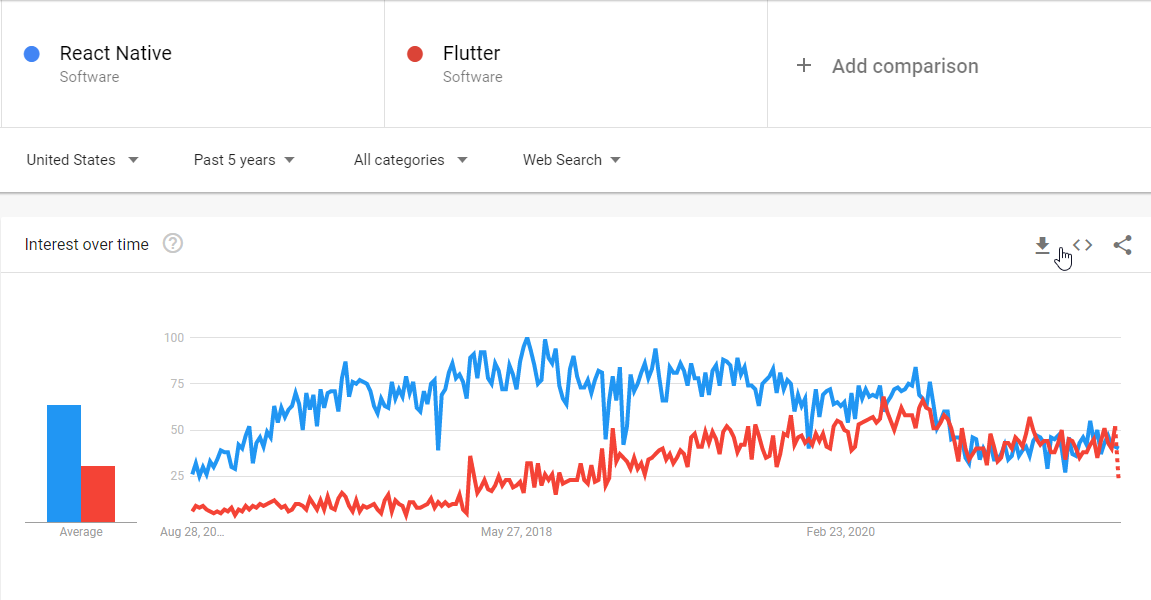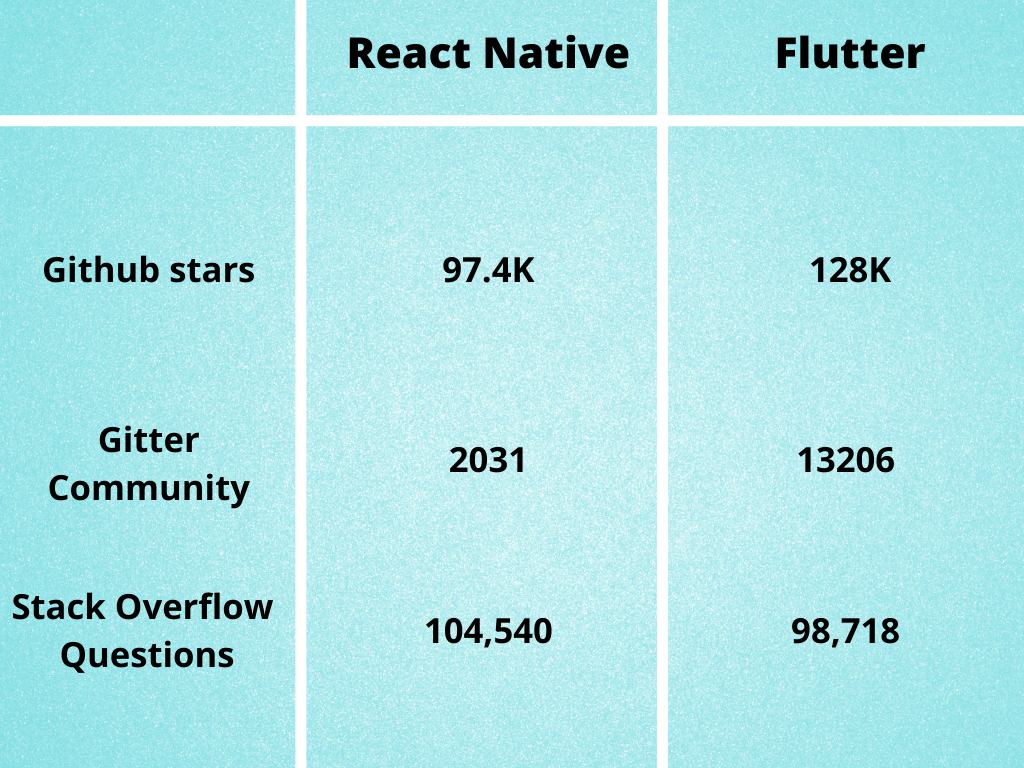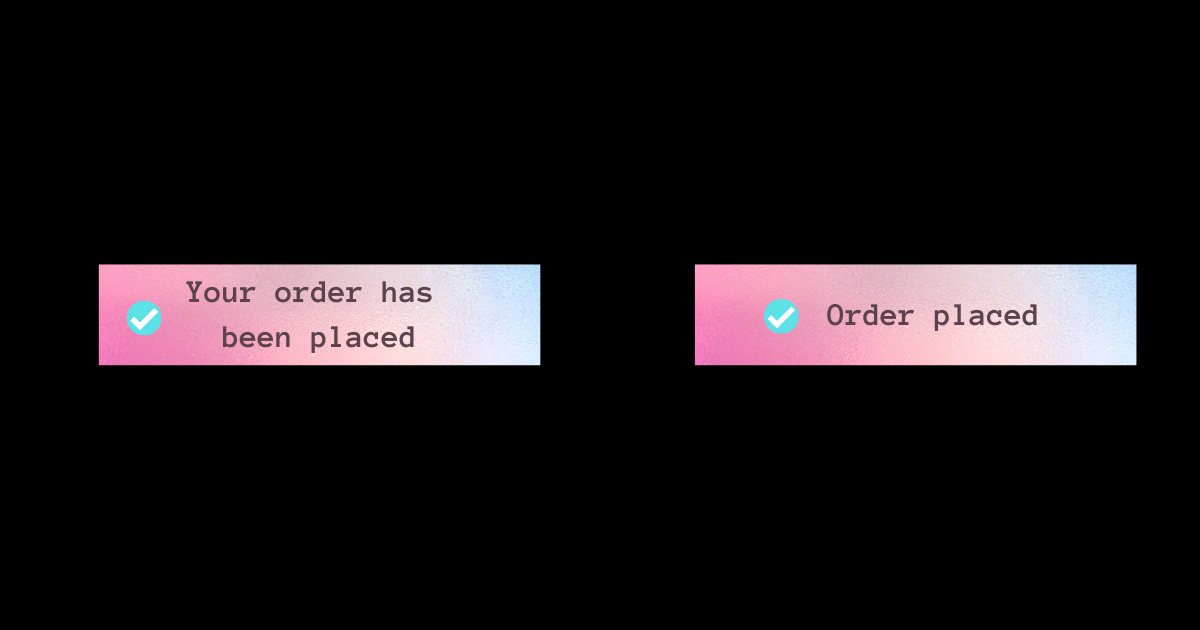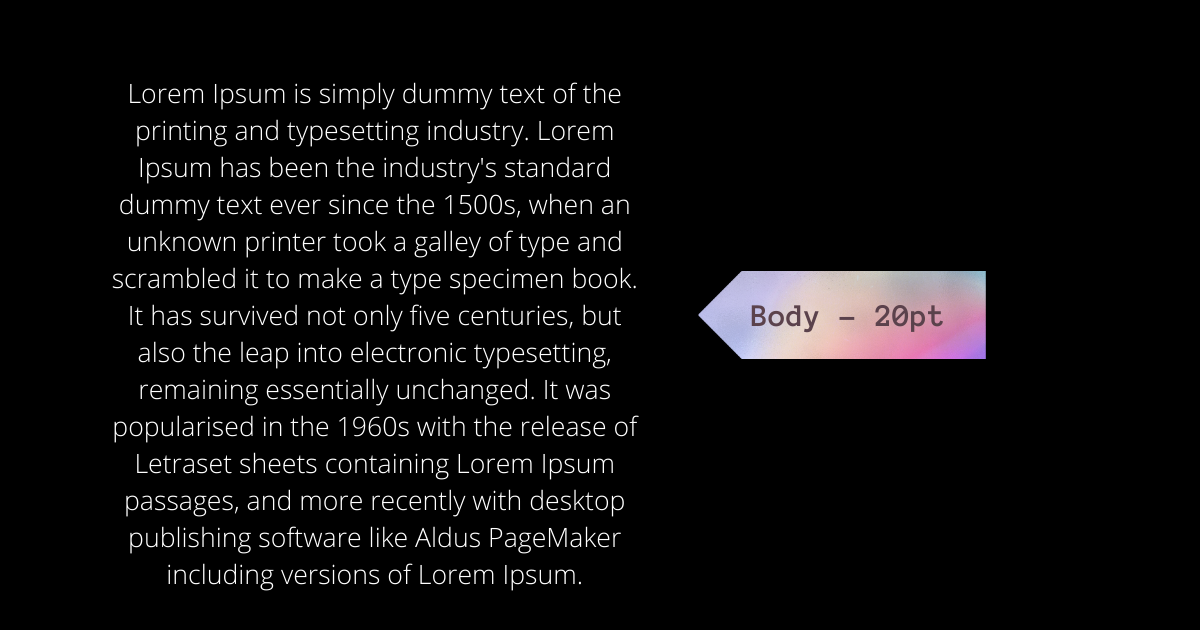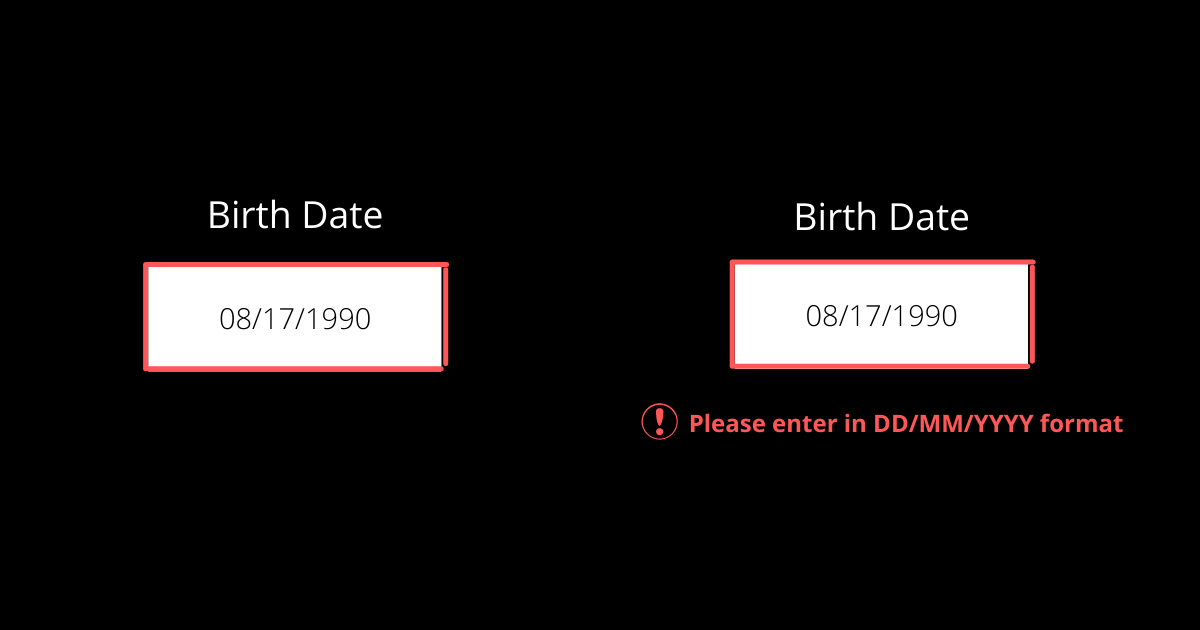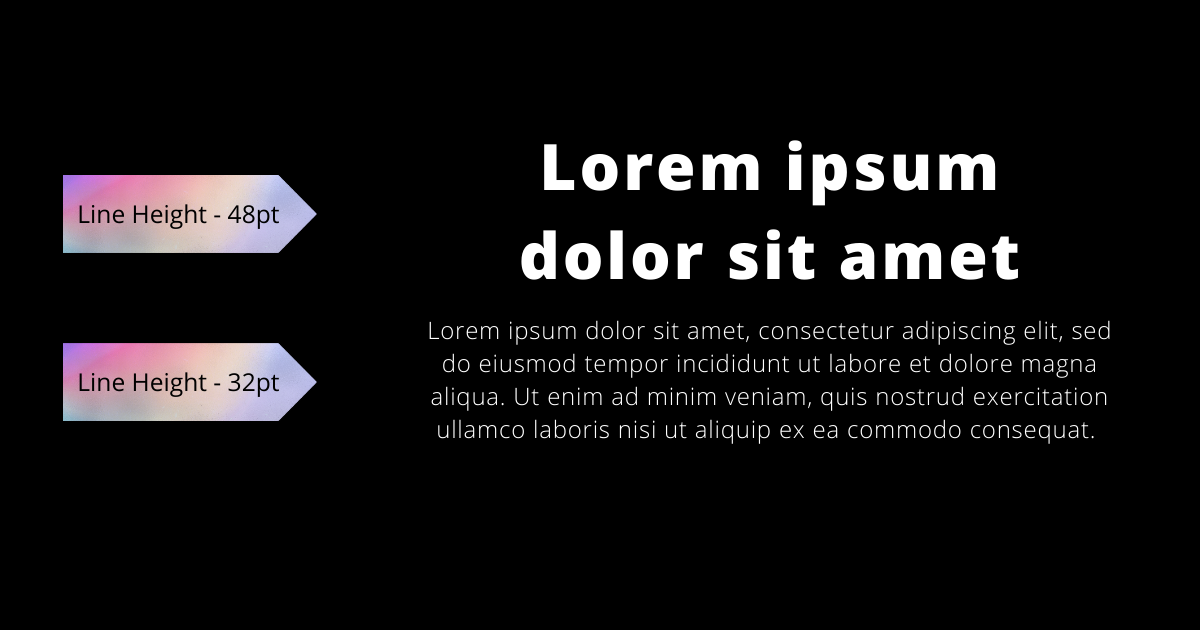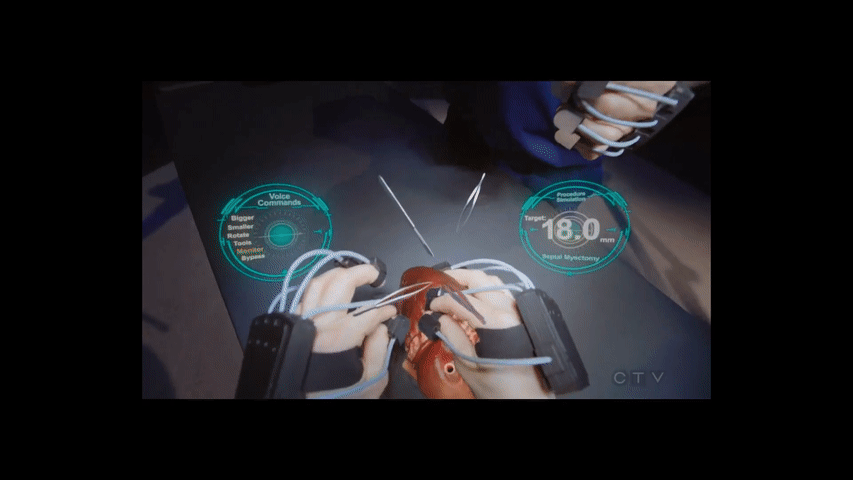What is the cost of developing a custom mobile application? Clutch took a survey of some of the world’s leading mobile app development companies to determine the average cost of mobile app development. And it yields startling results:
“The average cost of app development ranges between $25,275 and $171,450.”
In reality, determining the cost of custom mobile app development globally is one of the most difficult tasks. Even expert survey reports do not have the same answers for you.
Let us take a look.
- According to a VDC survey of enterprise app developers, mobile apps cost an average of $140,000 per app.
- According to a Kinvey survey of CIOs, the average cost of app development is $270,000 per app.
- According to an EMM survey, more than 75% of enterprises budgeted more than $250,000 for mobility solutions.
However, when it comes to actual app development, these figures are far from accurate.
The Digital Product Iceberg
The unseen 90 percent of an iceberg’s underwater mass helps with flotation, provides structure, and determines whether ships pass by easily or are surprised by a submerged underwater ice formation they thought they had cleared.
Much of the important work that goes into creating a digital product happens beneath the surface. The great unseen chunk that gives your product structure and ‘makes it do what it needs to do’ includes the user research, planning, interactions, objectives, functional requirements, and user experience strategy.
In other words, the work beneath the surface is what determines whether your digital product succeeds or fails. Failure to complete any part of that critical work will hurt your structure.
The Tip of The Iceberg
What is the cost of building a mobile application? This question remains common irrespective of the size of your company or your requirements.
Several online calculators can be used to get an approximate idea, but they will give you an estimate with a price tag of $20,000 to $35,000 for an app built with a variety of features. Smaller apps with basic features will cost anywhere from $10,000 to $50,000, depending on the complexity.
We believe that the online calculators are unable to provide you with a breakdown of the development costs, only an estimate. If the estimate comes to $20,000 and $35,000, we must ask why the range is so vast. Costs of app development are affected by many factors and parameters. So, to get an accurate estimate of the app development cost, you’ll need to understand how each factor affects the cost.
The estimated amount for support and maintenance cost, as well as the app’s complexity, play a large role in determining the cost of app development. This is difficult to estimate. It has been our experience that in 2021, the average cost of developing an app runs from $40,000 on the low end for a simple app to over $200,000 for a complex enterprise app. This cost can go down by around 30% if you opt for outsourcing the mobile application development.
Most likely, you’re looking at the higher end of this range if you need a highly functional digital product that works on multiple platforms and devices and can integrate with an overwhelming number of third-party apps, is visually appealing, is hosted in the cloud, and uses smartphone hardware features (like GPS, motion coprocessor, NFC technology, etc.).
What’s Beneath the Surface
In addition, you’ll have to think about ongoing maintenance costs. If the technology changes, something breaks, or you want new features, who will keep your app up to date? Other one-off solutions may require you to contact a Dev shop years later in hopes of getting a response. Most likely, it will be given to someone who has never seen your app before. Your full-time developer can cost you upwards of $90,000 per year in salary.
Maintenance is made easier for you by having a relationship with the company that built your app, but there are still costs associated with that. Apps, like websites, require a monthly hosting fee. The cost of continuously monitoring the performance of your app to ensure that your audience isn’t having problems will also be incurred. Unfortunately, people rarely report bugs, preferring instead to delete the app. In addition, you’ll need to budget for updates as iOS and Android evolve, plus licensing fees.
Avoiding the Product Shipwreck
Your digital product is doomed if your users are unhappy. Too many companies are doing things backward, and that is creating massive problems. It is estimated that they spend 90% of their time thinking about the surface-level app development, and only 10% of their time (we’re being generous) on the app development planning that needs to support the entire product. These companies have omitted crucial steps that are necessary for users to be guided properly. Instead of starting from scratch, they’re tempted to make assumptions. It’s a project shipwreck for you.
Considering all of these factors, you may be wondering how anyone manages to create an app they’re proud of in the first place. It’s a lot to keep track of, from conception to creation and maintenance. App development can be done in a variety of ways: using a no-code platform, hiring a creative agency or dev shop, or working with a digital product design agency. Everything comes down to choosing the right approach for you in the long run.
To avoid shipwrecking your users, plan your app development approach before even thinking about the cost.
There is a lot of infrastructure behind every application. Think beyond the action you want users to take when building an app. This usually necessitates partnering with a digital agency that can help dig into the research, strategize, create a delightful user experience, and course correct any issues that arise.
Where To Start
Working with a creative agency or a dev shop is likely to be easier, but neither can provide a comprehensive approach to the problem at hand. They can help you create an app that works properly and help you fix any problems you run into along the way. As a result of their technical expertise, they may not anticipate every user’s need or provide an aesthetically pleasing final product. However, a creative agency may not have the technical expertise you require.
Sometimes the best solution is to hire an agency that specializes in digital product design and development. Help with brainstorming, user experience, design, and execution is available from a digital agency. With a long-term partner for your app’s development, you can scale and grow.