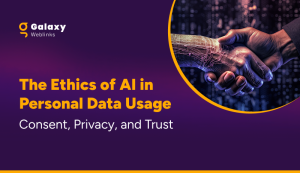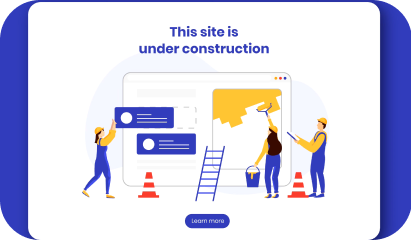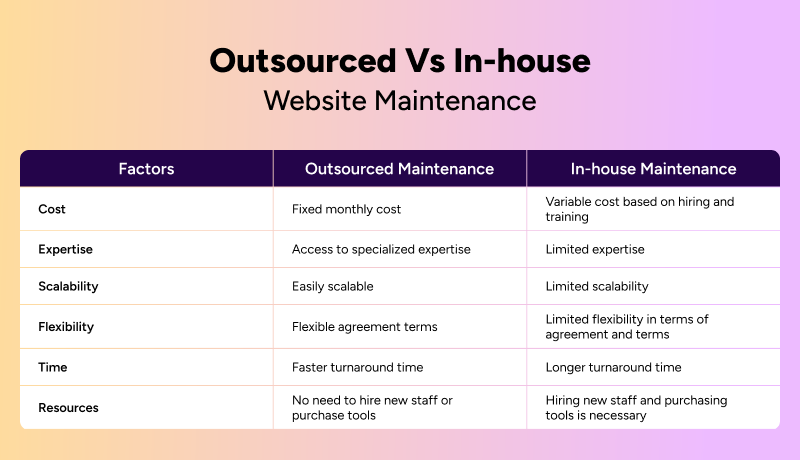In the dynamic world of Artificial Intelligence (AI), the ethical management of personal data stands as a critical issue for leaders in the tech industry. As AI continues to revolutionize business operations and decision-making processes, CEOs, CTOs, and business owners must grapple with the ethical implications surrounding consent, privacy, and trust. This article delves deeper into these aspects, offering a nuanced understanding and practical insights for ethical AI implementation.
The Imperative of Informed Consent
Informed consent is foundational in ethical AI. It’s not merely a legal requirement but a demonstration of respect for user autonomy. In an AI context, consent goes beyond the mere collection of data; it encompasses understanding how the data will be used, processed, and for what purposes.
Consider Spotify’s approach to user data. The company’s AI-driven recommendations are based on explicit user consent, ensuring transparency and user control over their data. This approach not only adheres to ethical standards but also boosts user engagement by providing personalized experiences.
A survey in 2021 indicated that companies requesting data consent saw a 72% positive response from consumers, highlighting the impact of consent on customer trust and loyalty.
The issue of consent seamlessly leads to the broader and equally critical matter of privacy, a cornerstone in the ethical use of AI.
Navigating Privacy in the AI Era: The Balance Between Use and Abuse
Privacy in AI isn’t just about protecting data from unauthorized access; it’s about using data responsibly. In an age where data is a valuable asset, ensuring its ethical use is paramount for maintaining consumer trust and regulatory compliance.
The Facebook-Cambridge Analytica scandal is a stark example of privacy violation. The unethical use of data for political profiling not only led to a breach of trust but also ignited a global conversation on privacy norms in AI applications.
Post-scandal, Facebook experienced an 8% trust deficit among its users, a significant figure that highlights the tangible impact of privacy breaches on a company’s reputation.
Transparency in AI operations is the next logical step in building and maintaining user trust, a crucial aspect that underpins the ethical use of AI.
Fostering Trust Through Transparency
Transparency is about shedding light on AI processes and decisions. It involves clear communication about how AI systems work, the data they use, and the rationale behind AI-driven decisions.
IBM’s commitment to AI ethics, exemplified by their AI Ethics Board, showcases the importance of transparency. This approach not only adheres to ethical standards but also enhances trust among users and stakeholders.
A 2022 report revealed that companies with transparent AI policies have witnessed a 15% increase in consumer trust, underscoring the importance of transparency in AI.
Each industry faces unique challenges in implementing AI ethically. Understanding these challenges is key to developing tailored ethical AI strategies.
Ethical AI Applications Across Industries
- Healthcare: AI in healthcare offers tremendous benefits in diagnostics and treatment planning. However, concerns about patient data privacy and algorithmic biases in treatment recommendations are paramount. A 2022 study indicated that 37% of healthcare AI systems exhibited bias, necessitating strict ethical controls.
- Finance: In finance, AI is used in credit scoring and fraud detection. The key ethical challenge is to ensure algorithms do not reinforce existing societal biases. Proactive auditing of these systems has shown a reduction in biases by up to 40%, enhancing fairness in financial decisions.
- Retail: The retail sector uses AI for personalized marketing and inventory management. Ethical considerations here include customer data privacy and the potential for manipulative marketing tactics. Ensuring transparency in how customer data is used is essential for ethical retail AI practices.
- Automotive: In the automotive industry, AI is integral to the development of autonomous vehicles. Ethical concerns revolve around safety, decision-making in critical situations, and data privacy regarding user location and habits. The industry must address these issues to gain public trust and acceptance.
- Education: AI in education is used for personalized learning and assessment. Ethical challenges include ensuring data privacy of students, avoiding biases in educational content, and maintaining the human element in learning. It’s crucial to balance technological advantages with ethical teaching practices.
- Manufacturing: AI-driven automation in manufacturing improves efficiency but raises ethical concerns about workforce displacement and safety. Companies must consider the societal impact of automation and invest in reskilling programs for affected employees.
- Entertainment: In entertainment, AI is used for content recommendation and creation. Ethical issues include respecting intellectual property rights and avoiding the creation of echo chambers through biased content recommendations.
- Agriculture: AI in agriculture helps in optimizing crop yields and monitoring soil health. Ethical considerations include ensuring that AI technologies are accessible to small-scale farmers and that data collected is used responsibly without exploiting the farmers.
With these industry insights in mind, we can chart a strategic course for implementing ethical AI across various business domains.
Strategic Roadmap for Ethical AI Implementation
- Regular AI Audits: Routine audits help identify and rectify biases in AI algorithms, enhancing accuracy and fairness. Studies suggest that such audits can reduce errors and biases by up to 25%.
- Ethics Committees: Around 30% of tech companies now have AI ethics committees, reflecting a growing trend towards ethical oversight in AI development.
- Employee Training: Continuous training in AI ethics leads to better decision-making among employees. Organizations that invest in such training have seen an improvement of 18% in ethical decision-making.
To navigate the complex landscape of AI ethics, businesses must adopt a multifaceted approach. This involves not just adhering to legal standards but also fostering a culture of ethical awareness and responsibility.
Recommendations for Ensuring Ethical AI: Building a Responsible AI Culture
- Develop Comprehensive Ethical Guidelines: Create detailed guidelines that cover all aspects of AI use, from data collection to decision-making processes.
- Foster a Culture of Ethical Awareness: Encourage open discussions about AI ethics within the organization. This includes regular training sessions and workshops for employees.
- Engage with External Stakeholders: Collaborate with regulators, industry experts, and the public to stay informed about evolving ethical standards in AI.
- Implement User-Centric Design: Ensure that AI solutions are designed with the end-user in mind, prioritizing their needs, rights, and privacy.
Conclusion
The journey towards ethical AI is ongoing and complex. By embracing a holistic approach that prioritizes informed consent, robust privacy measures, transparency, and continuous ethical education, businesses can effectively navigate this terrain. Such practices not only ensure compliance but also build a foundation of trust and integrity, essential