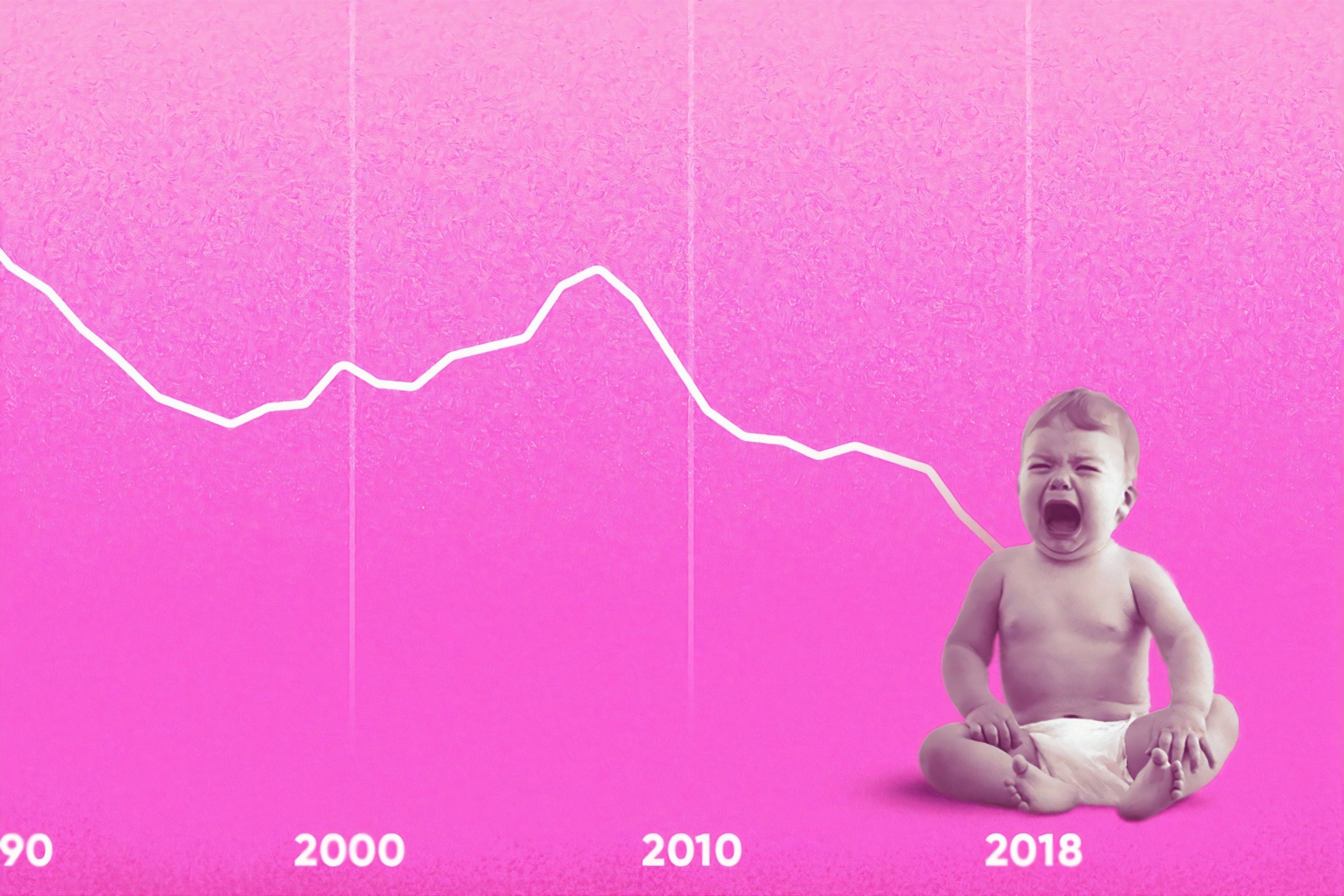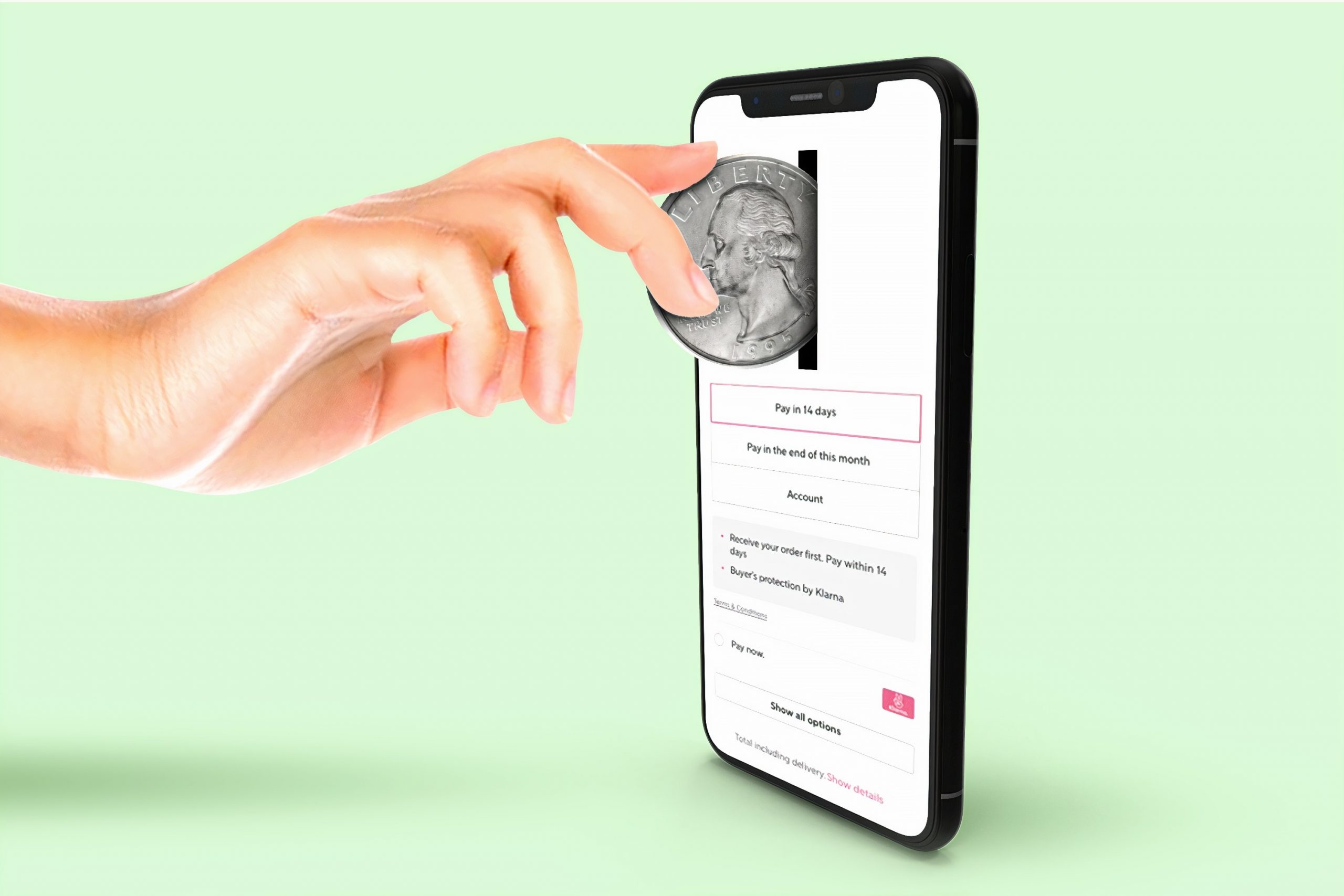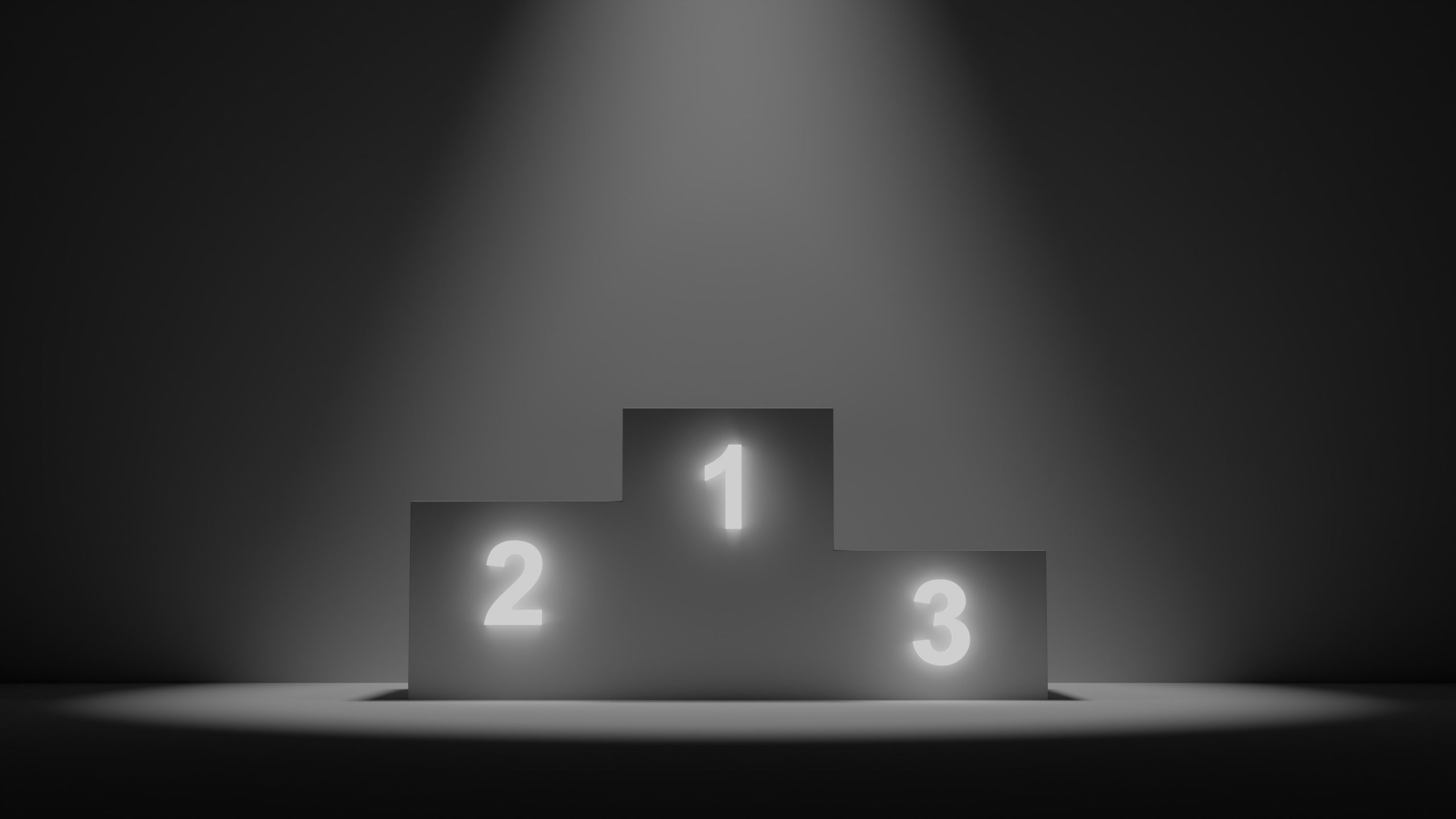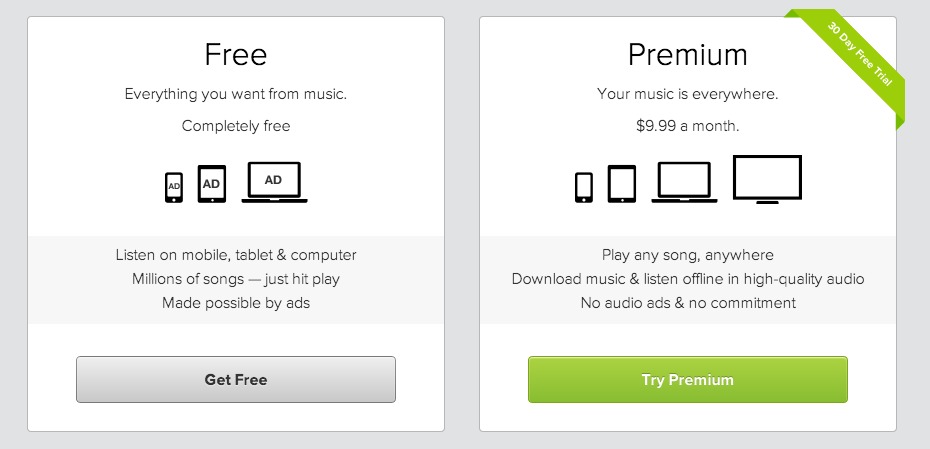Let’s start with looking at the bigger picture so far.
The need to survive the pandemic is by no means exclusive to businesses — and this varies dramatically from one department to the next.
CFOs are working with business teams to figure out business continuity plans. IT and design teams are trying to support employees to be productive as they work from home. Sales and support reps are muddling to convince customers to continue to buy even as budgets are drying up. And so on…till we wait for the “next normal”.
In such scenarios of both extreme scope and uncertainty, measuring customer satisfaction, employees performance — and above all building customer trust — has been critical.
And steering on lagging indicators like sales and market share to measure them by solely relying on leading quantitative metrics – such as email open rates or web visits – need to be approached at a whole new level.
Why change your KPIs?
People are no more expecting traditional approaches and canned responses. Neither an upsell call right after they want to cancel the premium subscriptions, as you can’t ignore their sense of financial panic.
All they need right now is empathy and transparency, not only from the front line of your company but also through the product strategies you adopt. With that comes the need for open dialogue and clear communication with employees and customers alike.
And to the response of such uncertainty, your KPIs need to change for the sake of both — humanity, and small wins that can loom very large over the long term as the crisis unfolds.
Yes. Small wins.
Businesses are suddenly realising they can move at a million miles an hour by making critical small choices. And are aggressively expanding their digitization strategies, and implementing systems to ensure that new behaviors, practices, and skills are integrated into their organization’s muscle memory.
Let’s dive into how those “small wins” in business practices look like, that can prepare your business for the long haul.
– Give a halt to your anti-churn actions
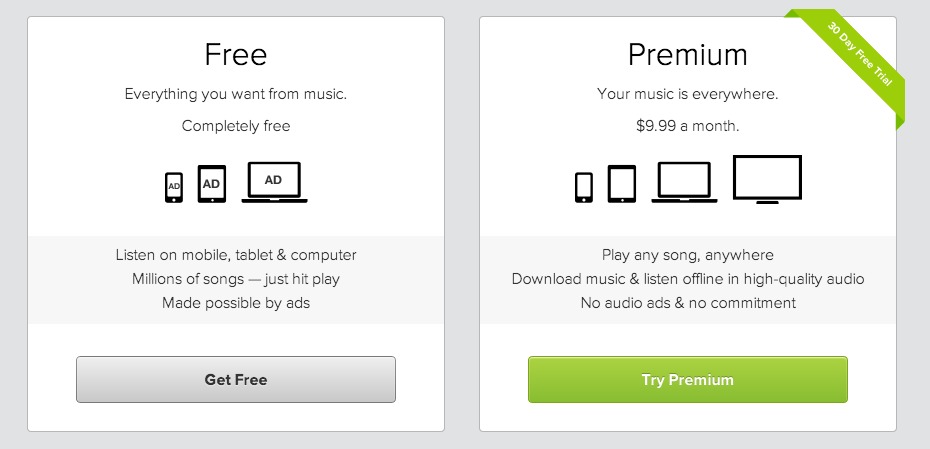
As a result of downsizing and people being laid off around the world, you will not want to upsell to the level they feel like they are just numbers to you.
Helping others selflessly in the time of financial panic — by giving more subscriptions and premium features for free — has proved to be a crucial step to manage your customer churn rate.
For instance, Ford’s “Built to Lend a Hand” campaign outlines initiatives including payment relief and credit support. A credit-card company quickly recognized the pandemic’s financial burden and waived one month of interest on credit cards. Government officials have encouraged others to do the same. Whereas, many online learning programs are made for free, like Mango Classroom made free until the end of the school year, and that certainly is a major shift in their product strategy.
That means it would take them much longer to break even, but you’ll see something interesting. Free trials, subscriptions and credit relief means new customers that can lead to more users, stronger brand loyalty, and eventually more paid customers.
– Improve visibility with smart emailing

According to one of the insights of McKinsey and Company “Digital-led experiences will continue to grow in popularity once the coronavirus is quelled.”
But when speaking about brand opportunism, customers are seeing a deluge of emails in their inboxes lately. Companies are experiencing a backlash because of more unwarranted and unusual emails. They are perceived to strike the wrong tone or be jumping on the bandwagon in the middle of a crisis.
With that in mind, rethink sending messaging and email campaigns. As you need to keep in touch with your existing customers or you risk losing them.
Track the news and respond with differentiated messaging. After measuring the pandemic impacts on different geographic regions, try some digital tools like Liveclicker, Movable Ink and Campaign Genius, to market to each with extra thoughtfulness.
I am not talking about broadcasting cold calling messages or sending automated email marketing spam to get new customers. You need to be sending out targeted, contextualised, personalised messages to existing customers who want to and are in a position to hear your news.
– Take care of your people

It’s important to acknowledge that people are focused on stocking up on necessities, and trying to stay healthy, all while trying to do their jobs. This requires empathy and flexibility.
The HR departments are moving to provide flexible work arrangements — preparing for absences, flexible shifts, and working remotely.
For example, for a pandemic, the WFH policy may seem to be tied to a KPI as it can turn into a six-month requirement.
But the performance metrics like CSAT and NPS — that asks about customer’s satisfaction and the likelihood that they would recommend a company’s products or services to others — may not reflect back on your employee performance. As these scores are itself tied to various uncertainties i.e. pandemic driven customer or supply chain issues.
Instead reviewing the activities that lead to sales will let you know if any of your sales reps are struggling. Or ask your employees about their engagement level and difficulties.
– Communicate proactively through automation

Issues related to the pandemic — from unexpected travel or delivery cancellations to appeals for bill payment extensions — has dramatically increased the level of customer emotion and anxiety in service calls. Thus making a job hard for your teams.
Equip your teams with collaboration and CRM tools. And encourage your team members to get first responses to your customers as quickly as possible making them respond to simple customer queries upfront.
“Support teams who use automation tools like chatbots were 41% more likely to say they hit their goals in the month of April.” — An Intercom study on support leaders navigating COVID-19 mentioned.
Such use of automated tools seems to drive towards first contact resolution (FCR) that can increase the ability to resolve customer problems, questions or needs the first time they call, with no follow-up required.
Takeaway
In broad sense, these experiences are critical for customers in the short term, and crucial for companies’ customer retention metrics to help them survive for long-term.
And don’t hijack a crisis or leverage the pandemic for the profit. Rather, focus on the situation that the crisis has caused and how you can help. For example, do you help employees collaborate in a “work from home” environment?