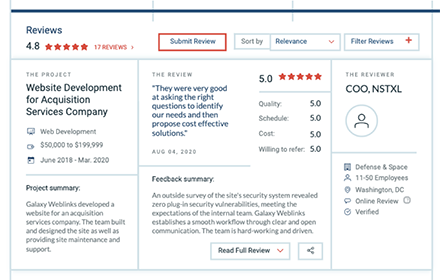Planning on starting a greenfield software project? Or ever wondered how large enterprise systems are designed? Before major software development starts, we have to choose the right architecture that will offer us the desired functionality and quality attributes.
Choosing the latest or most popular technology in the market will not always mean that it would bring the best results. However, this does not imply that you opt for legacy technologies.
For example, if there is a project that involves building a regular data capturing form (with less than 15 fields) for a survey, which will be used only once by less than 100 users, then it will be an utter disaster if you will be using highly complex architecture patterns like Microservices.
Thorough planning must be done when selecting an architecture pattern and the following features must be taken into account:
- Cost
- Time to Market
- Number of users (current and future)
- Level of isolation (ie: integration with other platforms/systems)
- Toleration time for system unavailability
What is a Software Architecture Pattern?
Software structures are composed of software elements that function as a blueprint, and design teams depend on these software architectural patterns to a great extent.
“An architectural pattern is a general, reusable approach to commonly appearing problems in software architecture. Whereas, software architecture is the process of converting software characteristics such as flexibility, scalability, etc. into a structured solution that meets the business and the technical expectations.”
For example, when a product owner says they are competing in a rapidly changing market, and they should adapt their business model quickly. The software should be scalable, modular, and maintainable if a business deals with urgent requests that need to be completed successfully in a matter of time. A software architect would then note that the performance and low fault tolerance, reliability, and scalability will be the key characteristics.
What happens with a system without any architecture pattern?
Whenever you will change the behavior or structure of one class, a ripple effect would follow where multiple other classes would break. Is your software like this? The best way to find out is by using a software design reverse engineering tool like hex-ray that studies your class/component structures. On the other hand, if we are not using a pattern, then we will end up putting in the effort in solving the problems that can be easily solved with one of the patterns.
To help you, we will skim through the fundamentals of a few main software architectural patterns along with the pros and cons of each pattern. Besides, we will explain what architecture pattern would be the best fit for a given scenario.
1. Layered Architecture
One of the most efficient and common models deployed by enterprises is the Layered Architecture. The layers of this model are not interdependent, yet interconnected to each other. This is the conventional approach to designing most software.
For example, if you’d want to switch from an Oracle database to an SQL. This switch may cause you to excel in the database layer but will not have a domino effect on any other layer, hence avoiding any crashes.
What does it solve?
It allows the software to be segmented in such a way that the modules can be evolved and developed separately with little dependencies among the parts, supporting reuse, modifiability, and portability. The layered pattern divides the software into units called layers. Each layer is a grouping of modules that provides a cohesive set of services.
Benefits
- This architecture helps those enterprises that don’t want to go overboard with experimenting and want to stick to the conventional software architecture design patterns.
- Testing components become relatively easier as inter-dependencies are negligible in this format of software development engineering.
Caveats:
- Larger applications tend to be resource-intensive if based on this format, therefore for such projects, it’s advised to overlook the layered pattern.
- The entire version of the software is installed as a single unit irrespective of independent layers. So, you will have to re-install the entire device all over again, even if you update a single layer.
Best for:
- New applications that need to be built quickly.
- General desktop applications.
- Teams with less experienced developers who don’t understand other architectures yet.
- Applications needing strict testability and maintainability standards.
2. Event-driven Architecture
The event-driven architecture helps in building a central unit that accepts all data and then assigns it to the separate modules that handle the particular type. This handoff is said to generate an “event,” and is assigned to the code delegated to that type.
Take an example of this pattern from a web page:
When a user clicks a button, the browser interprets the event and surfaces the programmed action, such as video playback, matching the input with the right output. Contrary to the layered architecture where the code must flow top-down and filter through all the layers, event-driven architectures implement modules that are activated only when there is a generation of an event connected to them.
What does it solve?
Sometimes it’s hard for many enterprises to build distributed systems that can service asynchronous arriving messages associated with an event, and that can scale from simple and small to complex and large. This architecture helps in building such systems as it is very adaptable to real-time changes and is suited to asynchronous systems that run on asymmetric data flow.
Benefits
- This architecture is suited to applications that tend to scale. It improves the response time of an application, eventually leading to better business outcomes.
- It plays a huge role in defining how IoT works. This architecture is widely applicable across networks and applications where devices are part of the IoT and requires exchanging information between even consumers and producers in real-time.
Caveats:
- If the modules can affect each other then testing can be complex. While individual modules can be tested independently, the interactions between them can only be tested in a fully functioning system.
- Sometimes it is harder to understand the architecture due to its high complexity.
Best for:
- Asynchronous systems with the asynchronous data flow.
- Building applications with few modules to interact with the individual data blocks.
- User interfaces.
- IoT-based applications.
3. Microservices Architecture
Microservices are an independent and self-regulating codebase that can be written and maintained even by a small team of developers. Microservices architecture consists of independent services with each service responsible for the implementation of its related business logic.
These independent services are separated from each other based on the nature of their domains and belong to a mini-microservice pool. Enterprise mobile app developers leverage the capabilities of this architecture, especially for complex applications.
What does it solve?
Monolithic applications become too complex and large for efficient support and deployment for a distributed resource utilization such as in cloud environments.
Microservices help in building applications as suites of services. Each service is independently scalable and deployable and has its API layer. Different services can be developed by different teams, manage their database, and written in different programming languages.
Benefits
- This architecture design pattern makes the system highly fault-tolerant as the services are segmented into pools. In other words, the whole software won’t crash on its end even if some microservices stop functioning.
- It allows applications to scale. The independent services lead to scale individually rather than overloading the entire system with the need to expand.
- Services can be merged into any application depending upon the work scope.
Caveats
- Harder to understand due to its complex logic. Requires deep analysis in service decomposition.
Best For
- Websites with small components.
- Corporate data centers with well-defined boundaries.
- Rapidly developing new businesses, e-commerce, and web applications.
Conclusion
While the above-enlisted architectures signify the most favored design choices for organizational software development, there are plenty of others, equally interesting and perhaps more befitting to your project.
It’s always important to understand the pattern clearly, as applying the wrong pattern can lead to a lot of problems like inappropriate designs and implementations. A development expert would have a sound judgment that would help you understand when a pattern is not appropriate in a particular business scenario.
Contact us if you need a team of such developers, engineers, technical architects, and PMs who can understand the ramifications of software design and the future growth of the product.
About Galaxy Weblinks
We specialize in delivering end-to-end software design & development services and have hands-on experience with large, medium, and startup business development requirements. Our engineers also help in improving security, reliability, and features to make sure your business application scale and remain secure.