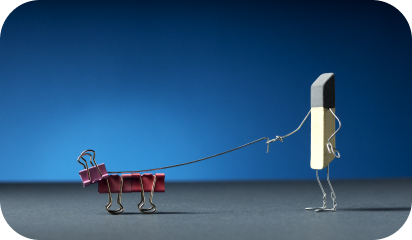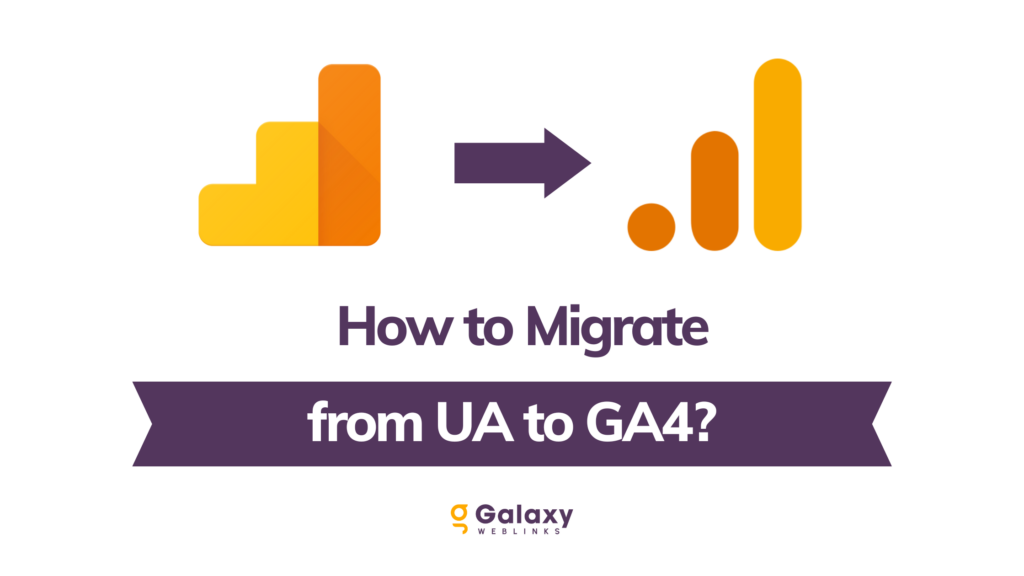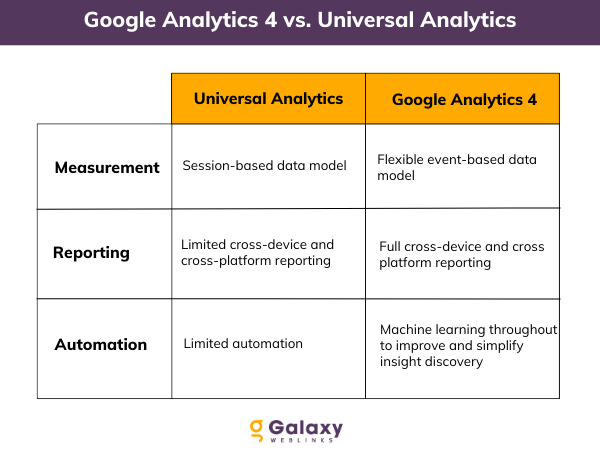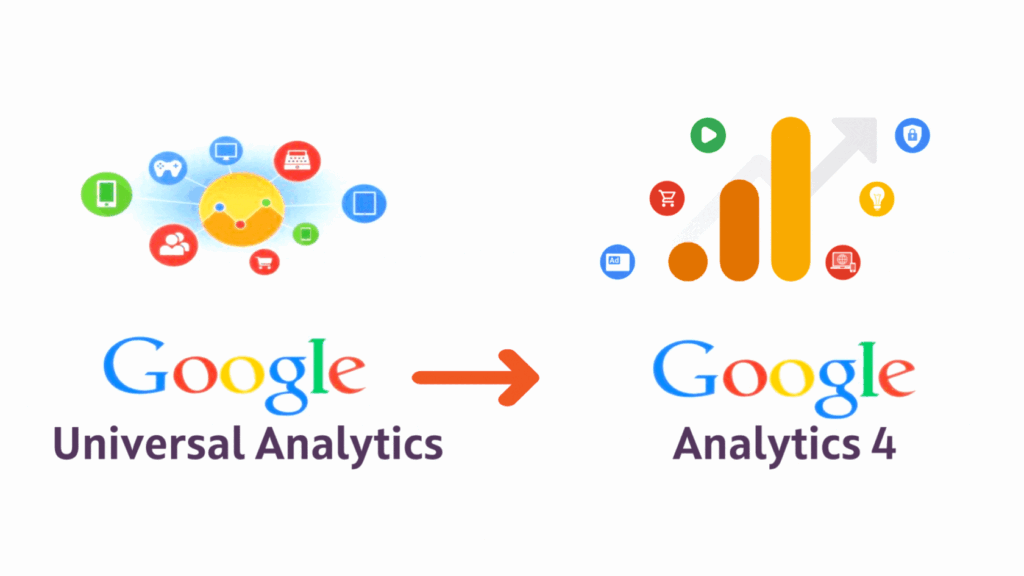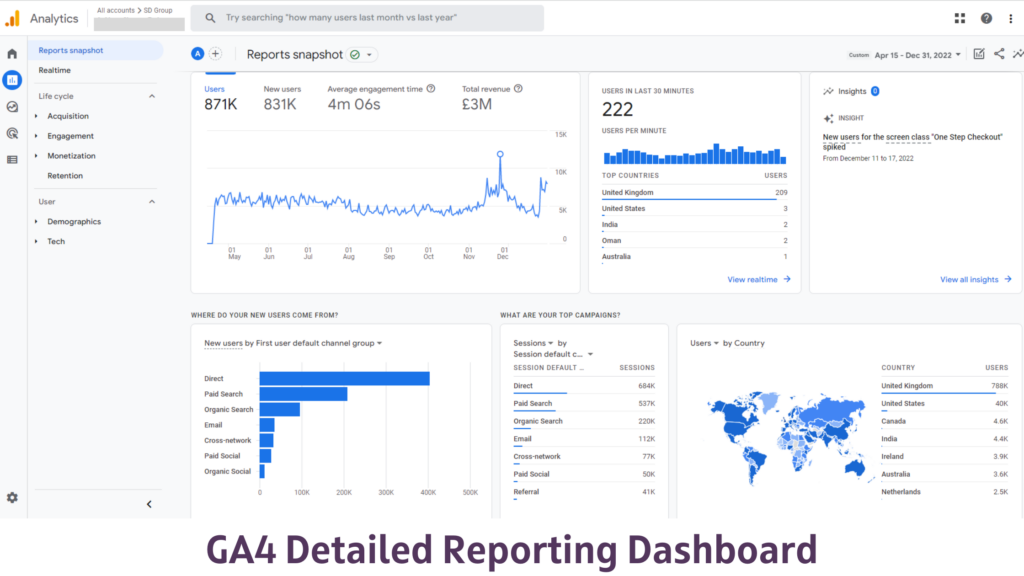The eCommerce industry has seen remarkable growth in recent years, with global eCommerce sales reaching $4.9 trillion in 2021. However, as eCommerce businesses become more prevalent, they also become prime targets for cyber attacks, putting pressure on maintaining website performance and security.
In fact, according to a report by Security Magazine, eCommerce websites are a prime target for cybercriminals, accounting for 22% of all cyber attacks. This means that eCommerce businesses need to prioritize website security to protect their customers’ data.
But it’s not just security that eCommerce businesses need to worry about. Poor website performance can lead to lost revenue and dissatisfied customers. Even a one-second delay in page load times can reduce conversion rates by 7%.
Investing in regular eCommerce maintenance services, updates, and security measures is becoming more crucial than ever for eCommerce businesses to ensure they can maintain their market position and protect their customers’ data.
How To Detect Website Performance & Security Issues
Regular audits can help you identify issues early and prepare the necessary adjustments. But with the combination of a few methods you can try to detect and address performance and security issues in your systems before they become serious problems, and ensure that your systems are optimized for performance and security.

Here are some ways for you to detect performance & security issues and how you can solve them:
Code Profiling:
- Recommended for: Performance optimization & identifying security vulnerabilities
- Category: Performance audit
- Priority: High
- Recommended Frequency: Regularly, especially after making significant changes to the codebase.
- Impact: Identify performance bottlenecks, memory leaks and security vulnerabilities.
- Popular Tools: JetBrains dotTrace, Visual Studio Profiler, and Eclipse MAT for Java.
- Technical Proficiency Required: Yes, it requires technical expertise.
Security Scanning:
- Recommended for: Ensuring compliance with security standards and regulations
- Category: Security scanning and compliance
- Priority: High
- Recommended Frequency: Regularly, depending on the application’s risk profile and industry regulations.
- Impact: Identify compliance gaps that result in data breaches, legal and financial consequences, and reputational damage.
- Popular Tools: SonarQube, Veracode, and Checkmarx.
- Technical Proficiency Required: Yes, it requires technical expertise.
System Monitoring:
- Recommended for: Detecting system errors, ensuring system uptime, and optimizing system performance
- Category: Performance optimization
- Priority: High
- Recommended Frequency: Continuous monitoring, with regular analysis of system metrics and logs.
- Impact: Helps to identify system errors, optimize system performance, and ensure system uptime and availability.
- Popular Tools: Zabbix, and Prometheus, New Relic and Datadog for application performance monitoring (APM); ELK stack (Elasticsearch, Logstash, Kibana) for log
- Technical Proficiency Required: Yes, it requires technical expertise.
User Behavior Analysis:
- Recommended for: Improving user experience, optimizing marketing strategies, and identifying user trends
- Category: Performance optimization
- Priority: Medium – High
- Recommended Frequency: Regularly, depending on the frequency of user interactions.
- Impact: Understand user behavior patterns, identify areas of the application that need improvement, and optimize marketing strategies.
- Popular Tools: Google Analytics, Mixpanel, and Amplitude. Salesforce and Hubspot for customer behavior analysis and Hootsuite and Sprout Social for social media behavior analysis.
- Technical Proficiency Required: Yes, it requires technical expertise.
Manual Audit:
- Recommended for: Security audit and compliance checks
- Category: Security audit and compliance
- Priority: High
- Recommended Frequency: Periodically, depending on the application’s risk profile and industry regulations.
- Impact: Helps identify security vulnerabilities and compliance gaps
- Popular Tools: Manual audits are typically performed by security professionals with expertise in the relevant industry regulations and security best practices.
- Technical Proficiency Required: Yes, it requires technical expertise.
User Report:
- Recommended for: User experience feedback, bug reports, and feature requests
- Category: Security audit
- Priority: Medium
- Recommended Frequency: Regularly, depending on the frequency of user interactions with the application
- Impact: Helps to identify user pain points, bugs, and feature requests to improve the application’s user experience.
- Popular Tools: Google Analytics, Mixpanel, and Amplitude for web and mobile app analytics; CRM tools – Salesforce and Hubspot for behavior analysis and segmentation.
- Technical Proficiency Required: No it doesn’t, it requires technical expertise.
Automated Testing:
- Recommended for: Ensuring software quality, improving development efficiency, and reducing testing costs
- Category: Quality assurance and testing
- Priority: High
- Recommended Frequency: Continuous integration and testing throughout the software development life cycle.
- Impact: Helps to ensure software quality, reduce testing costs, and improve development efficiency by identifying defects and bugs early in the development process.
- Popular Tools: Selenium, Appium, and Cypress for web and mobile app testing
JUnit and TestNG for unit testing. Jenkins and Travis CI for continuous integration and testing
- Technical Proficiency Required: Yes, it requires technical expertise.
Ways To Improve Website Performance:
There are a few major factors that can significantly improve the performance of an eCommerce business website. Improving performance leads eCommerce businesses to increase conversions, revenue, and customer satisfaction.
Here are some of them:
Optimize images:
- Task: Optimizing website images to improve website performance.
- Priority: High.
- Recommended Approach: Use a combination of image compression and resizing tools, and choose the right file format for each image.
- Industry Standards: 2-3 seconds load time (source: Hubspot).
- Impact on Performance: Increased website traffic, improved SEO and search engine rankings, and reduced bounce rates.
Use caching:
- Task: Configure caching on your website to improve website speed and reduce server load.
- Priority: High
- Recommended Approach: Use a combination of browser caching, server-side caching, and CDN caching.
- Industry Standards: No specific industry standard, but the faster the website loads, the better.
- Impact on Performance: Reduced server load and improved website scalability, increased website traffic, and improved user experience.
Minimize HTTP requests:
- Task: Minimize HTTP requests to improve website performance by reducing the number of requests required to load a page.
- Priority: High
- Recommended Approach: Combine files and resources wherever possible, use CSS and JavaScript frameworks, and optimize images and videos.
- Industry Standards: According to Yahoo, reducing the number of HTTP requests can reduce page load times by 20-50% (source: Yahoo Developer Network).
- Impact on Performance: Improved website performance on slow network connections and mobile devices, improved user experience, and reduced server load.
Use a content delivery network (CDN):
- Task: Improve website performance by using a content delivery network (CDN) to distribute website content globally.
- Priority: High
- Recommended Approach: Choose a reliable CDN provider, optimize website content for distribution, and configure DNS settings correctly.
- Industry Standards: CDNs can reduce page load times by up to 50% (source: Cloudflare).
- Impact on Performance: Improved website availability and performance during peak traffic periods, reduced website downtime, and increased website traffic.
Ways To Improve Website Security:
Conducting regular security audits can significantly improve the security of an eCommerce business website. By improving website security, eCommerce businesses can build trust with their customers and protect their sensitive information from attackers. Here are some of the major methods:
Conduct regular security audits:
- Task: Identifying and assessing potential vulnerabilities, testing security controls, and developing a plan to remediate risks.
- Priority: High
- Recommended Approach: Engage a professional security firm or hire an experienced security professional to perform comprehensive security assessments and penetration testing.
- Industry Standards: Follow established security frameworks and standards, such as the NIST Cybersecurity Framework or ISO/IEC 27001, to guide the security audit process and ensure compliance with regulatory requirements.
- Impact on Performance: By ensuring that your website is secure, you can protect your business and customers from the increasingly sophisticated tactics used by cybercriminals.
Use SSL/TLS encryption:
- Task: Implement SSL/TLS encryption to secure data transfer between the server and the client.
- Priority: High
- Recommended Approach: Use reputable SSL/TLS certificates from trusted Certificate Authorities (CAs) and configure servers to use strong encryption protocols and cipher suites.
- Industry Standards: SSL/TLS protocol versions and cipher suites are regularly updated, and industry standards are updated accordingly. The latest TLS 1.3 protocol is considered the most secure and recommended to use.
- Impact on Security: Implementing SSL/TLS encryption ensures secure data transmission, protects sensitive information such as usernames, passwords, and credit card information from interception by attackers, and prevents man-in-the-middle attacks.
Use a web application firewall (WAF):
- Task: Protection against common web-based attacks such as cross-site scripting (XSS), SQL injection, and other vulnerabilities.
- Priority: High
- Recommended Approach: Configure the WAF to regularly update and maintain its ruleset to stay up-to-date with new attack techniques and vulnerabilities.
- Industry Standards: The Open Web Application Security Project (OWASP) maintains a list of the top 10 web application security risks, which can serve as a guideline for selecting and configuring a WAF solution.
- Impact on Security: Provide an additional layer of protection against web-based attacks, protecting against common vulnerabilities such as cross-site scripting (XSS), SQL injection, and other web-based attacks.
Regularly review third-party integrations:
- Task: Regularly review third-party integrations on your website to ensure they are secure and up-to-date.
- Priority: This task is of high priority as third-party integrations can introduce vulnerabilities and weaknesses to your website’s security.
- Recommended Approach: Monitor and assess third-party integrations regularly for security updates and permissions.
- Impact on Security: Regularly reviewing third-party integrations can prevent security breaches and protect users from cyber threats.
Opportunity & Financial Cost of Ignoring Website Issues
It is important for businesses to regularly assess their performance and security measures and take proactive steps to mitigate these issues. Conducting regular audits and updates to their systems can help minimize these risks and ensure smooth operations. Here we have assessed the major performance and security elements you should consider:
Performance-
- Slow Loading Speed:
Slow loading speed can lead to a significant loss of potential customers. According to Google, 53% of mobile users will leave a website that takes longer than three seconds to load.
Example: If an eCommerce website earns $10,000 per day and 53% of mobile users leave due to slow loading speed, the company could potentially lose $5,300 per day, resulting in a significant loss of revenue.
- Poor User Experience:
Poor user experience can lead to decreased customer loyalty and missed opportunities. According to Adobe, 38% of users will stop engaging with a website if the layout is unattractive.
Example: If an online retailer has 10,000 visitors per day and 38% of them leave due to poor user experience, the company could potentially lose 3,800 customers per day, resulting in a significant loss of revenue.
- Mobile Optimization:
Failure to optimize a website for mobile can lead to a significant loss of potential customers. According to a study by Statista, mobile devices accounted for 54.8% of global website traffic in 2021.
Example: If a website is not optimized for mobile and receives 100,000 visitors per month, the company could potentially lose 54,800 visitors, resulting in a significant loss of revenue.
Security
- Data Breaches:
Ignoring website security vulnerabilities can lead to data breaches and financial losses. According to a study by IBM, the average cost of a data breach in 2020 was $3.86 million.
Example: In 2017, Equifax suffered a data breach that exposed the personal information of 143 million people. The company’s initial estimate of the financial impact was $600 million, which later rose to $1.4 billion.
- Loss of Reputation:
Ignoring website security issues can lead to a loss of trust and reputation. According to a study by Edelman, 71% of consumers will stop using a brand if they perceive the brand as doing something unethical or illegal.
Example: In 2020, the video-conferencing app Zoom faced criticism for its security vulnerabilities, which led to a loss of trust and reputation among users and investors.
- Legal Liability:
Ignoring website security issues can lead to legal liability and financial losses. According to a study by Ponemon Institute, the average cost of a data breach involving more than 50,000 records is $6.03 million, with an average cost of $146 per record.
Example: In 2020, the hotel chain Marriott was fined $123 million for a data breach that exposed the personal information of 339 million guests.
Get High-End Performance & Security Support
Neglecting website performance and security can lead to lost revenue, damage to reputation, and increased vulnerability to cyber attacks. However, investing in website maintenance and security can provide significant benefits, including improved customer satisfaction, increased revenue, and reduced risk of security breaches.
If you are an eCommerce business owner looking to improve your website performance and security, consider partnering with a trusted web development agency like Galaxy Weblinks. With years of experience in eCommerce maintenance services, Galaxy Weblinks can provide expert guidance and support for all your website maintenance and security needs.
Contact us today to learn more about how we can help you with eCommerce maintenance services to maximum performance and security.