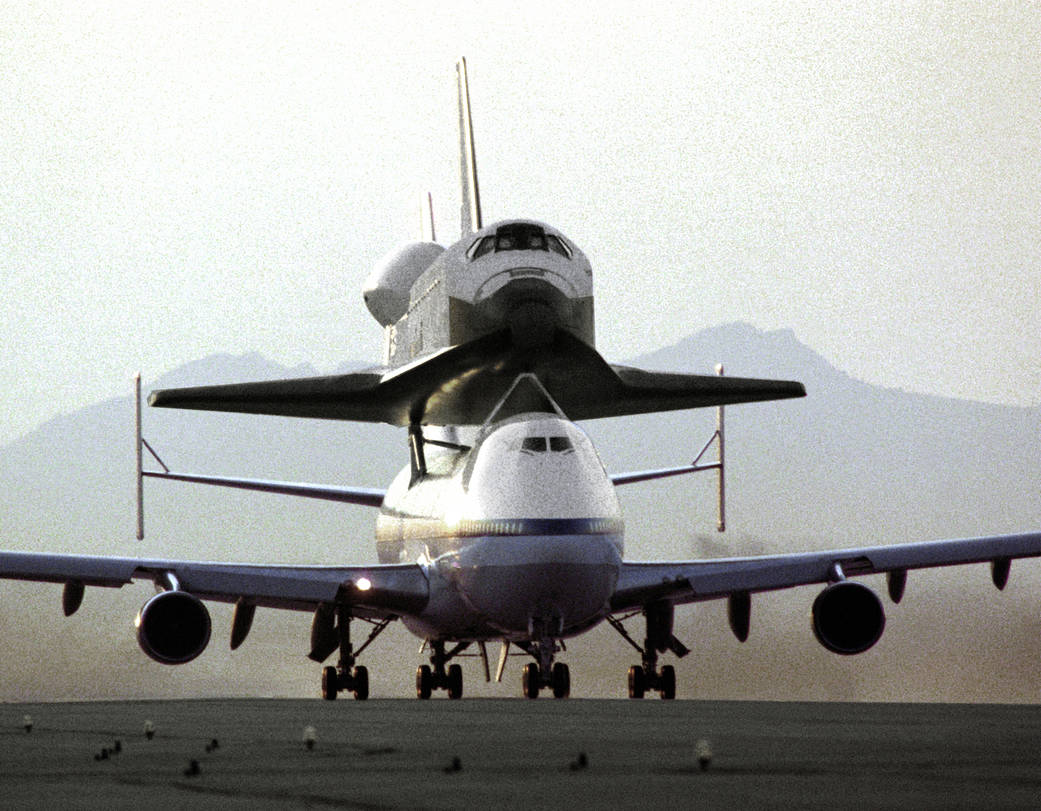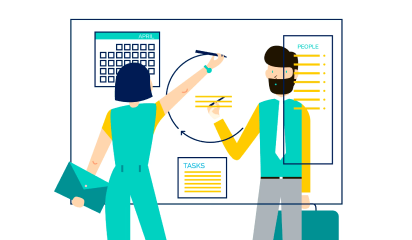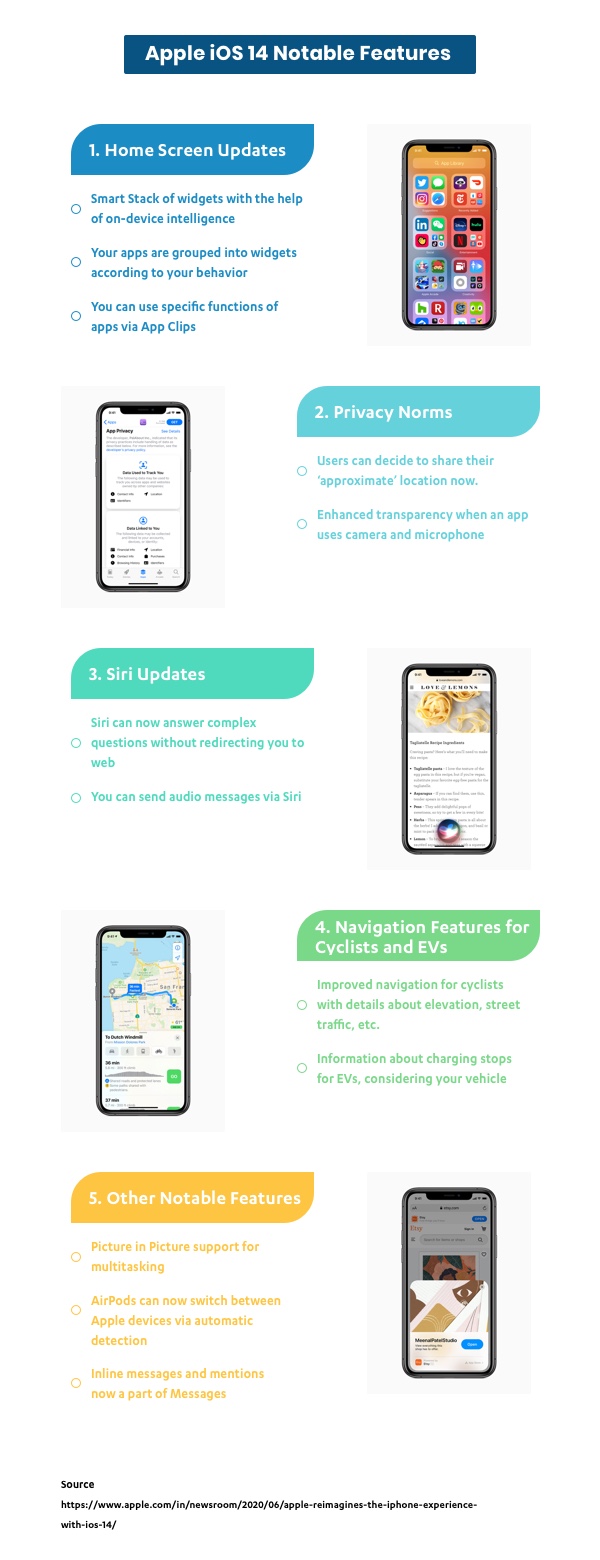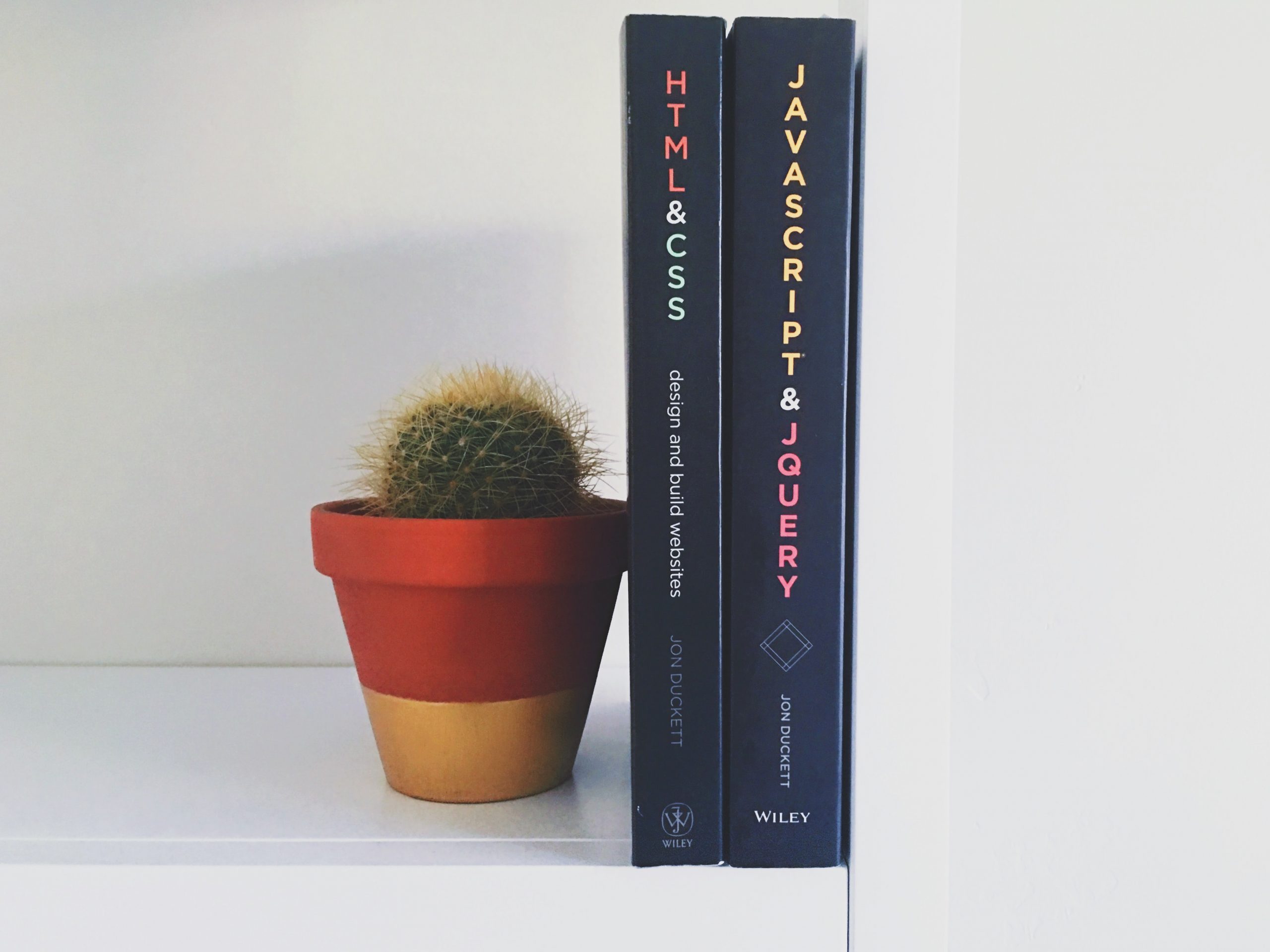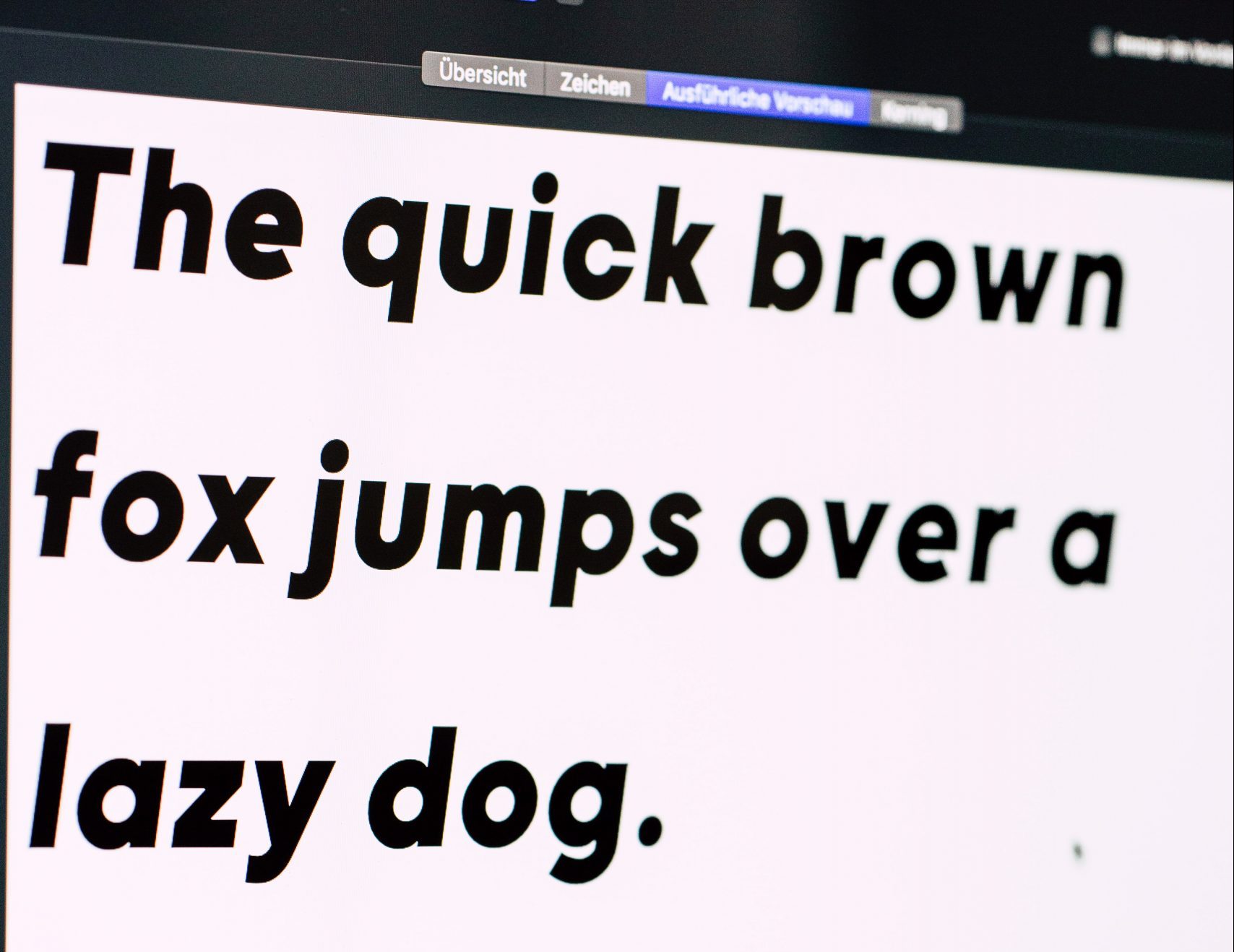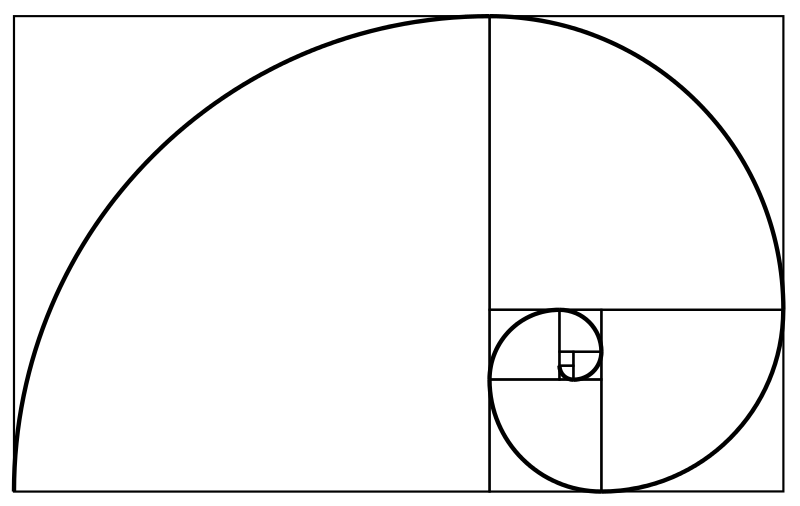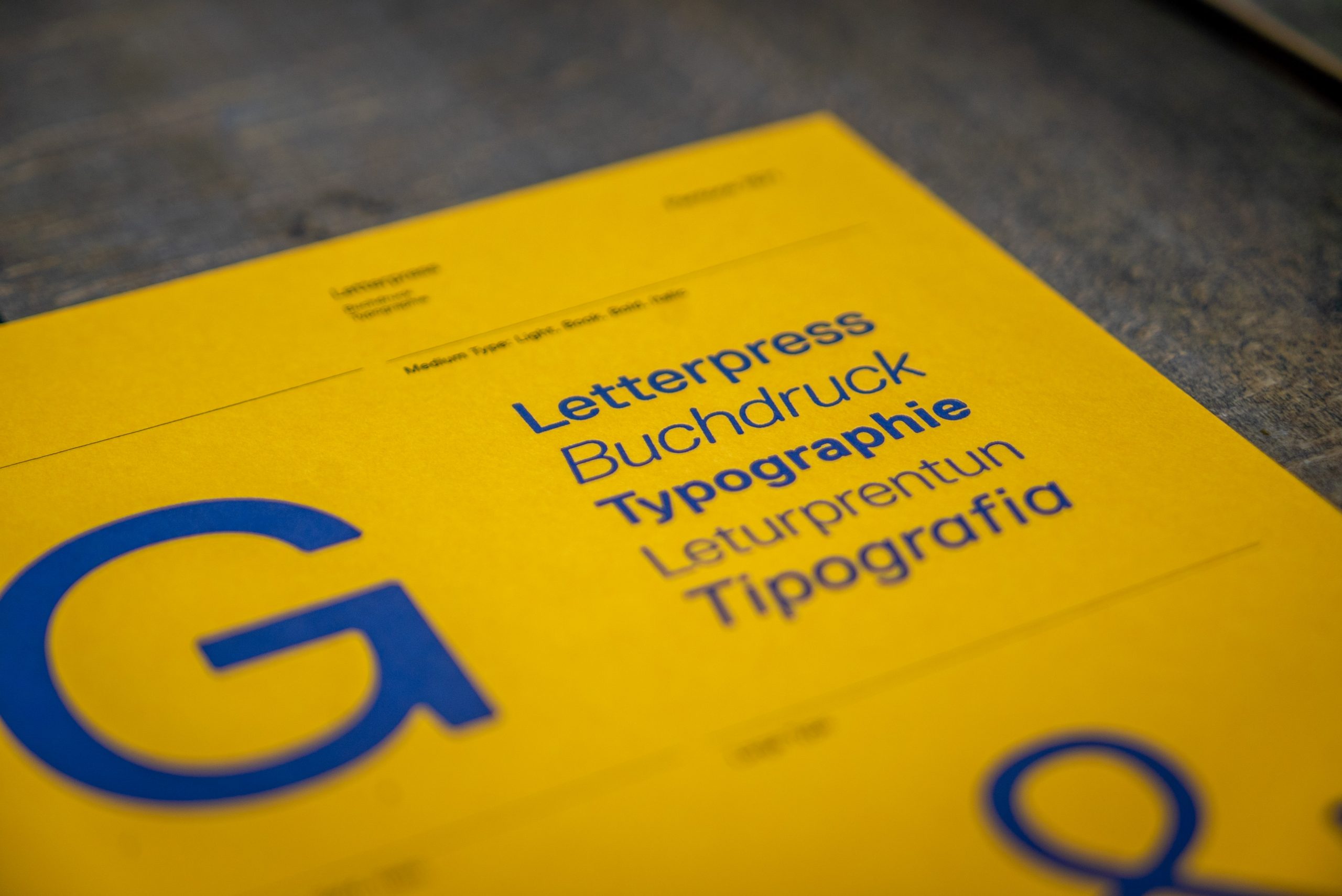How often does it happen that we put in days and weeks in designing the perfect UI design thinking that it will be a user delight.
But when the first analysis comes in, the numbers paint a different and a rather disappointing picture.
Every UX Designer under the sun has gone through this situation. Sometimes an overabundance of creativity can make us overlook the default practices.
In one of our previous blogs, we talked about the layout fundamentals that will ensure an attractive UI design. Taking that thread ahead, this article would highlight the UI tips and tricks which will work in improving your overall design.
Recognition Over Recall

In Jakob Nielsen’s 10 usability heuristics, he recommended recognition over recall.
For instance, it is much easier to recognize the skeuomorphic shopping cart icon when shopping online because it is easily relatable with our regular shopping experience. If we try to replace this shopping cart icon to another icon, say cards (signifying payment), it will be hard for the users to recognize and relate to it.
The recognition time is much shorter than the recall time due to the simple fact that our brains are wired to recognize the things that we see frequently as against fairly new ones.
Use industry standard visual cues, layouts, patterns when designing tooltips, icons, buttons, etc.
Give Feedback To Your Users

Just like we accept a response from the person we are in conversation with, the same goes when interacting with websites and apps.
Additionally, the absence of human interaction on the web necessitates a response for letting your user know what’s going on.
Common feedbacks can include:
- A single change in color of interaction buttons
- Letting your users know how much the load time is
- Their progress on the tutorial and the product tour (if any)
- Letting them know the exact requirements when creating new passwords
- Pinpointing the error when filling out long forms
You can leverage microinteractions to keep your users engaged. Microinteractions are the cherry on top of your beautiful UI (that is if you like cherries :p).
Rotating buttons, color changes, different cursors when on links, etc are all great and subtle examples of microinteractions.
Design An Intuitive Navigation Route

This may sound a little vague so allow me to elaborate.
When we say intuitive navigation, we refer to the predefined routes and interactions that a user is likely to take. When your users pause to understand a certain function or take time to complete any task, look into the navigation route again.
Try to point out why your user left your website or app in the middle of the product tour. Were they given the option to skip the tour or they simply abandoned it in between?
Was there something that distracted your users? Perhaps they got confused because of the different elements present, etc.
We recommend that you try to anticipate where your users can get stuck and change it accordingly.
The idea behind an intuitive design is that it confers to the established patterns of the industry or from the market leaders as well.
Let Your CTA Stand Out

This should ideally be a given while designing a winning UI. However, there is a big possibility of missing out on this one when you are in the flow.
We recommend that the CTA should be the most highlighted element on the page. You can do this via color play, text labels, font, and varying size, white space, etc. There should be no other element more enticing than your CTA.
Another point to keep in mind is that the CTA copy should be short but concise. CTA, in our opinion, should not exceed 5 words (ideal limit being 3 words). Avoid multiple CTA, for this reason, read the point below.
Limiting Your User’s Cognitive Load
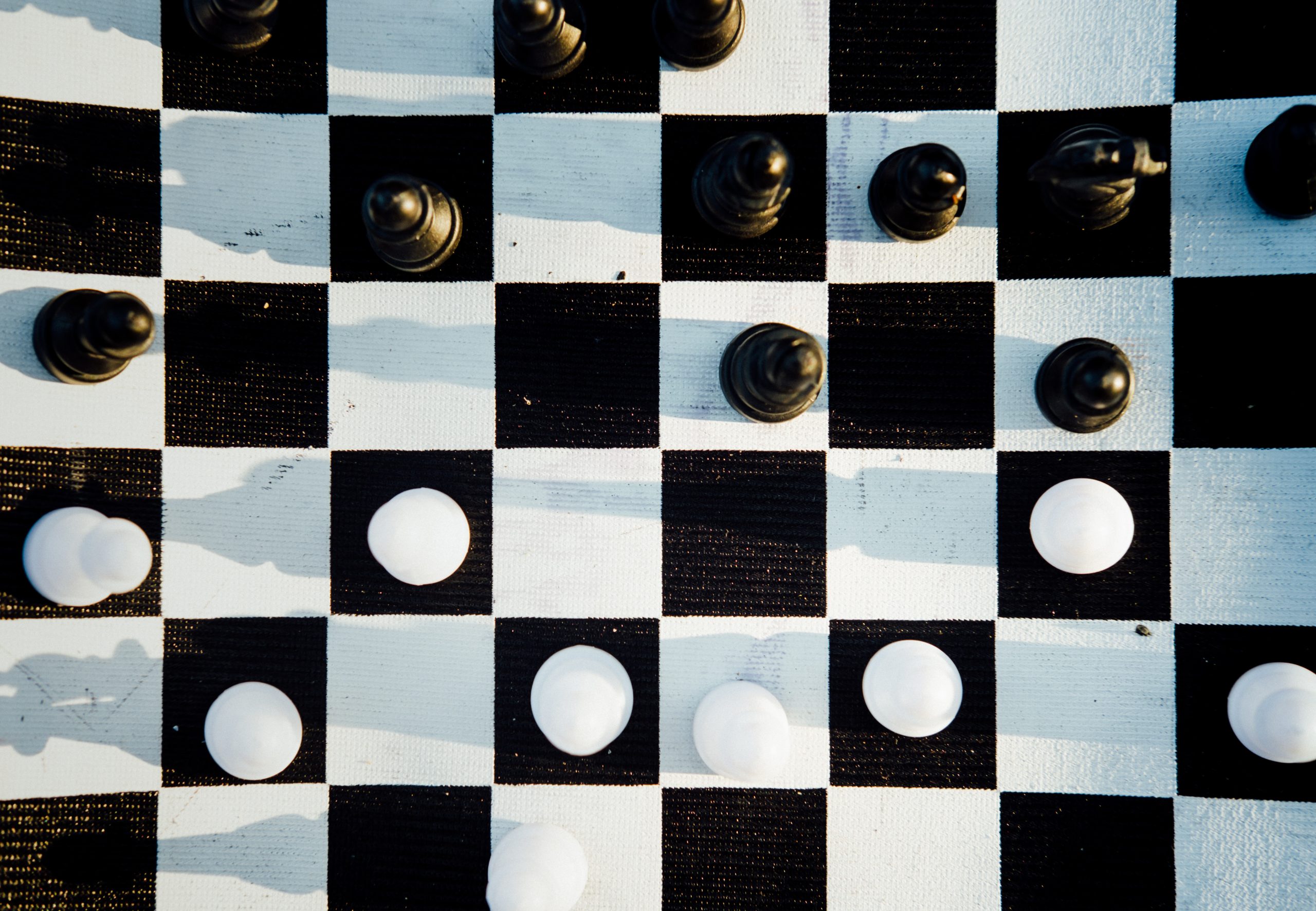
What do you think is easier, ordering from a 3 items menu or 30 items menu? For most of us, it would be 3. When offered with multiple options, the human brain tends to be indecisive.
Also, according to psychologist George Miller’s theory of chunking, humans’ working memory is capable of handling seven plus or minus two “chunks” of information.
When we tend to put a lot of information out there, the majority of it is bound to be forgotten by your users and even overwhelm them. Thus, why not limit it from the beginning itself?
You can always try to break down all your information into simple forms or categorize them to reduce crowding on any given page.
We know how difficult it is to design something that resonates with a wide demographic and we also know for a fact that it’s impossible to please every single one of your users. These tips will ensure maximum engagement and stickiness.
And if you want the UI/UX specialists to analyze and help revamp your UI then get in touch with us here.