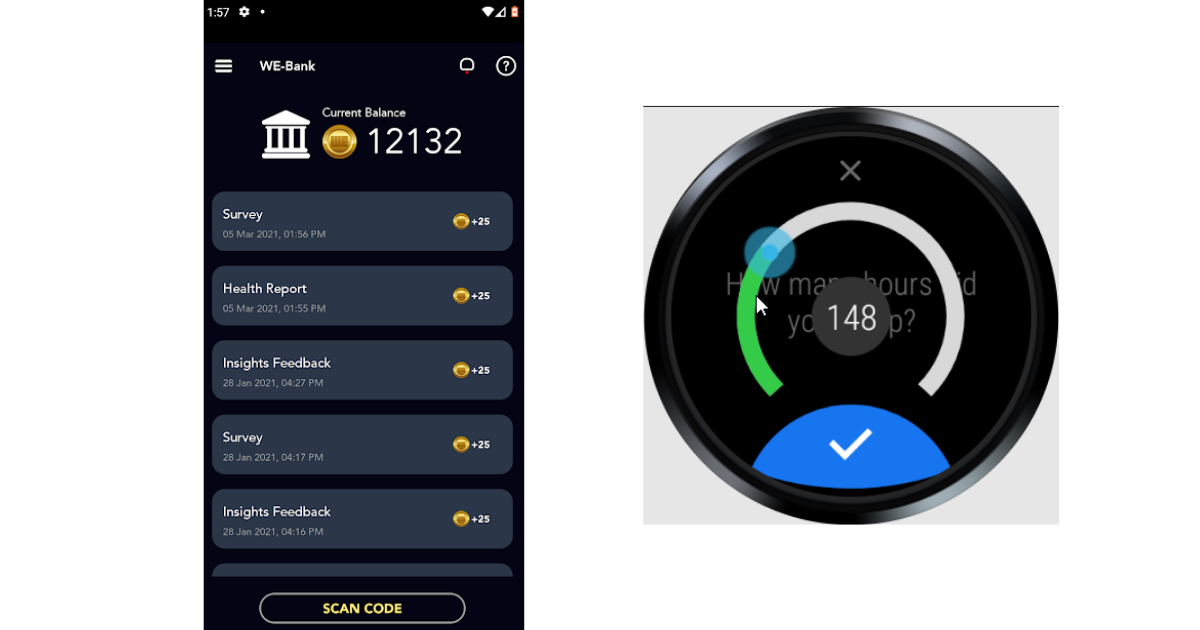Are you replacing manual coding with a low-code development platform for your app development team? To make an informed decision, you must first understand the common requirements for business apps. Setting the right criteria for selecting a low-code platform to build apps is critical.
Like every tool, there are free as well as paid versions of low code platforms. Free low code development tools frequently lack the enterprise features and custom code capabilities required to create apps that serve business users. If your new low code software is unable to meet app requirements, you will be forced to hire professional developers. That is why it is critical to establish informed criteria for selecting a low-code application platform.
What are the advantages of using low-code development?
Opening the doors of development to non-technical employees has several benefits. Businesses and organizations can reduce development cycle time by not having to send every new development request to overburdened IT departments. Individuals from all departments and teams can instead take responsibility for developing their applications, freeing up IT for more important tasks.
Low-code application development also aids in the retention of IT teams that are small, agile, and focused on more innovative and complex tasks. Businesses can eliminate the backlog of applications that IT is responsible for by utilizing existing talent from across the organization. Most importantly, low-code application development framework solutions enable IT departments to offload certain development projects to other teams. This makes room to transform customer and employee experiences by dedicating more time to innovation.
“By leveraging the features available in the platform, an organization can avoid redundancies across solutions, simplify their IT stack, and accelerate time to market by selecting a platform with the broadest feature set.”
– Mike Hughes, Director of product marketing, OutSystems
(OutSystems is one of the top low-code platform vendors as per a Forrester report)
Below are five key criteria for selecting the right low-code application development framework:
1. Specify who will develop applications
Some low-code platforms are designed for technology professionals and software developers. Others are development platforms that enable business analysts or subject-matter experts to create and maintain applications. A few platforms support both options, but each persona has different tools and capabilities.
The target developers should be eager to learn the platform, build applications, and devote time to ongoing enhancements. Engaging them early in the selection process ensures that they support the tool’s use to support business priorities.
2. Identify and evaluate multiple use cases
Low-code platforms should assist your organization in accelerating application development and making enhancements easier to support. However, this must be balanced against the types of applications desired for end-user experiences, data requirements, workflow capabilities, and other considerations.
When researching and testing low-code platforms, it is critical to consider multiple app development needs and use cases. Most importantly, determine what the platform cannot or cannot easily do, as well as its scope, strengths, and weaknesses. Choosing a low-code approach because it works well for one use case does not imply that it is the best standard for ongoing needs.
3. Define usage requirements and pricing estimates
The business and pricing models of low-code platforms are very different. Some have end-user pricing, which means you pay more for more application users or usage. Other companies price their platforms based on the development scale, which includes metrics such as the number of applications or development seats. Some provide multiple products that must be purchased separately, and the majority use capability-based pricing tiers.
As a result, while many companies provide simple on-ramps to trials and developing proofs of concept, it is critical to understand the end-state development and production requirements.
4. Investigate and prioritize integration needs
APIs, cloud, and data center databases and third-party data sources must all be integrated into applications. If your company is creating IoT data pipelines or machine learning models, chances are you’ll want to integrate them with low-code platforms.
Reviewing IFTTT (If This Then That) platforms to see if they integrate with the low-code platform and the actions and triggers they support is a good place to start. Even if you don’t use these platforms in production, it would prove beneficial to review their capabilities and to implement the integration proofs of concept.
5. Review hosting, and DevOps options
Low code was once synonymous with SaaS and cloud hosting options, with few offering hybrid cloud and data center options. That is no longer true, and low-code platforms are now competing on hosting flexibility.
Another important consideration is to go over your DevOps options. When it comes to DevOps capabilities, not all low-code platforms are created equal, particularly in areas such as:
- Versioning applications or integrating with a version control system
- Assisting with the development life cycle across development, test, and other environments.
- Enabling an agile development process with links to tools for managing backlogs and road maps.
- Combining change management processes with continuous integration/continuous deployment, continuous testing, or IT service management.
- Enabling data snapshots, mirrors, and replications, as well as extract, transform, and load processes, to aid in disaster recovery and data science.
Low-code platforms will not be as adaptable as Java,.NET, or JavaScript DevOps capabilities. Going with a low-code platform has trade-offs because the goal is to simplify all of the scaffolding required to support app development and operations. The question is whether they meet business and technical requirements, not whether they adhere to coding and software development tools and processes.
Conclusion
Low-code platforms are great but they can be time-consuming to set up. You can find the best solution for mobilizing your developers and rapidly delivering apps that meet the needs of both your end-users and your business with a little forethought.
Don’t let code stand in the way of superior app development. Want to consult the development process for your app or web development project? Contact our experts.