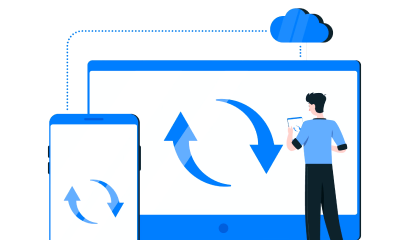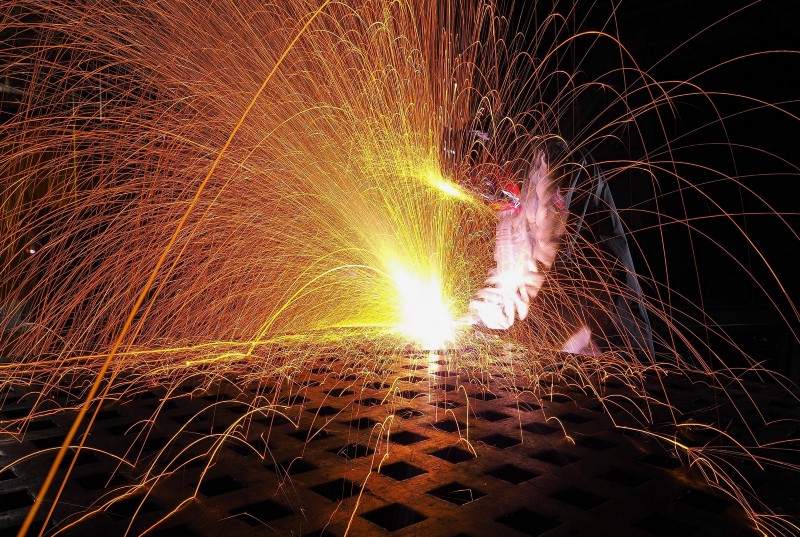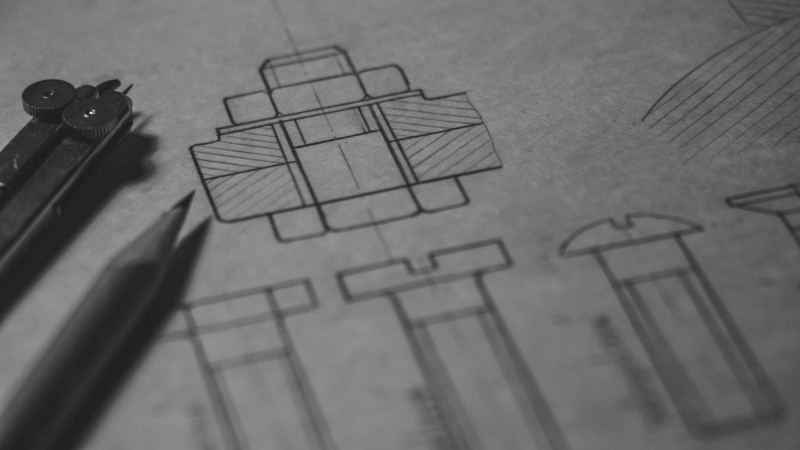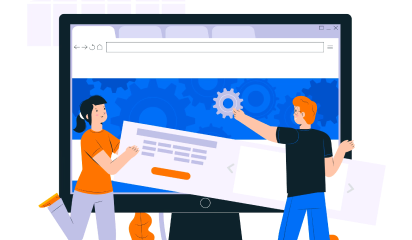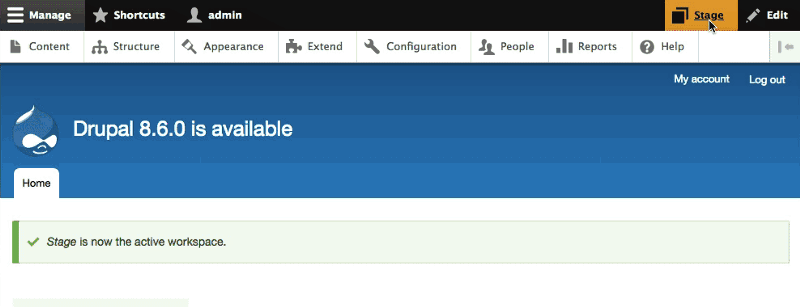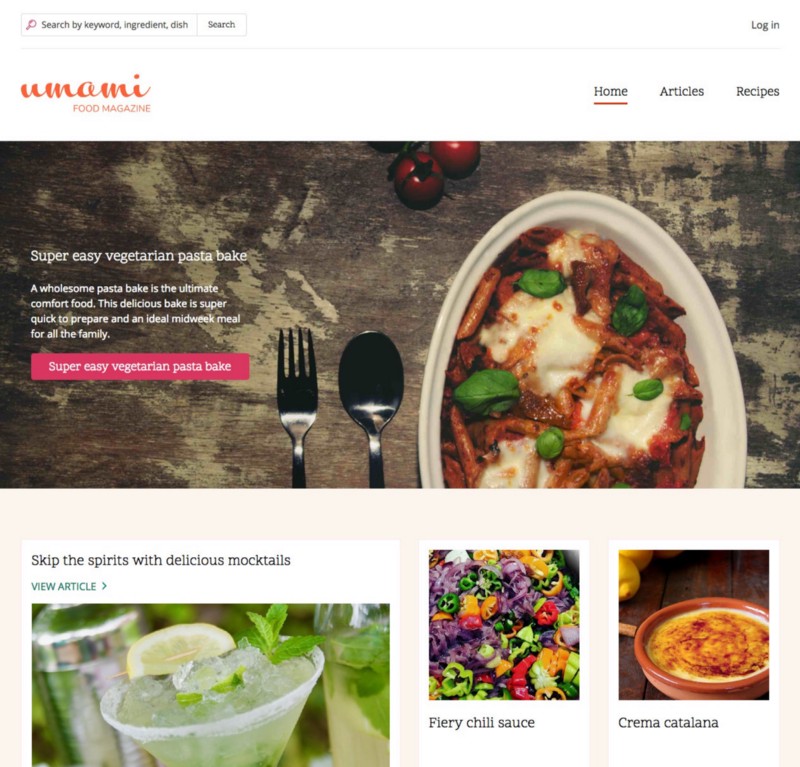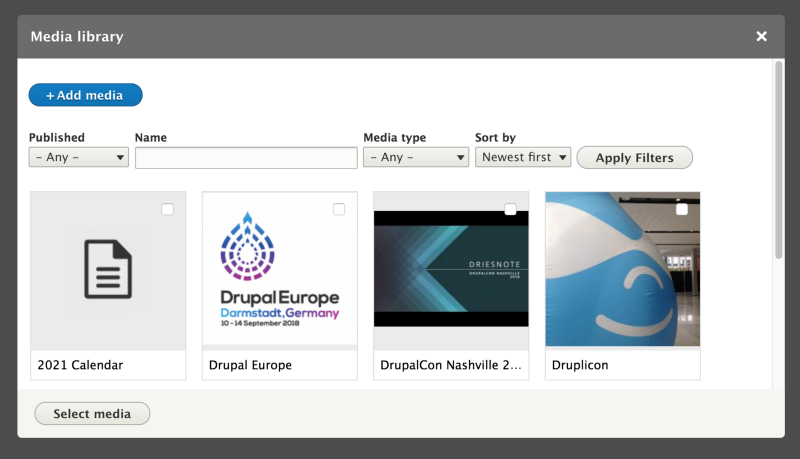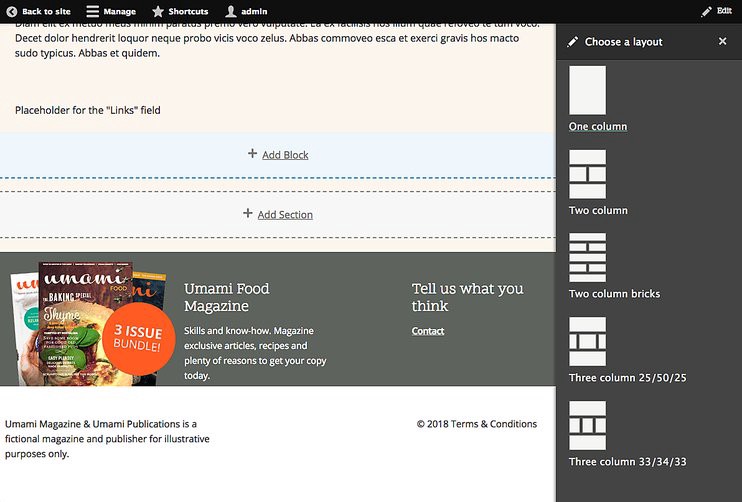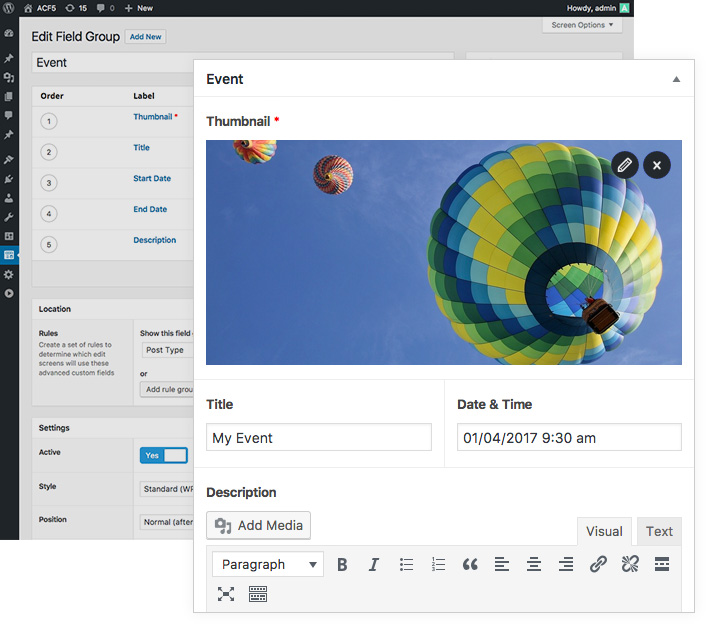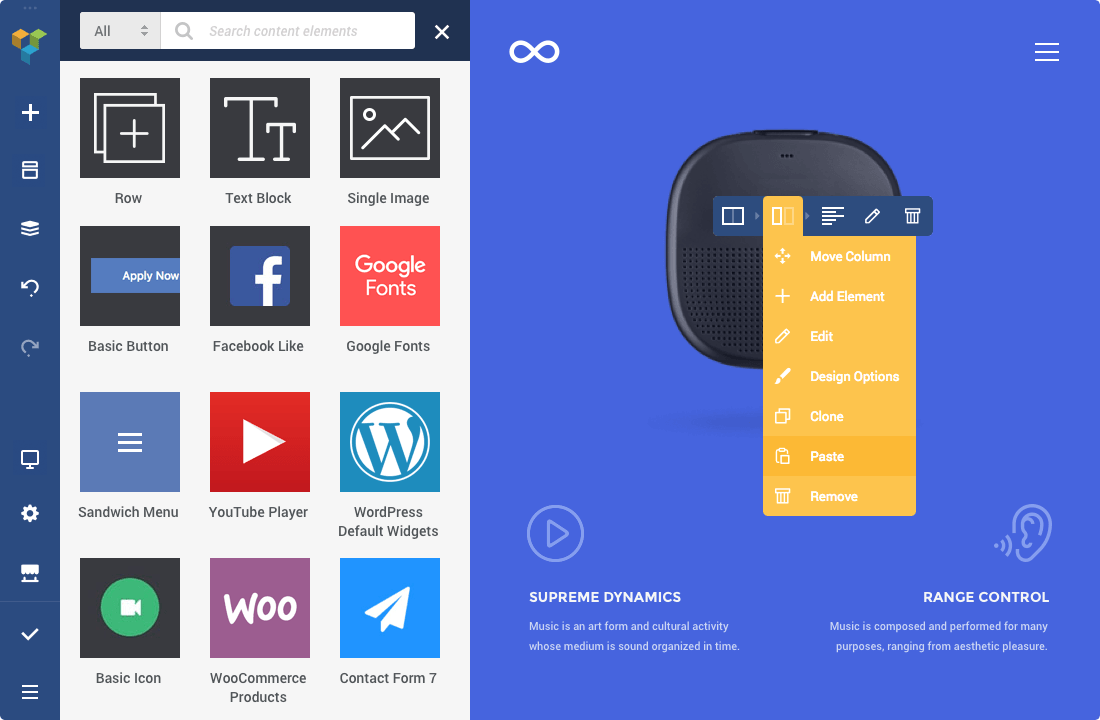In the ever-changing world of software development, quality is your greatest defense. This truth holds even more weight in today’s tech-driven landscape, where a startling 75% of software projects encounter obstacles due to insufficient QA. These challenges can lead to delays, customer dissatisfaction, and in some cases, total project failure. Consider a well-known tech company’s recent software release. Overlooked bugs resulted in a staggering 60% loss of user trust and significant financial repercussions. This incident underscores the pivotal role of QA tools in safeguarding an organization’s digital assets.
Selecting the right QA tools is not a mere checklist item; it’s a strategic choice that shapes your software’s reliability and your organization’s reputation.
The Evolved Role of QA Tools in Software Development
Comprehensive Quality Assurance
Quality Assurance (QA) in software development has come far beyond traditional bug detection. Now, it represents an overall approach to software quality, encompassing functionality, performance, and user experience. QA tools like Selenium and Appium
extend their capabilities to ensure that applications meet comprehensive quality standards, not just in terms of code correctness but also in user satisfaction and business relevance.
Software Reliability and Business Continuity
Reliability is a keystone of modern software. QA tools are vital for preempting failures and ensuring software robustness. Performance testing tools, for instance, stress-test applications to verify their capability to handle real-world pressures, safeguarding against potential downtimes that could disrupt business operations.
Aligning with User and Business Needs
Today’s QA tools also focus on user experience and business alignment. They assess how well the software aligns with end-user expectations and business objectives, ensuring that the final product delivers a seamless user experience and supports the organization’s strategic goals. This approach moves QA from a purely technical domain to a strategic business function.
Factors to Consider in QA Tool Selection
When selecting QA tools, it’s important to consider several key factors that determine their suitability for specific software development needs:
- Functionality and Scope: Assess the tool’s ability to cover various testing needs — from functional and performance testing to security and usability testing. The tool should align with the specific types of testing your software requires.
- Integration Capabilities: Evaluate how well the tool integrates with other software development tools and systems. This includes compatibility with existing development environments, Continuous Integration/Continuous Deployment (CI/CD) pipelines, and issue tracking systems.
- Automated Testing Efficiency: Consider the level of automation support the tool provides. This includes the ability to create, execute, and manage automated test scripts efficiently, which is crucial for Agile and DevOps practices.
- Performance Analysis and Reporting: Examine the tool’s capabilities in performance analysis and its ability to provide detailed, actionable reports. Effective reporting can significantly aid in identifying performance bottlenecks and areas for improvement.
- User Experience Feedback: Ensure that the tool offers features for user experience testing, such as feedback on app responsiveness and usability, which are vital for ensuring the software meets end-user expectations.
- Scalability and Flexibility: The tool should be scalable to accommodate growing project needs and flexible enough to adapt to changing requirements and technologies.
- Cost-Effectiveness: Evaluate the tool’s cost relative to its features and the value it brings. This includes considering the total cost of ownership over time.
- Community and Support: A strong user community and reliable customer support can be invaluable for resolving issues and learning best practices.
Implementing Efficient QA Practices
Within the field of Quality Assurance (QA), the use of efficient practices depends on a thorough comprehension of the wide range of software testing instruments that are in the market. Every tool has a distinct collection of features designed to fulfill different testing requirements. Given the variety of possibilities available, choosing and utilizing the tools that best meet the objectives and needs of a given project will require careful thought.
Understanding the Diversity of Software Testing Tools
The range of software testing tools available to QA teams is extensive and varied, each designed to address different aspects of the testing process:
These tools, like Selenium or QTP (QuickTest Professional), are designed to automate repetitive testing tasks. They are invaluable in accelerating the testing process, particularly in Agile and DevOps environments where rapid iteration is a norm. Automated testing tools are capable of running a suite of tests quickly and consistently, ensuring that new code changes do not break existing functionalities.
- Performance Testing Tools:
Tools such as JMeter and LoadRunner specialize in evaluating the performance and scalability of applications. They simulate various user loads on applications to check how the software behaves under stress conditions. This includes assessing response times, throughput, and resource utilization, which are critical for applications expected to handle high user traffic or data processing.
With the increasing importance of cybersecurity, tools like OWASP ZAP and Burp Suite have become essential. They help identify vulnerabilities such as SQL injections, cross-site scripting, and other security threats. These tools are critical in the early detection of potential security breaches, thereby safeguarding applications from exploitation.
- Functional Testing Tools:
Functional testing tools check the application against functional requirements/specifications. Tools like HP ALM (Application Life Management) enable teams to test the application’s functional integrity and ensure it behaves as expected.
As mobile applications become ubiquitous, tools like Appium and Espresso provide frameworks for testing mobile applications across different devices and operating systems. They assess factors like app stability, user interface responsiveness, and compatibility across devices.
Tools like Postman and SoapUI are tailored for testing the functionality, reliability, performance, and security of APIs. They are crucial in modern software architectures where microservices and API-led integrations are prevalent.
Actionable Insights for QA Tool Selection
Selecting the right Quality Assurance (QA) tools is a critical decision that should align with an organization’s broader business objectives. This alignment ensures that the QA process not only checks for software quality but also contributes to achieving strategic goals. Each organization, depending on its size, industry, and development methodology, will have different priorities that dictate their choice of QA tools.
Aligning QA Tools with Business Objectives
The selection process should start with a clear understanding of what the business aims to achieve with its software products. This understanding will guide the choice of tools to ensure they add value in the right areas.
- Startups and Rapid Deployment:
For startups or businesses that prioritize rapid deployment and frequent releases, speed is of the essence. Automated testing solutions that can quickly execute a suite of tests become invaluable. Tools that offer quick setup, easy script creation, and fast execution help these companies maintain their agility and speed to market.
- Large Enterprises and Comprehensive Coverage:
Larger organizations or those dealing with complex, high-stakes software may prioritize thoroughness and reliability. They might lean towards QA tools that offer extensive coverage, comprehensive reporting, and integration capabilities. This ensures that every aspect of the software is rigorously tested and that the tools integrate seamlessly into larger, more complex development environments.
QA for Agile Development: Embracing Flexibility
Agile development methodologies require a different approach to QA. The tools chosen should complement the flexibility and speed of Agile processes.
- Support for Quick Modifications:
Agile projects involve frequent changes and iterations. QA tools in this environment need to be able to quickly adapt to changes in the software. Tools with easy-to-update test cases and the ability to re-run tests efficiently are crucial.
- Facilitating Collaboration:
Agile also emphasizes collaboration among cross-functional teams. Tools that facilitate easy sharing of test results, collaborative bug tracking, and integrated communication channels can enhance team synergy and efficiency.
Continuous Integration and QA: Streamlining the Process
In DevOps and Continuous Integration (CI) environments, the integration of QA into the development pipeline is essential. The right tools can automate the testing process and provide immediate feedback, which is crucial for maintaining the quality of the software throughout the development lifecycle.
- Support for Continuous Integration:
Tools that seamlessly integrate with CI pipelines enable teams to automate testing as part of the build process. This integration ensures that any code changes are immediately tested, reducing the likelihood of bugs making it to production.
- Providing Immediate Feedback:
In CI/CD (Continuous Deployment) environments, immediate feedback on the quality of code is crucial. Tools that offer real-time results and alerts enable developers to quickly address any issues, thereby maintaining a high quality of code throughout the development process.
Latest Trends in QA Tools
- Shift-Left Testing: Early Integration for Faster Feedback
Integrating QA tools earlier in the development lifecycle, known as shift-left testing, allows for faster feedback and bug detection, reducing the mean time to repair (MTTR).
- AI-Powered Testing: Enhancing Automation and Accuracy
AI-powered testing tools use machine learning for automated test case generation and defect identification, improving test coverage and automation ROI.
- Cloud-Based and Low-Code/No-Code Testing
Utilizing cloud platforms offers scalable testing infrastructure, while low-code/no-code tools democratize testing access, catering to non-technical users.
Real-World Applications
Organizations like Netflix use chaos engineering tools to ensure service resilience, while Amazon leverages AI-powered testing for improved feedback and test coverage.
Microsoft’s comprehensive testing strategy across various platforms and Airbnb’s utilization of mobile testing tools highlights the diverse applications of modern QA tools.
Enhance Software Quality with Galaxy Weblinks
As industry giants like Netflix and Amazon demonstrate with their use of chaos engineering and AI-powered testing, the right QA tools are crucial for innovative software delivery and enhanced user experience. Microsoft’s thorough testing across platforms and Airbnb’s focus on user experience highlight the importance of detailed QA practices in the digital world.
Choosing QA tools is a strategic decision critical for software quality and user trust. At Galaxy Weblinks, we understand the vital role of QA in achieving software excellence. Our approach, enriched with industry insights and advanced QA strategies, ensures your software not only meets but surpasses modern digital standards, boosting user satisfaction and business success.
Book a discovery call with us and get to know how we can help you enhance your software quality and grow in the digital world.