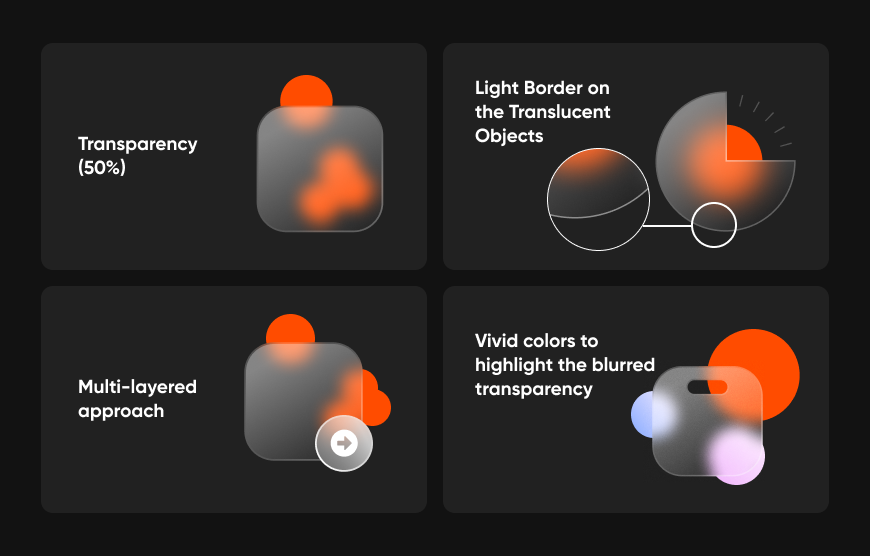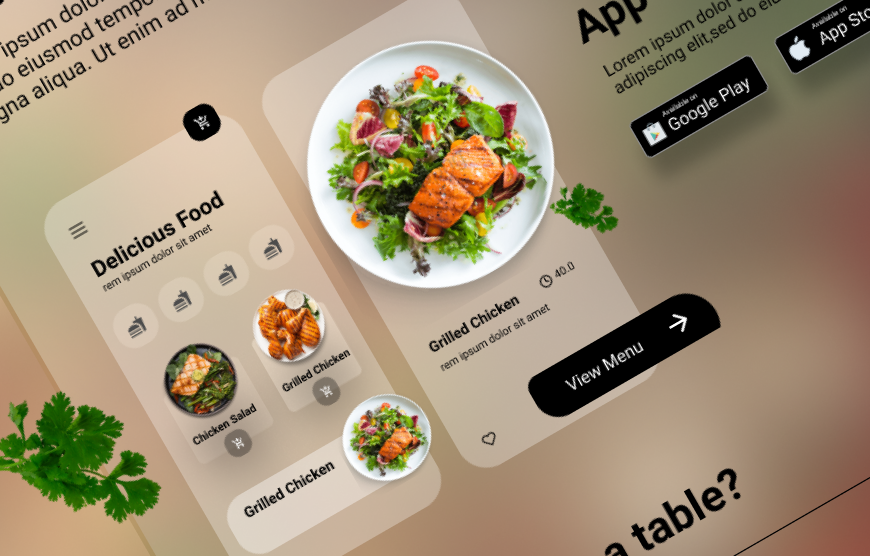Top 5 SaaS Trends to Watch In 2023
SaaS in 2022 was all about growth and innovation, with a significant focus on giving customers the best possible experience. Thanks to COVID-19, the whole industry had to change radically in 2021 and 2022, but those changes were essential. If we look at the data, it’s clear that personalization, customization, scalability, and customer experience are all major priorities.
- In 2017, cloud workloads accounted for 86% of data center workloads; in 2022, this figure has increased to 94%.
- In 2022, 73% of SAAS business leaders believe machine learning will double employee productivity.
- With 52% of web traffic coming from mobile devices, the mobile SaaS market has grown to $7.4 billion in 2022.
- PaaS accounts for about 20 percent of the overall cloud services market, and the SaaS segment dominates most of it.
While these were the most impactful trends of 2022, we expect the upcoming year to be much more exciting for the industry.
Let’s get started and talk about the top 5 SaaS trends to watch in 2023.
1. Improved Personalization with Artificial intelligence
Customer expectations have changed a lot over the years. Nowadays, many consumers are willing to give up a little bit of privacy in exchange for getting relevant recommendations. They also expect brands to provide them with personalized experiences. This shift has affected the business-to-business (B2B) industry, where longer sales cycles and multiple customer touchpoints are now the norm.
According to Salesforce research, by 2023, three-quarters of B2B customers will expect their suppliers to predict and anticipate their needs before they even get in touch. With their robust pattern recognition and predictive analysis, AI and machine learning can assist SaaS companies in meeting the levels of personalization that consumers have come to expect.
Why it Matters:
Now is the time to start if you’re not already considering AI optimization for your SaaS business. AI and SaaS’s advantages in customer service, personalization, and security can translate into profits for all businesses involved. So if you’re looking for ways to boost your bottom line, this is definitely an avenue worth exploring.
2. Low code/ No code platforms for faster product development
According to reports, more than 60% of business stakeholders have implemented less than 50% of their technology solutions. In such circumstances, low code appears to be a boon because it helps to get custom apps in 50% less time and at 40% less cost.
Gartner predicts that “low-code application development will account for more than 65% of application development activity by 2024.” This will also allow startups to test their concepts and ideas in a real-world scenario faster. This will enable them to get investments sooner than the average time.
Why it matters:
Low-code development platforms are a great way to speed up development and get your SaaS product to market faster. Low-code tools are used for creating email and online advertising campaigns, as well as applications and websites. MailChimp is a popular example of a low-code tool with its email builder functionality.
Low-code platforms can be used for much more than just building custom apps. They can also be used to create apps that streamline internal business processes. For example, automated workflows can easily share data among multiple SaaS applications. This can be helpful for onboarding and recruitment, financial data processing, automated marketing, and more.
3. Multi-cloud Adoption for improved flexibility and reliability
If you thought 2022 was the year of hybrid cloud, just wait until 2023! That’s when businesses will start reaping the benefits of using multiple cloud providers. It’s called a “multi-cloud strategy,” providing increased flexibility and security.
While most businesses were still tied to a single cloud service provider in 2020, reports show that by 2023, 84% of mid-to-large businesses will have adopted a multi-cloud strategy. So if you haven’t started using multiple cloud providers yet, 2023 is definitely the year to do it!
Why it matters:
You’re no longer limited to just one cloud provider when you go multi-cloud. You can easily pick up and move your applications to a new platform if you need to. This makes life a lot easier and gives you more options for finding the right cloud solution for your needs.
4. Vertical SaaS for better service customization
More and more businesses are finding that a vertical SaaS solution is the way to go when it comes to cloud computing. This is especially true if you have a business that falls into a specific niche or industry, like retail, automotive, or insurance. With vertical SaaS, you can create solutions that are specifically tailored to the challenges your business faces. Even though the potential market and user base might be smaller, vertical SaaS is still highly effective.
For example, the restaurant industry is projected to see a 20% increase in technology adoption and upgrades by 2022. Brands like McDonald’s, Starbucks, and Dunkin’ are now investing in custom SAAS solutions that match their brand guidelines and SOPs and solve critical operational challenges for QSRs.
Why it matters:
SaaS is a great way to deploy solutions quickly and efficiently. Real-time collaboration and better security make it the perfect way to scale your business rapidly. In 2023, we’ll see a significant increase in vertical SAAS, which will help businesses address specific industry challenges.
5. Unbundling and Decoupling SaaS service packages
SaaS providers are always looking for ways to improve their pricing and packaging models so customers can get the most value out of their purchases. One way to do this is by unbundling SaaS packages, allowing users to choose the features they need. This approach gives customers more control over what they pay for, ultimately leading to a better experience for everyone involved.
With nearly half of the organizations pointing to vendor lock-in as a barrier to SaaS adoption, we expect this package unbundling trend to continue. This is especially true when SaaS providers, funded so often by venture capital, become increasingly flexible to retain and attract new customers with personalized value-based feature sets, pricing, and packaging.
Why it matters:
The SaaS industry is oversaturated with thousands of products that are often barely different from each other. The future belongs to hybrid products that enable customers to create experiences tailored to their needs. And not the “one size fits all” model.
The “do it yourself” software movement will grow as the tools get more accessible and easier to use and as more and more people learn technical skills. Unbundling SaaS is just the first step in that direction.
Key Takeaways
Many organizations realized in 2022 how important it is to respond quickly to changes and uncertainties. Business process automation, or having the right digital muscles in place, emerged as the most crucial capability every organization should have to remain relevant. This enables them to provide a seamless customer experience and perform data-driven management.
In the next few years, the SaaS industry will be pretty different from what it is now. We’ll need to make a significant change to how we build things to focus on creating customized and secure outcomes instead of just owning the software. This means understanding how different organizations use SaaS products and then putting the proper controls in place for each.
We would be happy to offer a consultation if you want to upgrade or add features to your SAAS product. Reach out to us at https://www.galaxyweblinks.com/