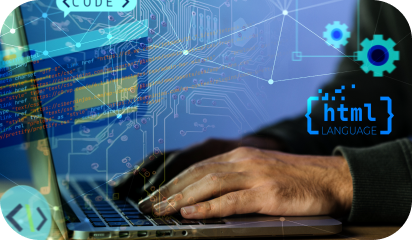Businesses are ruled by customers. For online businesses, the user experience is one of the most crucial factors that determine the success of your company. It is important for your website to drive maximum traffic and have high lead conversions. A well-designed and high-performing website adds credibility to your offerings. Remember that it takes very little time for the user to form an opinion about your website! Research shows that over 80% of users are unlikely to return to a website after a bad experience.
WordPress is the most popular CMS (Content Management System) that powers over 40% of the websites globally. Given its popularity, it is easy to get your website started. However, integrating your website with the right set of tools, plugins, and design is crucial to make it a high-performing differentiated offering versus competitors.
In this article, we have highlighted key design considerations while building a WordPress website.
- Branding
Before even starting working on a WordPress site, you need to focus on branding elements such as logo, color palette, high-quality images, fonts, etc. Your brand represents your business, and good branding helps you stand out in a competitive online environment.
- Navigation
Navigation helps the flow of your WordPress website and therefore, it is important to enhance the user experience by having simple but effective navigation. Since a lot of traffic these days comes from mobile devices, it is even more important to have good navigation of your website. It will also enable better SEO and result in higher traffic to your website.
The navigation should be designed keeping your users and these questions in mind – Why are they visiting your website? What actions do you want them to perform? We recommend avoiding unnecessary menu options and will focus on simplicity. You should also have CTAs (call to action) for your users.
- Consistent design
Your WordPress website should have a consistent design and layout. In simple words, common user interface elements such as logo, site navigation, page content, images, etc. should appear in the same place throughout the website. This allows visitors to navigate through your website efficiently as they know where these common website elements are placed on every page. This also leads the users to spend time engaging with your content.
In addition to a better user experience, there’s also a time/cost-saving benefit to you of having a consistent design. Having a consistent layout means that your website developer only needs to create a small number of reusable templates which effectively cuts down on the overall development time and costs.
- Responsive Design
This is a crucial design element of your WordPress website. Your website must be responsive and should adjust to your user’s devices and their screen/size. Search engines such as Google rewards websites that prioritize the mobile experience for visitors. WordPress has several tools (Elementor, Gutenberg, etc) that help develop high-performing responsive websites.
- Selection of right tools & plugins
The performance of any WordPress website is measured by the loading time. The speed of the website is a very important factor and can result in a bad user experience leading to a user abandoning your website within seconds. A few important considerations to improve your WordPress website’s performance is –
- Plugins: You should focus on including only necessary plugins for your website’s features/functionalities. Unnecessary plugins can increase load time.
- Image Optimization: Heavy Images can lead to an increase in the site load time hence using optimized and presentable images can help reduce the site load time.
- Enable Caching: Caching saves certain data which can be later accessed directly instead of being loaded again. This reduces the load on your WordPress hosting server and makes your website run faster.
- Minimize HTTP Requests: The request that any visitor’s web browser sends to the WordPress hosting server is called an HTTP request. This request contains details of your website such as content and images. Having more files or having more pages on your website results in a longer response time from the server to respond, and hence poor website performance. This problem can be improved by carrying out activities such as combining your CSS files, removing redundant images, etc.
Conclusion
No doubt WordPress is the most popular and quick way to get your website started. But, making your website a high-performing one requires paying attention to these little details. A well-made website would drive maximum traffic and result in achieving your business objectives. If you’ve any doubts related to WordPress website development and if you need assistance developing one, then feel free to talk to us here.