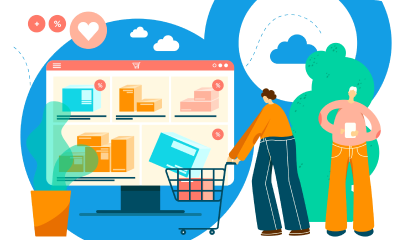An enterprise content management system is the beating heart of your organization’s digital presence. CMS users can avail themselves of a variety of document types and content on a website, then modify and expand the information posted without the need for a web programmer to set up the site and make updates.
When evaluating a content management system, managers need to contemplate numerous factors, including:
- How is what you have now compared to what is available in the market?
- What is the longevity of the solution you have chosen?
- If you decide to invest in something different, how do you know it will be worth your while?
In this guide, we’ll help you learn everything you need to know about modern enterprise CMS, including:
- Why an enterprise CMS specifically is key
- What are the benefits of choosing a solution for enterprise CMS
- Important factors to consider when you’re choosing an enterprise CMS
What is Enterprise CMS?
A content management system (CMS) is a software system that allows businesses to create, manage, and publish content for their websites, apps, and other digital assets.
As a central hub and publishing engine for marketing content, the CMS is critical to the success of any company’s marketing team. This is why it is critical for enterprise marketing leaders to select a specific enterprise CMS.
An enterprise CMS is a content management system that provides enterprise marketing departments with the features and capabilities they require to engage prospects and ultimately drive revenue.
Why go for Modern Enterprise CMS?
A content management system is used by more than 60% of websites. The following advantages demonstrate why choosing the right CMS is important to most businesses with an online presence – and why it should be important to you.
#1 Increase Your Website’s Functionality With Plugins
Most CMS provides a standard set of features and functions that are sufficient for the majority of users to have a basic platform. It is very likely that your requirements are different or that you require additional functionality. A plugin can fill this void and provide features that aren’t included with the standard CMS.
There are thousands of free and paid plugins available for almost any job or feature you can think of. There is an active community that develops software plugins that can extend the functionality of popular CMS platforms. Some are paid, while others are free to use.
#2 Omnichannel Selling Support
Omnichannel selling is another important advantage of using a CMS platform. Organizations frequently need to entice customers to visit their websites by marketing through various channels with different content that provides each user with insight into their brand. Marketing on each channel necessitates entering all of the brand’s information on each channel separately.
#3 Control Over Your Website Design
One of the most significant advantages of CMS over traditional websites is complete control over your website’s design. The main advantage of using CMS platforms is that they make website design and customization very easy and simple.
With a traditional website, you or your web development agency will need to scrap your old website in order to redesign a new one from scratch. The existing content will also need to be manually transferred to the new website design. This is inefficient and complicates and prolongs the website design or redesign process when compared to using a CMS.
#4 Multi-language Capabilities
Personalization is becoming increasingly important for brands that operate in more than one country to engage customers in meaningful ways. Having an enterprise CMS that can handle multi-language content, including translation and localization tools, helps ensure that you can deliver the right content in the right context no matter where it is needed in the world.
#5 Mobile Readiness
Over 90% of websites now report that mobile devices generate more unique visitors than desktop computers. According to Google, mobile visitors are 5X more likely to abandon a website that hasn’t been optimized for mobile use. According to Google, “mobile-friendly sites rank higher in search results.” At this point, an enterprise CMS capable of delivering content to your mobile apps and experiences is required.
#6 Automation Through Integration
As your business expands, so will your content workload, which is a great reason to use automation to do more of the heavy lifting. Through integrations with artificial intelligence-enabled tools, an enterprise CMS can enable content teams to leverage technology to automate routine tasks that would otherwise take humans a long time to complete.
#7 Easy Website Maintenance
CMS websites make it simple for you to manage your site’s upkeep. If you believe you should have control over your site or if you want an in-house team member to maintain it, CMS makes it simple and quick. A CMS’s template-based structure makes it simple and quick to create pages and posts.
Wrapping Up
If you’re looking for a CMS that can help automate the many manual tasks associated with content management, enable efficient team-wide collaboration, facilitate content delivery that improves customer experience, and make the most of all your content assets and data, look no further. It’s time to implement an enterprise CMS.
If you aren’t quite ready to abandon your current traditional CMS, this in-depth guide will help you learn about 3 Things To Know Before Switching To A New CMS. Want to see what an enterprise CMS looks like in action? Contact our CMS team today.
About Galaxy Weblinks
We are your offshore CMS development partner and have state-of-art infrastructure, and development expertise on the latest CMS technology trends. We have hands-on experience in customizing websites using multiple platforms, be it Shopify, WooCommerce, Magento, catering to different business needs. We offer assistance from building custom CMS websites to website migration and maintenance processes.