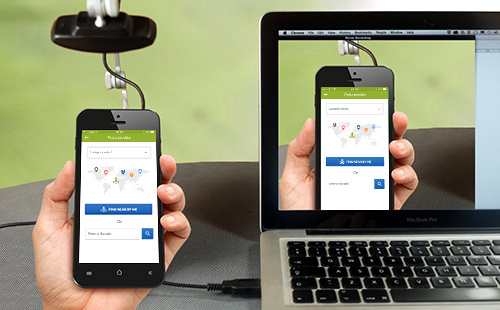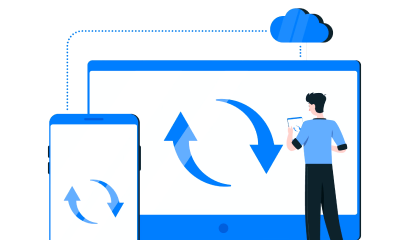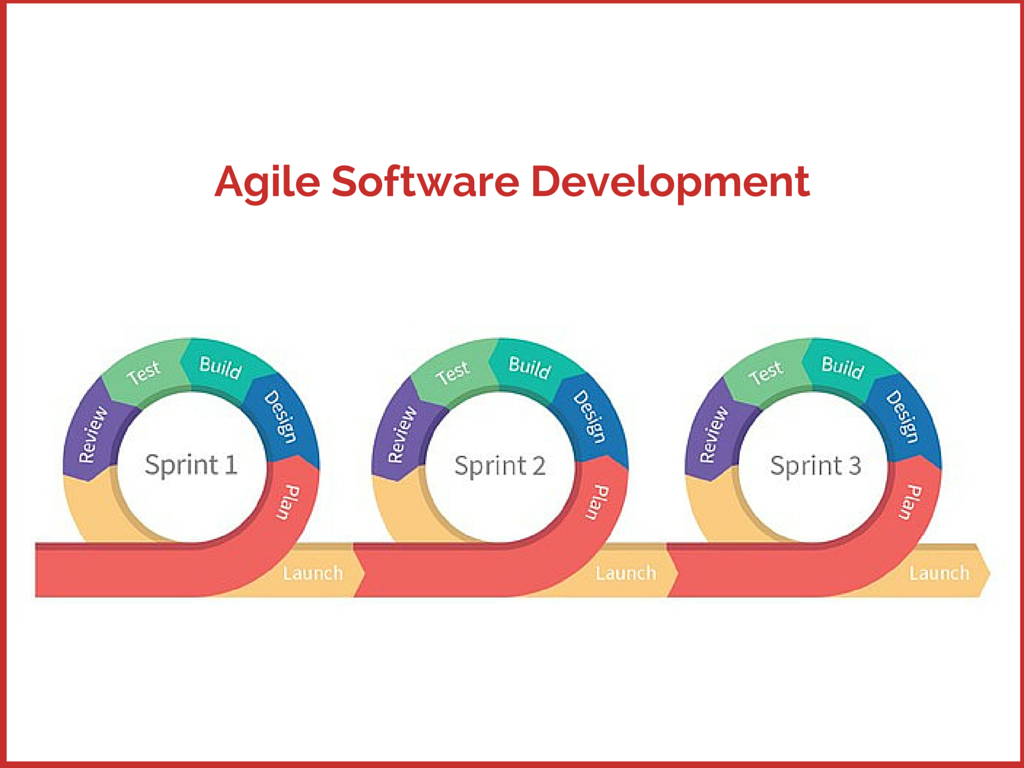Category: Services
InVision Superman Versus Framer X Batman — Who’s Your Bet On?
If you’ve looked over these tools before, then you’ve probably wondered how they compare when facing off one with another. What’s InVision’s kryptonite? Why Framer X doesn’t play well with other superhero tools? And which is the best tool for web developers? Our article will help you make an informed decision regarding which platform is better suited for your web design team. We’ll walk you through the pros and cons of both platforms and tell you about each of their special features.
InVision Studio’s Strengths
Whether you and your team use Macs or PCs, InVision is available for both and allows for collaboration with a team in real time. Each collaborator has their own mouse, so you and your team can be working on the same project at the same time without worrying about only one person having control at one time. InVision Studio is incredibly teamwork friendly with their real-time version updates, permission management, and version control. You can also easily share components because their component library is built directly into the InVision Studio.
InVision’s Live Share interface even allows a VOIP chat and a free hand-drawing tool for making sketches within the program itself. It also syncs up to the rest of the InVision platform and can be created and managed on the cloud, making it all-encompassing. And, it’s easy to include team members from start to finish on any project.
They provide an indefinitely free trial, but it is limited to just one project, but that’s more than enough time to test out all of the platform’s capabilities.
- Prototyping is seamless with InVision as you can drag and drop items from a comprehensive gesture list with instant playback and the ability to preview your work directly in Studio. It even simulates designs in a web-browsing experience for clearer UX previewing.
- Integrated animations give you a frictionless experience. Not all pages and animations have to be static, right? These animation tools can help bring your pages to life for better UX.
- Responsive design is music to every designer’s ears but add in an adaptive layout and it sounds so much better. InVision has advanced pinning and percentage geometry with responsive element flow, so it won’t matter whether your customers prefer desktops, tablets, or mobile devices when your designs look stunning on them all.
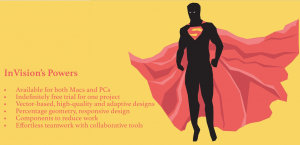
InVision’s Superpower
InVision has an amazing public API with a library filled with UI and UX kits, icons, and apps, which will make your UX seamless.
InVision Studio’s Weaknesses
InVision’s kryptonite is that it’s on the pricier side, which may seem a little too high for simply being a hosting platform.
Since it’s a tool for building click-through prototypes and getting feedback on them, you cannot make designs in the platform itself, but rather have to make designs in another app and upload them.
Unlike Superman, InVision doesn’t always play well with other tools and that could be tedious. It does have all-in-one environment but because it doesn’t integrate with other tools, sometimes it can be an issue.
InVision’s Cons at a Glance
- Pricier for primarily being a hosting platform
- Designs have to be uploaded from an outside source
- No integration with outside tools
Framer X’s Strengths
If some of your team is newer to design or you have interns, then teaching them how to use complex design tools may not be very appealing. However, Framer X uses CoffeeScript for defining its animations so it has a low learning curve for newer designers and can even be used by non-programmers.
Framer X is already integrated with Framer Generation, so you’ll be able to import layers directly from Adobe Photoshop and/or Sketch. As you put your work together, you’ll be able to see an instant preview of the animation you’re currently making, giving you some real-time, visual feedback on your work. It also has drag and drop animations for data and rich media elements. It is all backed up by code so that you’re closer to development.
The SVG-based vector editing toolset that Framer provides has predictive snapping, curve bending, and angle locking to give your vector drawing a powerful edge.
You can prototype with high-fidelity flows on an infinite canvas with pop-up modals and slide-in overlay menus. You can also add horizontal and vertical scrolling in the same frame. It supports animation and interaction prototyping for multiple devices with 8 pre-installed devices from desktop, web apps and mobile platforms to choose from. You can create your own unique setup fairly quickly. Add that with their built-in, 60FPS transitions and you have a solid toolset.
It’s also easy to use. If you’re familiar with Sketch, then Framer X will be a breeze. They have Stacks, too, which allows you to easily create customizable lists and tables with automatic distribution and alignment.
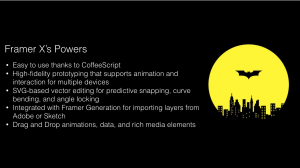
Framer X’s Superpowers
Like Batman, Framer X has a belt of gadgets for its superpowers. They have advanced features that include their Frame Tool for responsive layout, Stacks to help with grids and lists, and interactive Components. These components are also built into their codebase, React, which will make your prototypes feel real.
Framer X’s Weaknesses
It’s only compatible with Mac with no version for Windows or Linux. And since Framer uses CoffeeScript for UI app prototyping, it can be a problem for those who haven’t ever learned CoffeeScript before as they would have to learn a whole new programming language.
Collaboration is also weak for framer X as you can’t upload your prototype to the cloud or download it for offline use. You still have a share link, but once you close your project, that access closes off.
Framer X’s Cons at a Glance
- Mac only
- Learning curve if you don’t know CoffeeScript
- Weak collaboration/sharing tools
Conclusion
As you can see, there’s no true winner in a battle between Batman and Superman. But, we always have our favorites. Framer X will be a favorite of Mac users — similar to Batman, it doesn’t open up to just any other computer hero. And if you already know CoffeeScript, then Framer X will be a walk in the park for you.
On the other hand, InVision’s has advanced pinning and percentage geometry. Its responsive design is like Superman’s heat vision. Like Superman InVision is best for teams. And, just as Superman can power in with other members in Justice League, Invision can be used by both Mac and PC owners as it has really strong collaborator features.
Which do you prefer, Batman Framer X or Superman InVision? Vote in the comments and if you like this article, go take a look at our blog page for more content!
Prototyping and Idea Validation: Testing Your Ideas Effectively
The Critical Role of Prototyping and Idea Validation
At the heart of every groundbreaking product lies a series of prototypes. These tangible representations allow teams to explore, experiment, and iterate, transforming abstract ideas into viable solutions. The significance of prototyping in today’s landscape cannot be overstated. According to a recent study, companies that invest in early-stage design testing and prototyping report a 56% higher success rate in product launches and market penetration. This highlights the pivotal role of prototyping in mitigating risks, reducing development costs, and shortening time to market.Navigating the Prototyping Process: Tools and Techniques
The landscape of prototyping and product design testing is rich with methodologies that cater to various needs and complexities. From paper sketches to advanced digital simulations, the choice of tools and techniques is vast. Rapid prototyping tools, in particular, have revolutionized the process, enabling designers and developers to quickly bring their ideas to life. Tools like Sketch, Figma, and Adobe XD, combined with 3D printing technologies, allow for the creation of high-fidelity prototypes that closely mimic the final product, providing invaluable insights into user interaction and product usability.Integrating User Testing and Feedback Loops
A prototype, no matter how sophisticated, is only as valuable as the feedback it generates. User testing plays a crucial role in this phase, offering direct insights into user behavior, preferences, and pain points. Engaging target users in the testing process not only validates the product concept but also unveils opportunities for improvement. For instance, Airbnb’s early adoption of user testing for their prototype iterations played a crucial role in identifying key features that significantly enhanced user experience, contributing to the platform’s massive success.From MVP to Market Leader: The Journey of Continuous Innovation
The concept of the Minimum Viable Product (MVP) has gained traction as a strategy for bringing products to market faster. By focusing on core functionalities, companies can test their hypotheses with minimal resources before scaling up. This approach encourages a culture of innovation, allowing businesses to adapt and evolve in response to user feedback and market trends. Google’s Gmail, initially launched as a limited beta, is a prime example of how MVPs can evolve into market-leading products through continuous iteration and user feedback integration.Leveraging Design Thinking for Strategic Advantage
Incorporating design thinking into prototyping means focusing on the users first. It is a powerful framework for innovation, emphasizing empathy, creativity, and rationality in solving complex problems. By integrating design thinking into the prototyping process, companies can ensure their products are not only technically feasible but also deeply resonate with user needs and expectations. This human-centered approach to innovation has proven to be a key differentiator in the competitive market landscape. It ensures that innovations are not just technically sound but also meaningful to the people who use them.The Future of Prototyping: Trends and Innovations
As we look towards the future, the evolution of prototyping technologies and methodologies continues to offer exciting possibilities for product development. Virtual Reality (VR) and Augmented Reality (AR) are set to redefine prototyping experiences, offering immersive environments for testing and validating ideas. Additionally, the integration of artificial intelligence and machine learning in prototyping tools is expected to streamline the design process, enabling more sophisticated simulations and predictive analyses.Transform Your Vision into Reality with Galaxy Weblinks
As we navigate the complexities and challenges of bringing innovative products to market in 2024, the importance of prototyping and idea validation has never been more critical. The story of Dropbox’s humble beginning with a simple video prototype underscores the potential of well-executed prototyping to convince and convert. Galaxy Weblinks specializes in transforming your innovative visions into tangible prototypes that resonate with your target audience. Beyond just helping you validate your ideas, we guide you through the intricacies of product design testing, leveraging the latest tools and technologies to ensure your product is not just market-ready but assured for success. Explore more insights and strategies with our blog titled “Idea Validation for Startups in 2024: Ensuring Your Product Fits The Market,” where we explain the nuances of navigating product development in today’s dynamic landscape.Galaxy Weblinks on Clutch 2019 List!
As Galaxy Weblinks says “Our first and most important job: to help our clients understand the totality of the technology landscape and conceive, design, implement, and support solutions that fit their needs – and budgets.”
With pride, we are happy to announce that Galaxy has been featured as one of the leading B2B companies and software development companies on on our platform. More specifically, they are listed number 6 on the Leader’s Matrix, a compilation of the top companies in this category.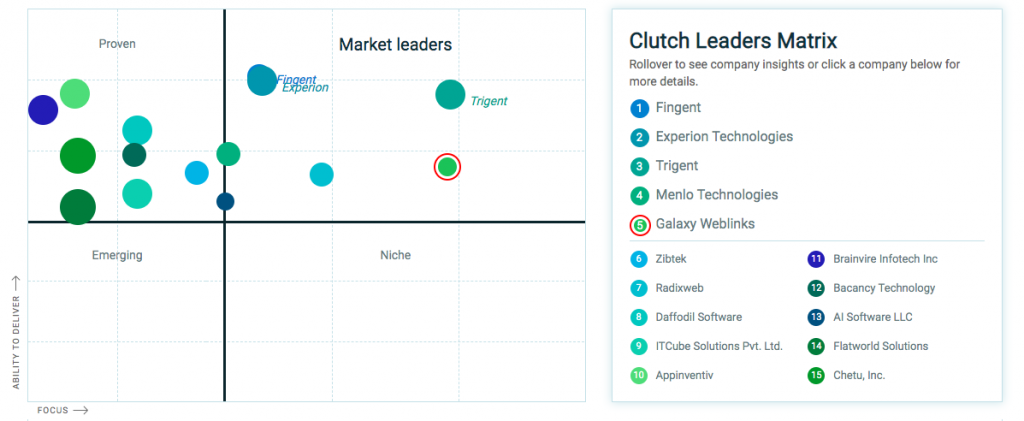
Digital Wellbeing in UX: Simplifying User Experiences
The Imperative of Digital Wellbeing in UX
Digital wellbeing in UX represents a shift from mere functionality to promoting healthier interactions between users and technology. As 65% of smartphone users manage their tech use through app or device settings, it’s clear that modern UX design must prioritize users’ mental and emotional states. Features like Google’s Dashboard, raising awareness of digital habits, have become essential in promoting healthier tech interactions.Human-Centered UX Design: Enhancing User Satisfaction
Human-centered UX design now focuses on empathetic user interfaces. Incorporating elements that promote positivity, such as Spotify’s “Calm Down” feature, which creates personalized playlists and lowers notification volume after 10pm, demonstrates how UX can enhance user satisfaction. This approach is crucial in reducing technology-induced stress, affecting 72% of the population, and boosting daily engagement.Ethical Design Practices
Ethical design practices are vital in today’s digital age, where 48% of adults experience disrupted sleep due to smartphone use before bed, according to a report by National Sleep Foundation, 2023. Ethical UX design, as exemplified by Apple’s Screen Time, prioritizes user wellbeing by encouraging healthy tech usage patterns and managing children’s digital habits.Integrating Mindfulness and Mental Health into UX
Mindful UX strategies, essential for fostering digital wellbeing, involve designing interfaces that promote focus and mental well-being. For example, meditation apps introducing digital detox reminders have seen a 30% increase in user satisfaction. As rightfully highlighted by a Sensor Tower, 2024 Report, the rise of meditation and mindfulness apps, growing by 35% in downloads, indicates a growing demand for mindful UX strategies.Emotional Design in UX
Emotional design in UX, aiming to evoke positive emotions, has shown a 40% improvement in user retention. YouTube’s “Take a Break” reminder, prompting users to pause after extended viewing, exemplifies how emotional design can encourage mindful engagement and prevent excessive screen time.Addressing Diverse User Needs: Mental Health-Friendly Design
Designing for mental health involves understanding diverse user needs, such as offering customizable features like notification adjustments. Microsoft’s Focus Assist and apps like Forest and Headspace cater to mental health, demonstrating UX’s role in enhancing focus and learning in the digital age.Balancing Technology and Wellbeing in the Workplace
In workplaces, where 63% of employees report burnout due to digital overload according to a report by Microsoft Work Trend Index (2024), balancing technology with wellbeing is essential. Moreover, As highlighted by Global Wellness Institute in a report, a user-centric design approach that fosters digital wellbeing can lead to a 13% increase in employee productivity.Real-World Applications
Recent trends show that 78% of UX designers prioritize digital wellbeing, with users feeling more positive towards brands promoting it. Real-world examples like Google’s Digital Wellbeing Dashboard and Spotify’s “Calm Down” feature highlight this growing trend, showing significant increases in user trust and daily active users.Partnering with Galaxy Weblinks for Digital Wellbeing
As the global digital wellbeing market is projected to reach $70 billion by 2027 (Statista, 2023), incorporating digital wellbeing into UX design is not just a trend but a responsibility. At Galaxy Weblinks, we focus on building digital products that support and enhance user wellbeing. By embracing a design philosophy that prioritizes user mental health, we ensure our products are not only innovative but also nurturing, contributing positively to the global narrative of digital wellbeing. Collaborate with us and create digital solutions that resonate with your users on a deeper, more human level.How to conduct a mobile usability test?
It is important to know that there are more variables when it comes to recording mobile usability test. The technical set-up for this test is quite simple, but it is a little bit different from the standard usability testing.
In this article, we are going to look at how to set up and conduct a mobile user test.
First, what is mobile usability testing?
This is a usability testing of a website, application, accessory, or anything else that a user might interact with on a mobile platform, such as a smartphone or tablet.
When and why should you conduct a mobile usability test?
Anybody that regularly conducts this type of test would tell you how powerful it can be.
Seeing is believing; a twenty minutes video clip showing users how to use your software is more powerful and eloquent than you can say. As with any usability study, increasing the ease of use leads to increased revenue and happier customers.
The earlier the testing is done, the better. This type of test can quickly find and correct major problems that might be extremely difficult or costly to fix in a finished product. So, user testing, without a doubt, is the best way of gathering requirements.
Setting Up and Conducting a Mobile Usability Test
It is important to know that any of these guidelines can be adapted to fit a specific need or desire, even if you are not using a mobile lab at all.However, without a mobile lab, it’s more difficult to observe and capture users’ interactions with your mobile site or app.
A simple mobile usability lab only requires three things:
- A camera (i.e. a webcam) with some extendable or cradle to observe and capture the mobile device and user’s interactions.
- A computer to display the camera field for observers.
- A recording software to record the session for later review and analysis.
Ok, what should a standard mobile user lab look like?
Here’s what a standard mobile lab should look like:
Use two webcams
One should be on an extendable arm positioned to record the device from above, and the other to see the user’s face.
As long as the webcam shows their face, you will be able to get a good picture of where they are in the experience.
It also allows you to observe the user’s gestures interaction. This way, you can tell if they try to tap, swipe, pinch, or otherwise interact in ways that are not supported.
The webcam focused on their faces, allows you to see their emotional response throughout the test.This valuable feedback allows for real-time, user-specific lines of questioning based on their reactions.
Depending on the objectives of the test and the platform being used, you can occasionally take advantage of platform-specific features such iOS’s Airplay, Mirroring to show the device’s screen on the computer.
Tools You Can Use
Morae:
You can use Techsmith’s Morae suite to capture and record the webcam video and audio feeds.This way, you can see what the users are doing while they are doing it and record this for post-test analysis. It also allows you to observe the user’s experience from another location remotely. They can focus on task at hand, rather than turning to talk to a moderator. Finally, Morae offers unique post-test analysis capabilities, including storyboard editing to make video clips of the test highlights.
Userzoom
Ok, apart from Morae, you can also use Userzoom. This tool consists of testing large samples and allows you to build your study and task. It creates a study with task for users to perform in their natural environment. Also, Userzoom can test any mobile website or a hosted prototype on both iOS and Android services. With this tool, you are sure of getting quality data.
Silverback
This is another great tool you can use to do your testing. It has similar functions with that of Userzoom. It captures the face and also gets to see what the user is doing clearly. Silverback enables the recording, editing, analysis and playback of testing sessions. You can easily share the video stream with anyone who wants to view the session remotely. We have found that video clips are an excellent way of illustrating our findings for our clients and their project managers.
Irrespective of the tools, you would need to define your goals both business and test goals to get insights and ask the right questions to your subjects.
Outsourcing QA | A Doomsday prepper’s guide to an apocalypse-ready webapp
You might be familiar with Murphy’s law which says ‘Anything that can go wrong, will go wrong’. Software isn’t immune to that. But that’s often the last of your worries because the plate’s always full!
Well, not anymore!
Prepping your webapp via a professional third party QA vendor

QA is like checking your life jacket before diving. There are professionals that run quality tests to eliminate the possibilities of a malfunction.
Delegating QA to a professional third party is not a bad idea. If you’re thinking of adding or improving a QA process in your existing SDLC, then there are two ways of doing that. One is to go with an inexperienced local team and another option is to outsource professionals.
An experienced QA engineer is aware of all the possible errors and prepares test cases accordingly.
It’s not safe out there and you must be on-guard at all times.
The right & only way to outsource QA or any help for that matter

Clear communication.
It is vital for coordination. While hunting, Preppers require patience and coordination to hunt. Their coordination through communication determines if they’ll eat or sleep hungry.
You need to think of outsourcing as co-operative hunting. Communication is the key.
50% of the problems are instantly solved with an active and fitting communication channel. That’s the only way both the parties would know what’s expected of them. Fluent and relevant dialogues can lead to result-driven partnerships.
Start by talking about these aspects:
- Project requirements
- Defects in software products during all stages of the development process
- Product quality evaluation
- Product’s usability
Delegation gets more done.
Don’t “Alpha to Charlie, we need cover!” your vendor. Just plain communication would do

An elaborate plan is one common thing in every prepper’s guide. The plan is made keeping every possible worst case scenario in mind.
Your engagement model is that plan.
Start by defining the type of outsourcing your project requires. Incremental outsourcing allows you to mitigate your risks by dividing work into smaller, more manageable projects. Total outsourcing involves outsourcing multiple projects and programs to a service provider.
Beware of these fatal threats. It might kill your webapp

Pokeberries might look tempting and edible but they’re poisonous.
A webapp is like the wild. There are things that look friendly and consumable but are not. Here’s a handy list of common things that are used to steal user data and are poisonous for your webapp.
1. Cross site scripting (XSS)
Hackers can use malicious scripts across the site to redirect your users to other phishing sites. Via these phishing sites they can extract customer’s information and exploit their machines.
2. Cross site request forgery
Using cross site request forgery hackers can link their malicious website on your webapp. These links when clicked on, compromises user credentials and other personal information.
3. Code injections
Code injections are rather common, they are used to alter the functioning of a webapp and make it crash.
4. Server side includes (SSI) injections
Server side injections are like code injections but more severe. As the name suggests it’s injected on server side.
5. Authorization bypass
Authorization for webapps acts like biometric access control. A successful bypass means the breach of protected information, which can lead to misuse of website data.
Not roughing up your webapp can lead to:
- Terrible speed
- Subpar performance
- Compromised UX
- High bounce rate
- Reduced search engine ranks
- Payment interface issues
- Loss of potential customers & sales
Testing before sending it out there in the wilderness

Browser Compatibility Testing
Test the traps with something (exclude yourself) after deploying. QA reduces the risks of failure.
Different browsers render websites differently. Bug fixes and critical changes make it more difficult to find a sweet spot for compatibility. QA engineers test all the platforms that your website will run on.
Testing on multiple devices is essential because people use mobiles devices more than computers. Compatibility issues lead to poor performance and it can decrease traffic and affect conversion.
Performance and user experience is one of those things that will instantly affect your business.
With comprehensive compatibility tests you can prevent loss of potential customers & sales. Better loading speeds and lower bounce rates aid in better SEO ranks too.
UX Testing
See the world with a survivor’s eyes and walk in their shoes. That’s how you come up with unusual solutions.
UX testing is seeing your webapp with your user’s eye. With test case scenarios you’re taking a walk in their shoes.
Use real time user-behaviour data to improve user flows and fix abnormalities within the webapp. With the help of UX testing you can determine if your design, user flow, and copy are working as intended.
Functional Testing
Functional testing surfaces friction in your webapp, if any. It also reveals crucial issues of your website’s functionality like UI problems and substandard user experience.
Using functional test case scenarios, QA engineers can compare the functionality of your website against the defined scope.
Load & Performance Testing
This testing uses staging servers to determine maximum load & performance. It’ll help you figure out if you have delayed server responses, crashes, and other potential problems.
Load and performance tests are designed around your business requirements, server configuration, historical traffic on your website, anticipated future traffic of your website.
JMeter and Loadrunner are used to simulate traffic to test your website. These tests help QA engineers to identify key performance indicators for your webapp and server.
Security Testing
You can manually get rid of bugs and faults but new ones keep appearing hence the automated tests for passive safety.
QA engineers use a mix of manual and automated testing techniques on your staging servers to identify security vulnerabilities on your website.
Test Automation
Selenium does the bug hunting for your webapp. It uses test scripts to mimic the user interface over and over. You don’t have to live test manually every time there’s a small change.
Although not all aspects of website could run using automated testing, even if some vital checkpoints are automated, it saves manpower cost to a huge extent.
QA can protect your webapp and cut costs at same time
Your website’s content assets and customer information are key drivers for your success. Security vulnerabilities can cause loss of data, customers, and reputation. A QA team can save your webapp, customers, and sales. Wise men say
“Better safe than sorry”
QA can reduce 30-40% costs of maintaining the quality of the webapp.
We’re no Doomsday preppers but we do have a team of QA/QC engineers that leave no margin for errors and makes your webapp apocalypse-ready.
Say hi, we can make your product fit enough to survive.
Is WordPress 5.0 Following the Craft CMS Path with Gutenberg?
A Shift in the WordPress Landscape
The WordPress landscape, which has been evolving consistently, took a significant turn with the introduction of WordPress 5.0 and the Gutenberg Editor. WordPress powers over 43% of all websites on the internet. That’s a staggering number, showcasing its dominance in the CMS world However, the Gutenberg Editor brought a new way of content creation to WordPress users. It aimed to simplify the process with a block-based approach, allowing users to build and customize content with ease. While this change was intended to make content creation more intuitive, it raised concerns among the WordPress community.Craft CMS: A Rising Challenger
On the other side of the spectrum, Craft CMS has been gaining traction for its flexibility and developer-friendly features. Craft CMS offers a blank canvas for developers to create highly customized websites, making it a compelling choice for businesses and developers who require precise control over their websites.Real-World Example
To illustrate this shift, consider the case of Jane, a small business owner running an online boutique clothing store. She had been using WordPress for years, enjoying its ease of use. However, when Gutenberg Editor was introduced, her routine changed. Initially intrigued by the block-based approach for showcasing her clothing products, Jane faced a learning curve, leading to a temporary decrease in productivity. She had to invest hours in understanding the new system, affecting her ability to focus on her business. Now, let’s look into the case of Mark, a blogger using Craft CMS for his technology blog. Mark appreciated Craft CMS for its developer-friendly approach and precise control over website design and functionality. The transition to Craft CMS was seamless for Mark, allowing him to continue publishing tech articles without interruption. His blogging experience remained smooth and uninterrupted.The Numbers Speak
Now, let’s explore some numbers to better understand this shift. WordPress 5.0 adoption faced initial challenges, with some users hesitating to upgrade due to concerns about compatibility and workflow disruptions. On the other hand, Craft CMS witnessed a steady rise in popularity, particularly among developers looking for a more robust platform.Craft CMS and WordPress Adoption Rates
- WordPress, as mentioned earlier, continues to dominate the CMS market with a staggering 43% market share.
- Craft CMS, although not as widely adopted as WordPress, has been growing steadily and is becoming increasingly popular among developers and businesses.
Simplifying the Decision-Making Process
So, what should you choose for your website? In the end, everything comes down to your own requirements. Let’s break down the decision-making process further:WordPress 5.0:
Pros:
- Vast Community: WordPress boasts a massive community of users and developers, resulting in extensive plugin support and resources.
- Simplicity: WordPress is known for its user-friendly interface, making it accessible to beginners.
- Ecosystem: It offers a wide range of themes, plugins, and integrations.
Cons:
- Learning Curve: The transition to Gutenberg may require some users to adapt to a new way of content creation.
- Customization Limitations: While WordPress is highly customizable, Craft CMS offers more granular control over design and functionality.
Craft CMS:
Pros:
- Flexibility: Craft CMS provides a blank canvas for developers, allowing for precise customization and control.
- Developer-Friendly: Developers appreciate Craft CMS for its coding flexibility and robust features.
- Performance: Craft CMS is known for its speed and performance, ideal for high-traffic websites.
Cons:
- Smaller Community: Craft CMS has a smaller community compared to WordPress, resulting in fewer plugins and themes.
Your CMS Partner
In the world of CMS, one size doesn’t fit all. Whether you lean towards WordPress, Craft CMS, or any other platform, what matters most is choosing a solution that aligns with your goals. At Galaxy Weblinks, we understand the nuances of WordPress, Craft CMS, and various other CMS options. We offer comprehensive CMS services, including WordPress Web Development and Craft CMS solutions, tailored to your unique requirements. Partner with us to navigate the CMS landscape effectively and make the right choice for your digital journey.Angular 7 upgrade | What will you miss if you ignore?
Angular 6, released earlier in May 2018 didn’t offer much improvements on the performance part. It was mainly focused on making Angular migration-friendly. Google dropped Angular 7 just after four months of development and it seems to make up for that part of the framework.
The upgrade was released on October 18 followed by an incremental update 7.1 on November 28.
Angular 7 version upgrade is not a feature-intense update, instead it focuses on the core framework. As a result you get better performing applications with small packages and faster response.
The long-due Ivy compiler is still under works but other things were delivered as promised.
CLI prompts
Angular CLI can prompt users to help them make decisions. ng new prompts users of routes and styles to use, while ng add @angular/material asks users what theme they want and if they want gestures or animations.
Performance
Application performance has been improved by automatically adding or removing the reflect metadata polyfill, making applications smaller in production.
Angular Material and CDK (Component Dev Kit)
Angular 7 features virtual scrolling, for dynamically loading and unloading items from DOM according to the visible parts of the lists. Also, applications can be fitted with a drag-and-drop capability. Angular Elements components now support content projection via slots.
Why Angular 7?
Why not when it offers brilliant perks like these.
- Comes with better mobile and desktop application support.
- Application packages are smaller and efficient.
- CLI prompts help you make decisions and code faster.
- Angular 7 now features budget bundle. It warns when application exceeds the default size
- Fast rendering of large lists with virtual scrolling
- Upgrade takes less than 10 minutes for most of the apps.
Things that were further improved with the latest incremental update Angular 7.1
- A bug fix to the Ivy compiler so it now can generate inputs and aliases properly. The compiler had been generating an outdated input property format.
- Also in the compiler, a bug fix generates a relative path only in summary file errors.
- Previously, errors in the summary file included absolute file names.
- The compiler now can mark an InvokeFunctionExpr as pure.
- For the core of the framework, a static dependency to @angular/compiler has been removed from @angular/core.
- A regression in the router has been fixed in which the navigateByUrl promise did not resolve on CanLoad failure.
- For service workers, typing has been added to the public API guard and lint errors have been fixed.
Planning an Angular 7 upgrade? Mind these prerequisites.
For apps that are running on Angular 6 & RxJS 6 use this command:
$ ng update @angular/cli @angular/core
And for the apps running Angular Material
$ ng update @angular/material
Upgrading Angular is a hassle-free process but more often than not version upgrades can mess your app’s current state. Upgrade failures are universal for every software so it is highly advised that you perform the upgrade with the help of an Angular expert. Speaking of which, you can get in touch with us.
Developing Custom Softwares, the Agile Way
The dynamic business environment with rapid technological changes have resulted in subsequent changes in customer requirements. They now look forward to options which have an ability to deliver quick and better solutions. As a result, the web development companies long for such approaches which enables them deliver softwares accordingly. The companies turned to Agile Development approach which consists of Iterative and incremental approach for faster and better software development.
In sharp contrast to traditional software development practices, agile is all about teamwork, flexibility, periodic assessments, feedback integration, quick delivery and better products.
At Galaxy Weblinks, Agile development methodology remains a guiding principle for software development practices to offer unique deliveries and be a frontrunner. There exists some compelling reasons why, we choose to do so.
Let’s capture some advantages of this methodology:
Speed and Flexibility
Fast deliveries, regular iterations and flexibility remains the norm of the software development. With exhaustive project development and management strategies in place, Agile holds the prominence. It permits developers to manage and improve priorities at each phase and stage of project.
Customer Collaboration
One of the prime approaches Galaxy Weblinks believes in, is Customer Collaboration. There exists some good reasons behind it. One, it lets us understand the customer’s point of view at each step and second, it develops a strong understanding as to what the client requirements are and lets us visualise deliveries from their perspective. We seek inputs at each step from them to ensure that their requirements are met.
Our designers work in continuous collaboration with team members so that the customers feedback gets integrated at each iterations and the next one gets enhanced than previous.
Iterative and Incremental Development
Agile focuses on incremental and iterative development. Hence, the entire project gets broken down into iterations or sprints, at the end of which feedback is sought from client and reflecting transparency, customer orientation and scope for product improvements.
Improved Communication
Team member interactions and client collaborations are one of the key driving practices in Agile. With a channel of feedback in place and iterative cycles of development, the communication structure remains well defined and let exchange developers, clients and project manager’s view on projects fruitfully to carve out a refined product delivery.
Time to Market
Adopting Agile methodology lets team plan and deliver the iteration in a timely manner. The entire project phases – planning, coding & development, creation of rapid prototypes or delivery, all gets empanelled w.r.t. time frame. The clients doesn’t have to wait for the entire software to be developed. They get a basic framework or a prototype to assess operability and functionalities and suggest improvements if any. These minor alterations get integrated at the very same stage. Thus resulting in delivering a better, novel product in a faster manner.
Predictable Costs
The project under agile is divided in sprints with a duration. The cost of development gets better managed as the work to be performed by team is in a fixed schedule. With these, the client is better able to understand the tentative cost of each functionality/ feature.
Improved products
With high involvement of customers in project development, they get an opportunity to understand, interpret and give inputs at all stages. This opens a window of continuous improvement to make software developed a perfect fit, as per the business requirements. Thus, enabling an improved software/ application being developed
To conclude, Agile processes brings in focussed development, which lets deliver a tangible product, engaging all stakeholders at each step resulting in saving time and money with better business products for clients.
Galaxy Weblinks offers a custom software and web development solutions employing Agile. Contact us to find how we can improve your online business remarkably.