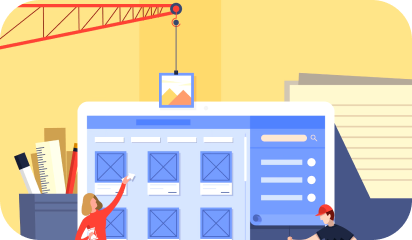Investors have the money, you have the idea, and the right pitch is the only thing that stands between you and them. But, pitches are hard. I have pitched (sometimes with my legs trembling and with a death march in my head) and I have been on the other side with people asking me for money in lieu of their businesses.
Safe to say, I have got an idea of what flows through and what would sink.
When I started to write this one, I had random lessons and ‘keep-this-in-mind’ points. I also had significant Shark Tank references for each of them (I guess binge watching stuff does that to your brain). So, owing to the harsh winters, endless love for hot chocolate, and obviously Netflix, I watched all the episodes again, well almost.
Feel free to take notes!
1. Give them the story
The products alone do not make investors buy, the stories do. What compelled you to the idea, how did you nurture it, what drives you, and what keeps you going, the answers to this make the product and the business.
Remember Johnny Georges, the Tree-T-Pee guy? His pitch is the best example of how long your stories can take you. It’s one of those moments where you see sheer vulnerability of humans and realize how emotions drive decisions at the end of the day. Even though Johnny lacked sharp business acumen & fumbled during the pitch, he managed to put his point across.
Now, it is not that stories will make up for everything else. But, when you talk about your invention and idea, the investor is looking for something to click. Your story provides the needed rationale. When Johnny told how Tree-T-Pee came about and his late father’s dedication to conservative agriculture methods, the Sharks were intrigued. He answered every question, reasoned it with his narrative, and stuck to his decisions. By the time he was done, the Sharks were tearful (Mark looks pretty tough to breakdown but he cried too).
Takeaway: You cannot get an investor or a VC in with a deck of slides, it ain’t 1999 anymore. Put your story on the table but keep it crisp. Make it the reason and rhyme. Keep the passion and the goal in your narrative so it travels across the room/stage/coffee table.
2. Data, more data, and then some more!
Once you have got the investor’s attention, feed him data and facts, feed him knowledge, and talk numbers. In the last post, we discussed how testing your MVP is important. Bring that data out and break it down into insightful nuggets. Make reports and projections so that the viability of your product is justified. For instance, the Sharks are always curious about product’s performance. They want to know:
- what have been your sales? (specific numbers)
- where do you want to take the product? (have goals for your business)
- what are the numbers we are aiming at? (how much money will the money bring)
The investors do not want ambiguity and are fazed by vagueness. So, separate your assumptions from obvious facts and present them the same. Numbers narrate the probability of an early success. More than 43.2% of investors say, if a business can show early profit signs, they are doubly intrigued.
Case in point, the foldable book lamp Lumio brought in by Max Gunawan. His product was compact, aesthetically pleasing, and useful. But more than his product, it was his assertiveness that drew all the five investors in to offer him a deal. He told them that he had already generated a million dollars in annual sales, by sheer word of mouth. He was exuberant, spoke in numbers, and had done his research to the T.
Takeaway: An intriguing story backed with data and well-defined projections makes for a cracker of a pitch. Investors want to know what is going to happen with all the money and there’s nothing like prima facie customer validation to get the money out!
3. Know your buyer and your market
The world is not your oyster. Know your industry, analyze the buyer-seller dynamics that dominate your market, and plan your pitch.
Look at Brian Lim bringing in Emazing Lights in the tank. He had a well-rehearsed calculated narrative and his self-awareness stood him apart. He knew the industry he was catering to and had the buyer persona. He was well-aware of his market share and competitors. Emazing Lights had already generated $7 million in revenue and owned 80% of the market share with none of the competitors operating at Brian’s scale. The investors want to know what they are dirtying their hands in. They want to know the customer being targeted. Brian not only sold his idea, but also his business acumen and vision. It was the numbers that got him the deal.
Takeaway: Know your business like the back of your hand. Not just to raise the money but to know the scalability and health. The more you know the market, the better it is. Also, it still is one of the best ways to charm the investors.
Watch the pitch here.
4. Keep it simple, keep it direct
If there is one thing that pushes an investor away, it’s ambiguity. You can build the neatest MVP with a brilliant idea but if you cannot put it through someone’s head while you are explaining it to them, they will choose the exit door. (Eg: Latest Snapchat update).
The famous Feynman rule for teaching — -explain it like you are explaining it to a five year old — -is in fact, a mantra for life. If you can get it through the kid, you have explained it well.
Rick Pescovitz from Cincinnati with his ‘Under The Weather’ pop-up tent nailed it. He was tad bit dramatic but you aren’t left with any doubt once he is done with the pitch. You will either like the product or dislike it. Drama or without drama, you have to explain your product clearly. It’s all about the problem being solved and not what all did you do. Pescovitz could have gone on and on about the material, the quality, the making, and how he built one but he wisely abstains.
Takeaway: The investors can later know about the technologies that makes up your product. First let them know why the product is brilliant, how it works, and what problem is it solving. In fact, explain it to some 5 year-old kids. If they want to buy it because it seems useful and not because they love you, you have got a game.
Watch the pitch here
5. For the love of god, do not be a bore
You will rarely see a Shark Tank pitch that sounds like a boring conference room presentation. Now obviously, I am considering the fact that it’s reality TV and gimmick is part of the parcel. Considering that, the best pitches (~44%) on Shark Tank have had interactive and visually appealing pitch presentations.
For instance, getting investors to experience your demo is a great decision if you can do so without offending them (I still cannot fathom how Kisstixx got away with making two of the Sharks smooch abruptly in the tank. Reality TV gets weird sometimes).
It’s highly advisable to make the presentations visually appealing and interactive. Learn from 18 year-old Lani Lazarri. With her product Simple Sugars, she chose the right way to tell what it is. A skin care product can be judged the best when you use it so she made Lori Greiner volunteer, early on in her presentation.
As she lets her choose the flavor of the scrub, she has already got Lori engaged. You can see it on their faces that both of them are involved and that helps other investors to know what’s happening in the room.
Takeaway: Your investors are not just money-vending machines but humans who are getting emotionally & monetarily involved in the business. Treat them like that. Human interactions go far, the connections go far-er :p
Watch the pitch here.
Your pitch will decide whether your MVP goes out and sees the light of the day. Prepare your pitch, rehearse it a multiple times, test it with people, take feedbacks, and iterate.
{Note: If there are people who are reading this and have not watched Shark Tank, watch it as soon as you are done with the blog. It is a genius mix of important business behavior that you need to learn.}
I am Varun Bihani, CTO at Galaxy Weblinks Inc. I have been in the business for a good 15 years and it has been an exhilarating gig. I love working with startups and hearing new ideas. You can find me in Boston around CIC. I like my coffee strong 🙂

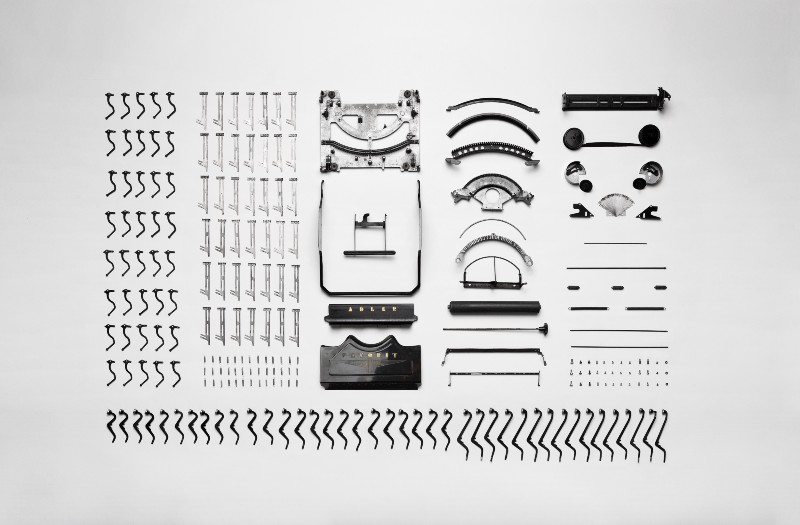
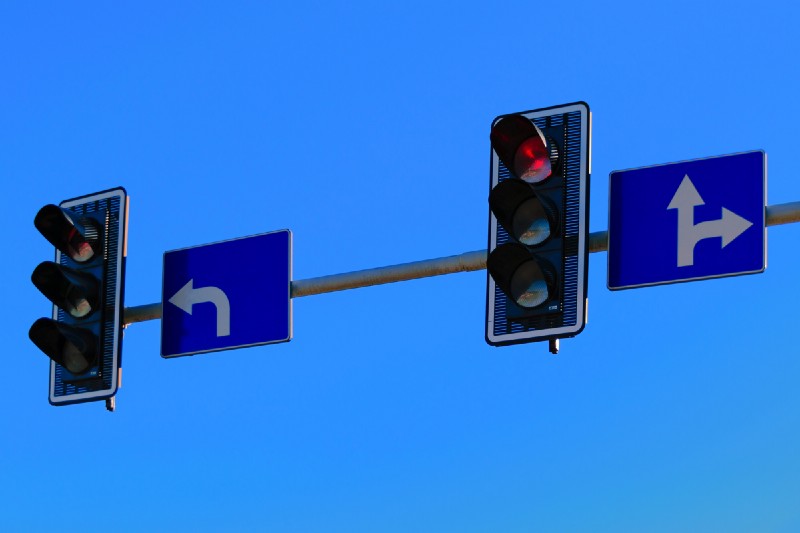

 Craft 3 supports MySQL 5.5+ and PostgreSQL 9.5+. So you can choose your database accordingly. But there are some recommended database settings:
Craft 3 supports MySQL 5.5+ and PostgreSQL 9.5+. So you can choose your database accordingly. But there are some recommended database settings: