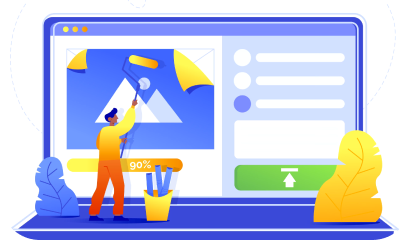Choosing the right backend technology for your project is a decision that can have a long-term impact on your software. A favorable decision will be robust and easier to scale while a wrong one could send you down the path of rewriting the entire app, costing you time, money, and team morale in the process.
Backend technologies are directly attributed to the stability, performance, and scalability of systems, hence thorough research is needed before making the decision. This blog will help you with that research.
We’ll be comparing Node.js and Python on the following grounds:
- Frameworks, libraries, and community
- Use cases
- Learning curve
- Scalability
- Performance
Backstory
Initially used in data sciences, Python has been ranking in web development as the most popular backend language since 2018-19.
Python is a programming language while Node.js, a runtime environment, on the other end boasts of a speedy V8 which makes it a popular choice for real-time server applications.
So when you’re choosing either for your application take their respective ecosystems and how they fare for you into consideration.
Frameworks, Libraries, and Community
Python has Django and Flask as the most popular frameworks in its arsenal. Python also has support for rich libraries for various projects like:
- Panda for data analysis
- OpenCV for image processing
- matplotlib or Numpy for data visualization
- TensorFlow/Scikit-Learn/PyTorch for machine learning
- Raspberry Pi for robotic applications
When it comes to Node.js, NPM(Node Package Manager) is one of the richest libraries out there with about 1 million packages available. The most popular and dependable packages are:
- express.js – a MEAN stack microframework
- Nest.js – This framework is Node’s answer to Django
- lodash for modular utilities
- react for UI.
Takeaway
- Both frameworks boast a rich ecosystem and libraries, which makes them a difficult choice. It comes down to your project and its inherent needs. If you think Python has the libraries that would make your life easier, then that’s the one you should go for. Same with Node.js!
Node.js vs Python use cases
Comparing Node.js and Python superficially is futile because both are robust and actively supported. To solve this mystery we have to dive into details.
Python can be seen as a general-purpose language and hence is suitable for a vast range of applications. You can build web apps, machine learning projects, numerical computations, and even deep learning. The Banking and Insurance sector has a default inclination towards Python for the backend as it’s strong and natural at handling big data sets.
When we talk about real-time and web-based projects that are data-intensive like chatting or streaming platforms, Node.js is the best option. Developers choose Node.js because of its asynchronous nature. It is ideal for projects that don’t require heavy processing and are good with I/O operations. Node.js is also preferred for memory-intensive applications like rendering 3D projects.
Takeaway
- Choose Node.js for small and extremely fast run-time apps.
- Choose Python for large systems with huge datasets that require stability and consistency
Learning curve
Node.js is not a challenge to those who are adept at JavaScript. You can even utilize the same language to build the frontend as well as the backend of your application. Node, however, is natively asynchronous. The new developers find it hard to wrap their heads around in comparison to synchronous Python.
Python, on the other hand, is known as the easiest backend language to learn, as far as earlier phases are concerned. It is a compact and very well-documented language.
Takeaway:
- If your team is familiar with asynchronous code then it might be easier to go with Node.js. You’d still need to hire backend experts for complex problems.
- Even though introductory Python is dubbed as the easiest backend language to learn, the difficulty increases with the complexity of the problems.
Scalability
Node.js has an event-based asynchronous architecture and non-blocking I/O, which ultimately contributes to efficient scaling. As a default feature it’s great for smaller applications but not so much for the bigger systems. New developers or even intermediate ones will find it difficult to scale.
Python is synchronous, however, it has additional tools that allow data migrations and data streaming. What works in its favor is how well it scales in code complexity.
Takeaway:
- It’s a difficult call when it comes to scalability because both tackle scalability in their unique way, be it through architecture or tools.
Node.js vs Python performance
We want fast apps and we want them now!
Although it’s an unfair comparison, Node.js with its V8 engine and asynchronous architecture is one of the fastest server-side solutions among its peers.
Python is not that far behind in terms of speed. With the latest release and speed optimizations, it has achieved up to 50% speed improvement in some cases.
Takeaway:
- Choose Node.js if building a real-time solution
- In other cases where high-load is a concern, Python is recommended.
Conclusion
When choosing the right software technology for your project, choosing between Node.js and Python can only add to your confusion as both are exceptional backend technologies. They can both be used to build robust, scalable, and performant software.
We hope that this blog has helped you choose the appropriate backend framework for your project. If you’re still left with some unanswered questions, get in touch with our backend experts here.