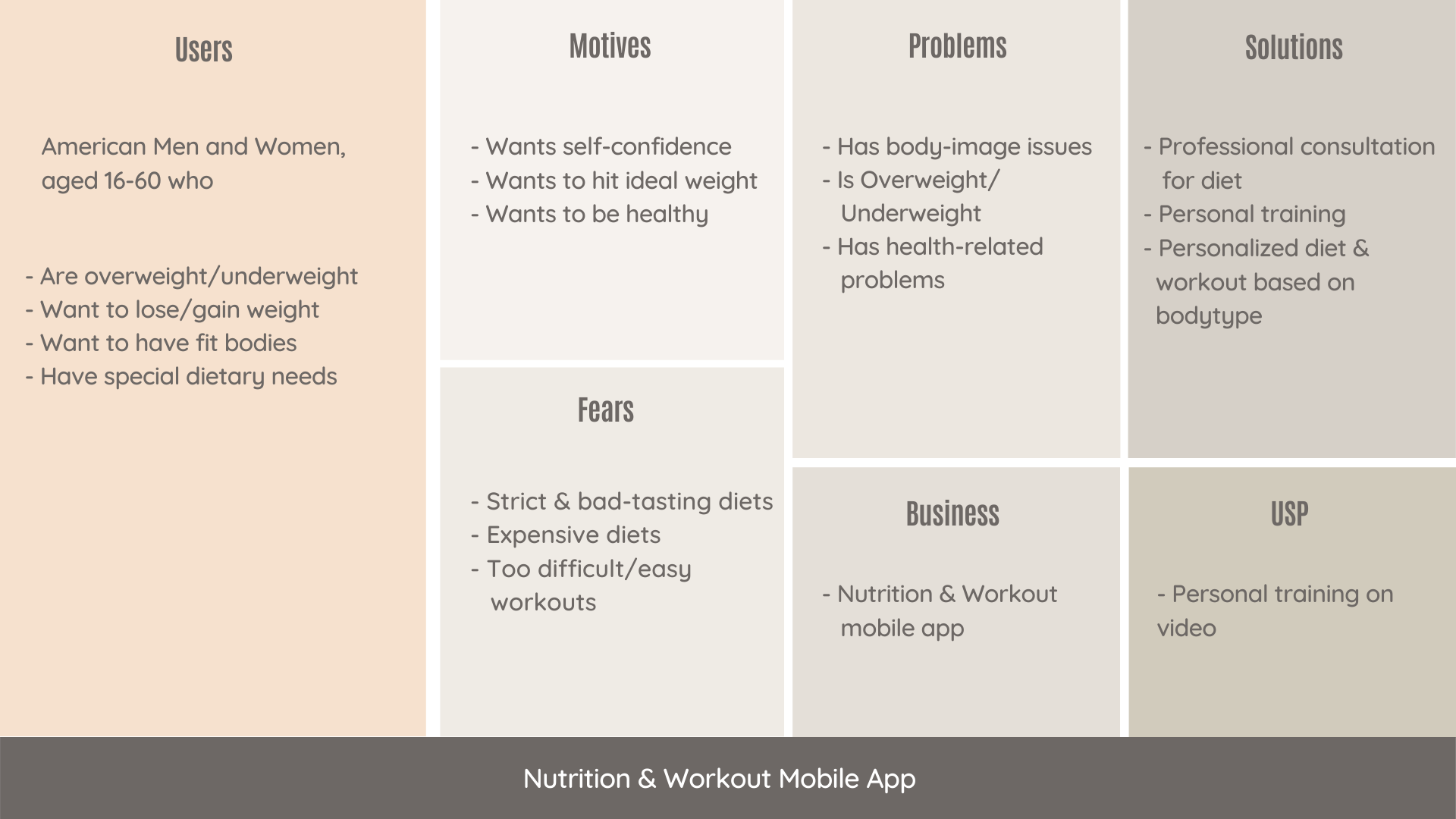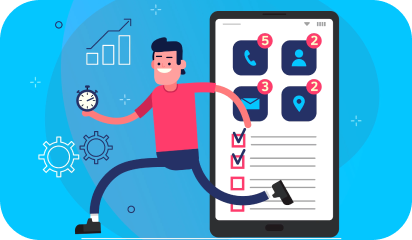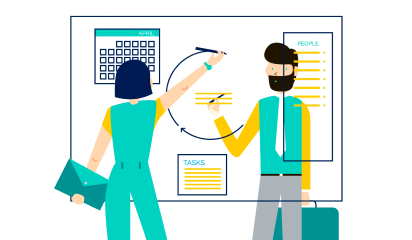So you’ve got a great mobile app idea and you’ve done your research to understand the competitive landscape. And you’re probably reading this because you’re well aware of the tech space and the potential it has to offer, but you also understand that you need the right mobile app development agency to unlock that potential.
But before you go about hiring an agency here are some things you need to do before starting your development journey. Any experienced agency will walk you through these steps.
In this blog we’ll cover what to do after you’ve finalized an app idea. Let’s see what these next steps are:
- Understanding of Feasibility and Bottlenecks
- Having clarity about Funding
- Preparing Go-to-market and Customer Acquisition strategies
- Planning a Monetization Model
1. Understanding of Feasibility and Bottlenecks
When you’ve identified your competition, it becomes easier to learn and understand the feasibility and bottlenecks the existing players in the market face.
Validate your idea against these players. Would it be possible for one person to accomplish all the non-technicals of that model, funding development, and take a competitive share of the market at the same time? And is the general technology capable of executing your vision?
If you don’t have all the answers it’s alright, because that’s why you have development agencies like Galaxy for. Our experts will help you validate your ideas and suggest possible workarounds for bottlenecks.
2. Having clarity about Funding
This stage is more about understanding where the money goes and if you’re trying to understand costs you can follow how much it costs to build a mobile app in 2021?
Let’s see what all you’ll be paying for bringing an app to market to ensure that the budget estimates are on point.
- The visual identity
- Product minimum viable product (MVP– the first version of your app)
- Continuous feature development
- Support & infrastructure
- Marketing & customer acquisition
To help you with a rough estimate of costs we’ve covered what it costs to build an app in great detail. We say rough estimates because these costs are variable depending on your skills, your network, your partners (if any), the complexity of your app, and your business model.
For instance, if you come from a development background, perhaps you can handle some of those mock development responsibilities or your partner from a marketing background could tackle some design and promotion responsibilities.
All this means that the cost factor can vary from person to person. A simple app could be done with little to no outside help and in contrast, an app could cost millions to bring to the market if it requires rare expertise, innovation, intensive advertising, and is complex to build.
3. Preparing Go-to-market and Customer Acquisition strategies
You don’t necessarily need a perfectly detailed plan to get your idea to market. You’ll probably be hiring outside help for this because this kind of creative heavy-lifting is better left to people with product or marketing expertise.
Even though you’re probably going to hire someone else for planning, it’s highly advised that you have at least a rough or high-level idea for bringing your app to market and customer acquisition.
A common mistake that businesses make is that they think marketing and user acquisition can be dealt with after the production. User acquisition is just as important as your design or development, it requires serious strategy, efforts, and money to bring in users to make your app successful. The earlier you start thinking about it, the greater the chances of success become.
4. Planning Monetization Model
When building apps people forget to factor in the costs of maintenance and infrastructure. This expense is an ongoing one and you need a good monetization strategy to offset these costs alongside the building costs.
There are plenty of monetization models to choose from. For instance, you could go with one of the most popular ones, the freemium with a subscription fee model. It’s a difficult route but an honorable one for starter apps. Earns you loyal customers.
Here are some parameters to factor in when you’re choosing the freemium monetization model:
- The App Store cut (15%-30% of in-app transactions)
- The expected conversion rate from free to paid (2.5% on average)
- Your recurring subscription fee
This will get the ball rolling for you. You can also explore other monetization strategies that are more relevant for your business and app. Ad-based monetization can be tempting at first, but we highly recommend seeking other options unless ads are necessary.
Conclusion
You can push boundaries and ship your idea quickly but only if you have the right partners by your side. They’ll walk you through research, funding, and maintenance-like aspects beforehand to ensure that you’re well aware of the risks and benefits of the field.
Galaxy is here to help you validate your ideas and make your app the next big thing. Get in touch with us here.