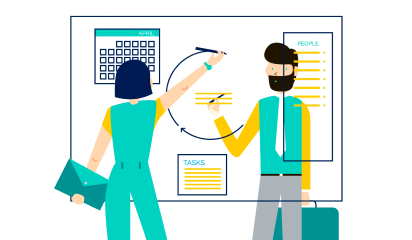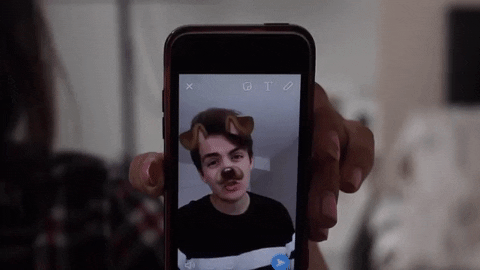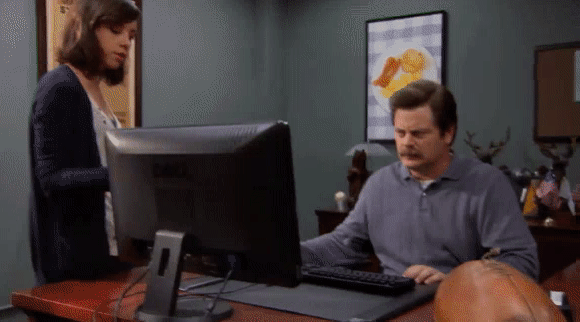You’ve created the next big mobile app… excellent work! The next step is to ensure that you get maximum users for your world-class application. Ensuring accessibility compliance in your mobile application is a way to ensure that you reach a substantial number of American audiences who suffer from disabilities.
Inclusivity is not only the right thing to do but also offers lots of business benefits. Accessibility-enabled native apps will help you drive engagement, give you a loyal customer base and provide a personalized experience to your users. Governmental institutions are beginning to implement laws and regulations that require equal access for all users.
Here’s what you should know to make sure your app is inclusively designed.
1. New customer acquisition
More than 80% of people with disabilities have decided not to trust a service provider due to barriers, wherein poor web accessibility is the most common. Users with disabilities are willing to spend more money with companies that provide them with a well-thought-out user experience, although they are frequently ignored by most brands. This particular market has enormous purchasing power.
Accessibility enhancements will not turn away current customers but will attract new customers and increase conversions. By recognizing users with disabilities, you are letting them know that their rights are important and that their business is valued.
2. Enhanced reputation
Companies that welcome people with disabilities only benefit from it. Efforts to make a website or app completely accessible improve a company’s reputation and foster an image of social responsibility and concern for all users.
Silicon Valley giants do not shy away from bringing innovation to the game when it comes to adding accessibility features. They have invested millions in cutting-edge technology and ground-breaking new features. For example, this year, Facebook started using artificial intelligence to provide automatic alternative text to its blind users via object recognition technology. This feature now allows them to fully enjoy the 2 billion photos shared on Facebook each day.
3. Legal Compliance
The number of lawsuits filed in the United States alleging that websites, apps, and digital videos were inaccessible to people with disabilities increased by 64% year on year in the first half of 2021.
For example, a visually-impaired person, Guillermo Robles sued Domino’s Pizza in 2019 for violations of ADA Title III. Similar lawsuits were against Nike and Beyonce’s company. According to the complaint, despite using screen-reading software, he was unable to order food from Domino’s website or app. Robles won the lawsuit and established a strong precedent for businesses. The threat of litigation is real!
Conclusion
Developing a mobile application with accessibility in mind will ensure a fabulous user experience for your mobile application. Accessibility compliance comes with numerous financial, moral, and legal advantages. Both the Android and iOS platforms provide a variety of tools for incorporating accessibility solutions into your app. There are virtually no valid reasons to disregard the concept of accessibility.
Achieving quality output well within your budget and timeline can be difficult for you. We can help you find the best approach based on your testing situation to reach your goal. Contact our experts today.