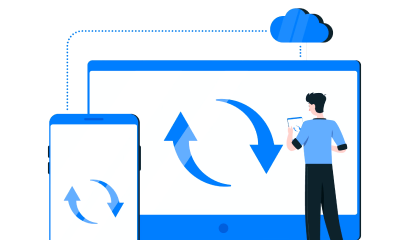Google’s Angular is an open-source, dynamic, and feature-rich framework. Several enterprises use Angular to build powerful, stable, and large-scale applications. In an interview, Stephen Fluin, Developer Relations Lead at Google, discussed how many Fortune 500 companies have benefited from their Angular enterprise applications.
Google, for example, uses hundreds of Angular applications for internal processes. These enterprise-scale Angular apps are tremendously empowering both their employees and their partners. In this article, you will know about the top Angular framework features that indicate that Angular is the best for enterprise application development.
1. Cohesive Component-Based Architecture
One of the primary reasons why Angular is the future of enterprise-scale applications is its component-based architecture. An Angular web app’s skeleton is made up of components. All Angular apps benefit from a clean API provided by these well-encapsulated components.
Maintainability: Angular’s components are loosely coupled. These components can be easily replaced with desired implementations whenever the app requires the addition of a new feature or changes to an existing feature. As a result, Angular simplifies the upkeep of your enterprise app.
Reusability: Once you’ve created a component with specific functionality, you simply reuse it in all parts that use that functionality. When it comes to developing enterprise applications, the Angular framework’s reusability is the most desired feature. In large applications, Angular’s component-based architecture saves time and ensures consistency.
Contact us to team up with enterprise applications development experts. We can help you build Angular-based modern and faster applications.
2. Use of Typescript
Developers and business owners alike can rest easy, thanks to Angular’s use of the TypeScript programming language, which places a greater emphasis on security. This makes it easier to detect and eliminate errors early in the code writing or maintenance process. It also enables easy debugging of Typescript code directly in the browser or editor. Navigate with ease as well, thanks in part to improved refactoring and autocompletion features.
3. Angular Universal for Enhanced Performance
Angular Universal is an Angular framework service that allows applications to be rendered on a server rather than a client browser. This server-side rendering in Angular can benefit your enterprise application in a variety of ways-
- Increases the traffic to your web app
- Facilitates high search engine ranking.
- Reduces the load time
- Improves mobile performance
Angular Universal provides an overall seamless experience to all users of your enterprise application.
4. An Ideal Solution For Businesses
Angular is the first choice for video streaming apps, travel apps, social apps, e-commerce and m-commerce apps, review apps, and weather apps. The framework has powerful features that can be leveraged by enterprises, startups, as well as, small and medium businesses.
- Cross-platform – Progressive web apps, native mobile apps, and desktop apps are all examples of cross-platform applications.
- Performance and speed – code generation, serving app views on servers, and code splitting
- Productivity – Angular CLI, editor, and IDEs, as well as powerful template syntax.
- Full development – Save time with unit tests, animation timelines, and ARIA-enabled applications.
Using Angular has a significant benefit for businesses of all sizes.
5. CLI to simplify the whole development process
One of the main reasons for Angular’s popularity is its effective command-line interface (CLI). The simple, quick commands of Angular CLI help to simplify the entire development process by automating critical processes such as app initialization and configuration. You can add features to your Angular enterprise application in minutes with the help of Angular CLI. It also allows you to run end-to-end testing on individual components as well as the entire software with just a few simple commands.
Conclusion
Because of the Angular framework’s slick tooling and efficient architecture, large companies have chosen it for building apps for internal processes as well as for external users. Angular has a robust ecosystem and strong Google support, making it a dependable framework with no breaking changes. Angular is an excellent framework for developing enterprise web applications, particularly front-end development, because of its stability. Angular is without a doubt the web application framework of the future.
Want to leverage Angular for your enterprise application? Get in touch with us for a free consultation.
About Galaxy Weblinks
We specialize in delivering end-to-end application design & development services and have hands-on experience with Angular, React, Vue, and other top development frameworks. Our back-end and front-end engineers also help in improving security, reliability, and features to make sure your business application is scalable and secure.