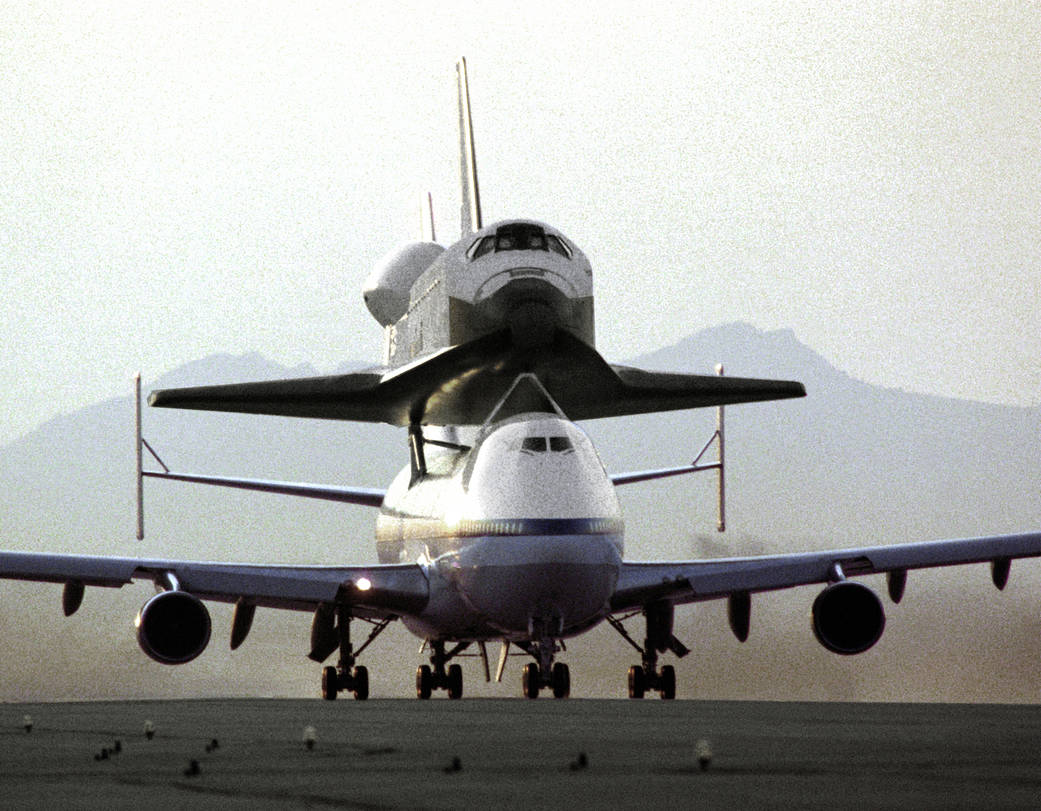“What kind of cloud services do you use?”.
Cloud services are categorized into Infrastructure-as-a-Service, Platform-as-a-Service, and Software-as-a-Service (IaaS, PaaS, and SaaS).
The traditional, on-premise deployments require managing your software as well as IT investments. IaaS, such as Google Cloud, Amazon Web Services (AWS), Microsoft Azure provides a pay-as-you-go service for storage, networking, and virtualization. A step further are PaaS options such as Windows Azure, Google Compute Engine, IBM Cloud that also provide services such as hardware and software development.
SaaS options such as Salesforce, Google Apps, Microsoft Office 365 are at the top of the Cloud Services table. You get an option of subscribing to end-to-end software solutions.
Cloud Computing drives every little thing in today’s world, including jobs, applications, services, data, and platforms. The cloud is scalable and flexible. It also provides security and control over the data center.
The future of Cloud computing will be a combination of cloud-based software products and on-premises computing. There will be hybrid IT solutions. The shift to public cloud computing is the dominant trend in the industry. This will make cloud technology even bigger going forward.
Currently, cloud computing is dominated by three major players. We all know who they are – Google, Microsoft (Azure), and Amazon (AWS). These cloud computing providers are huge and are rapidly growing. These three did under $30 billion in revenue last quarter. They are heading towards $120 billion in revenue over the next year. Cloud computing is on the growth path for the foreseeable future.
Scalability is a key driver for cloud migration!
No matter the size of your business, you are always planning to grow. Be it a startup or a successful venture, who doesn’t love to serve more customers, solve more customer problems, and gain profits. Don’t we all get a little starry-eyed when we hear a fairy-tale success story of companies scaling by 200 percent or increasing their team size by a substantial number?
Scalability here refers to the ability to seamlessly enhance or decrease the compute or storage resources.
Smart and effective scaling requires systems, technology that scale easily. There are two types of scaling.
Horizontal scaling, or more popularly referred to as scaling out or in signifies the number of resources. On the other hand, Vertical scaling which is also called scaling up or down refers to the power and capability of individual resources.
Cloud technology makes scaling faster, smarter, and more affordable than on-premises servers (on-prem) – by a big margin. Cloud is better for scalability. With on-premise installations, resources for scaling are finite. Opt for the cloud if you want to grow without major tech hiccups along the way.
Coming to the important part!
Scaling in cloud computing is the process of adding or reducing computing power, storage, and network services to meet the workload needs to match your business needs. For example, you own an Ecommerce store and need additional computing capacity on Black Friday, you need to scale up your server capacity to meet the additional traffic to your website. Similarly, if the need for computing power drops every day from 1 am to 5 am local time, your servers must scale down to use fewer resources, costing less money.
Cloud workloads for computational resources are usually determined by:
- Front-end traffic (The number of incoming requests)
- Back-end, load-based (The number of jobs queued in the server)
- Back-end, time-based (The length of time jobs have waited in the queue)
Scaling Up & Scaling Out …
Scaling up and scaling out refer to two dimensions across which resources can be added. To keep the system running smoothly as the user base grows, you have to add more computing power (CPU, RAM) to your existing machine, that is cloud vertical scaling. Or you have to add more machines/servers, that is cloud horizontal scaling.
Horizontal and vertical scaling in the cloud
- Vertical Scaling is the process of resizing a server to give it supplemental CPUs, memory, or network capacity. With only one server to manage, vertical scaling minimizes operational overhead. The need to distribute the workload and coordinate among multiple servers is gone. Vertical scaling is best for applications that are difficult to distribute.
- Horizontal scaling splits the workload across multiple servers working in parallel instead of resizing an application to a bigger server. Applications that can sit within a single machine are well-suited to horizontal scaling. There is little need to coordinate tasks between servers. Front-end applications and microservices can leverage horizontal scaling and adjust the number of servers in use according to the workload demand patterns.
Cloud Autoscaling!
Cloud Autoscaling!
Cloud autoscaling is the process of automatically increasing or decreasing the computational resources delivered to a cloud workload. The benefit of autoscaling is simple – your workload gets exactly the cloud computational resources it requires (no more, no less) at the given time. This reflects sin cost as you pay only for resources you need.
All the major public cloud computing vendors offer autoscaling capabilities:
- AWS calls the feature Auto Scaling Groups
- Google Cloud calls the feature Instance Groups
- Microsoft Azure calls it Virtual Machine Scale Sets
Each of these service providers offers the same core capabilities.
If cloud scaling is not done properly, there are risks. When scaling is applied across many workloads, the stakes go high:
- Scaling capacity (up or out) beyond actual resource utilization results in overspending on unused infrastructure services. This reflects on cost as well.
- Scaling capacity (up or out) creates overspend when demand is low, This puts workload performance at risk when traffic spikes
Well, there is always risk involved when things are done improperly, be it getting a coffee or scaling cloud computing. Right from cloud computing, cloud scaling, or autoscaling, everything is quite simple, not intimidating as it seems.
Galaxy Weblinks has ventured into cloud and security services. With 21 years of experience in IT, we are aware of how deep the waters are. We too are aiming to scale – help more customers with more technologies and solve more problems. Let’s scale together. Contact us for Cloud Migration and other cloud computing services.