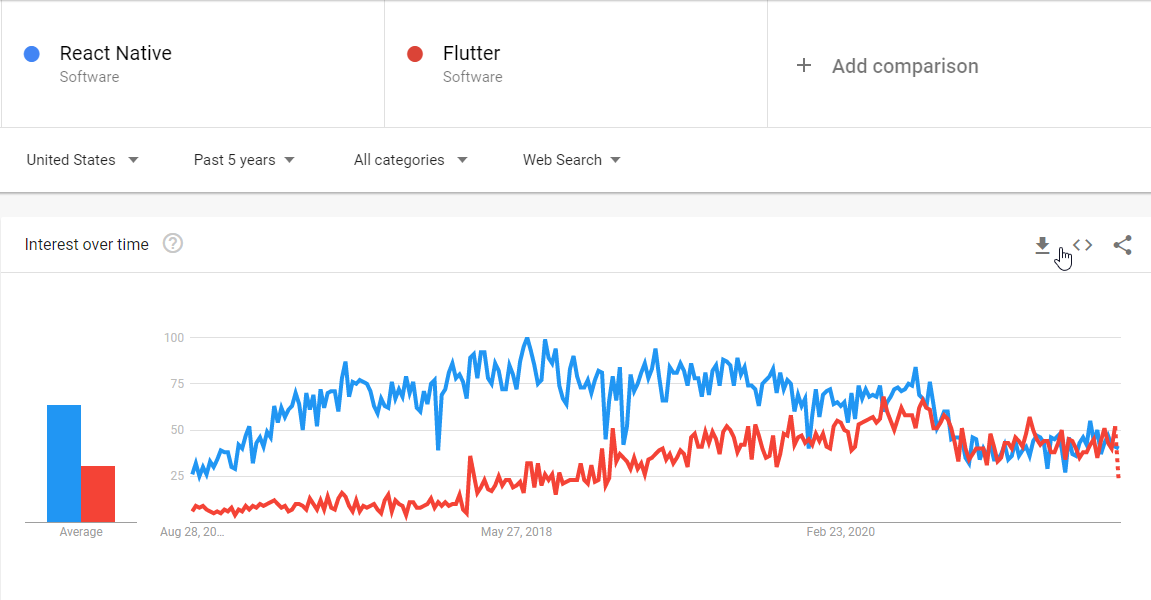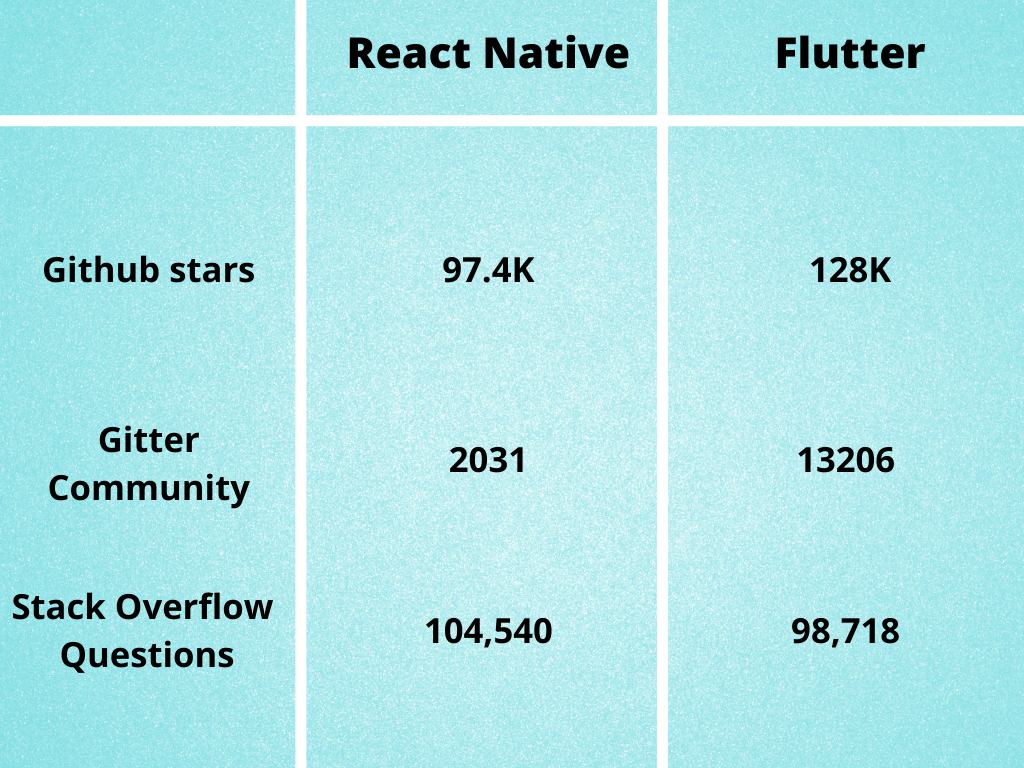In this blog, we will take a look at the various pros and cons for startups if they choose Flutter to build their mobile applications.
Mobile apps are instrumental in driving the success of most startups. You must choose a reliable framework to build your mobile application. We will be sharing with you the various reasons why we recommend Google’s Flutter to develop efficient and profitable apps for startups.
The age-old question – Native or Cross-Platform?
The first decision that you need to make while building a mobile application is –
- Shall I go ahead with one application for all the platforms using Cross-platform technologies?
- Does it make more sense to develop native applications for Android and iOS?.
Advantages of building a Cross-Platform app for Startups:
Low development and maintenance costs
Cross-platform is a budget-friendly and faster-to-deploy way of building an app. This is good news for most startups. Native apps on the other hand are costlier to make and maintain as there are different codebases to look after, update, or fix. Cross-Platform with a single codebase in comparison, is easier to make and maintain.
Quicker-to-market
Cross-platform app code is reusable and allows you to make apps for both platforms with a single codebase. As a result, the time-to-market becomes shorter. With native development, you’ll be spending twice the time to provide the same set of functionalities for two separate audience bases.
Plug-ins for every need
As cross-platform development has become a common practice, the plugin marketplace is crowded with plugins to make your developer’s life easier. Plugin eliminates the grunt work, hence making your mobile app development more efficient and flawless.
Quick and easy testing
When you have a single codebase, you don’t have to hire different engineers with different skill sets to test a single app performance on different operating systems. Checking and optimizing a single app takes only half the time it takes for two apps with different codebases.
Looking at all these advantages, you may wonder why cross-platform isn’t a default for mobile app development already. Here is the catch!
The user experience of cross-platform applications is not at par with that of native applications. The applications are run through a code interpreter since they are not compiled as Native ARM code. As a result, the native apps are more intuitive and efficient.
Enhanced UX with Flutter –
Flutter is also a cross-platform development kit. However, it does things a little differently to provide a more native-like feel to your apps. Flutter leverages native UI elements of both Android and iOS.
Here are some pros of using Flutter for mobile app development for Startups:
1. Better design and customizations
Design is pivotal for any early-age startup app, as it needs to grab the attention of investors and users alike. Flutter comes equipped with rich UI features and intuitive designs that grab attention like lucrative crypto investments. You will also find custom widgets for Android and iOS quite useful, as it completes the native look of an app with a seamless and crisp UX. Among the list of countless widgets, Flutter is also equipped with Material Design for Android and Cupertino/ iOS widgets for iOS applications.
2. Dart hits the target
Developed by Google, Dart is Flutter’s programming language. It significantly reduces the launch time of the application. Additionally, Flutter does not need to name OEM (Original Equipment Manufacturer) widgets because it utilizes its own. As a result, apps built on Flutter don’t require a JavaScript bridge, because Flutter skips the JavaScript bridge to connect directly with the native platform.
3. Firebase for backend is great for startups
Firebase is Google’s backend solution and comes equipped with Flutter. It makes for a great backend solution, especially for mobiles. With Firebase, Flutter offers out-of-the-box and stable assistance, hosting solutions, real-time databases, and protocols for user authentication as well.
With Firebase’s release automation tool, mobile app launches and maintenance become more straightforward and seamless.
4. The hottest feature of Flutter | Hot Reload
Hot reload allows developers to apply and check changes to the code in real-time. The feature allows developers to quickly fix bugs and issues without risking functionality and redeployment of the code. With Hot Reload, developers can add new functionality, fix bugs, and experiment in real-time. This feature can increase your developer efficiency up to 5X.
5. Smart Libraries for a functional UI
No matter if you’re developing an app for iOS, Android, or Google Fuchsia, you can easily gain access to widgets for the respective platforms. When you’re using Flutter as a UI creation tool, you can use widgets to integrate all the platform-based functionalities like scrolling, navigation, icons, and fonts.
For business applications built for internal communications, ticketing systems, geolocation, and so on, Flutter offers powerful functionality to generate structured and intuitive UIs. These UIs rely on geographic locations along with the ability to change the UI based on language, text, and target area’s layout.
How Much Does it Cost To Build A Startup App with Flutter in 2021?
Like any other app, the pricing of apps built on Flutter is correlated to its complexity. The simpler ones like a fitness app with suggestions, plans, and profile should cost you around $26000 to $34800. Compare that to a highly complex app like Instagram, it will set you back around $41,500 to $55,000.
Factoring in the cost of making two separate native apps in the picture makes the Startup app development with Flutter an even juicier proposition.
Closing Thoughts
Owing to its convenient libraries, customization widgets, and native-like experience, developers are preferring 4-year old Flutter over many older counterparts. Therefore, its framework is evolving at a great pace. Flutter does have some flaws. They include architectural approach and lack of third party integrations. However, the cost of building an app and other benefits outweigh its flaws to make it a good choice for Startups.