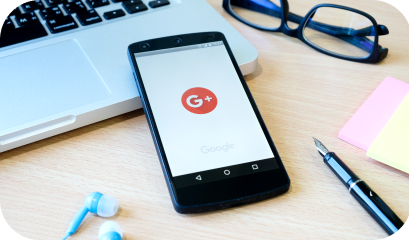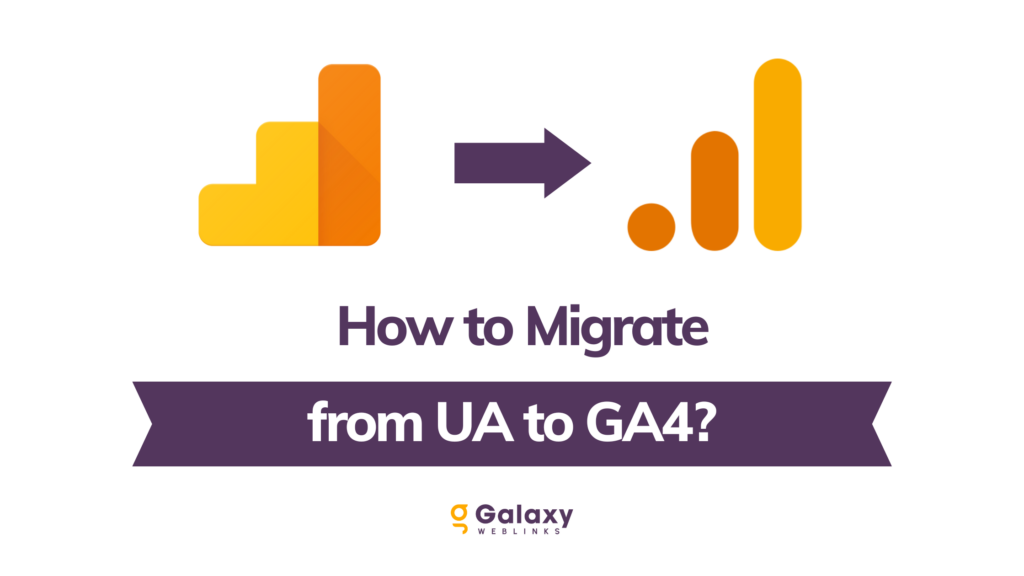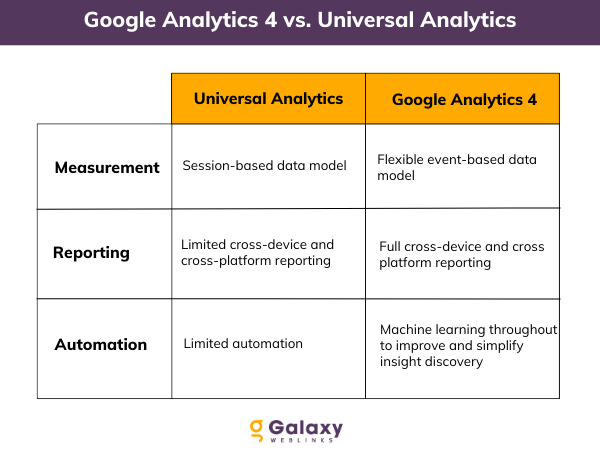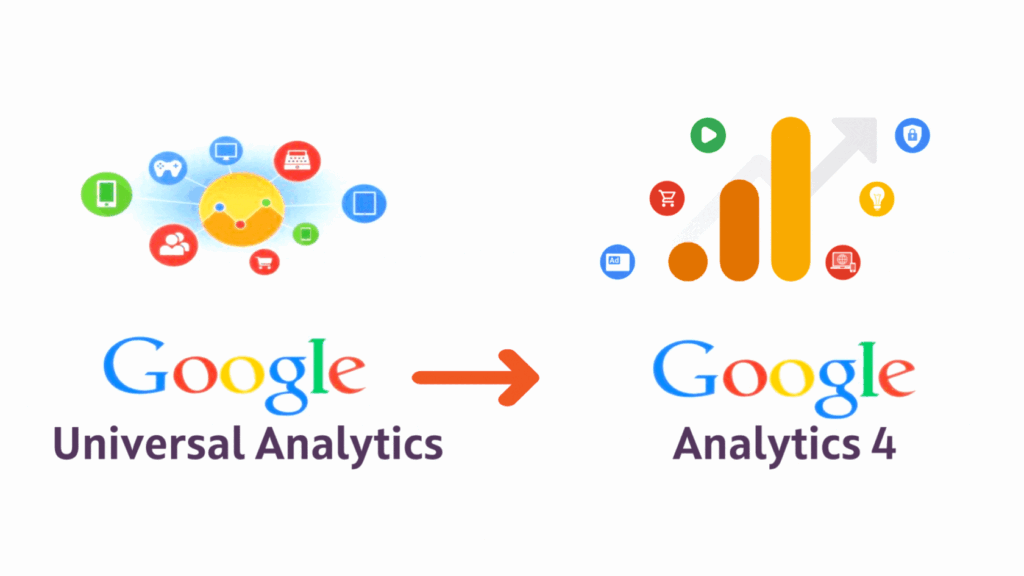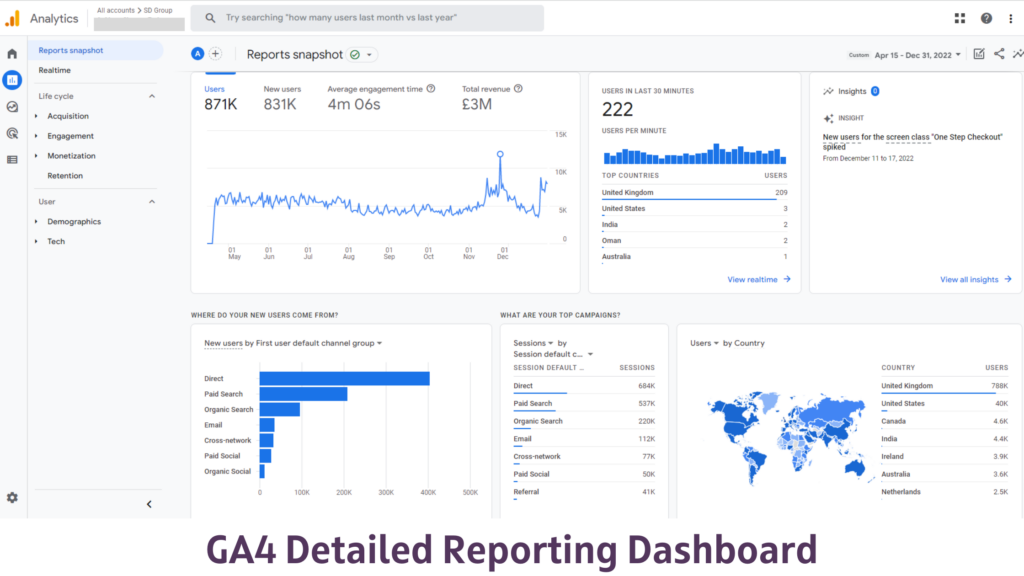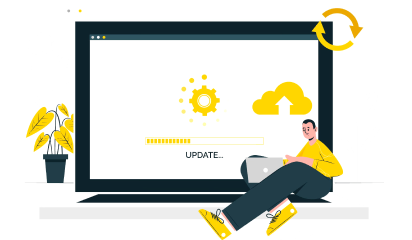Are you aware of the auto-update functionality of GA4?
Before you consider clicking that button, you need to understand the risks involved. Yes, there are risks. GA4 is different from UA in several aspects, especially in the way it is configured.
It is important to carefully weigh the risks and benefits of auto-updating versus conducting a manual migration to ensure accurate and reliable data. When it comes to websites that require multiple attributions and tracking parameters, it is highly recommended to opt for manual migration rather than depending on an automatic upgrade to ensure data capturing operates without interruptions.
Why Choose Manual GA4 Migration Over Auto-Update?
It’s better to do a manual migration when upgrading to GA4 rather than an automatic update because you have more control over the process. This means you can make sure all your data gets transferred accurately and you don’t lose any important information.
Manual migration also lets you customize GA4 to fit your specific business needs, giving you better insights. It also reduces data discrepancies that can happen during an automatic migration, so it’s easier to compare data across both platforms.
A recent survey found that 30% of businesses that did an automatic update had these issues.
Learning how to manually migrate to GA4 can also help you understand the platform better and what it can do. Doing it this way can help minimize the risks of having data discrepancies and problems with data quality.
Benefits Of Choosing Manual Migration Over Auto Update
Manual GA4 migration provides a more accurate, customizable, and informative experience compared to automated migration. Here are 9 benefits for you to understand why exactly Manual GA4 migration is essential over auto-update:
- Accurate Mapping of Existing Metrics
UA and GA4 are different in several aspects, especially when it comes to certain properties like views.
Existing properties of UA cannot be completely mapped to GA4 automatically. With manual migration, it is possible to ensure that the required metrics are obtained by using the tracking and reporting mechanism provided in GA4.
- Preservation of Custom Tracking Code and Implementation
While GA4 provides enhanced reporting and tracking as compared to UA, custom configuration is always required to track specific events.
For example, if you have an eCommerce site, then you would want a breakdown of user interactions at different stages to optimize the user journey.
Manual migration gives an opportunity to configure custom tracking based on key business objectives..
- Better Handling of Cross-Domain Tracking and Subdomain Tracking
With GA4, it is possible to get a consolidated reporting for domains and subdomains with better accuracy.
The data is pulled into the central repository and presented via new reporting metrics which give better indication of user acquisition, behavior, engagement, and retention.
With manual migration, it is easier to ensure proper setup of cross domain and subdomain tracking.
- Ability to Define Custom User Properties and Audiences
With GA4, it is possible to define custom user properties that will help in creating different audience segments.
Not only are these segments useful for analysis, but also for initiating retargeting campaigns for re-engaging with users.
Custom property creation and configuration is usually not possible with automatic updates as the process involves mapping existing configurations in the new environment.
- Migration of Data from Multiple Sources and Platforms
The biggest change with GA4 is its ability to acquire metrics from multiple platforms (web and mobile), and provide a blended view of data that helps to understand user interaction and user journey better.
Overall, this is crucial for understanding the engagement of target users with the brand through the available digital assets. If a particular brand had separate analytics for the website and mobile platforms, automatic update will not ensure collective tracking setup on GA4.
- Implementation of Proper Data Governance and Privacy Settings
Over the last few years, data privacy and consent have gained significance, especially when it comes to acquiring metrics.
With GA4, the implementation of data governance and privacy settings is easier, especially when it comes to monitoring multi-platform analytics. Manual migration ensures that the configuration is done in keeping with the applicable compliances and policies.
- Preservation of Data Retention Policies and Data Deletion Settings
Google Analytics provides the option to define the retention time for data that is tracked by the system.
This option is driven by rules or policies that allow auto-deletion of data after a specific time duration. With the auto-update feature, the existing settings will be carried forward.
However, there is a possibility of setting up a new configuration based on the capabilities of GA4. With manual migration, you can ensure that the data deletion protocols are configured as per your business requirements (current and projected).
- Better Alignment of Data Collection and Reporting with Business Goals
Whether it be GA4 or UA, the eventual outcome is alignment of data collection and business goals to help key stakeholders make informed decisions.
Automatic updates to GA4 will not be sufficient in aligning things with the current as well as project goals of the business.
This is why it is important to get the migration done by an expert who can understand the metrics required by you and configure the relevant properties to obtain the data.
- Implementation of Proper Data Validation and Quality Control Checks
The GA4 auto-update is provided with the intention of assisting business owners migrate quickly to the new analytics environment without losing data. However, this does not guarantee data validation.
It is possible that due to changes in the way GA4 is set up, some data may not come through as intended. With manual migration, you can be assured of validated and tested data collection which is usually done by the person or team undertaking the end to end migration of the analytics tool.
How Does Manual Migration Impact Reporting?
If you have a simple website that uses only the basic or standard parameters of data collection, then it really doesn’t matter whether you opt for manual or automated update. However, even if you have a single custom tracking implemented in the tool, it is important to proceed with manual migration.
Manual migration ensures:
- Preservation of existing tracking parameters
- Alignment of data collection with current and projected business goals
- Setting up of custom tracking events in keeping with the capabilities of the new GA4 tool
- Setting up for multi-platform and cross-domain tracking for unified reporting
- Ability to get enhanced tracking metrics and insights that can help in making data driven decisions
- Assisting in the identification of key areas which require optimization to ensure business progress.
Most importantly, the manual migration process allows the entire configuration to be validated based on different tests that are conducted for all applicable scenarios. This is really crucial for ensuring uninterrupted tracking of data as you move from UA to GA4.
Moreover, with manual migration, you will usually get the option to get a documented backup of the historical UA data that can be stored and used as required.
While this data cannot be integrated into GA4, it is definitely important from a business perspective to be able to evaluate past trends and prepare future forecasts.
Is GA4 Migration Only About Adding The New Code?
Well, at the very basic level, the migration does involve replacing the analytics code. But that will not guarantee proper tracking of required metrics. So, GA4 migration is not only about adding the new code, but also about ensuring that it works as per expectations.
The analytics team at Galaxy has been helping businesses like you migrate from their current analytics tool to GA4. As you read this, 150+ websites have already made a hassle-free migration to the new tool and have received the complete backup of their historical data.
If you are still unsure about clicking the auto-update button or negotiating with the right vendor to help you migrate to GA4, feel free to book a free consultation with our expert to know which option would be a better fit for your business.