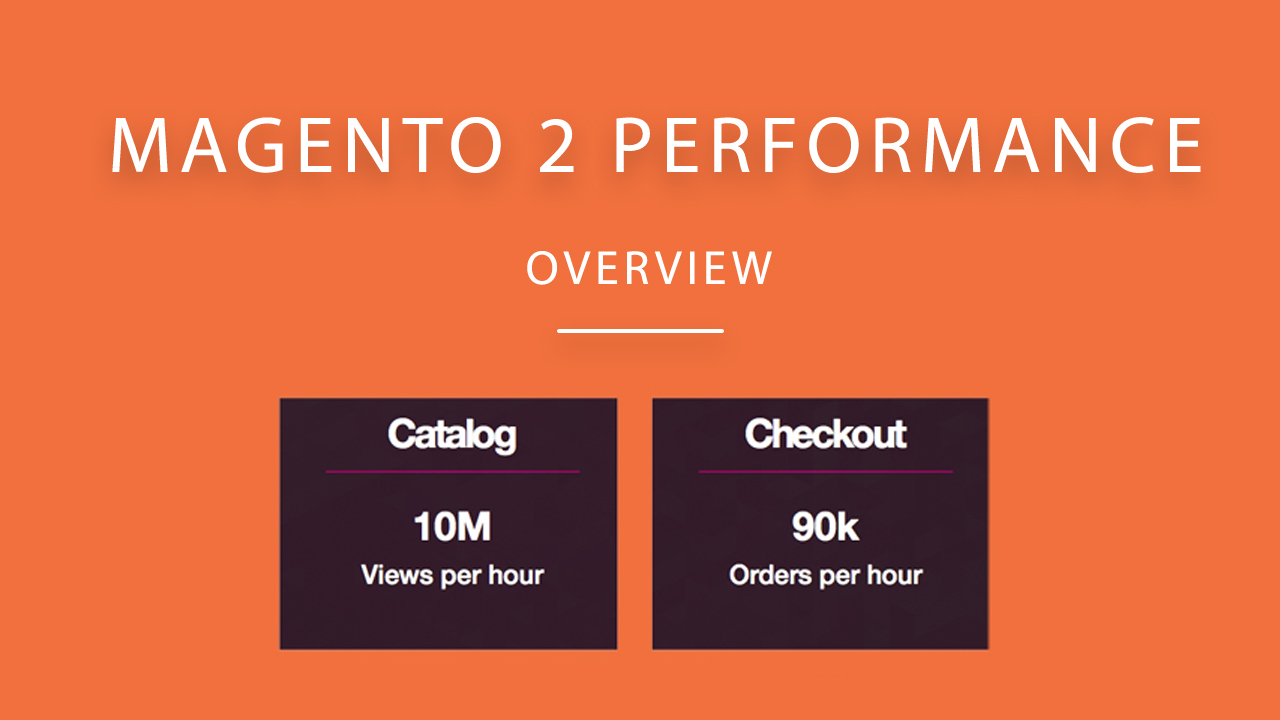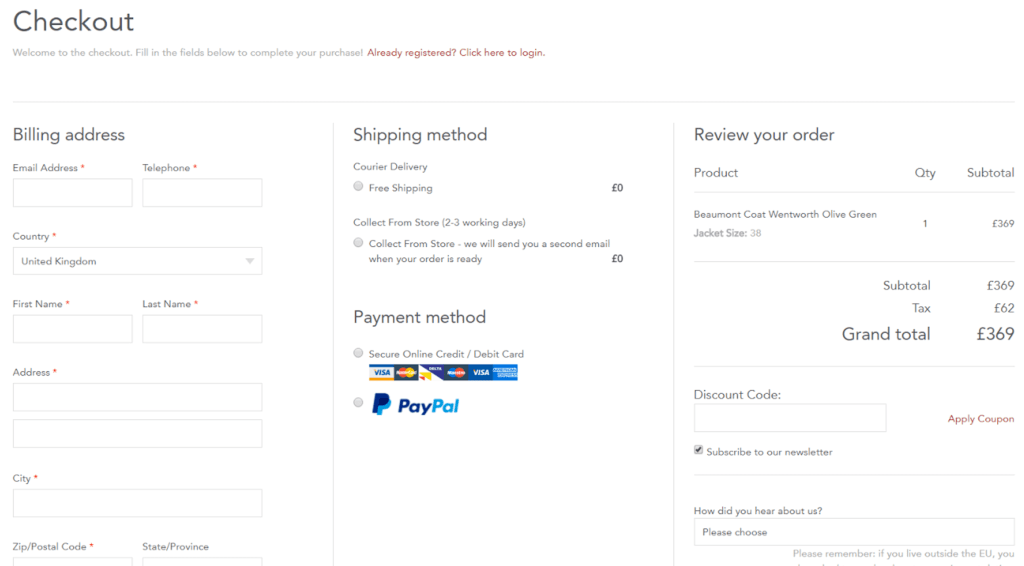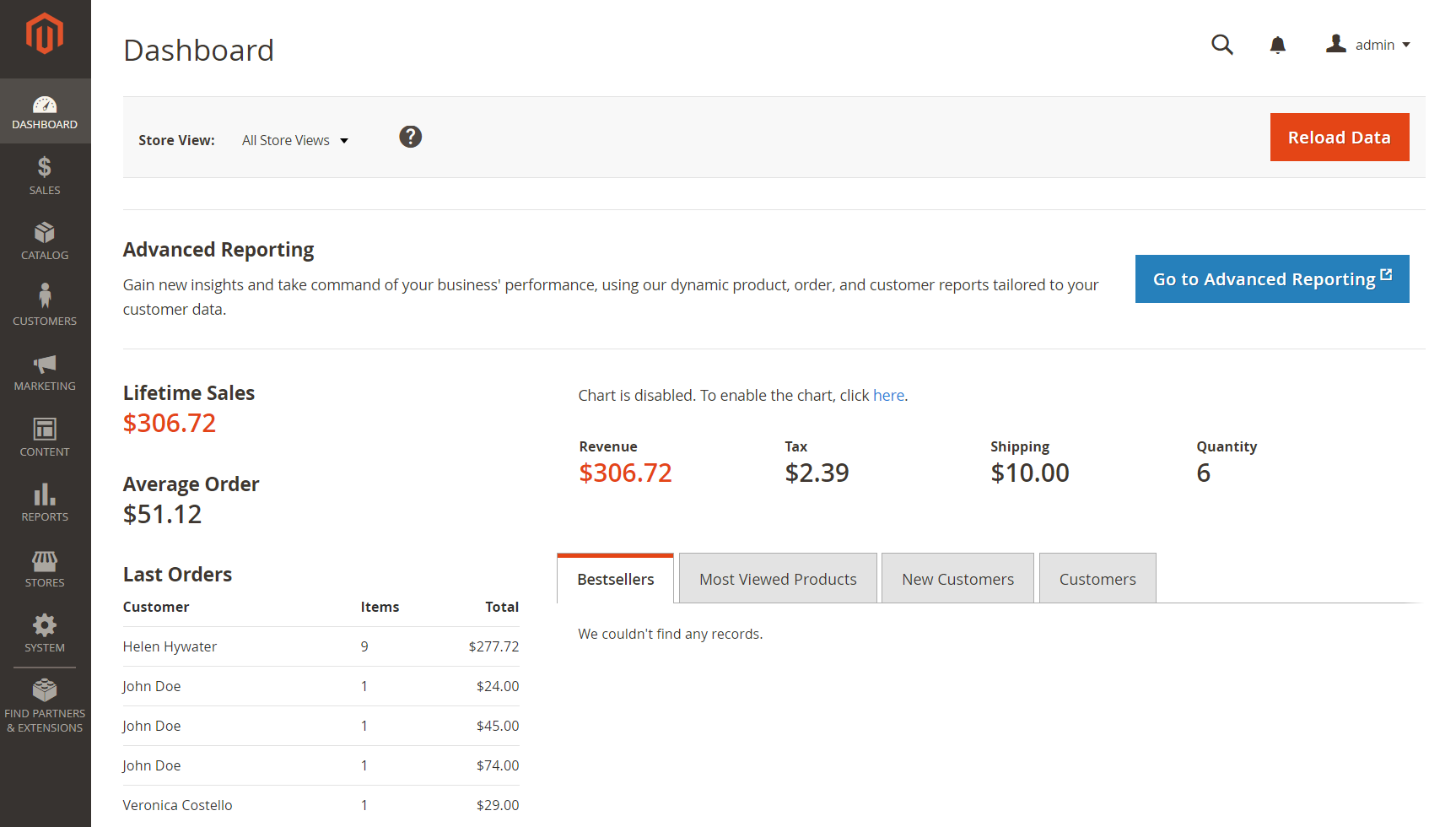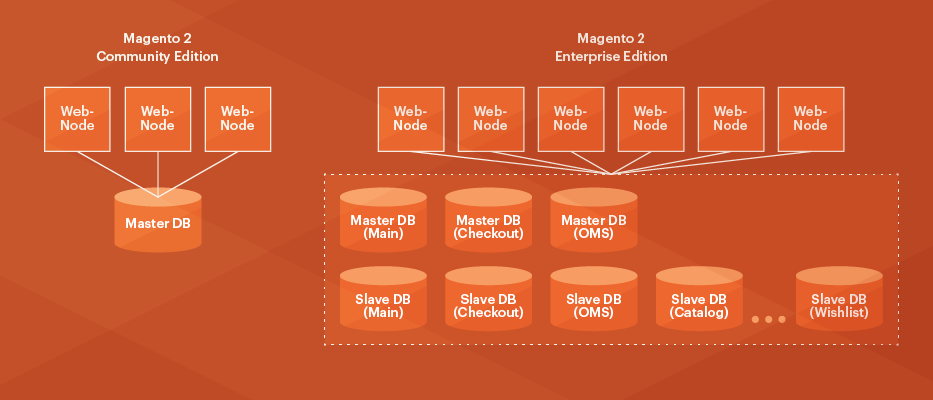Shopping cart abandonment is an Ecommerce store owner’s worst nightmare. It can be frustrating to successfully move a shopper through the sales funnel and create offers that pique their interest, only to lose them at the point of purchase. It’s extremely aggravating.
And it is for this reason that we are here with this blog. We’ll go over a variety of cart abandonment statistics to paint a clear picture of why shoppers fail to complete their purchases and shed light on how to fix common problems to further increase the conversion rate.
What Are the Most Common Reasons for Shopping Cart Abandonment?
To gain a better understanding of why shopping cart abandonment is a problem for retailers and what causes it, you must first thoroughly understand your customer persona and business processes.
When making a purchase, it is critical to understand the customer’s psychology and mindset, i.e., what turns them off and what leads to a successful transaction.
Here are some of the most common reasons why customers abandon their shopping carts:
1. Excessive/Hidden Costs: Nobody wants to pay extra. As a result, it is one of the most common reasons why customers abandon their shopping carts. Customers are always hesitant to make a purchase when they are faced with additional costs.
2. Compulsory Account Creation: Forcing your users to create an account to make a purchase can turn out into a blunder and result in cart abandonment. Some users prefer not to create an account for a single purchase, so they would choose not to purchase if there’s no guest checkout.
3. Complicated Checkout Processes: When designing your Ecommerce website’s checkout flow, keep in mind that each additional step and form field limits the users’ ability to make a payment.
4. Technical errors and lags: Technical difficulties and flaws can happen on any website. However, you should make every effort to avoid these situations because they may make the customers uncomfortable.
5. Payment methods are insufficient: Having only the traditional options is no longer prudent. Nowadays, everyone is used to a different payment method, and you can easily lose a customer if you do not offer a variety of payment options.
6. The website does not appear to be trustworthy: No matter how secure your transactions are, customers are unlikely to trust you with their credit card number and personal information if the page lacks a security icon.
While the six reasons listed above are the most common, there are several other reasons why customers abandon shopping carts.
Conversions can be increased by a whopping 35.26 percent by implementing the right checkout optimization strategies, according to experts.
(source – https://baymard.com/lists/cart-abandonment-rate)
The Ecommerce store owners need to determine what isn’t working and make a concerted effort to improve the design, promotions, offerings, checkout flow, and other aspects of their store.
What Are Some Strategies for Reducing Ecommerce Cart Abandonment?
Every Ecommerce store is unique, and the methods for reducing checkout abandonment will also differ. We will go over some of the most important yet simple strategies for online retailers.
1. To avoid confusing and losing prospective buyers, make directions and CTAs as clear as possible.
Why it matters: Your purchasing path should be clear and simple. The better the UX, the more sales you can expect to make. Conversion rate optimization is distinguished by clarity and simplicity.
2. Display trust seals and use secure transaction methods to make shoppers feel safe when providing payment information.
Why it matters: While shoppers are much more comfortable with online shopping than they were when it first became available, they are still wary. The threat is kept alive by news of data breaches. Trust seals, such as Norton Secured (shown below), reassure customers that you are protecting their data.
3. Make it simple for customers to make changes to their shopping carts to avoid frustration and keep them engaged.
Why it matters: This part of the checkout process can be especially aggravating. You reach the end of the procedure and realize you have forgotten something. So, what now? Changes to the cart will be simple and instantaneous, thanks to the optimization.
4. To maximize conversions, audit the entire checkout process.
Why it matters: When an obvious problem is discovered, spot checks of stuck points along the path to purchase are typically required. Regular full-system inspections of the entire checkout process can identify revenue-draining areas before they become visible.
5. Use one-click shopping for repeat customers to make it even easier for them to return.
Why it matters: Online shopping is no longer a novelty or something you do because a particular item is not available locally. Ecommerce is now the preferred method of ordering for many people. There will be no driving, no fighting crowds, and no waiting in line. Shopper loyalty will increase if you make shopping with you as simple as loading a basket and clicking the Buy Now button.
6. Use testimonials and reviews liberally as social proof that doing business with you is a good idea.
Why it matters: Social proof is critical in Ecommerce. You, like the rest of the online shoppers, frequently read reviews before ordering an unfamiliar product. We are more likely to believe others (even if we have never met them) than we are to believe the seller. It’s just human nature.
7. Display contact information clearly on every page to establish trust and the ready availability of customer service.
Why it matters: Highlighting the various ways your customers can contact you is akin to reaching out and holding hands with them. Nothing beats company when it comes to removing fear. You can’t physically walk them through your online store, but you can guide them virtually and be there for them every step of the way.
8. Profitably stop cart abandonment by removing shipping costs or disclosing them.
Why it matters: The most obvious solution to high shipping costs is to eliminate them. This, however, may not be possible depending on your product mix. One effective strategy is to include the additional cost of shipping in the product price.
You can employ a personalized message bar to inform customers that if they meet a certain threshold, they can avoid paying shipping fees. This is a fantastic way to boost AOV and conversions, and it’s all made possible by personalization software tools.
If you are unable to reduce costs, fully disclose them. The product page is the best place to do this. Transparency is highly valued by digital shoppers and is essential for store success.
Conclusion
We hope that these tips and tricks will help you manage the shopping cart abandonment rate in your online store.
It takes time and effort to create an exceptional shopping experience. Do not pass up this opportunity, as it has the potential to help redeem what has been lost. To put it succinctly, you only need to be concerned with one thing: creating an experience that your visitors and existing customers will enjoy.
And, while your Ecommerce shopping cart abandonment rate is unlikely to drop to zero overnight, your efforts toward successful conversions should not be put on hold. The trick is to never stop striving to improve your company and its customers.
Begin by A/B testing the aforementioned techniques, keeping what works, and discarding the rest. You can even seek help from industry experts, whose knowledge and experience can help you stay ahead of the competition in this competitive Ecommerce landscape.
About us
We, at Galaxy Weblinks, specialize in developing the best online experiences for your users. We have expertise in customizing websites using multiple platforms, be it Shopify, Woocommerce, Magento. Contact us for your Ecommerce project today.