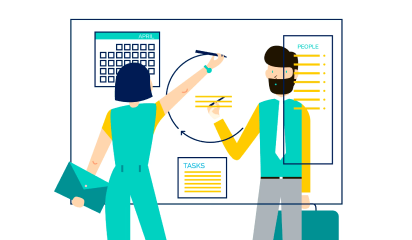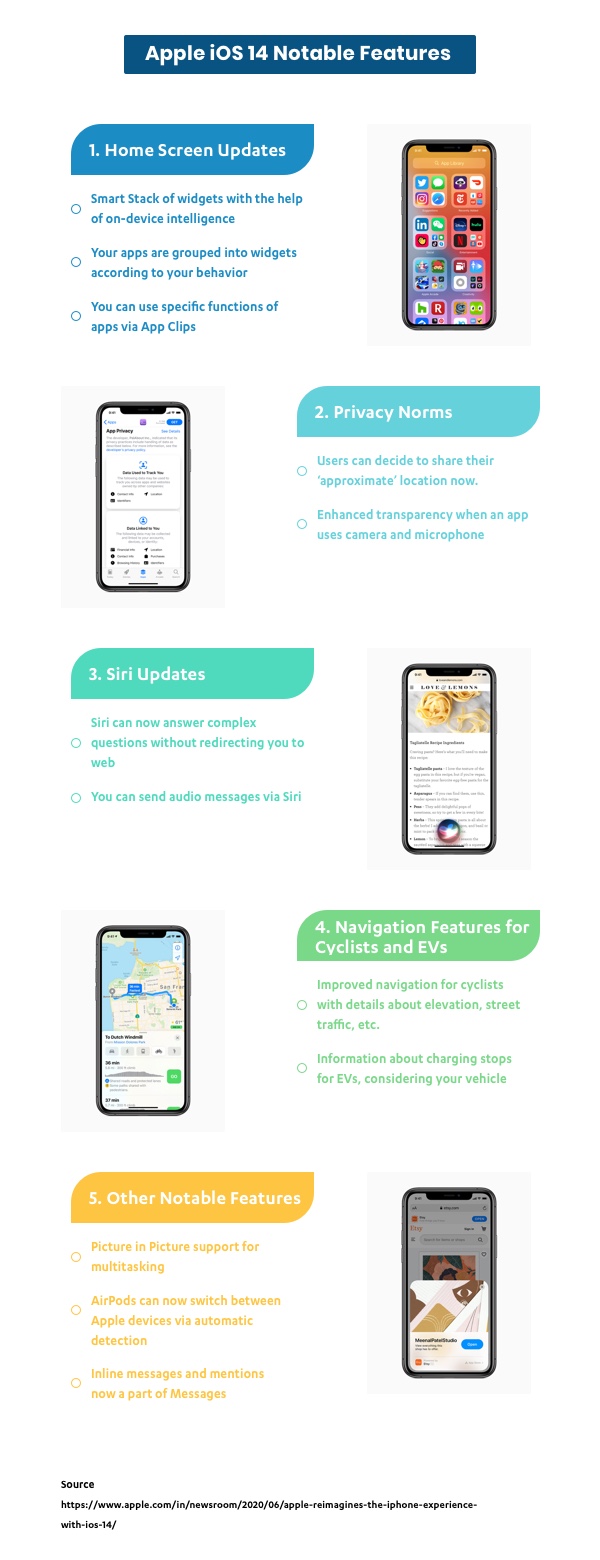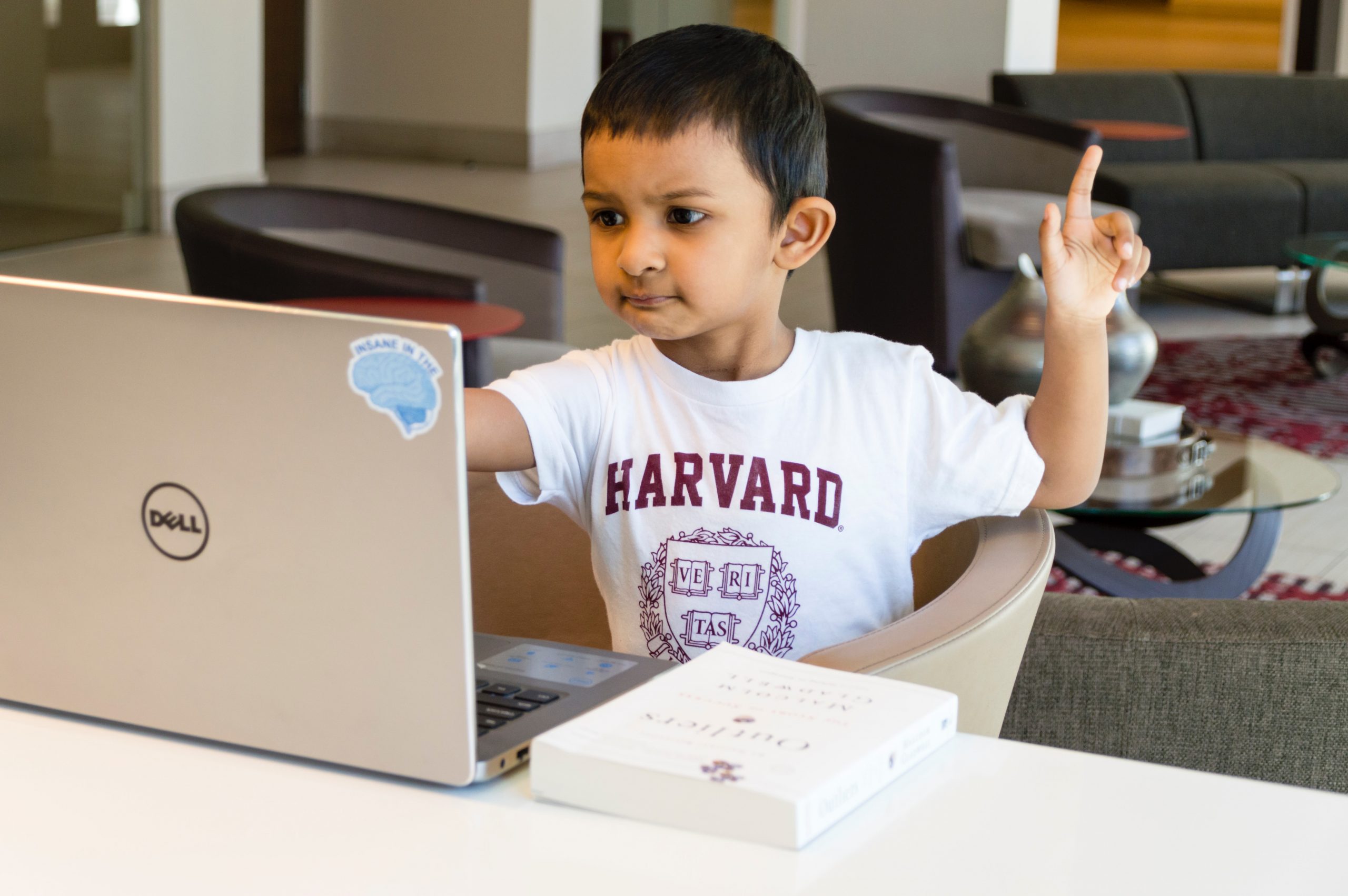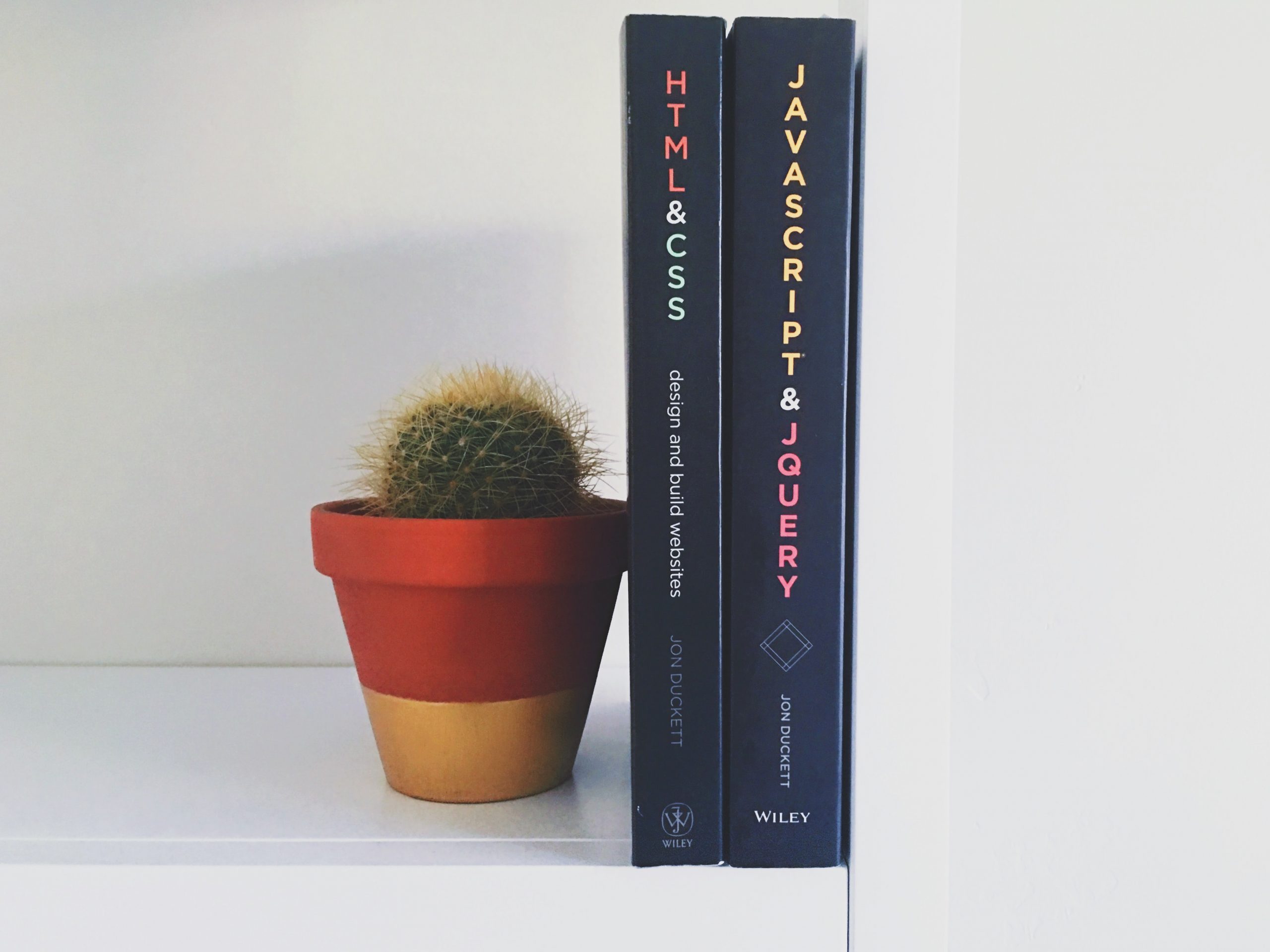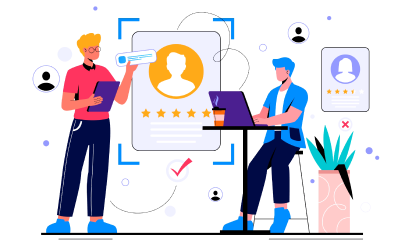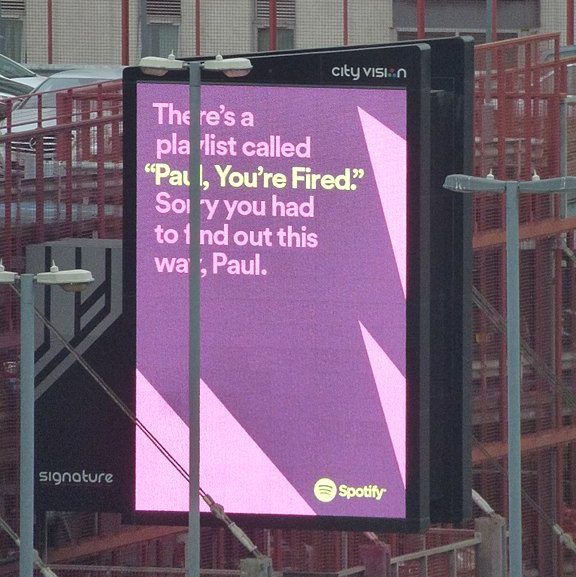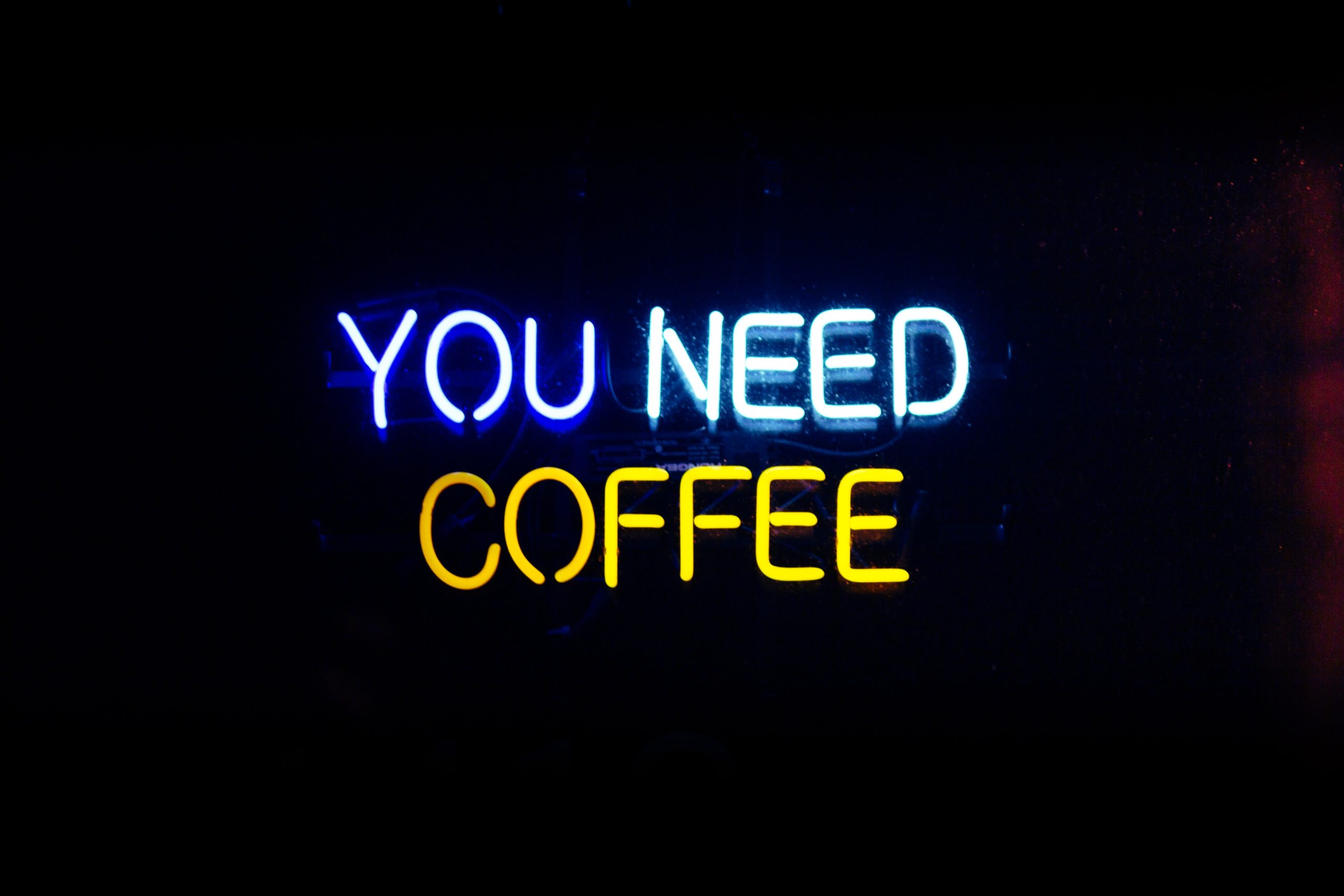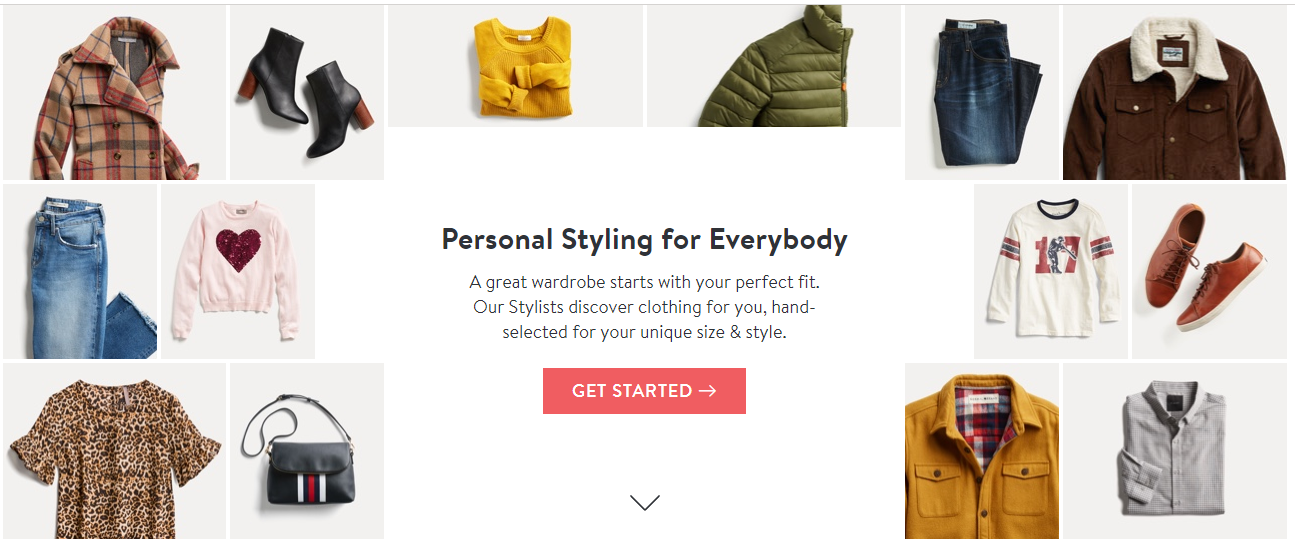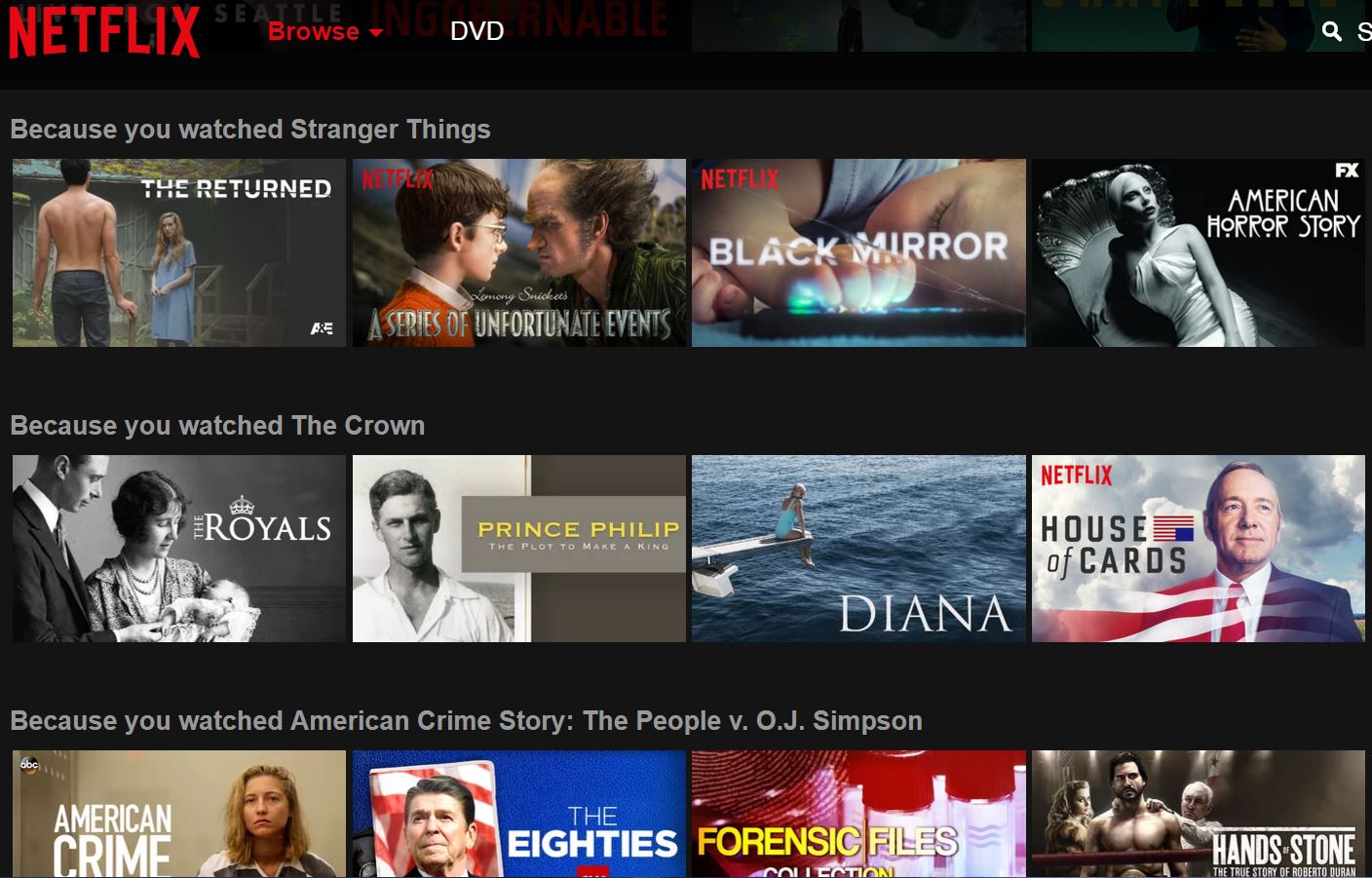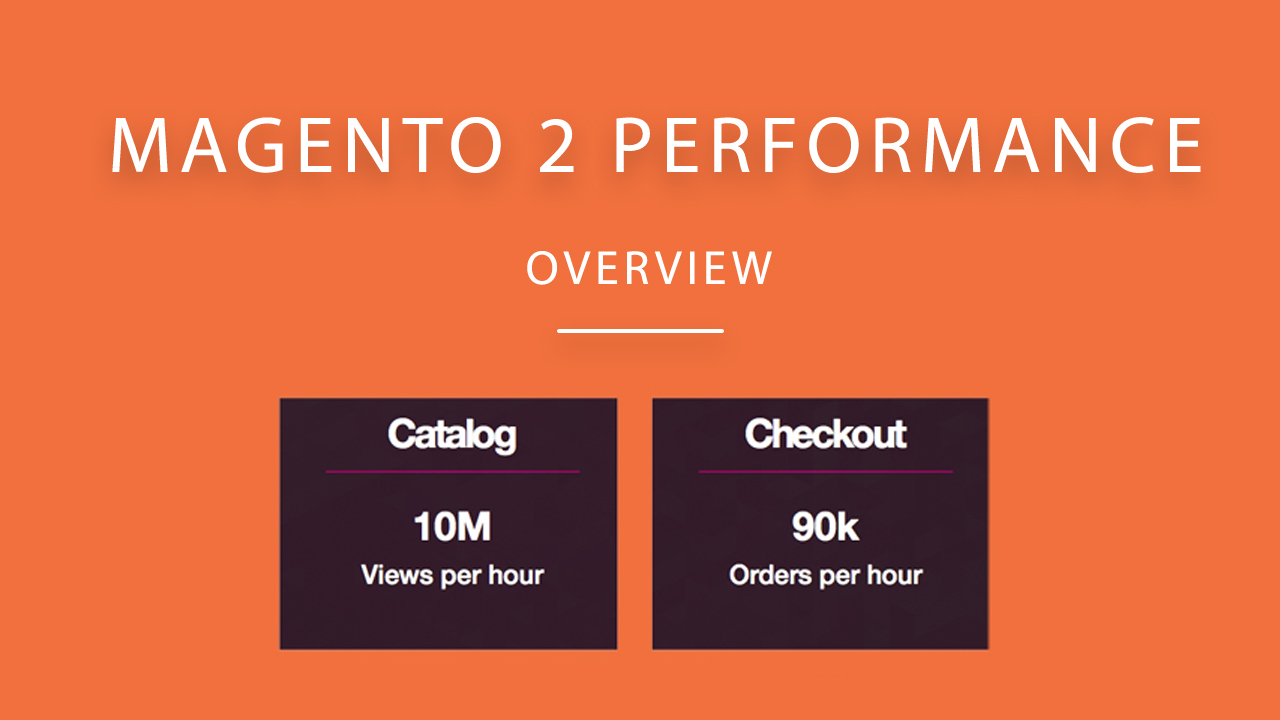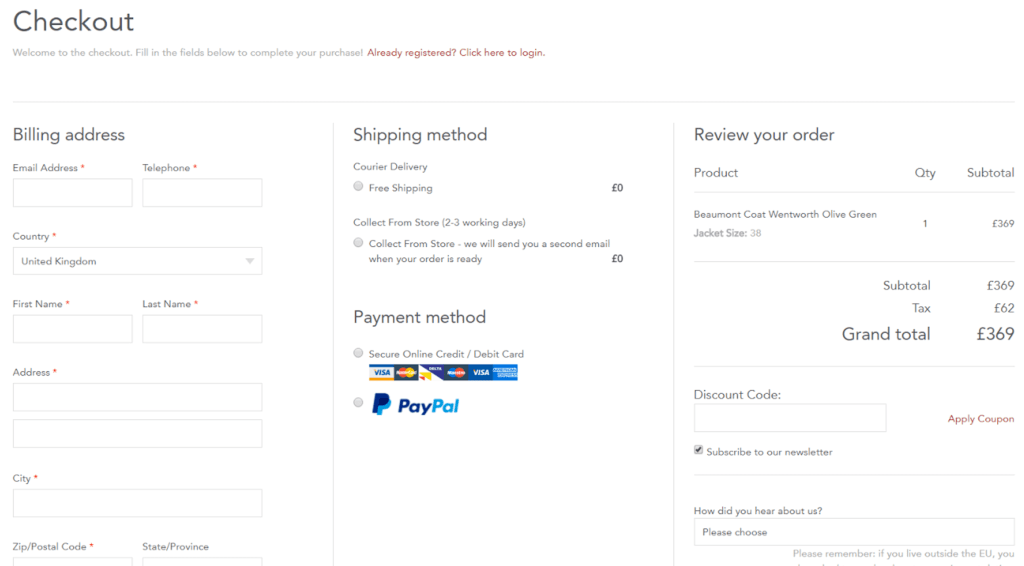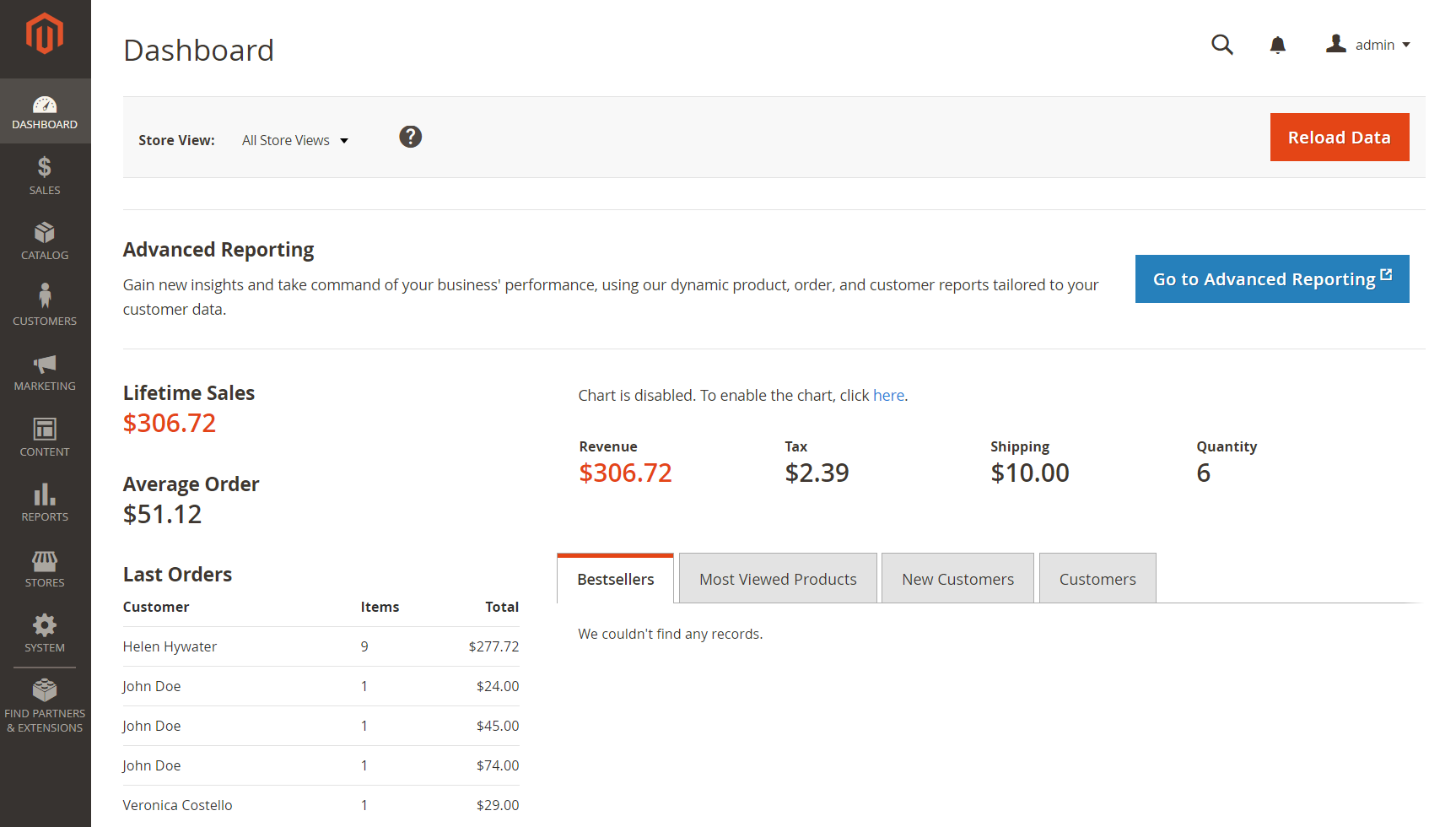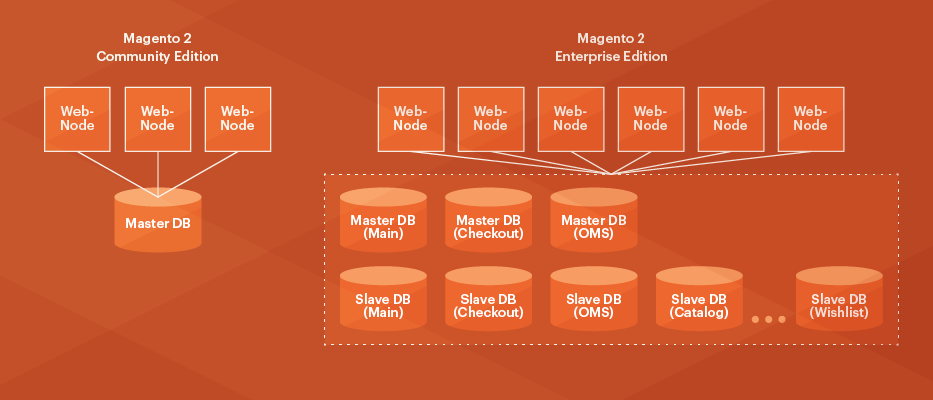Single Page Applications(SPAs) are all around us. Industry leaders like Google, Trello, Facebook, Gmail, Github, vouch for it.
Their structure is considered the best for seamless user experience and resonates well with the native app-like experience on browsers. However, there are many more reasons that have made SPAs so popular in the developers’ community. Read on to find out more.
Advantages of choosing SPA

– Fast and Flexible Approach
SPAs load only the user’s requested content instead of reloading the entire page repeatedly. Other sources like DOM elements, CSS, HTML are loaded only once at the beginning of the application. Only data is exchanged between the server and the client afterward.
This improves the page loading speed and lessens the waiting time for the users. And given how user’s attention span and patience levels are decreasing day by day, this is a noteworthy feature.
– Works on Lower Network Bandwidths
SPAs can work well in lower network bandwidths. Even when your users are present in remote locations with slow internet speeds, SPA-based solutions will not hinder the overall user experience.
– Enhanced User Experience
You can give your users a simple yet aesthetic experience. This is possible because of transition effects and parallax scrolling. This makes the websites interactive and provides a simple linear website for the users for limitless scrolls, helpful for the mobile experience too.
– Caching Mechanism
Caching of all local data is very efficient in SPA. A single request is sent to the server and all the data gets stored in one ago. This stored data can then be used even when your users are offline.
– Easy Debugging
Debugging is easy in SPA, thanks to Chrome and the apps used to develop it, namely, AngularJS Batarang, React Developer tools, etc. Most of these frameworks have their debugging tools for Chrome. The life of developers is a little less bumpy in the SPA’s debugging in comparison to MPA’s debugging. You can also monitor network operations, look into every page element, and the data associated with them.
SPAs have a lot to offer. However, there are some drawbacks as well! Let us see what they are.
Where SPAs Lack

– SEO troubles
SPA structured apps are believed to be ranked lower in the search results page. They run on Javascript and the data is downloaded on the client’s request only. Thus, these single page apps don’t reload new pages with unique content and URLs making it difficult for the search bots to find and crawl it.
– Security issues
The rage about the security of data is at all times high! SPAs do have security risks associated with them. It is said that SPA is prone to cross site scripting attacks. Via this, hackers can push client side scripts into your web app.
Developers need to be alert with the information sent in the initial page load. Any slip here can lead to data leaks and information may end up in the hand of hackers.
All this said and understood, there are places where opting for MPA is said to be a better option. But in case you are wanting to see if SPA is the answer you are looking for, refer to the next section.
The Ideal Scenario for an SPA
As mentioned earlier, SPAs are not the most optimal option when it comes to SEO optimization. But if you are looking to build a social network like Facebook or Linkedin (both are based on SPA), you can opt for it.
Next in line are closed community groups and SaaS platforms, SPAs are said to be the go to choice for these two categories as well.
SPAs take the spotlight when it comes to building native app experience for browsers with less load time. If you are building a dynamic personal or company website having small data volume then also you should go for SPA.
There are many frameworks that you use to build SPAs. The preferred ones are Angular, Meteor, Ember JS, React, Vue, Backbone JS.
The end choice of course needs to align with your business needs and future perspectives. Feel free to consult with our experts here.