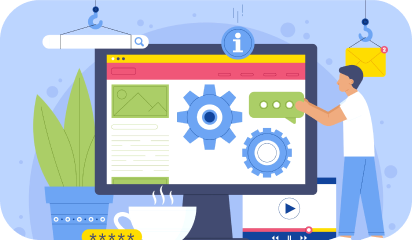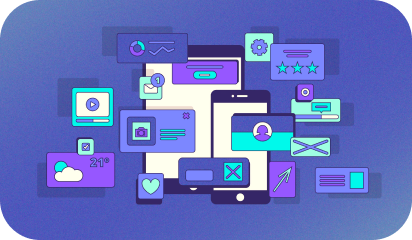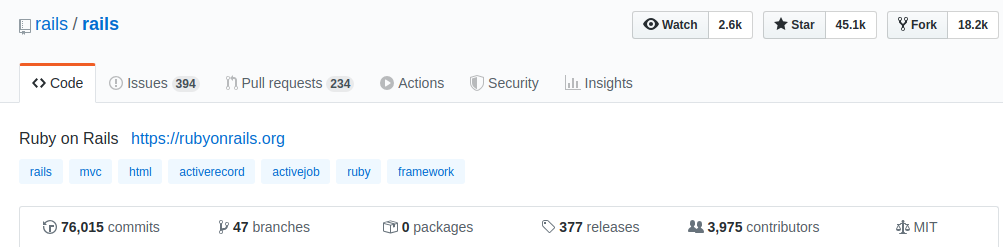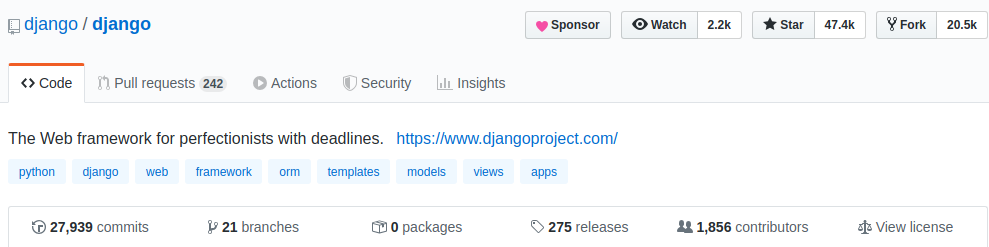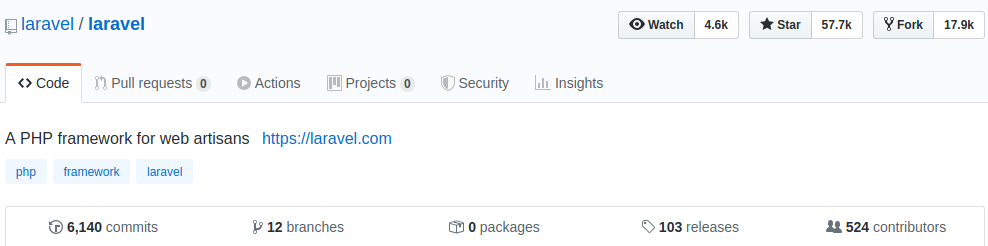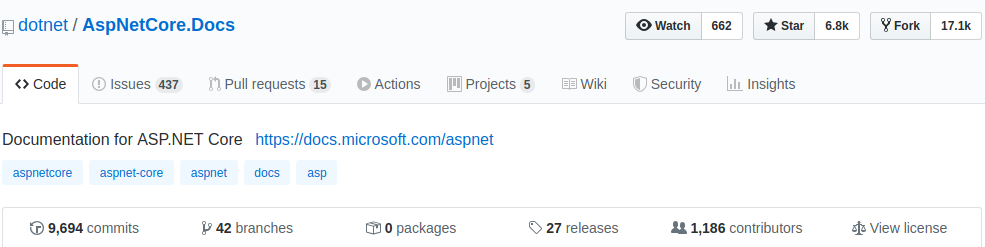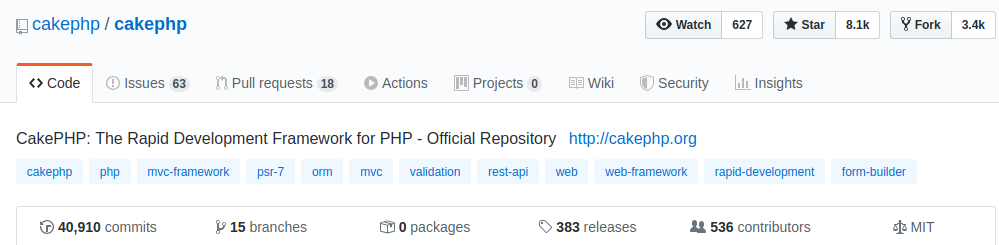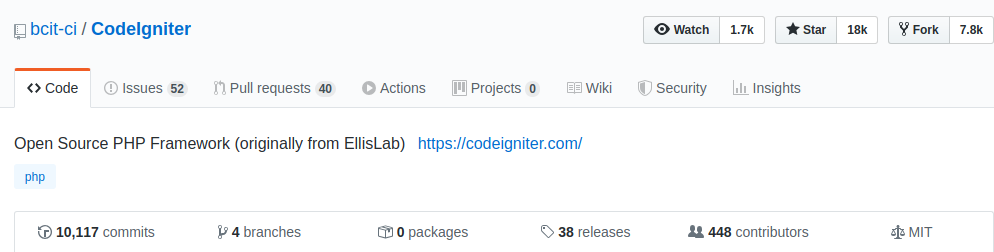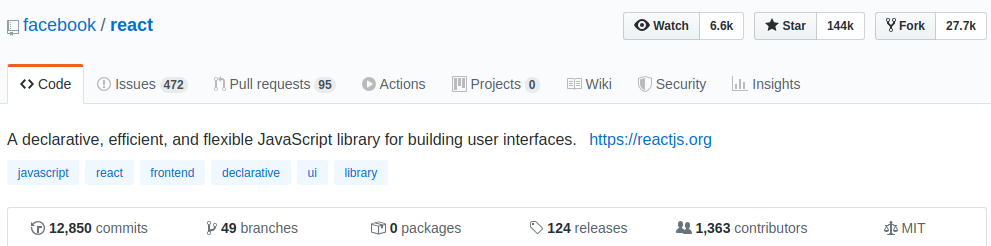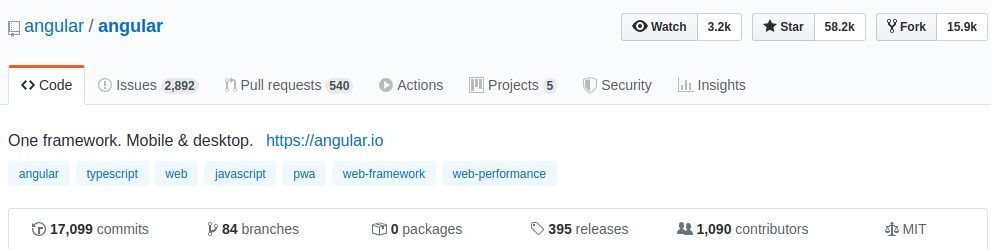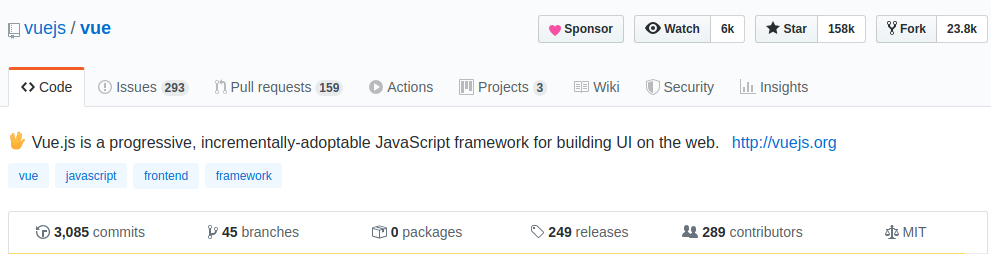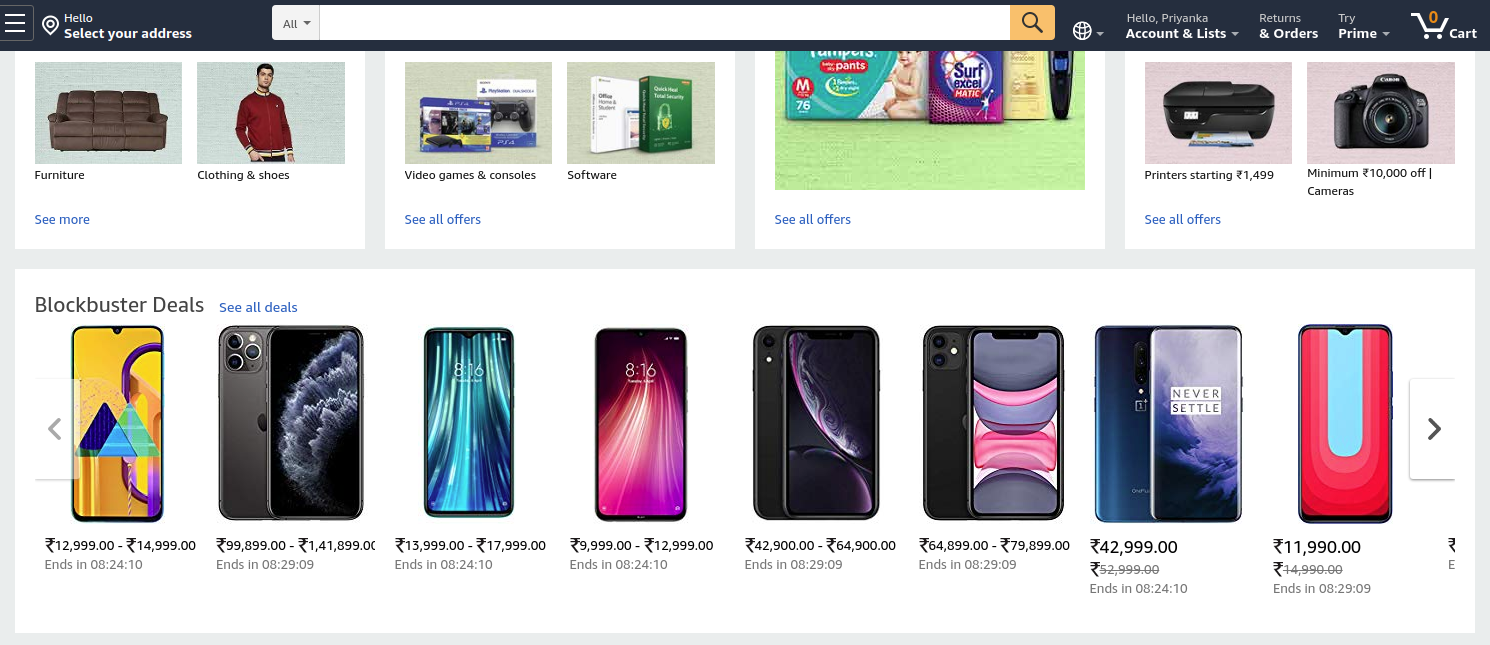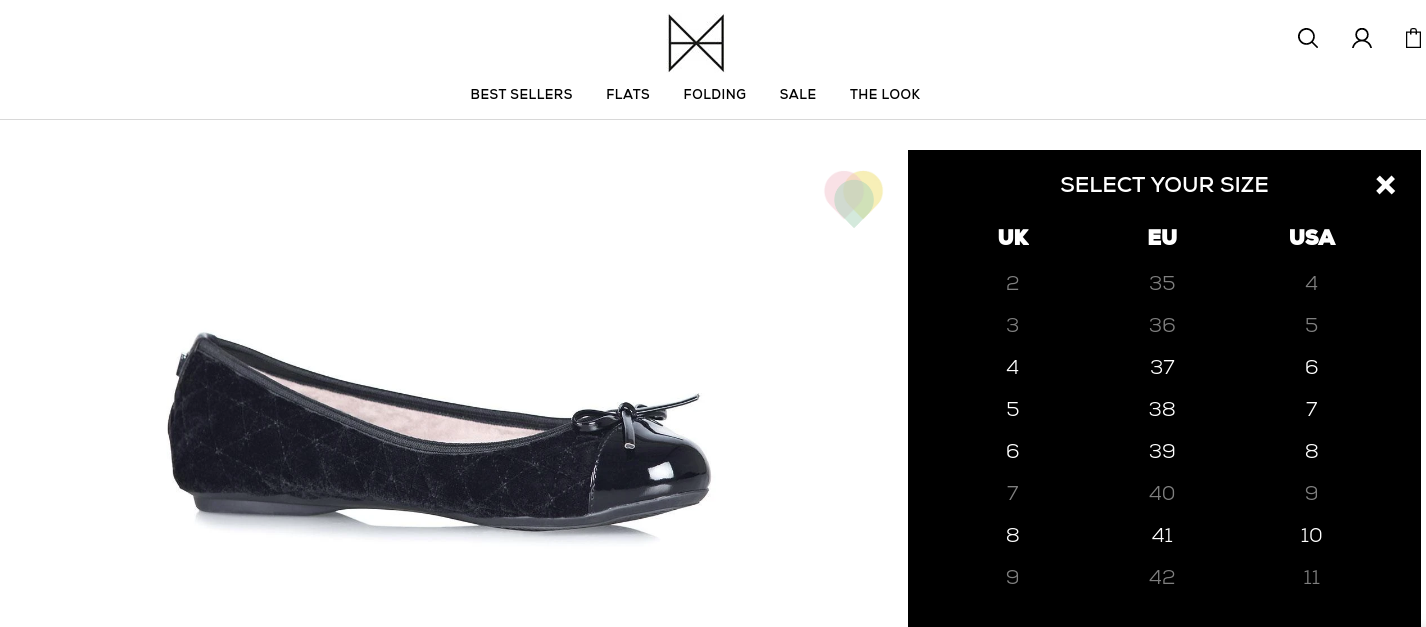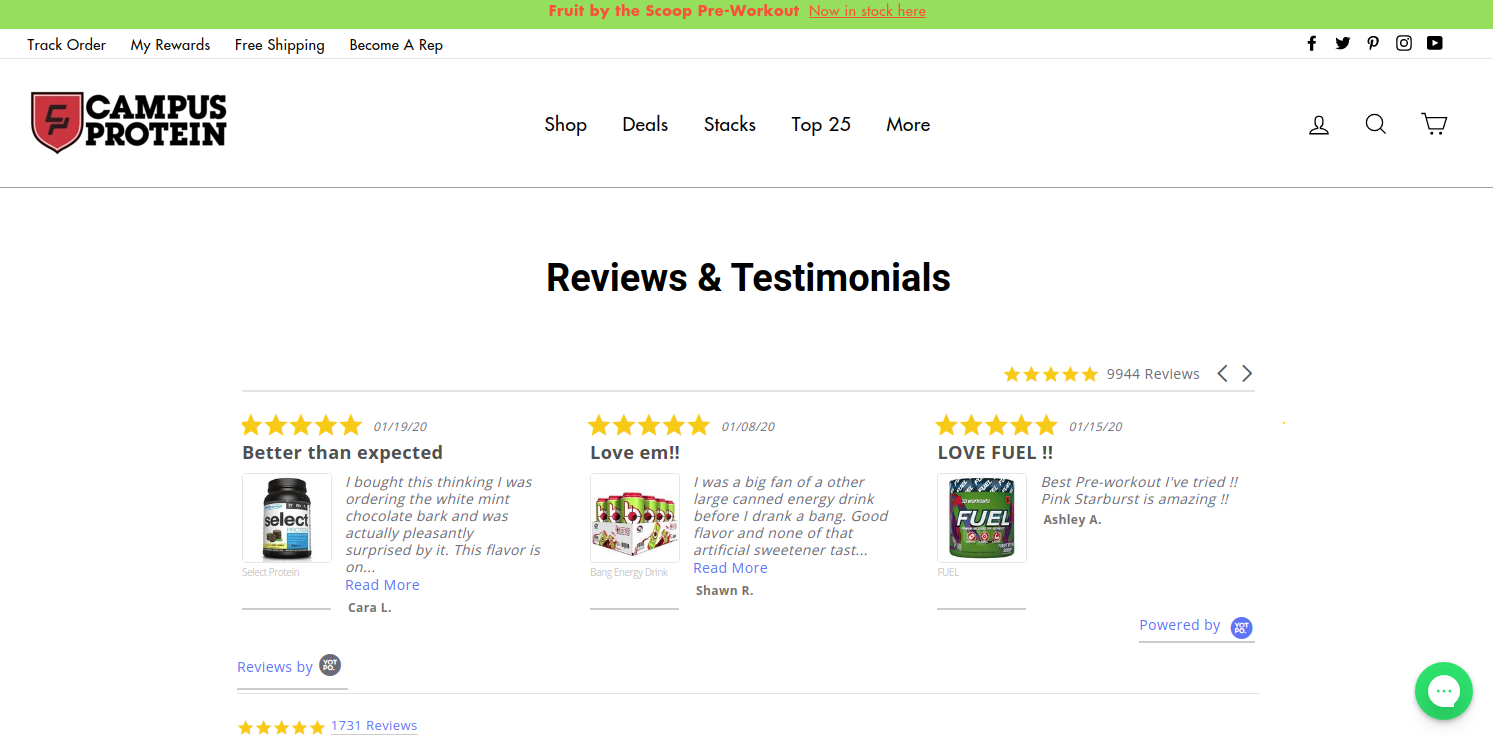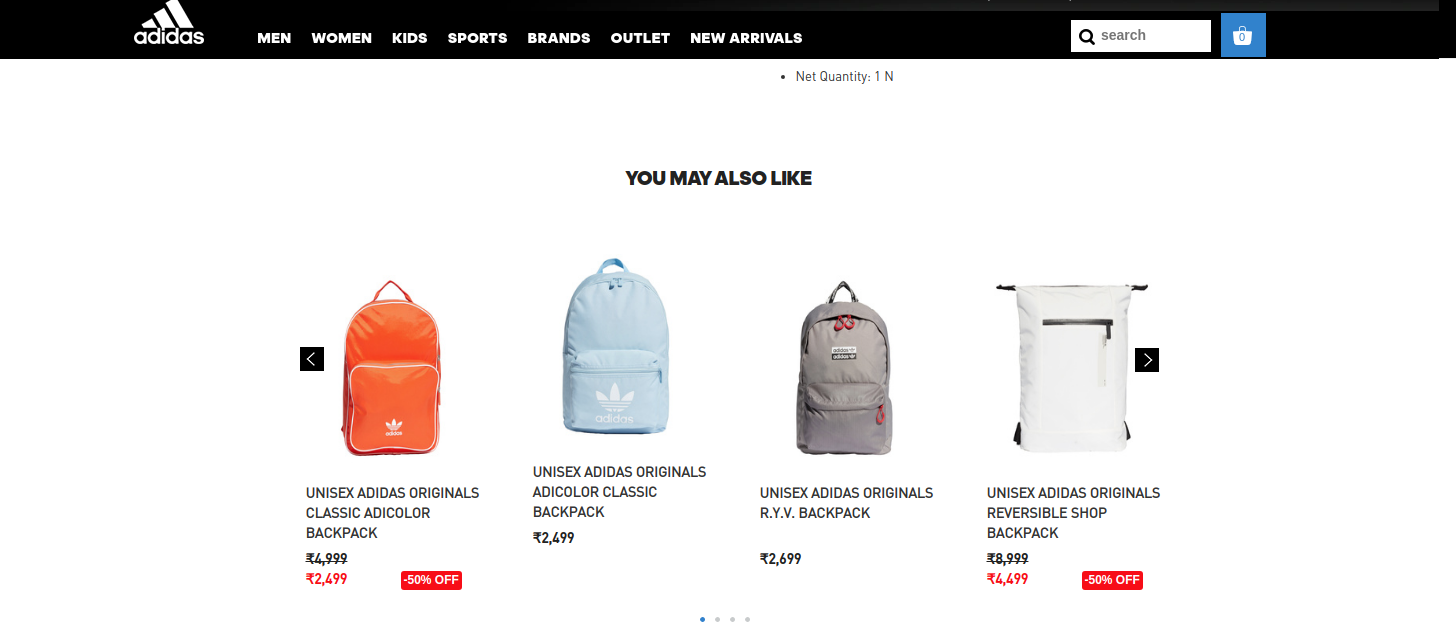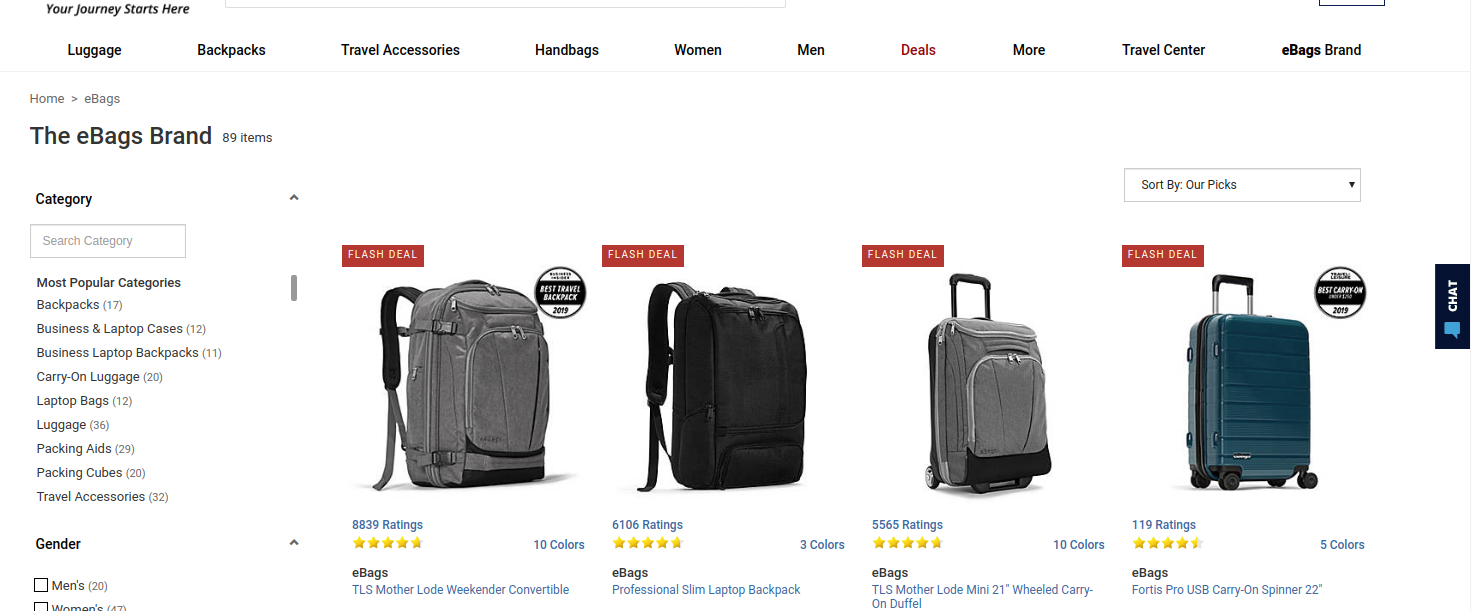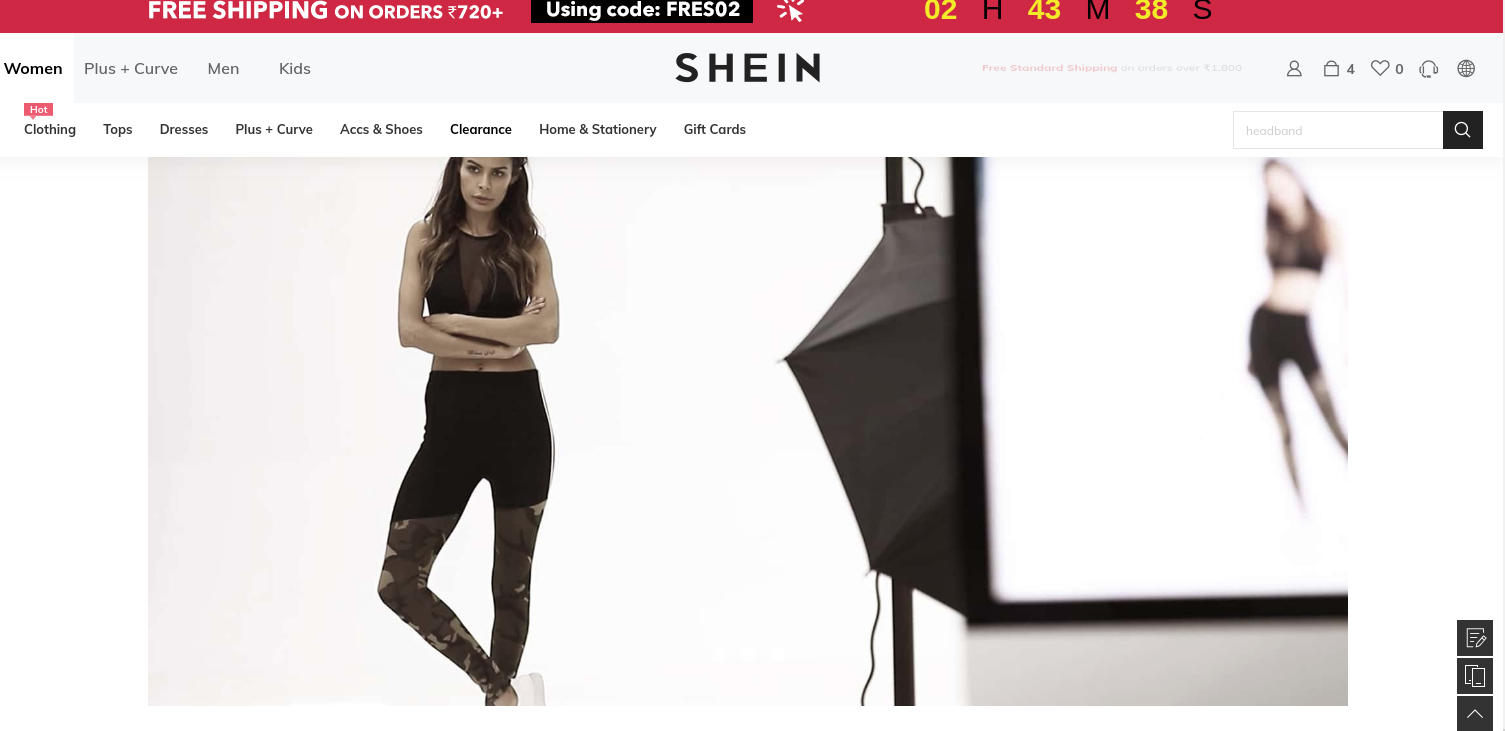Gone are the times when teams worked in departmental silos on a single project. The IT industry was convinced long ago that internal collaboration is a vital for delivering high quality products with maximum efficiency.
And DevOps is known for bringing together teams and building a common platform for teams to collaborate right from the early stage of software development. This results in frequent deployments, less error codes, more clarity and transparency in any organization.
But when it comes to finding the suitable path for you, this can be a nightmare. To lessen the intensity of this nightmare, we have searched for most common practices followed by industry giants which helped them in getting the best ROI from devops.
Version control system
When there are more than two developers working on the same project, version control will help in keeping a log of all the changes which can be referred by other developers.
Version control will make the error identification process quicker by giving you a centralized platform to compare different versions, and locate the one causing trouble. Introducing new features can go wrong in many ways, version control will help you in retrace your steps.
Source code, database changes, configuration docs all can be seen and stored via version control softwares like GitHub and BitBucket. They allow you to save multiple versions of the source code and switch between them as per your needs.
Test automation
Automated tests can be executed at every stage of the SDLC. You can write cases and scenarios based on the functions specification documentation, run them multiple times in a day, and validate their results in the development stage itself. This way you are actively looking for issues from the start instead of fixing them after, like in QA or worse after deployment.
And not to forget, automation will save your coders and developers from the monotonous task of carrying out testing which are repetitive in nature. Tests which can be automated are:
- Regression testing
- Stress and load testing
- Integration testing
- Smoke testing
- Black box testing
To automate the whole testing process there is a range of tools available like Selenium, JMeter, Appium, TestRail, etc. Automating the testing process will result in increased testing frequency thus, getting you step closer to an bug-free software.
Configuration and change management
Dealing with new configurations in any sphere of your product can be troublesome at any point of time, especially after the deployment. Configuration management helps you in finding change requests, change logs and current status of all configurations in one place. It lets you see the configurations done within servers, storage bases, networks, etc, thereby giving you a holistic view of the system.
Change management on the other hand deals with the process of configurations carried out. It will paint a picture highlighting all the possible affected areas because of any new configurations, determining its ripple effect on the existing product. It will consider and recognize any red flags that you will need to take into consideration.
CI/CD
Continuous Integration looks out for any troubles in the current and modified code which may lead to in the future. It does so by leveraging Version Control System and automation testing tools which look out for any vulnerabilities on a frequent basis. Jenkins, TeamCity, Bambooa are some of the popular CI tools.
Continuous delivery is facilitated in devops as new features are pushed as and when they are developed and tested instead of being restricted to a specific timeline. Any glitches found can be solved in the early stage itself, thus the feedback loop is cut short. This also reduces the time between user feedback and its subsequent corrective actions.
Automated dashboard
Automated dashboard provides data insights via detailed reports. These reports will let you know the success and failure rate of testing, number of tests done, their duration, errors found etc. This database is a goldmine of insights for developers, testers, coders to find the loopholes and avoid any repetitive errors.
The graphical representation of the information will help in drawing comparisons for all the changes done in the system and pinpoint the most effective ones. A track of all the deployments done and the effects of them can be seen in one place, making it accessible for all the teams involved.
The above mentioned practices have helped companies like Netflix, Etsy, Facebook, Walmart, Target to increase their overall efficiency and collaboration. They have adopted the practices after many failed and successful attempts.
Devops planning and implementation take years to master, but taking inspiration from our surroundings will smoothen this journey for you and all your stakeholders. At the end of the day, deploying high qualit