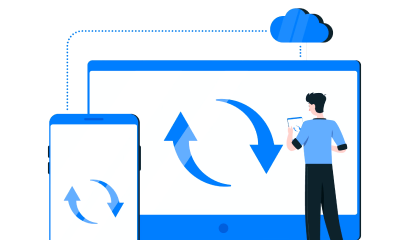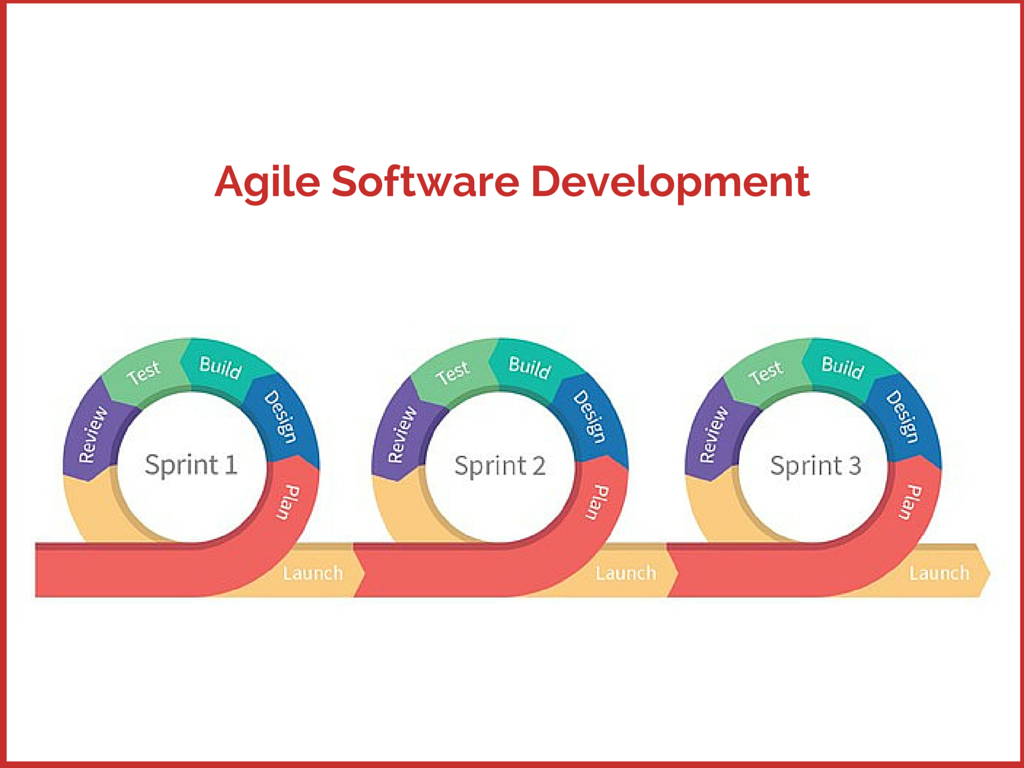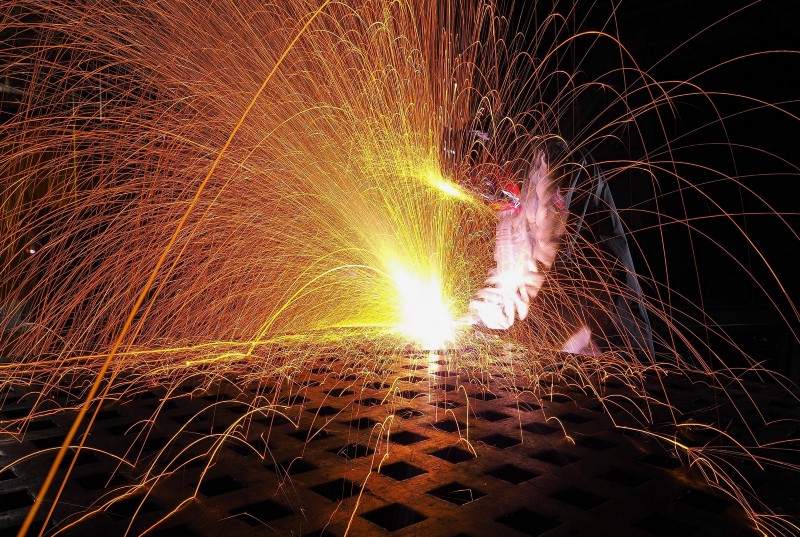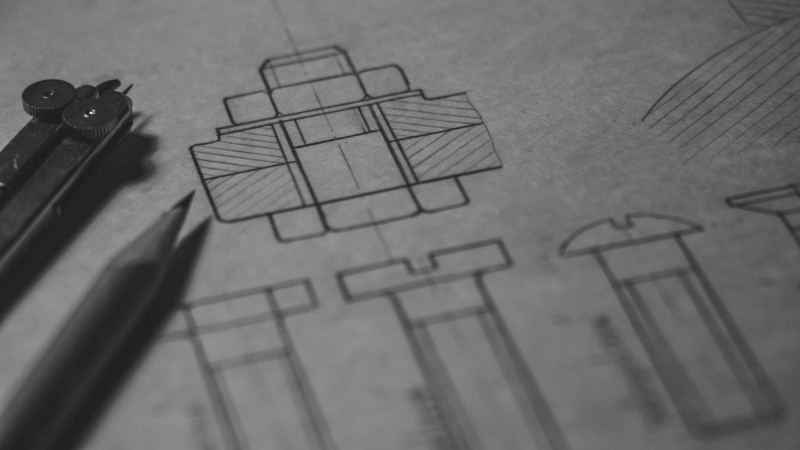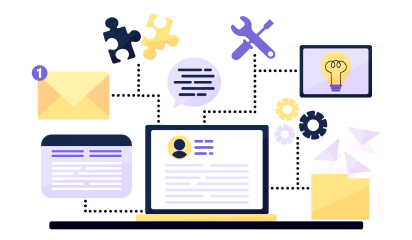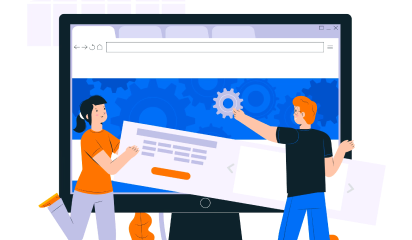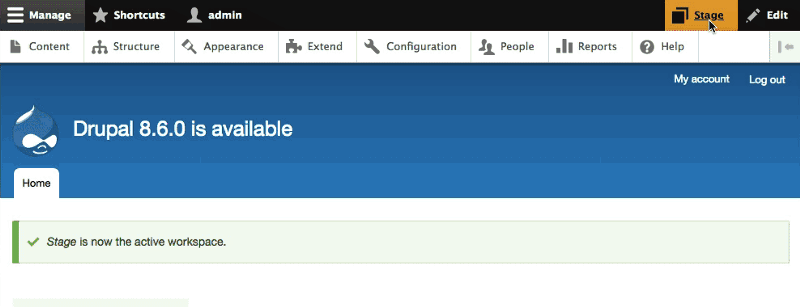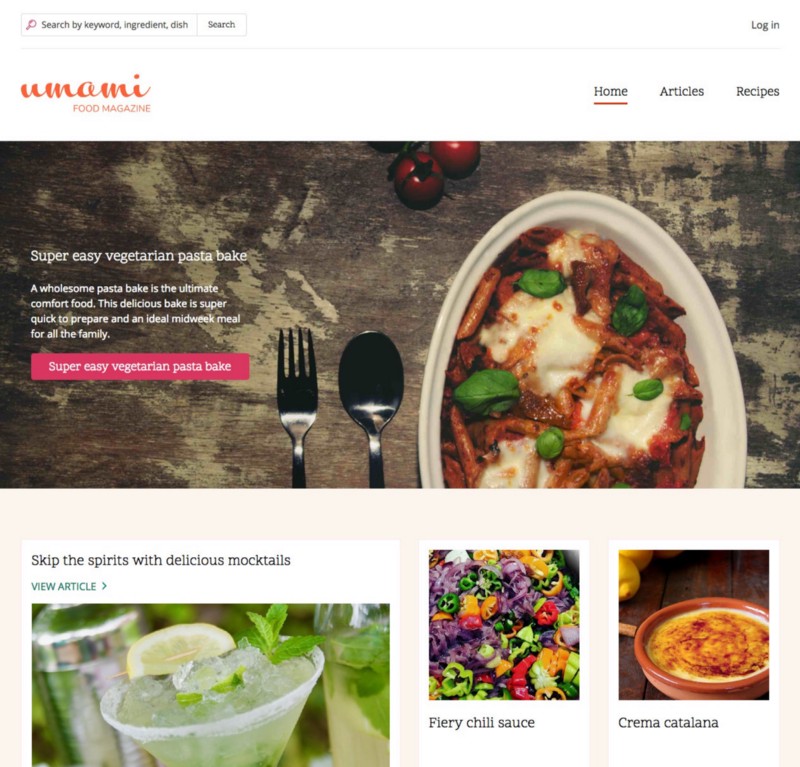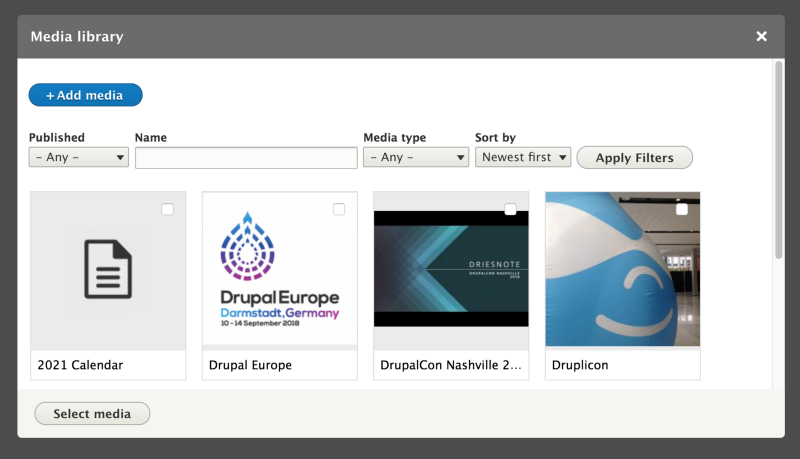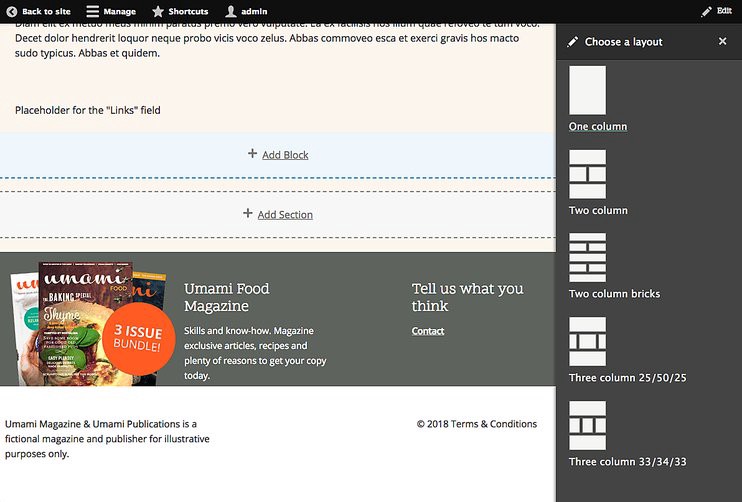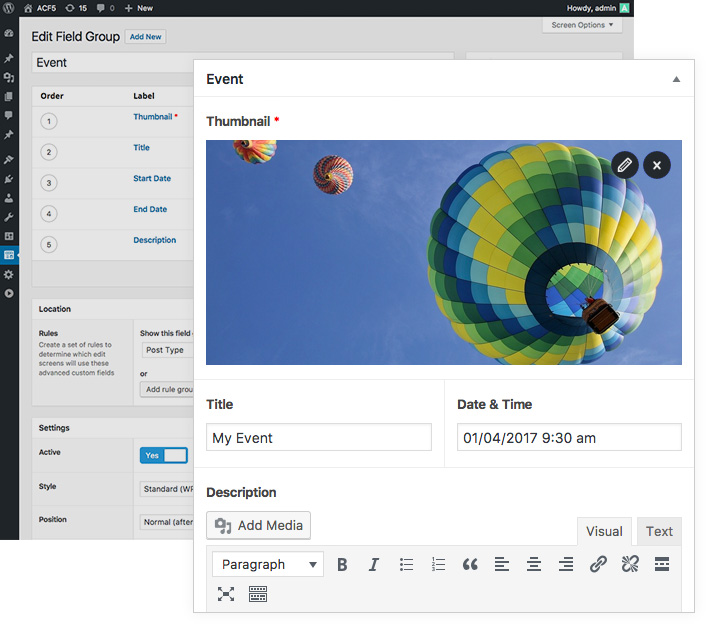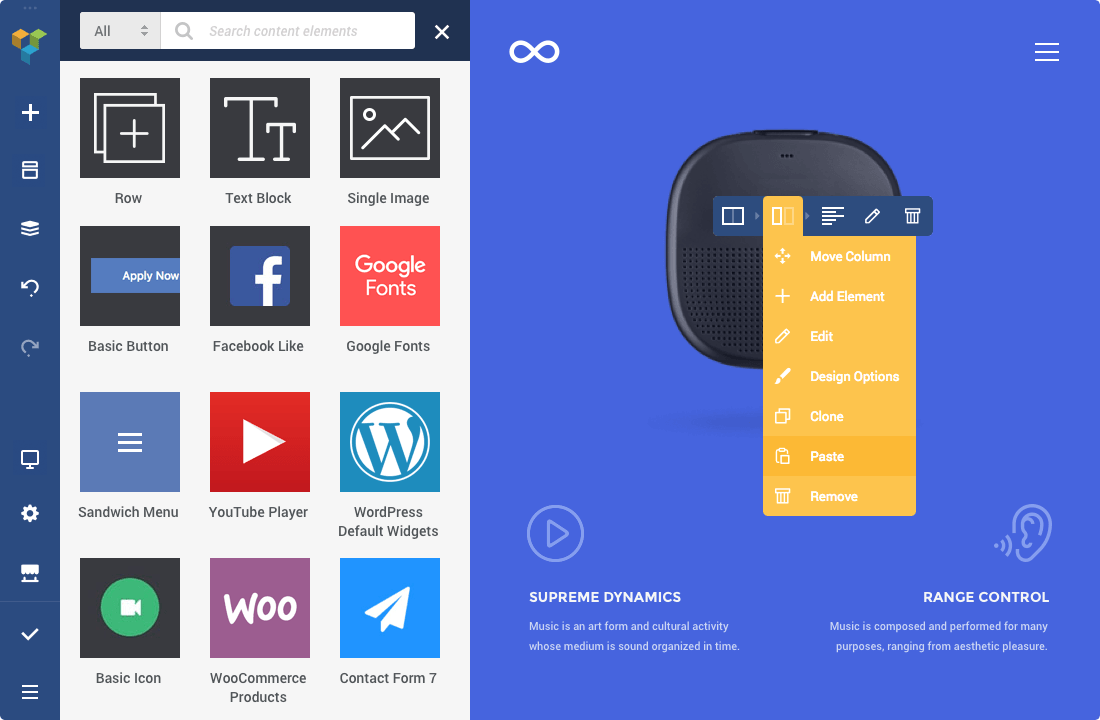You might be familiar with Murphy’s law which says ‘Anything that can go wrong, will go wrong’. Software isn’t immune to that. But that’s often the last of your worries because the plate’s always full!
Well, not anymore!
Prepping your webapp via a professional third party QA vendor

QA is like checking your life jacket before diving. There are professionals that run quality tests to eliminate the possibilities of a malfunction.
Delegating QA to a professional third party is not a bad idea. If you’re thinking of adding or improving a QA process in your existing SDLC, then there are two ways of doing that. One is to go with an inexperienced local team and another option is to outsource professionals.
An experienced QA engineer is aware of all the possible errors and prepares test cases accordingly.
It’s not safe out there and you must be on-guard at all times.
The right & only way to outsource QA or any help for that matter

Clear communication.
It is vital for coordination. While hunting, Preppers require patience and coordination to hunt. Their coordination through communication determines if they’ll eat or sleep hungry.
You need to think of outsourcing as co-operative hunting. Communication is the key.
50% of the problems are instantly solved with an active and fitting communication channel. That’s the only way both the parties would know what’s expected of them. Fluent and relevant dialogues can lead to result-driven partnerships.
Start by talking about these aspects:
- Project requirements
- Defects in software products during all stages of the development process
- Product quality evaluation
- Product’s usability
Delegation gets more done.
Don’t “Alpha to Charlie, we need cover!” your vendor. Just plain communication would do

An elaborate plan is one common thing in every prepper’s guide. The plan is made keeping every possible worst case scenario in mind.
Your engagement model is that plan.
Start by defining the type of outsourcing your project requires. Incremental outsourcing allows you to mitigate your risks by dividing work into smaller, more manageable projects. Total outsourcing involves outsourcing multiple projects and programs to a service provider.
Beware of these fatal threats. It might kill your webapp

Pokeberries might look tempting and edible but they’re poisonous.
A webapp is like the wild. There are things that look friendly and consumable but are not. Here’s a handy list of common things that are used to steal user data and are poisonous for your webapp.
1. Cross site scripting (XSS)
Hackers can use malicious scripts across the site to redirect your users to other phishing sites. Via these phishing sites they can extract customer’s information and exploit their machines.
2. Cross site request forgery
Using cross site request forgery hackers can link their malicious website on your webapp. These links when clicked on, compromises user credentials and other personal information.
3. Code injections
Code injections are rather common, they are used to alter the functioning of a webapp and make it crash.
4. Server side includes (SSI) injections
Server side injections are like code injections but more severe. As the name suggests it’s injected on server side.
5. Authorization bypass
Authorization for webapps acts like biometric access control. A successful bypass means the breach of protected information, which can lead to misuse of website data.
Not roughing up your webapp can lead to:
- Terrible speed
- Subpar performance
- Compromised UX
- High bounce rate
- Reduced search engine ranks
- Payment interface issues
- Loss of potential customers & sales
Testing before sending it out there in the wilderness

Browser Compatibility Testing
Test the traps with something (exclude yourself) after deploying. QA reduces the risks of failure.
Different browsers render websites differently. Bug fixes and critical changes make it more difficult to find a sweet spot for compatibility. QA engineers test all the platforms that your website will run on.
Testing on multiple devices is essential because people use mobiles devices more than computers. Compatibility issues lead to poor performance and it can decrease traffic and affect conversion.
Performance and user experience is one of those things that will instantly affect your business.
With comprehensive compatibility tests you can prevent loss of potential customers & sales. Better loading speeds and lower bounce rates aid in better SEO ranks too.
UX Testing
See the world with a survivor’s eyes and walk in their shoes. That’s how you come up with unusual solutions.
UX testing is seeing your webapp with your user’s eye. With test case scenarios you’re taking a walk in their shoes.
Use real time user-behaviour data to improve user flows and fix abnormalities within the webapp. With the help of UX testing you can determine if your design, user flow, and copy are working as intended.
Functional Testing
Functional testing surfaces friction in your webapp, if any. It also reveals crucial issues of your website’s functionality like UI problems and substandard user experience.
Using functional test case scenarios, QA engineers can compare the functionality of your website against the defined scope.
Load & Performance Testing
This testing uses staging servers to determine maximum load & performance. It’ll help you figure out if you have delayed server responses, crashes, and other potential problems.
Load and performance tests are designed around your business requirements, server configuration, historical traffic on your website, anticipated future traffic of your website.
JMeter and Loadrunner are used to simulate traffic to test your website. These tests help QA engineers to identify key performance indicators for your webapp and server.
Security Testing
You can manually get rid of bugs and faults but new ones keep appearing hence the automated tests for passive safety.
QA engineers use a mix of manual and automated testing techniques on your staging servers to identify security vulnerabilities on your website.
Test Automation
Selenium does the bug hunting for your webapp. It uses test scripts to mimic the user interface over and over. You don’t have to live test manually every time there’s a small change.
Although not all aspects of website could run using automated testing, even if some vital checkpoints are automated, it saves manpower cost to a huge extent.
QA can protect your webapp and cut costs at same time
Your website’s content assets and customer information are key drivers for your success. Security vulnerabilities can cause loss of data, customers, and reputation. A QA team can save your webapp, customers, and sales. Wise men say
“Better safe than sorry”
QA can reduce 30-40% costs of maintaining the quality of the webapp.
We’re no Doomsday preppers but we do have a team of QA/QC engineers that leave no margin for errors and makes your webapp apocalypse-ready.
Say hi, we can make your product fit enough to survive.