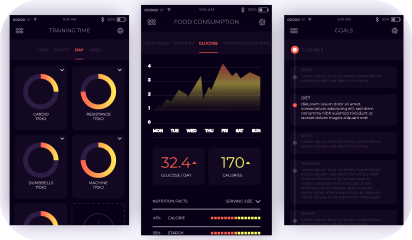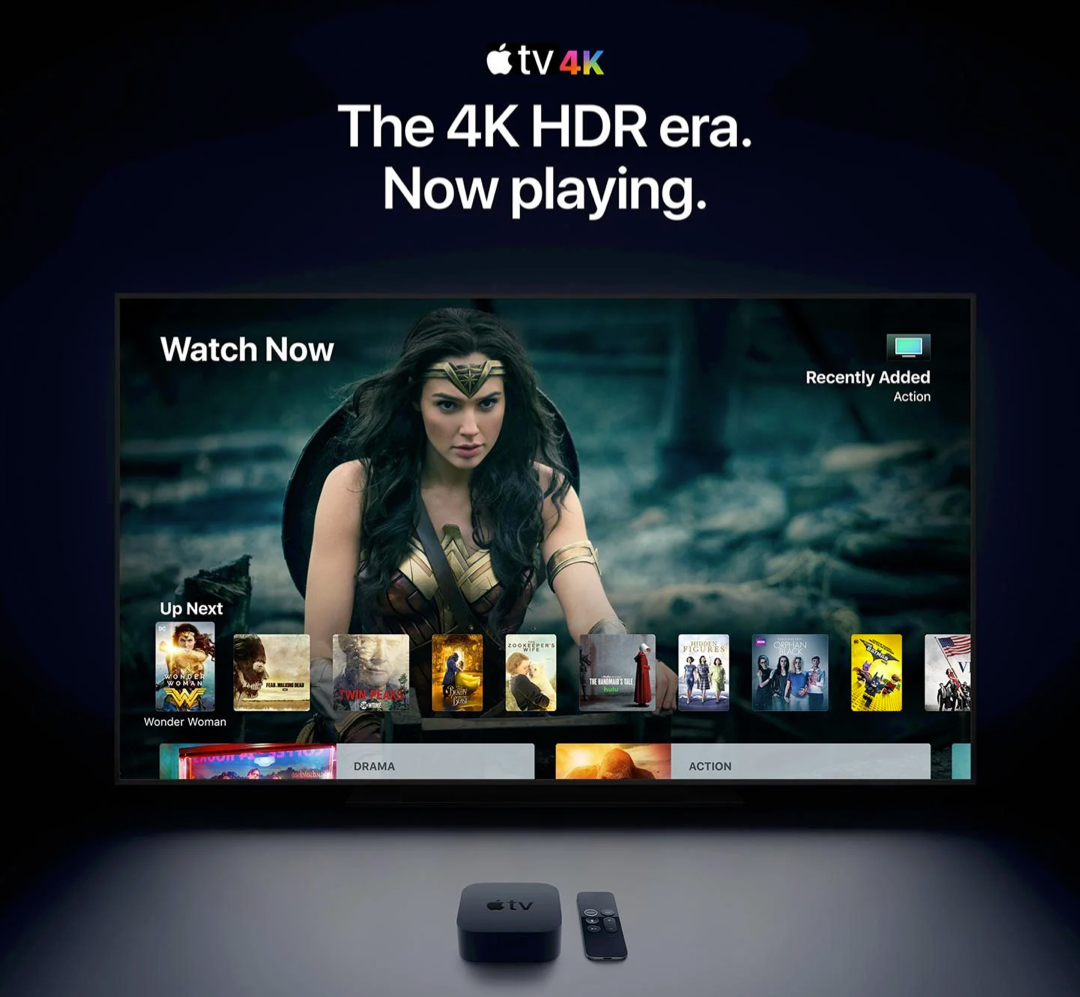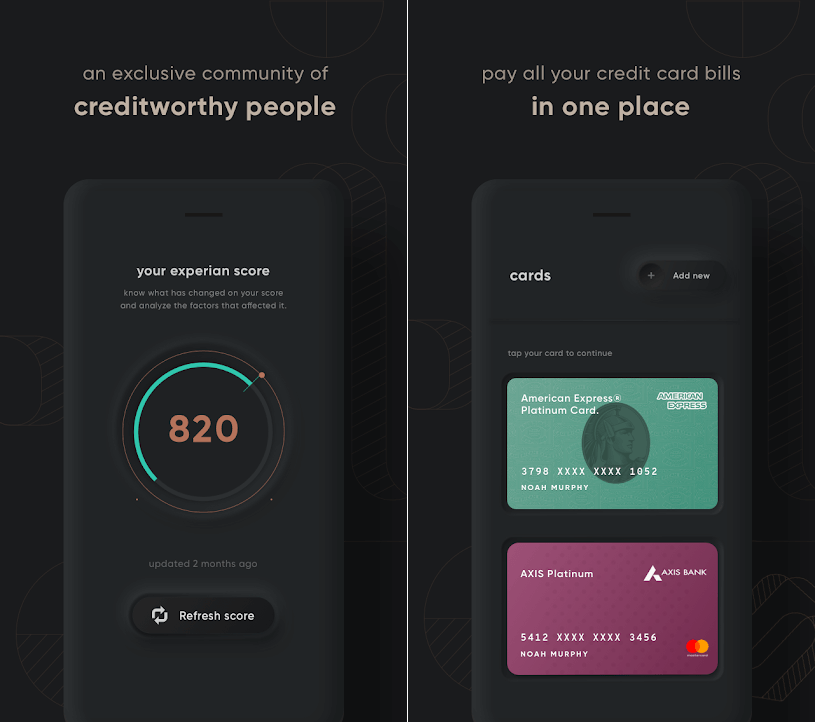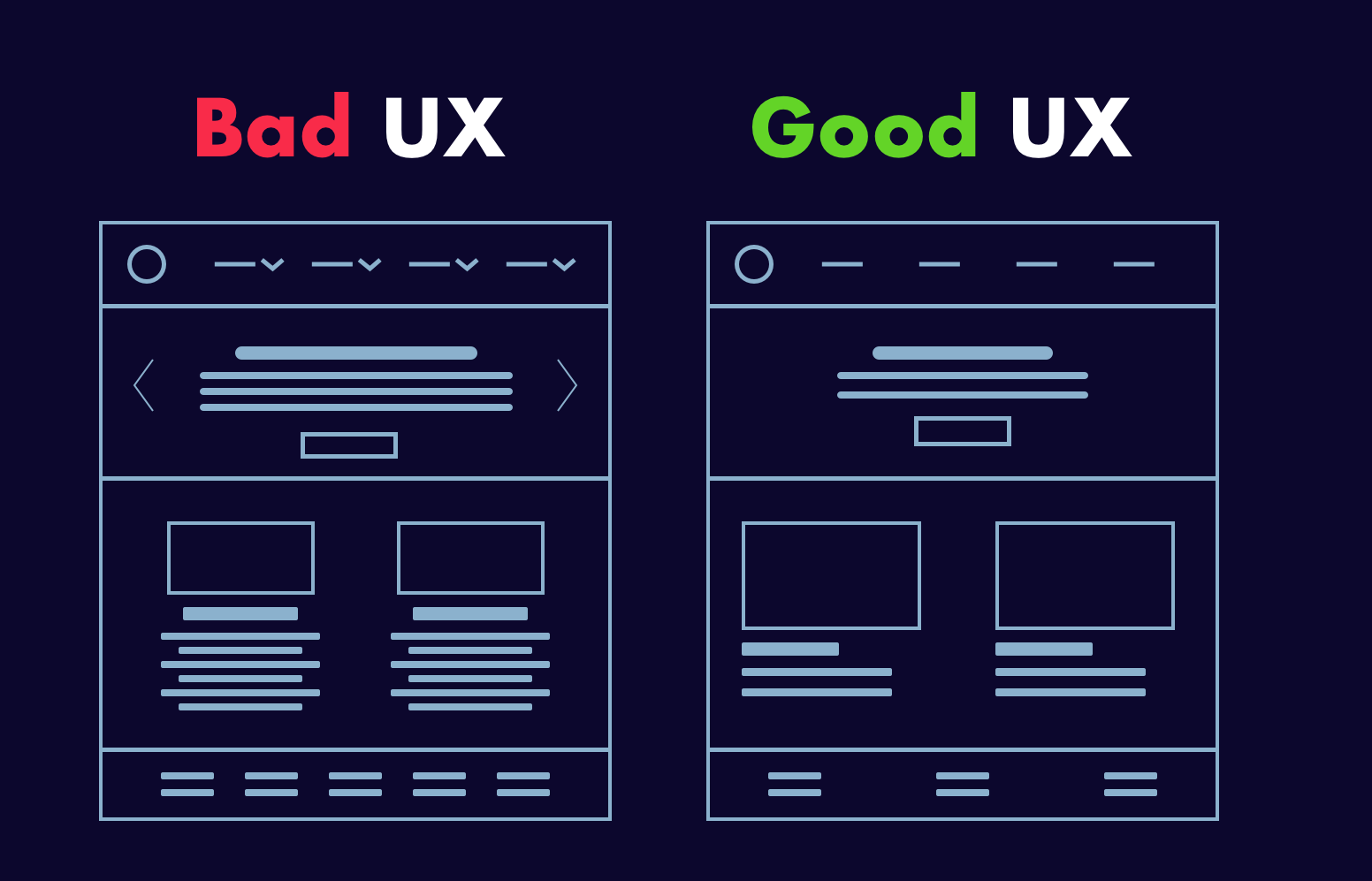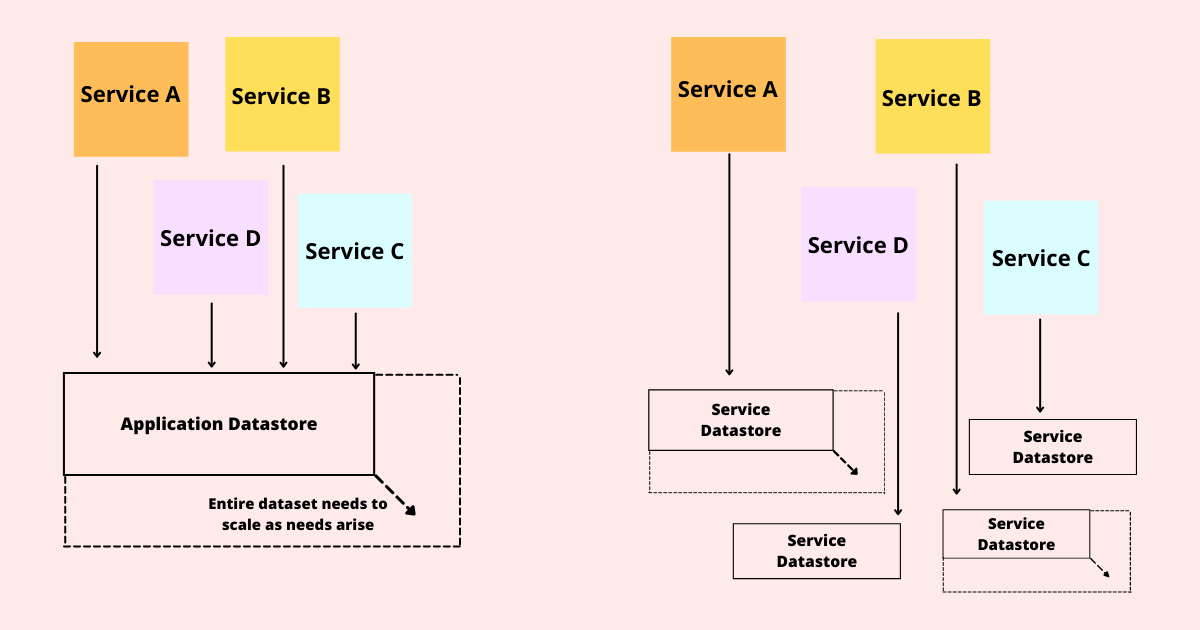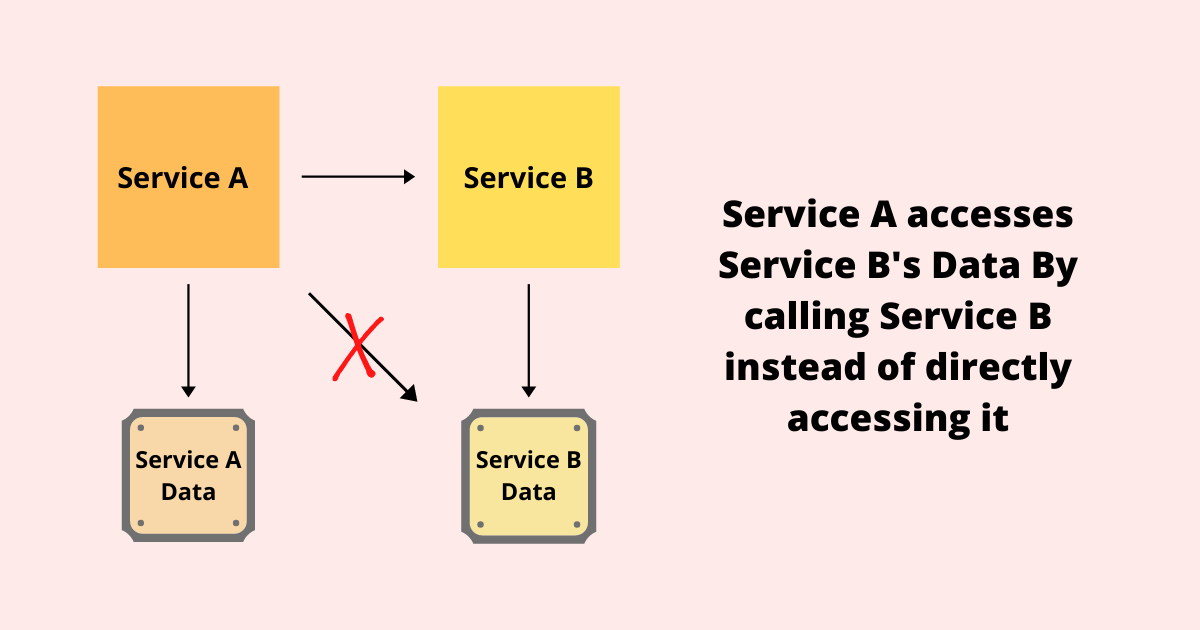Mobile apps are expected to generate over $935 billion in revenue by 2023. Take a moment and let that sink in! The projected numbers are baffling and they will continue to grow as the market’s demand for digital experiences rises.
Getting a mobile app developed is a decision that needs its share of due diligence. For starters, you have to choose what platform or demographic you are going to target? Are you developing for Android, iOS, or both? If you’re choosing only one, then native development is the way to go. However, if you’re targeting both these platforms, you may opt for cross-platform development.
Here are our top picks for cross-platform Mobile app development in 2021:
1. React Native
React Native is an open-source mobile app development framework for Android and iOS. It’s created and maintained by Facebook. React Native utilizes React’s native development library for building UIs.
The developers that know and love JavaScript will feel at home while writing mobile applications in React Native for its native look and feel. Additionally, most of the code can be shared between platforms, which makes it easier to simultaneously develop for both Android and iOS.
One of its greatest benefits over other cross-platform frameworks like Cordova and Ionic is that React Native renders using the host platform’s standard rendering APIs. It translates your markup to real, native UI elements, leveraging existing means of rendering views on whatever platform you are working with.
Why React Native?
- Reusable code & cost-efficient – One codebase and you can deploy apps for iOS and Android. Not developing separate native apps saves big in development time and cost.
- Live reload – React features a convenient live reload that enables developers to see the changes in real-time.
- Performant mobile development – In contrast to other tools, React Native makes use of GPU on mobile devices, taking the unnecessary load away from the CPU and subsequently making the experience faster.
2. Xamarin
Created by the developers behind Mono, Xamarin is a .Net-based open-source mobile development platform. The tool is primarily used to develop cross-platform mobile applications that share 90 percent of their Code-DNA. This makes development more streamlined and oftentimes quicker in general.
The thing that works in its favor is that it’s based on the Microsoft technology stack which already has a community of over 1.4 million developers.
Why Xamarin?
- API Compatibility – Creating separate APIs for different platforms is a chore. Xamarin lets you utilize the same APIs to build apps for iOS, Android, and Windows.
- Technology Stack – Xamarin is based on C#, which makes it easier to build multiple solutions without having to switch environments.
- Ease of Testing – Xamarin test clouds are the reason that developers can churn flawless code through continuous testing. Testing clouds also provide access to numerous mobile devices to test, thereby eliminating the need to buy every other device for individual testing.
3. Ionic
Also an open-source, Ionic is a UI toolkit for cross-platform native and web-app development. It’s built on the foundation of HTML, CSS, and JavaScript combined. Ionic is very flexible as it comes with Adaptive Styling, Ionic apps look and feel at home on every device.
Ionic features universal web components that work with any JavaScript framework including Angular, React, and Vue. Another benefit of choosing Ionic is that it doesn’t force the developer to choose a particular technology in the backend as well, one can go with AWS, Azure, and Firebase.
Why Ionic?
- Fully equipped – Ionic comes with a library of components and plugins like frontend building blocks, UI components, common app icons, etc. Plugins also connect to mobile’s native APIs like Bluetooth, GPS, and camera.
- Front-end agnostic – Post the Ionic 4 update, developers can pair Ionic with any JS framework of their choice.
If you’re digging our top picks series, here’s an another listicle of our top picks for backend frameworks for 2021. Check it out.
4. Flutter
Flutter is the framework of choice for faster and dynamic mobile app development. Like other cross-platform mobile app development tools Flutter also utilizes a single codebase for Android and iOS apps. It also features hot reload which works via DVM(Dart Virtual Machine). Which in turn makes it easier to see the changes as they are being made.
It’s safe to say that Flutter is almost like a react framework with ready-made 2D rendering, widgets, and tools. These elements make things easier when you’re designing, building, testing, and debugging apps.
Why Flutter?
- Reactive Dart – Flutter is built on Dart programming language. Which comes equipped with a rich standard library, garbage collection, strong typing, generics, and async-awaits.
- Custom Widgets – Flutter provides numerous widgets to help developers in their builds. It makes building a basic UI easier than anything, as it automatically adapts to different resolutions, screens, and platforms.
- Hot Reload and Development – This is similar to what we see on React Native with the ‘Live reload’ feature. It reflects the changes made to the code quite instantly.
5. Apache Cordova
Cordova a.k.a PhoneGap is one of the most well-known and developer-friendly cross-platform mobile application development frameworks. It’s based on CSS3, HTML 5, and JavaScript. This framework with the use of Cordova plugins makes it easier to access device hardware such as GPS, Camera, and accelerometer to deliver a Native app experience.
Why Apache Cordova?
- Easier to maintain – Apache Cordova is easy to maintain as it bypasses the version, making it simple to update.
- Cost-effective – Cordova is cost-effective as you don’t have to spend resources on different platforms.
- Great plugins – When developing applications, Cordova plugins help to expand native functionalities. StatusBar, Social Sharing, Barcode Scanner, GAPlugin, Pushwoosh, PushPlugin, and Facebook Connect are some of the plugins in the repositories.
Conclusion
Mobile app development is no longer a choice, it has become an integral part of the business plans of new-age businesses. Making the right choice on the development platform hence becomes crucial. This is our list of technologies that we love to work with, let us know what you think and if you’re looking to get that cross-platform development ball rolling in any of the mentioned technologies, drop in and say hi here.
About Galaxy Weblinks
We specialize in delivering end-to-end software design & development services and have hands-on experience with popular front-end and back-end frameworks. Our back-end and front-end engineers also help in improving security, reliability, and features to make sure your business application scales and remain secure.