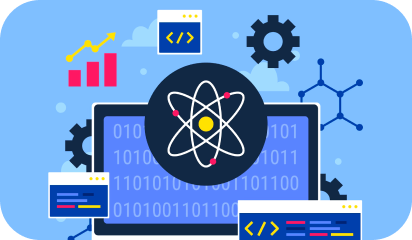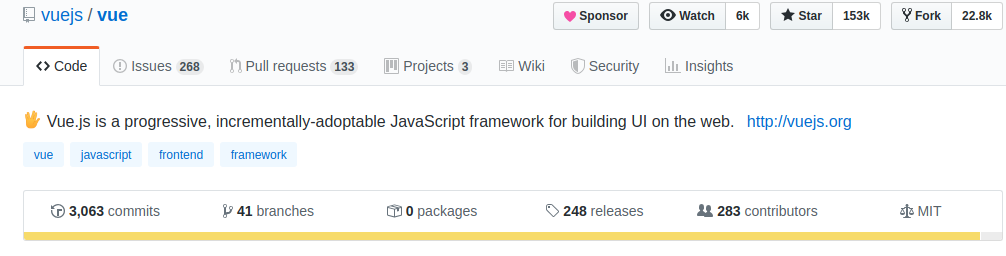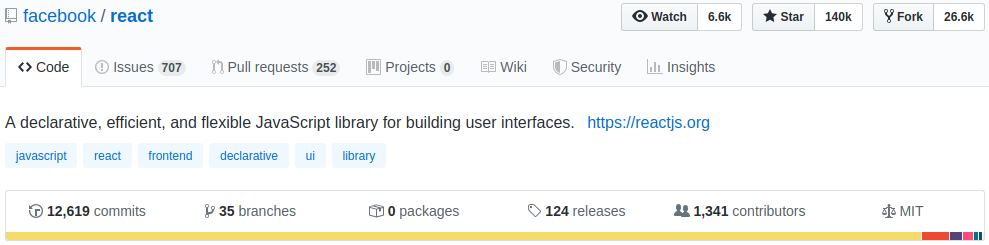Vue.js and React.js are two popular frontend JavaScript frameworks, with React tipping the scales for the last three years. Both tools provide developers with a productive approach to developing various Web applications, but each has its own best use cases and addresses different business needs. In this article, we’ll look at some of those use cases, as well as the benefits that distinguish Vue.js and React.
The Cream of the Crop
There are numerous reasons for Vue and React’s prominence on the developer landscape. Before we delve deeper into their distinguishing features, let’s take a quick look at what the two have in common that makes them so popular.
Virtual DOM – With a regular DOM, the entire page is rendered after making changes. With both these frameworks, only the changed object is updated, thereby saving time and resources that heavy DOM manipulations would consume.
Component-based UI development – The extensive component libraries provided by Vue and React facilitate code reuse, increase developer productivity, and accelerate the development process.
Concentrate on the view library — Separate concerns for routing, state management, and so on.
Official component library for building mobile apps — Long-awaited in Vue, but now available in both tools.
React and Vue are among the two of the most popular JavaScript frameworks. According to the State of Frontend 2020, the most popular JS languages are React and Vue. 4500 professional front-end developers took part in this survey.
While both the platforms have some common advantages, let us compare how they measure up in terms of performance, scalability, security, flexibility, and other important parameters.
Vue vs React: Performance
JavaScript utilizes two types of object models, virtual DOM and real DOM. The organization of working with the DOM is a major factor in the performance of JavaScript tools for developing interfaces.
React makes use of the virtual DOM, which is a lightweight, browser-independent system. One of the main reasons for React’s popularity is that it works very well with the DOM.
Vue also makes use of the virtual DOM, but it outperforms React in terms of performance and stability.
The performance difference between Vue and React is minor, measuring only a few milliseconds. This demonstrates that Vue and React have very similar performance.
There are some cases in which one framework outperforms the other. When you change the state of a React component, all of the components in its subtree re-render. You can prevent child component re-renders in React by using immutable data structures, ComponentUpdate, or PureComponent. However, this can add complexity and result in DOM state inconsistencies.
With Vue, the dependencies are tracked to avoid any unnecessary re-rendering.
Vue vs React: Flexibility
React’s core provides only basic functionality. With the practical application of this library, its capabilities must be expanded. This provides the developer with a great deal of freedom when it comes to selecting additional tools.
They usually solve the following problems with the assistance of additional libraries:
- routing,
- application state management,
- server rendering, and
- mobile app development
Vue, as opposed to React, provides a more comprehensive set of standard tools to developers. This enables you to use third-party libraries to solve the same problems that the React ecosystem typically solves.
Vue vs React: Security
Vue apps are slightly easier to secure than React-based apps. While automatic protections against XSS vulnerabilities are not possible, Vue developers can sanitize HTML code before implementation or use external libraries to help protect against attacks. You can explicitly render a safe HTML and protect the application.
To protect against XSS vulnerabilities, server-side rendering attacks, SQL injections, and other threats, React security relies on the developer following security best practices.
Vue vs React: Scalability
React is at an advantage due to its ease of scalability. React apps are written entirely in JavaScript, and the developers can use traditional code organization methods for easy scaling. Reusability of components improves React’s scalability.
While Vue is also scalable, it is more commonly used in smaller applications due to its diverse set of flexible tools (although the size of the app of course depends on the architecture). Because of the dynamic architecture, you will need to use Vue’s libraries and Mixin elements to overcome scaling limitations. We believe that React is a better choice for building enterprise applications.
Vue vs React: Popularity
We can track developer interest in these two frameworks over the last two years using Google Trends statistics. It is quite obvious that React and Vue are in a race to best each other.
Let’s look at the stack overflow 2020 stats. The survey is about popular web frameworks and shows the percentage of developers who are developing with the language or technology and are interested in continuing to develop with it. In this ranking, React is ranked second. And Vue is only a little behind. Vue has grown in popularity in a relatively short period since its initial release in 2014.
Vue vs React: Community Support
The React library is maintained and developed by Facebook. Anyone who chooses React as the foundation for their application’s frontend can be confident that it will not become an abandoned project anytime soon. Many additional tools have been created and maintained by the React developer community.
Vue, on the other hand, has grown in popularity, with many programmers contributing to its development.
Vue vs React: Mobile Development
You can use React Native to create native iOS and Android apps.
Vue is not as fortunate in this regard. It has announced its official support for the Weex project, a cross-platform UI framework developed by the Alibaba Group. With Weex, you can use the same Vue syntax to create browser components as well as iOS and Android apps.
Weex is still in the early stages of development and is not yet as mature or well-tested as React Native. A NativeScript plugin for creating truly native apps with Vue.js is another variant of NativeScript-Vue.
How to Make the Right Choice
Vue.js
Vue, as a progressive framework, can be incrementally integrated into an existing project based on project requirements. As an example, it could be used as a lightweight library to add interactivity to a Web application. 76 percent of developers polled for the 2019 edition of the State of Vue.js Report cite ease of integration as Vue’s most valuable asset. Whereas, 90 percent of developers in the 2021 report of State of Vue.js, claimed there is a very high probability of them using Vue.js for their next project.
Vue is ideal for delivering MVPs and startup ideas quickly, thanks to its simple learning curve and tools like Vue CLI 3 and Vue UI. Vue is also a cost-effective solution for small to medium-sized apps as a result of these factors.
Don’t let that fool you into thinking Vue isn’t suitable for large Web apps. It has a large ecosystem of tools and companion libraries, allowing the framework to address the complex requirements of enterprise-grade applications.
React
React was designed for large-scale Web projects, therefore using it for small and simple apps may be excessive. Although it takes a lot of boilerplate code to get a working project up and running, React’s architecture pays off in the long run.
JSX gives developers access to the full power of JavaScript — flow controls and advanced IDE features like autocompletion and listing are included in component view templates.
React, unlike Vue, lacks official packages for routing and state management. To create complex apps, you must rely on third-party solutions for almost everything. However, the options are numerous. Experienced developers tasked with delivering advanced projects will understand which of the numerous libraries will be the best fit to meet the business requirements of a specific Web application.
Conclusion
Vue.js and React are both excellent frameworks for creating interactive user interfaces. You must consider several factors when deciding which one is best for your next project, including your specific use case, business needs, environment, developer availability, budget, and timeframe.
We hope this guide has helped you decide between React.js and Vue.js for your next project. If you still have questions about the technologies, or if you need a team of experienced developers to help you create your project, please contact us using the form here!
About Galaxy Weblinks
We specialize in delivering end-to-end software design & development services and have hands-on experience with popular front-end and back-end frameworks. Our back-end and front-end engineers also help in improving security, reliability, and features to make sure your business application scales and remains secure.