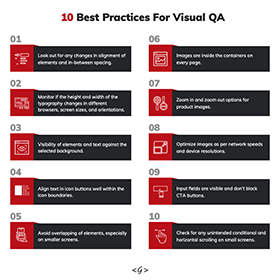Manual Testing aids in the detection of both hidden and evident software flaws. Despite the growing usage of automated testing, manual testing remains an important part of the software development process.
Although the testing technique necessitates a large amount of time and work, it is necessary for the testing of freshly generated software. It ensures that all of the software’s basic functions are working properly and lays the groundwork for automated testing. Let’s dive into the best practices of manual testing for a successful foundation in software testing.
1. Adopt Tests Written for Maximum Coverage
For various scenarios, QA teams employ several forms of testing. However, if 100 percent coverage isn’t feasible, the primary goal should be to ensure that the tests are created to cover as much as possible.
To ensure that the product’s requirements can be tested, test cases should be written to include them as well. To get 100% coverage, we must use a variety of manual testing methods. However, the same forms of software testing can be used in automated software testing.
- Black Box Testing:- Black box testing is a testing technique in which QA testers must perform manual testing without being able to see the internal code structure. Black box testing specializes in determining whether or not a software meets the specifications and requirements specified by the user. As a result, the testers will solely focus on the application’s inputs and outputs without evaluating its internal structure.
- Exploratory testing:- In this method, the QA testers do not develop test cases in advance. Instead, they develop test cases after conceptualizing all conceivable test scenarios before the test execution. This process aids in the creation of out-of-the-box test cases as well as the rapid execution of software testing.
- White Box Testing:- White box testing is used to check the flow input and output rather than the application’s functional requirements. It seeks to improve the design and usability of the app while simultaneously boosting its security.
You may also like: Comparing and Evaluating the Best QA Automation Tools of 2021
2. Make use of test-oriented development practices
Waiting until the QA stage to test software in development is both self-defeating and woefully inadequate.
Instead, implementing test-oriented development approaches like Test-Driven Development (TDD), pair programming, and unit testing, testing should be ingrained from the start of the development process. This allows bugs to be detected and eradicated much earlier in the process of manual testing.
For example,
- Create a low-cost manual test that automates the organize and act stages but not the assertion
- Only write the code required to make it pass
- Refactor
This approach would not slow down your project as long as the number of tests does not rise indefinitely and the manual check can be performed swiftly. You’ll have to deal with regression in other ways, but at least you’ve defined a set of manual test cases.
You may also like: Test-Driven Development (TDD): How to choose the Right Team To Drive TDD
3. Assess the code’s quality
There is a link between the quality of a software product and the quality of its source code. However, if it cannot be measured, it cannot be judged efficiently.
As a result, ensuring that QA objectives are measurable is the greatest strategy to increase QA quality. This quantifiability, in turn, allows for the tracking, assessment, and documentation of quality control measures for the product under test.
However, there is no standard method for measuring code quality; instead, common-sense recommendations and rules of thumb must be followed.
4. Think out of the box
How can a competent manual tester who frequently runs repetitive tests become more creative? There are a few pieces of advice that may be valuable to any tester:
- Determine what the software under test is not supposed to accomplish.
- The ‘what if’ issue should become the primary focus of software research. For example – If you are testing an Apple Watch, what happens if the iPhone with which it is paired runs out of battery?
- Tray out all possible scenarios without hesitation.
- If feasible, remove the system (or device) under test from your working environment and try in a real-world environment.
5. Streamline security
Manual security testers usually use a hand-selected combination of security testing software and technologies that are most suited to assessing their application. Customized scripts and automatic scanning technologies are two examples.
Advanced manual security testing approaches involve specific test cases such as validating user controls, analyzing encryption capabilities, and conducting extensive analysis to discover nested weaknesses within an application. Here are some of the most effective and efficient ways:
- Check Server Access Controls
- Do Static Analysis (Static Code Analysis)
- Dynamic Analysis (Penetration Testing)
- Monitor Access Control Management
….
When Your Project Needs Manual Testing
1. When You Need to Run Agile Tests
Software testers in an agile setting must work with regular feedback and handle changing needs in the user interface, product flow, and, in extreme circumstances, core functionalities.
At the same time, these unpredictable changes might have an impact on regression testing scripts in agile contexts.
2. When Implementing Automated Testing
Automated software testing is a viable approach for software testers to streamline testing operations and eliminate redundant tasks. It cannot, however, completely substitute human intelligence throughout testing operations.
Automated testing can only simulate human intelligence and boost the application’s total test coverage. As a result, human testers are still required to improve overall test coverage and develop new scripts for resolving complicated testing anomalies.
3. Throughout User Experience Testing
The reason for employing human testing for user experience is that automated testing methodologies for user experience are difficult to encode.
Although smoke tests can be used to evaluate usability, manual testing is far more convenient in this regard. Furthermore, only human testers can test for localization features and double-check design and language components.
Conclusion
Manual software testing has a lower starting cost and takes less time. It allows us to efficiently evaluate user interface requirements and execute exceedingly complicated test cases. Finally, to achieve the greatest software testing outcomes, we must employ both automated and manual testing methodologies.
We not only have a varied selection of Test Automation libraries, but we also offer skilled manual testing services in software testing. You may also rely on us for other essential software testing services like Performance Testing, Usability Testing, Integration Testing, Security Testing, and much more. Contact us.
About Galaxy Weblinks
We specialize in delivering end-to-end software design & development services and have hands-on experience with automation testing in agile development environments. Our engineers, QA analysts, and developers help improve security, reliability, and features to make sure your business application and IT structure scale and remain secure.