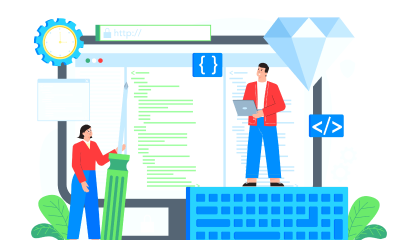The coding landscape is ever-evolving, with AI-powered editors like GitHub Codespaces emerging alongside powerhouses like Visual Studio Code. Yet, many developers still choose the familiar battleground: Atom vs. Sublime Text. Both offer extensive customization and loyal communities, but which reigns supreme in 2024?
Choosing the right text editor isn’t just about personal preference; it’s a strategic decision impacting your team’s efficiency, productivity, and ultimately, your bottom line. In 2023, the Stack Overflow Developer Survey revealed that 42% of developers spend over an hour each day battling their text editor’s limitations. That’s valuable time lost not crafting innovative solutions, but wrestling with clunky interfaces and missing features.
This head-to-head comparison explores the latest features, performance metrics, and community support of Atom and Sublime Text. It equips you with the insights to forge the perfect development environment for your team, empowering them to write code like modern-day software artisans.
The Text Editor Landscape in 2024
Gone are the days of generic code editors with limited functionality. Today’s developers demand versatility, efficiency, and seamless integration with their workflows. The market teems with options, each vying for attention with unique features and philosophies. Open-source powerhouses like Atom and Sublime Text remain sturdy, constantly evolving to retain their dominance. However, understanding their individual strengths and weaknesses is crucial for making an informed decision.
Why Does the Right Text Editor Matters in 2024?
Fast forward to 2024, and the stakes in selecting an optimal text editor have escalated. In an era where efficiency, code integrity, and team synergy are paramount, the choice of a text editor is a linchpin for operational success. Here’s why:
Boosting Developer Productivity:
A user-friendly text editor can significantly reduce coding time and streamline project workflows, enhancing efficiency, integrating with version control, and offering intelligent features like code completion and error detection.
Ensuring Code Quality and Consistency:
Advanced text editors enhance software quality by ensuring consistent coding standards, reducing errors, and identifying real-time errors, thereby enhancing the final product’s overall quality.
Enhancing Collaboration:
Remote work necessitates real-time collaboration and integration with version control systems, making text editors crucial for distributed teams and collaborative coding practices.
Customization and Flexibility:
In 2024, development teams need text editors with extensive customization and plugin support to meet the diverse needs of their projects, ensuring adaptability and flexibility.
Cost Efficiency:
The debate between open-source and paid text editors is based on their impact on project timelines, developer efficiency, and long-term value in terms of productivity gains and project efficiencies.
Atom Text Editor
Atom, an open-source framework developed by GitHub, is a popular choice for teams focusing on customization and community-driven enhancements. Its modern interface, customizable package manager, robust plugin ecosystem, and seamless integration with Git and GitHub make it a favorite among developers.
Sublime Text Editor
Sublime Text, known for its fast performance and stability, is a popular choice for large-scale projects. Its standout features include its lightweight design, ability to handle large files, and its ‘Goto Anything’ feature for quick file navigation.
Atom vs Sublime: A Head-to-Head Comparison
Features and Functionalities:
Both Atom and Sublime offer an impressive array of features. Syntax highlighting, code completion, and multi-cursor editing are standard features, ensuring a smooth coding experience. However, there are distinct differences:
- Customization: Atom shines with its open-source architecture, boasting a vast ecosystem of over 8,000 packages for customization. This allows developers to tailor the editor to their specific needs and workflows. Sublime offers fewer built-in customizations but supports plugin development, albeit with a smaller community.
- Integration: Atom integrates seamlessly with popular tools like Git and GitHub, streamlining development workflows. Sublime requires additional plugins for similar functionality.
Performance and Stability:
Benchmarks consistently rank Sublime as faster and lighter, especially when handling large files. However, Atom’s performance gap has narrowed significantly with recent optimizations. Stability is comparable, with both editors receiving regular updates and a strong community for troubleshooting.
Security and Reliability:
Both editors prioritize security through code signing and regular updates. Sublime’s closed-source nature offers built-in encryption for sensitive data, while Atom relies on community-developed plugins for similar functionality. Reliability is high for both, with active communities providing quick responses to issues.
Learning Curve and User Experience:
Sublime boasts a steeper learning curve due to its keyboard-centric interface. However, its minimalist design and intuitive shortcuts offer an efficient experience for seasoned users. Atom’s graphical interface is easier to grasp for beginners, but navigating its extensive customization options can be overwhelming.
Actionable Insights for Decision-Making:
So, which editor reigns supreme? The answer, as in most complex choices, depends on your specific needs:
- For teams seeking extensive customization and open-source flexibility, Atom offers a vast plugin ecosystem and a vibrant community.
- For developers prioritizing raw performance, a minimalist interface, and built-in security features, Sublime might be the better choice.
Mitigating Business Risks:
Selecting the wrong editor can have tangible consequences. A mismatch can lead to:
- Reduced developer productivity: An editor that feels clunky or lacks essential features can significantly hinder coding speed and efficiency.
- Project delays: Frustrated developers struggling with their tools can miss deadlines and impact project timelines.
- Increased training costs: Adapting to a new editor requires training, adding to project budgets and potentially delaying onboarding new team members.
Future-Proofing Your Development Team
Beyond immediate needs, consider these factors for long-term value:
Community Support: A strong and active community ensures access to resources, plugins, and timely troubleshooting assistance.
Cross-Platform Compatibility: If your team works across different operating systems, choose an editor with seamless compatibility.
Emerging Trends: Consider features like real-time collaboration, AI-powered code completion, and cloud integration, which might become mainstream in the future.
Choosing the Right Text Editor with Galaxy Weblinks
Choosing the right text editor in 2024 is crucial for your business’s success. It’s not just about the features a text editor offers, but how well it fits into your team’s workflow and your company’s goals. At Galaxy Weblinks, we understand the significance of this decision. Our wide range of services, from custom software development to IT consulting, is designed to boost your team’s productivity and enhance the outcomes of your projects.
Partnering with Galaxy Weblinks gives you access to our deep understanding of the latest development tools and trends. This ensures that your choice of a text editor, whether Atom, Sublime, or another option, is informed and strategic. The right text editor can greatly improve your development process, making coding more efficient, reducing errors, and helping your team collaborate more effectively.
Book a consultation call and explore how we can help you make the best choice for your development needs.The success of your projects—and your business—depends on making informed decisions today, and the selection of a text editor is a critical piece of that puzzle.